Presently, WordPress is the most common open-source Content Management System (CMS). Nearly one-third of the world’s websites operate on WordPress. You can achieve anything using WordPress, if you possess the proper knowledge.
Social networking sites are hugely popular among netizens. It enables them to build their profiles, message their friends, post pictures, all from one place. You can employ the BuddyPress plugin to create social network platforms in WordPress. You can communicate with other users employing the social networking platform. You can even customize the network as per your needs.
Installing WordPress Theme
Initially, choose a basic theme for your website. Go to Appearance > Themes and search for a theme, such as Quest. Click on Install. After installation, click on Activate to activate the theme.
Installing The BuddyPress Plugin
Next, install BuddyPress to Create Social Network. Cruise to the WordPress Admin Panel. Go to Plugins > Add New. Look for BuddyPress and click on Install. After completion of installation, activate the plugin.
Configuring BuddyPress
The settings for your BuddyPress plugin can be located under Settings > BuddyPress. There are 1 Credits tab and 3 different tabs by which you can configure BuddyPress to Create Social Network. These are:
BuddyPress setting
Components:
You decide what features to make available here. These are:
- Extended Profiles
- Account Settings
- Friend connections
- Private messaging
- Activity streams
- Notifications
- User Groups
- Site Tracking
New menus may occasionally show upon activating these components. These comprise:
- Activity
- Groups
- Emails
New settings can be discovered under the User menu. These include:
- Manage Signups
- Profile Fields
- Site notices
Option:
Employing this tab, you can decide the amount of control users have on their profiles. It includes 4 categories:
BuddyPress Option
- Main Settings: Includes interface options. It also incorporates a checkbox that permits registered members to delete their personal accounts.
- Profile settings: Permits users to upload cover pictures and avatars.
- Activity Settings: Checking this permits for user disengagement inside activity streams
- Groups Settings: Permits users to build groups and upload photos to them.
Pages:
Utilizing this tab, you can earmark pages for your social network. WordPress designs some pages for you on its own, which are Activity Streams, Members, Registration, User Groups, and Activation. To build a custom page, navigate to Appearance > Menus. Search for the social network page you want to include, click on the checkbox adjacent it, and then choose Add to Menu. Click on Save Menu.
To assure you are employing BuddyPress to Build Social Network with the theme, go to Appearance > Menus. At the top right corner, select Screen Options. See whether BuddyPress is marked or not. If not, mark BuddyPress.
Creating A Menu For Nav Bar
If a Menu Bar is already present, you are required to delete it. To include a latest menu bar, delete the default theme widgets and configure them. Insert the BuddyPress Widgets. The various BuddyPress widgets are:
- Login
- Latest Activities
- Members
- Recently Active Members
- Who’s Online
- Primary Navigation
Enable Social Network User Registration
By default, WordPress deactivates website registration. You are required to enable this manually. Navigate to Admin Dashboard > Settings > General. Next, enable the ‘Anyone can register’ option. Save your changes.
Setting Up The Front Page
As a user visits your website, the front page is the initial page they view. Go to Settings > Reading. Choose a Front Page from the dropdown. Save your changes.
This is how you can employ BuddyPress to Create Social Network in WordPress.
Add-ons For BuddyPress
BuddyPress is the best choice for creating a social network website on WordPress. It has integration for leading WordPress plugins like LMS LearnDash to create social learning websites. It also integrates with Multivendor Marketplace plugins like WC Vendors and Dokan which aid to build a social marketplace solution.
BuddyPress with its add-ons offer total flexibility. The following add-ons aids you save plenty of customization, money and time.
# 1 BuddyPress Lock

BuddyPress Lock primarily enables the administrator to lock specific parts of their site. It aids to build a private BuddyPress community by locking different WordPress Pages, BuddyPress Components, Custom Post Types for public view without employing any membership plugin. You can set the locked content which will be exhibited on the locked page.
The user will require to register/login to see the locked content.
# 2 BuddyPress Moderation Pro

BuddyPress Community Moderation provides a solution for site owners to maintain their communities straight. The community policing strategy provides members of the community with an option for sitewide moderation by adding flags to content developed within the different components.
# 3 BuddyPress Profile Pro

BuddyPress Profile Pro affords you the ability to expand BuddyPress Profiles with repeater fields and groups. You can quickly include multiple field groups and show them at member’s profile. These groups can be repeater groups like Work history, Education and plenty more.
Repeater fields can also be multiple website urls, multiple phone number, skill sets with many
Values.
Also Read: WordPress Themes For Business
# 4 BuddyPress Private Community Pro

Whole BuddyPress Member Profiles are public and can be indexed by Google by default. The plugin will present a lockdown for BuddyPress Component and will request users to log in go deeper to examine profile or any other protected details.
# 5 BuddyPress Polls

BuddyPress Polls arrive with a widget to show poll results with graphs. It’s an independent pugin, expands BuddyPress Activity as Post update Polls, works ideally for personal Activities and BuddyPress Groups.
# 6 BuddyPress Profanity

When you handle a community site, it gets extremely difficult at times to maintain a track of the entire submissions on your site. With the growth of traffic, it gets even more difficult.
The BuddyPress Profanity plugin will aid you to retain your site’s content neat to a considerable extent, that also on autopilot.
You can configure the keywords that you wish to censor on your site and the plugin does the rest. The BuddyPress Profanity plugin will censor the words in the BuddyPress activities and also in the private messages.
Also Read: Viral Content WordPress Themes
# 7 BuddyPress Resume Manager
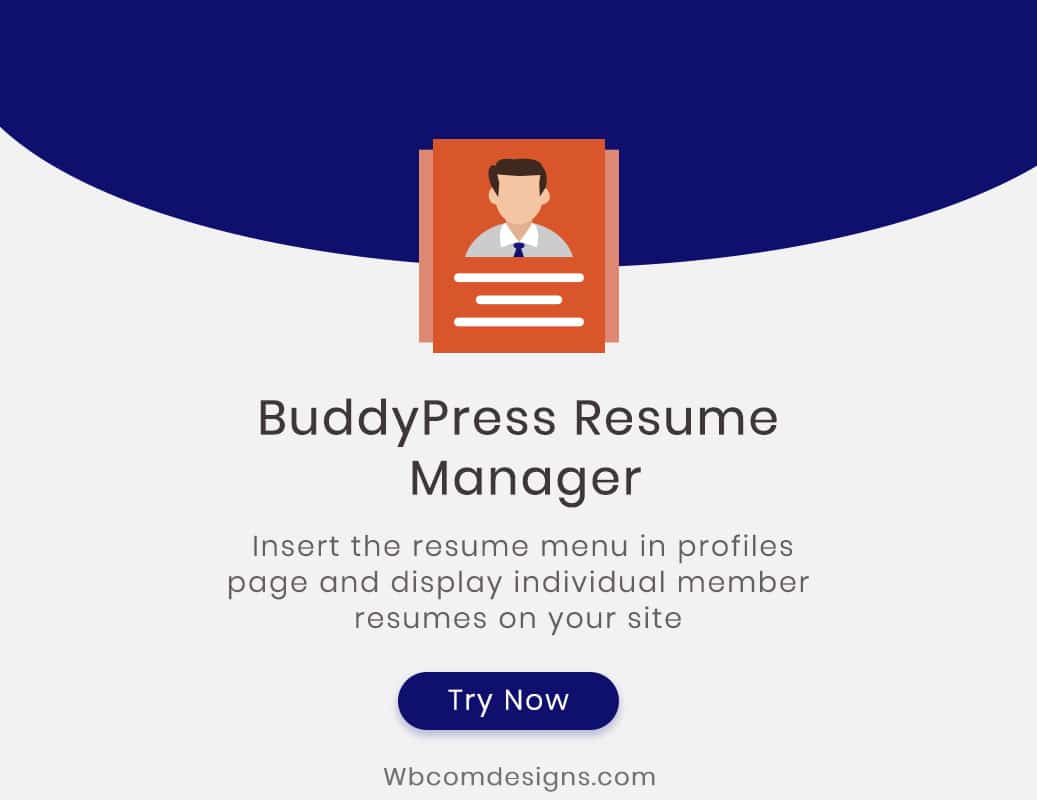
BuddyPress Resume Manager includes a distinct BuddyPress Resume menu at a user’s BuddyPress Profile Page to show individual member resumes. Predefined fields have been added for the resumes and site admin and enable and disable them.
The Resume tab will be inserted to the menu of the BuddyPress admin bar and profile navigation tabs.
The plugin has the Resume tab/page viewable to all and the add/edit tab page viewable to the member and the administrator.
# 8 BuddyPress User Todo List
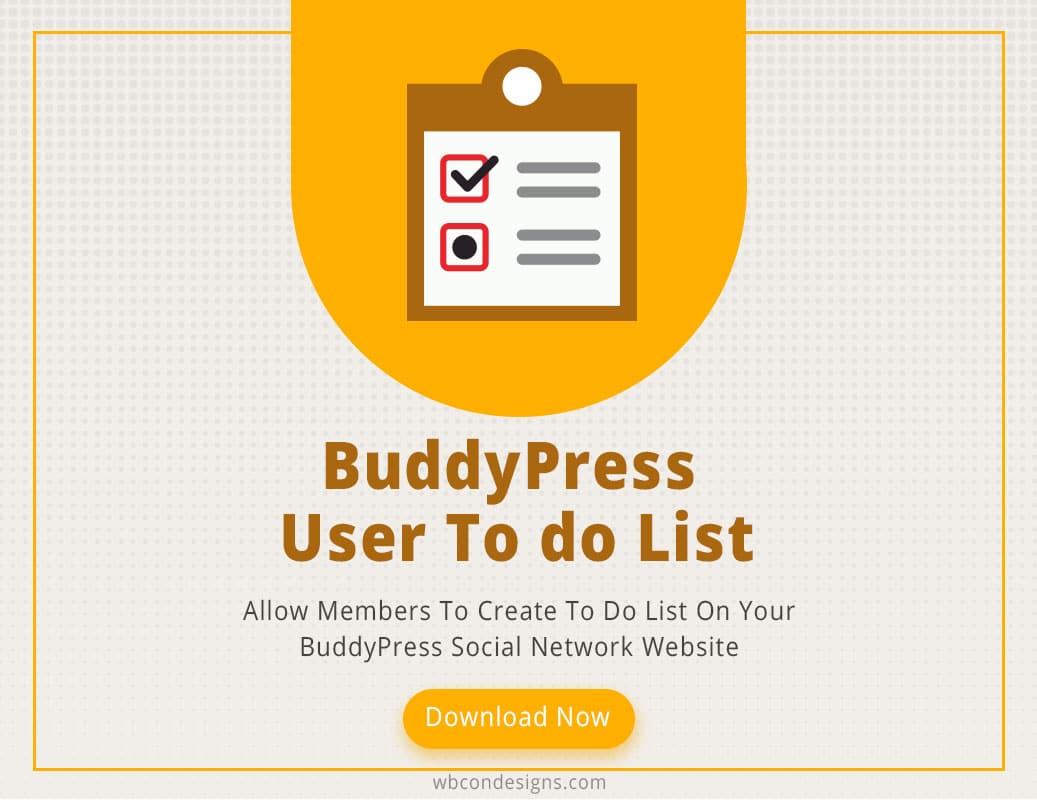
BuddyPress Todo List plugin permits BuddyPress members to include tasks to their todo list and enables them to ‘delete’, ‘edit’, ‘mark-complete’ their work. Members can build the category for todo and include todo based on category wise.
It even has a due date reminder feature which informs the user that their due date has come. And dispatch an email or BuddyPress notification to the user. The user can export whole todo tasks in a csv file. BP User Todo permits you to export Todos List in CSV format.
# 9 BuddyPress Shortcodes
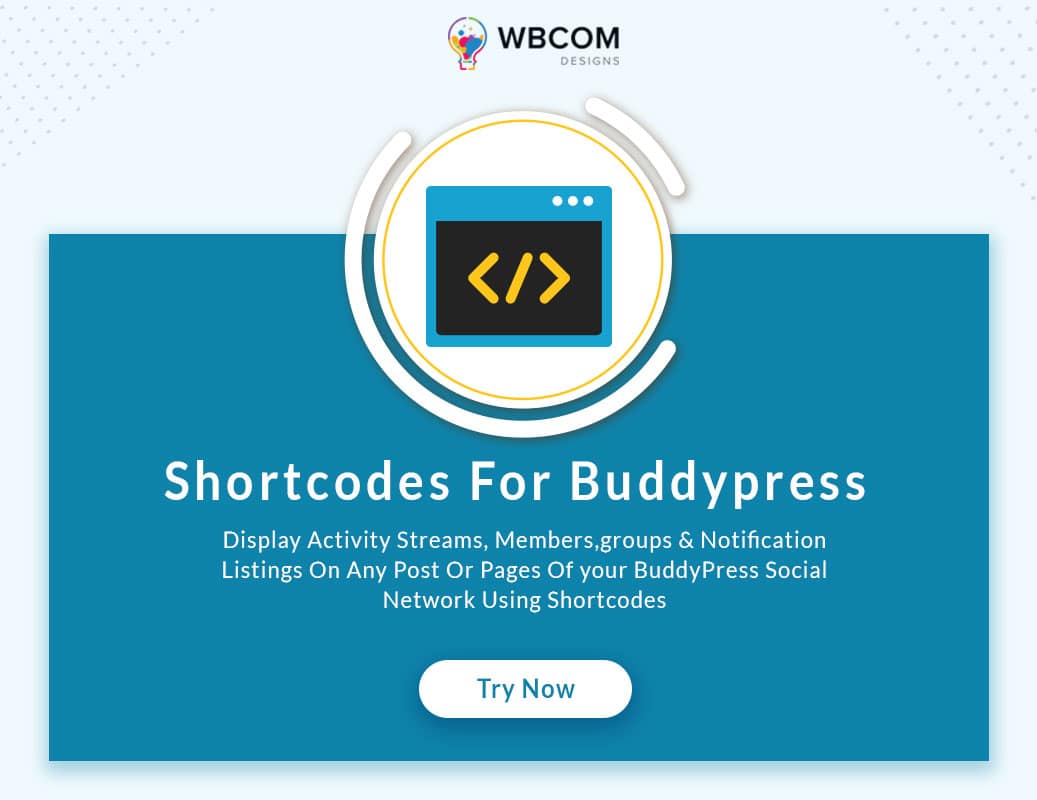
BuddyPress Shortcodes is a simple-to-use shortcodes plugin that aids you in creating your individual Social Network employing BuddyPress Plugin. It offers you the option of employing Shortcodes for BuddyPress plugin.
# 10 BuddyPress Job Manager

Includes BuddyPress with the WP Job Manager plugin by developing specific tabs in employer’s and candidate’s profiles.
The plugin needs plugins:
- BuddyPress
- WordPress Job Manager
- WordPress Job Manager – Resume Manager
- WordPress Job Manager – Applications
Make Your Dream Community Live With BuddyX
BuddyX is an ultimate solution for BuddyPress and bbPress social community websites that presents different layouts with simple, fast and one-click import structured templates.
If you are intending to design an online community website for free with WordPress, you can opt for BuddyPress as your chosen plugin. But if you fail to discover a free BuddyPress compatible WordPress theme, then this free BuddyPress theme BuddyX can be a perfect choice for you. Designed to allow anyone to develop an interactive community website fast, this theme is ideal also for non-developers or someone who is a novice to web design.
BuddyX
Furthermore, if you desire some extra features to build a community website, you can invest in the premium BuddyPress theme, built by the same team presenting more possibilities to expand your community website to e-learning website, job portal, social marketplace or a business directory website.
Although the BuddyX theme comes free, it does provide a top-quality design with plenty of handy features. This theme has also been designed to aid you draw more visitors to connect to your community and promote your online presence.
Besides a captivating design, this BuddyPress community theme renders it simple for your community members to utilize your website. Its user-friendly interface and engaging features make your visitors feel as if they are using their individual social network, just like Facebook.
Following the successful launch of their premium BuddyPress theme, Wbcom Designs is here with a free BuddyPress theme. BuddyX is a latest and trending free BuddyPress theme developed and designed to initiate your next community website with complete ease. This BuddyPress dedicated theme brings plenty to the table with its modern design and neat coding. Moreover, it is a totally responsive theme saving you bother regarding its responsiveness on your mobile phone.
Other exciting features of this theme comprise:
- WordPress 5.x Compliant & Gutenberg Ready
- Engaging Members and Group layouts
- WooCommerce, Elementor and bbPress Integration
- Well designed and lightweight
- Simple Customization
- Stylish Pre-Built Community Website Demo
BuddyX presents specific layouts with clean code and simple-to-customize options offering you an entirely new way to visualize and stylize BuddyPress.
Conclusion
If you desire to create a real community around your site, think about integrating BuddyPress. You can speedily create the kind of network that will benefit your site the maximum, whether it is a company intranet, a support site for your clients and customers, or a whole-featured social network.
You can build a social network on WordPress using BuddyPress by referring to the above steps.
Interesting Reads:
Free & Premium BuddyPress Addons
Political Blog Themes For WordPress
WordPress Dating Themes

