Messages are a great and intuitive way to connect with someone. Instant Messages, Chats, Emails etc, are various forms of messages. People love to share their thoughts with others and start a conversation. BuddyPress for WordPress, also is a community plugin which allows you to send messages to different members of the community. But there are still some features that we need with BuddyPress messages.
Thankfully, we have BP Better Messages plugin which completely replaces the in-built BuddyPress Messaging component with its better one. The plugin uses AJAX technology so the conversation will be fluent and chat-like. Also, you can send emojis and different file types while messaging. It just makes the whole BuddyPress messaging system with a new better one.
Features:
- File Uploading
- Message Sound Notification
- Mass Messaging Feature
- Embedded Links
- Reworked Email Notifications
- and much more…
Requirements
The plugins require BuddyPress plugin along with the Private Messaging component to be installed and activated on your site.
BP Better Messages In-Depth Review
The plugin is backward compatible and the back-end is very easy-to-use. Moreover, the front-end looks spectacular. Let’s dive deep into it!
BP Better Messages Settings
The plugin’s back-end settings can be found in wp-admin > Better Messages > Better Messages. Here you will get three tabs which have respective features to turn on and off for the plugin.
General
- Refresh Mechanism: Use AJAX or WebSocket technology to keep refreshing the page without the need of the user.
- Thread/Site Refresh Interval: Set refresh time interval for the current thread or other site’s pages.
- Number of Messages: Set number of messages to load at once with AJAX technology then load another number of messages.
Messages
- Easy Start Thread: Decide the conversation will be threaded or not.
- Only Friends Mode: Allow only friends to send messages to each other.
- Disable Group Threads: Allows threads to be created or not with multiple recipients.
- Disable Multiple Threads: Users will not be able to start multiple threads with the same user.
- Auto Redirect to Existing Thread: Works with Disable Multiple Threads, it will redirect the users to the ongoing conversation rather than starting a new thread.
- Mini Friends/Threads/Chats: Enable Mini Friends, threads and chats list widget.
- Message Status: Displays message status as sent, delivered or read.
- Search All Users: Enables search among all users that helps you to start a new thread.
- Disable Subject: Disables the subject field while messaging.
- Disable Send on Enter for Touch Screens: The message will not be sent if enter is pressed on mobile devices. The message will be sent only when the send button will be pressed.
- Chat Page: Choose a specific Chat Page for users to chat.
Attachments
- Enable Files: Enable or Disable file sharing while messaging.
- Hide Attachments: Hides all the sent attachments in WordPress Media Library.
- Random File Names: Uses random file names for better user privacy.
- Delete Attachment after: Set the number of days after which the attachments will be deleted.
- Max Attachment Size: Set Maximum File size to be uploaded and sent (in MB).
- Allowed Formats: Allow only certain file types to be sent in conversation on your community.
BP Better Messages Front-End
BP Better Messages looks beautiful from the front-end too. You can access its features from the front-end in Your Profile > Messages.
Starting a Conversation
The front-end of the plugin for conversation and sending or composing a new message looks stunning. You will have no trouble in using any of its features. Just navigate to Your Profile > Messages to send a message. You can send private message to other users from here .
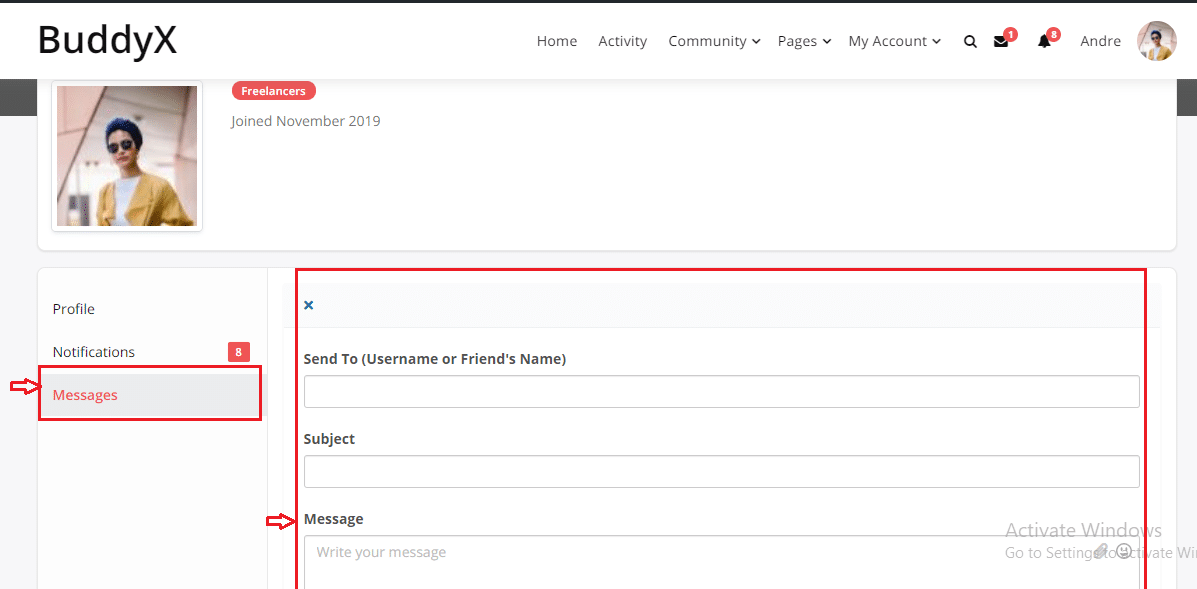
You will get the list of all the conversations here.
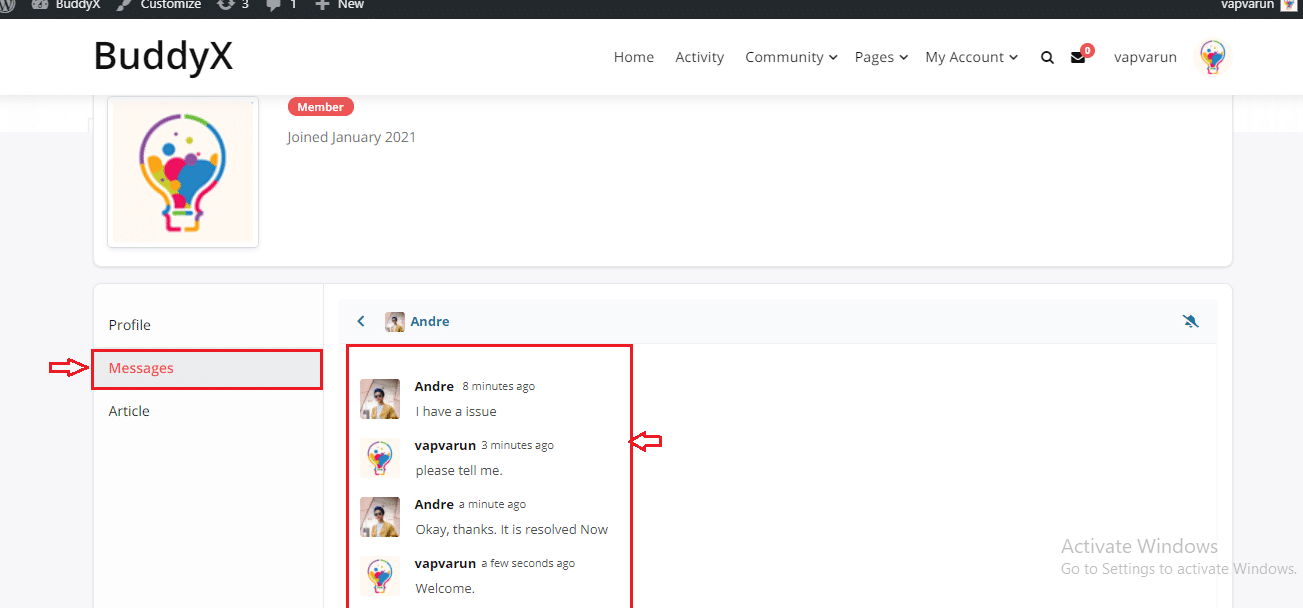
BP Better Message Notifications & Pop-ups
The user will also get a notification after each message he/she receives.
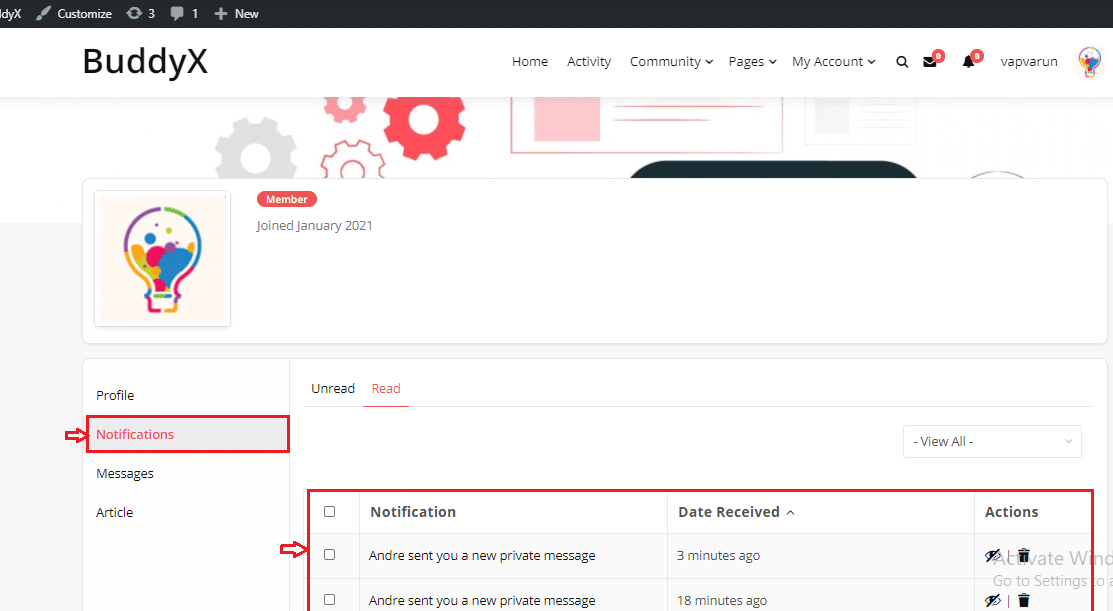
Also, if the user is online, a small popup with the message also be displayed. This BP Better message plugin work very well with BuddyX theme which we are using here in this article. You can easily understand all the functions and features of this plugin from frontend very easily by using this theme.
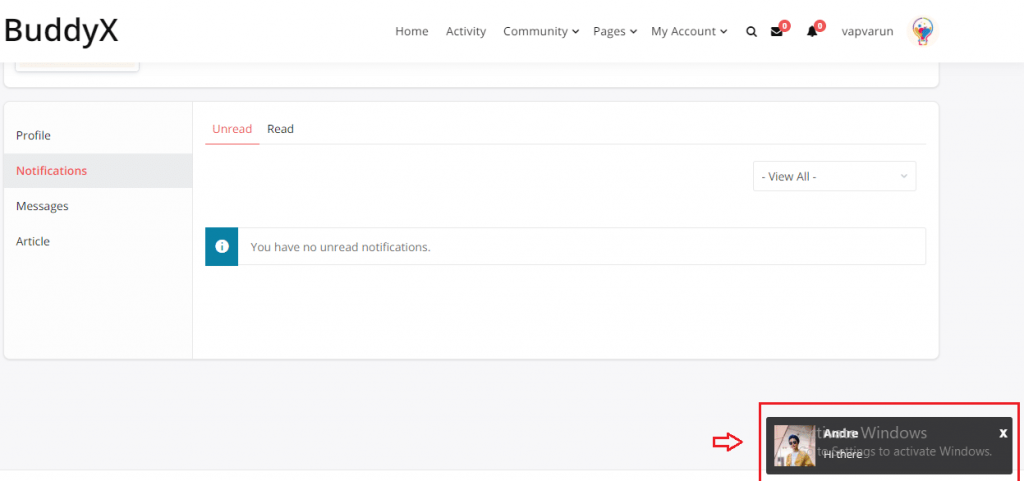
BP Better Messages Emojis
This plugin also provides you with emojis to add in the conversation. There are tons of emojis available with this plugin and allows you to better express yourself.
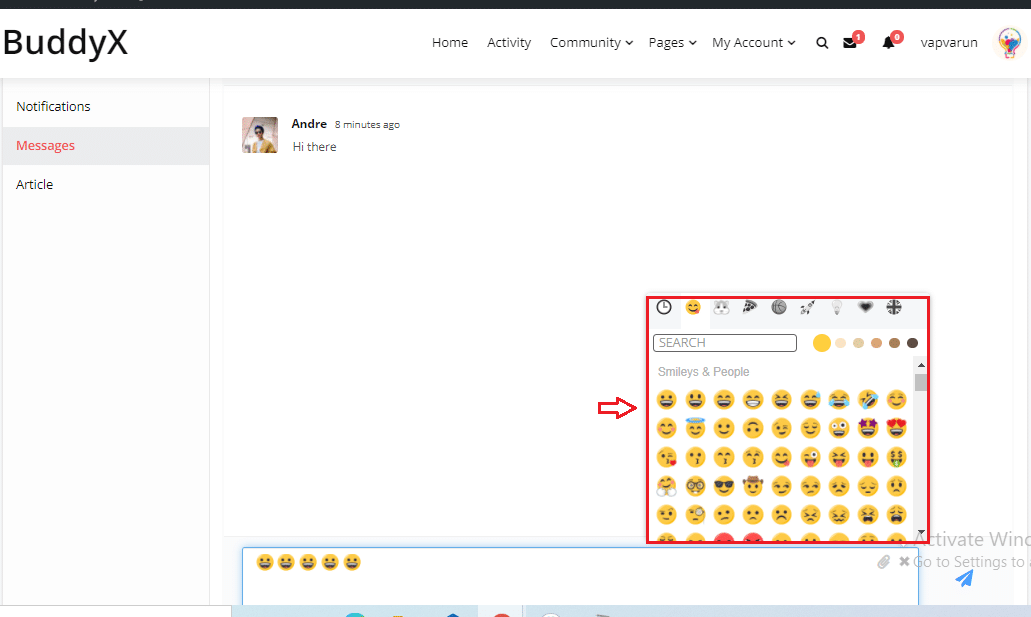
BP Better Messages File Upload
The front-end for file uploads is so easy to use which supports the upload option as well as drag and drop uploader looks beautiful too.
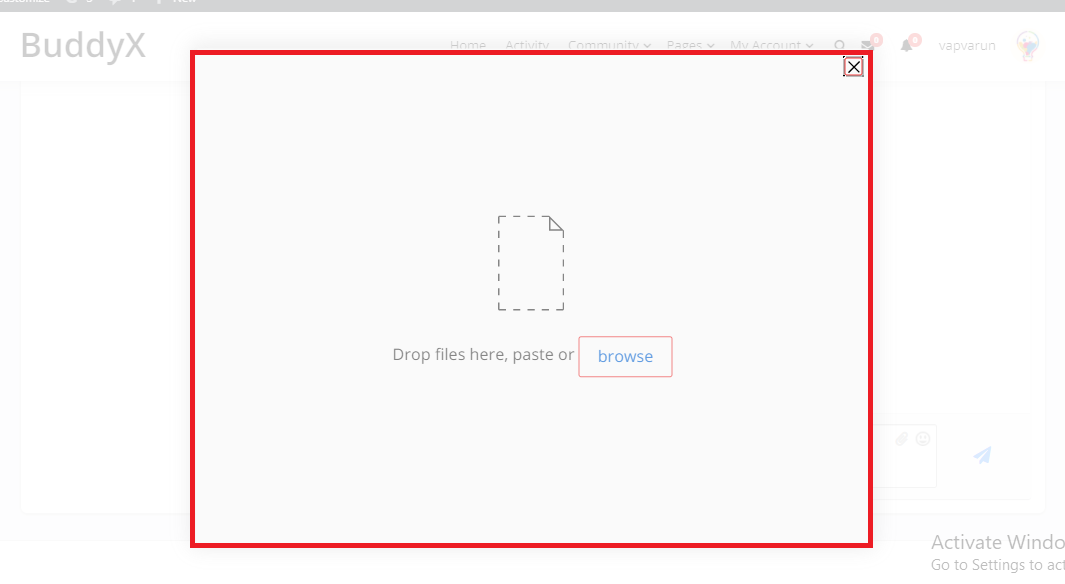
Once you upload the file from your end, it will like as shown below. Apart from this , you can add extra security features to your profile by using BuddyPress Private Community Pro Plugin .You can protect your profile and other important details from logged out user. If any guest user trying to access your profile details then it will ask him to login first.
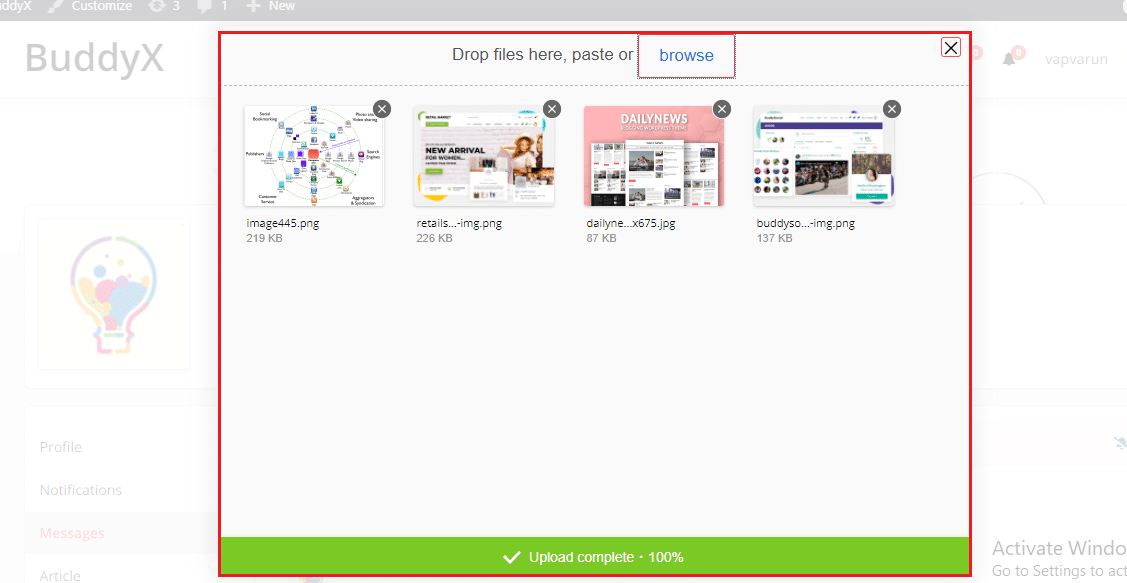
Conclusion
We highly recommend using BP Better Messages because it just provides you so many great features in the free version. Also, the WebSocket version of this plugin will provide you even more great features.
Share your thoughts about this BuddyPress Messages plugin in the comment section below. Thanks for Reading!
Interesting Reads
Social Network WordPress Plugins
Top Membership Plugins WordPress

