Here is the best review of BuddyPress Follow plugin. Social Media platforms have come a long way and keep on growing. Now, a Follow feature on all these platforms is very common. Social Media platforms such as Twitter, Instagram, Facebook provide you this feature. This following feature will notify you about the updates of the person whom you follow. And people can be aware of your updates who follow you.
BuddyPress is also a very popular community plugin for WordPress. So, what if you also want the following feature in your community? Well, there is a solution for that, BuddyPress Follow plugin. This plugin will add a Follow button at members’ profile pages and a directory tab of followers and following, so you can easily manage them.
Complete Review Of BuddyPress Follow Plugin
BuddyPress Follow Plugin Installation
To install BP follow plugin follow the same procedure . Go to wp dashboard>>plugins>>add new. Search this plugin by name in the search bar provided after then install and activate. There is no backend setting require for this plugin after installation.
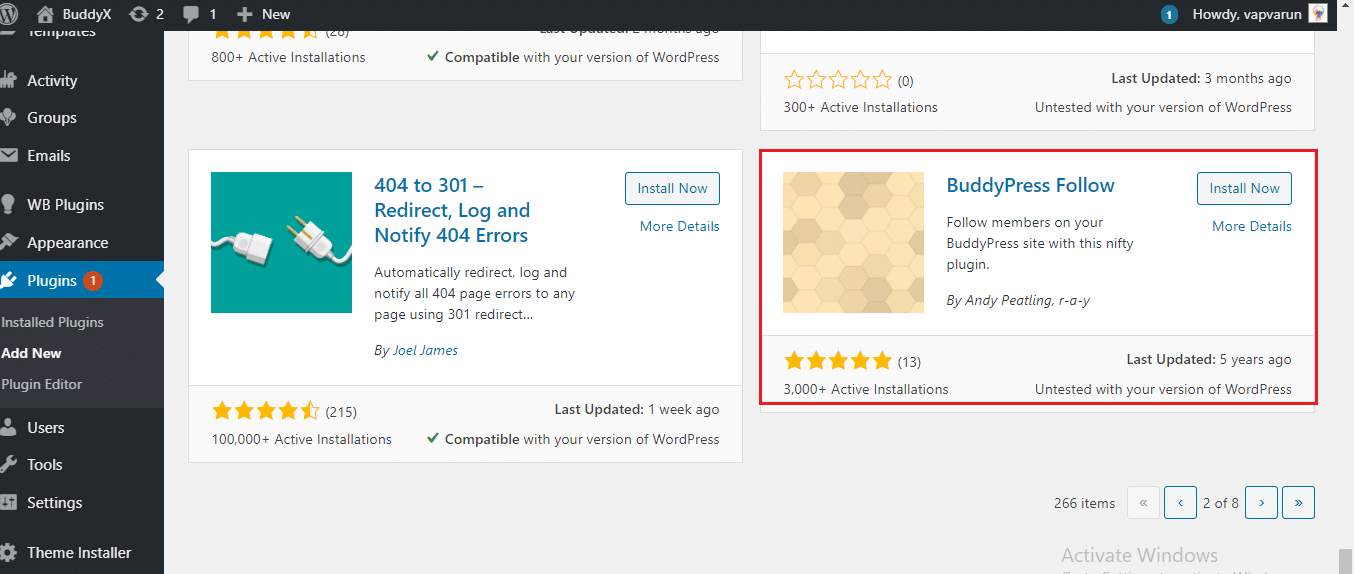
Features of BuddyPress Follow
- Allows members to follow/unfollow
- Notifications for each follower
- Dedicated Followers and Followings subnav
- Adds Follow option to WP Toolbar
- Multilingual Translations Available
Follow/Unfollow Members
The plugin doesn’t need any setup, it will add the Follow/Unfollow button immediately as the plugin is activated. You can see the follow button on the members’ profile pages or from the member directory.
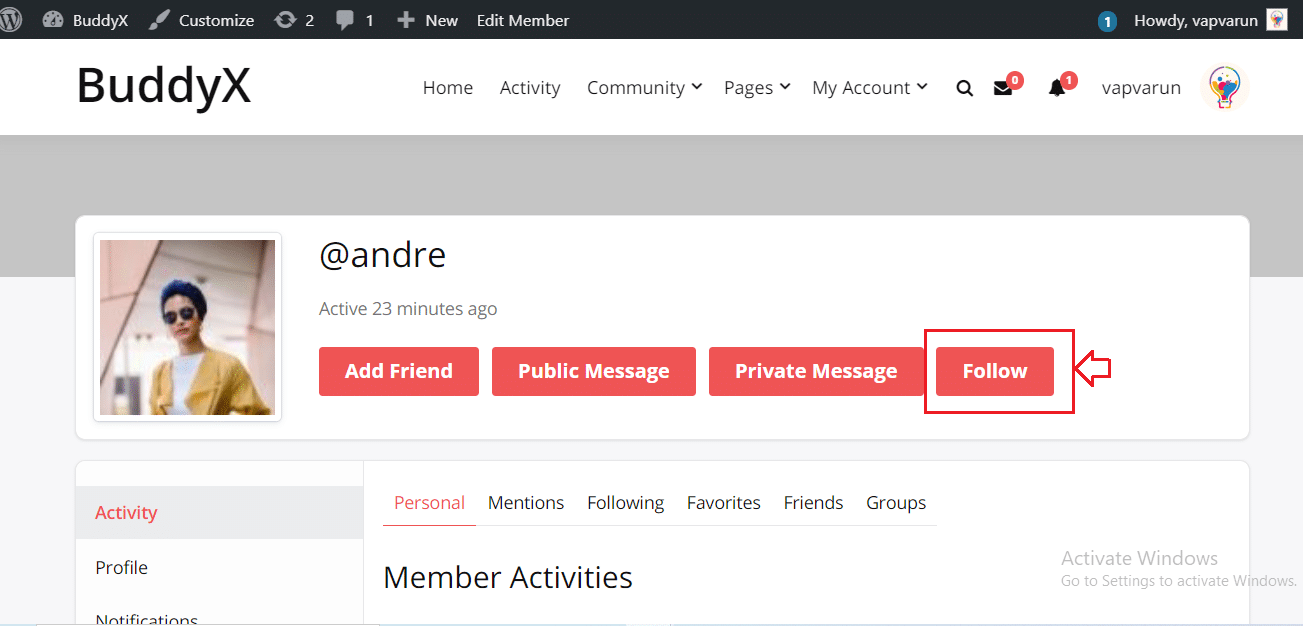
At the members directory page the follow button will added to all members profile.
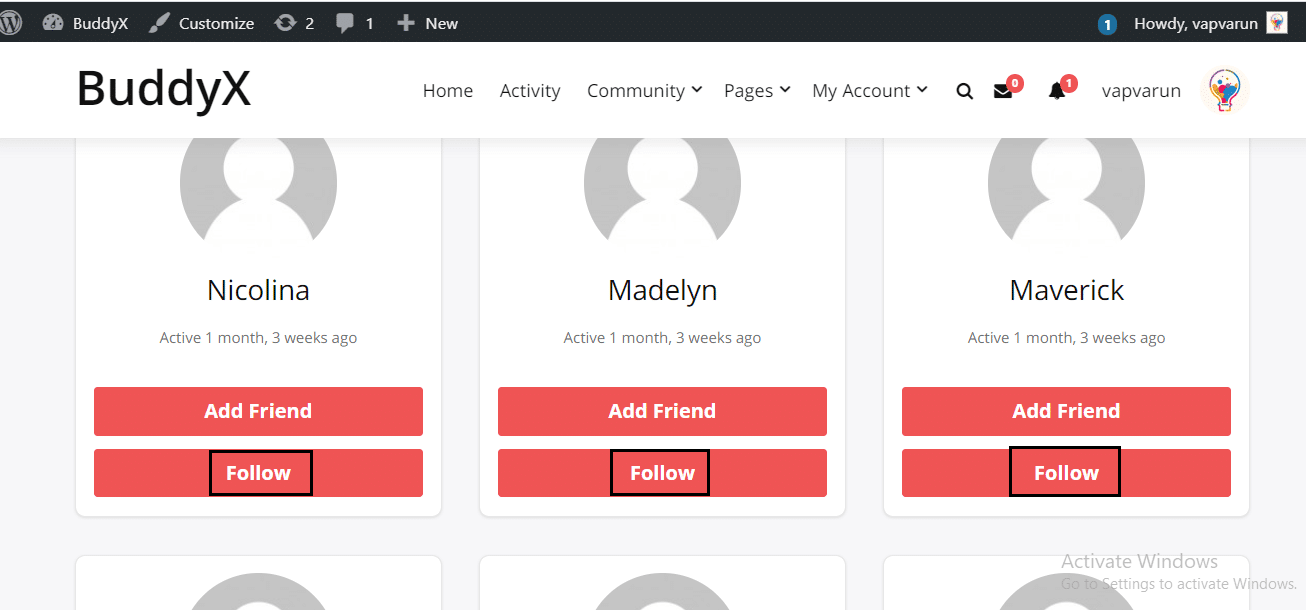
Notifications
You will also get notifications every time when someone follows you. Notifications can be accessed from Profile > Notifications.
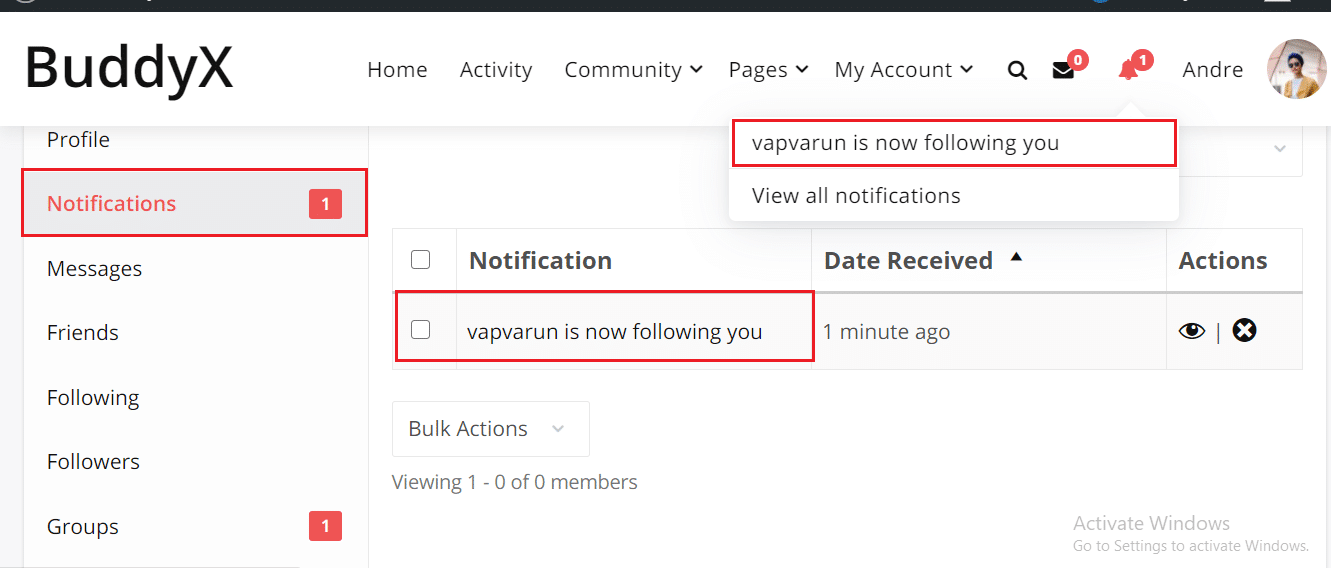
Followers/Following Tab
- Followers and Following Tab will be added to members’ profile pages where you can see and filter followers/following members.
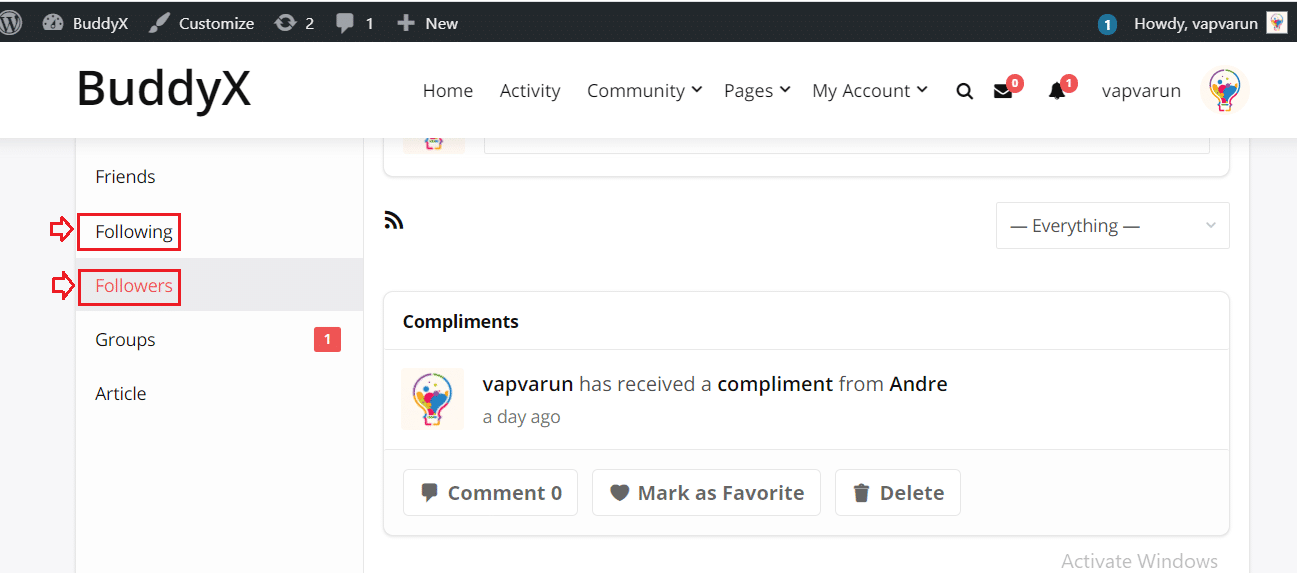
- A Following Tab will also be added to the member’s directory.
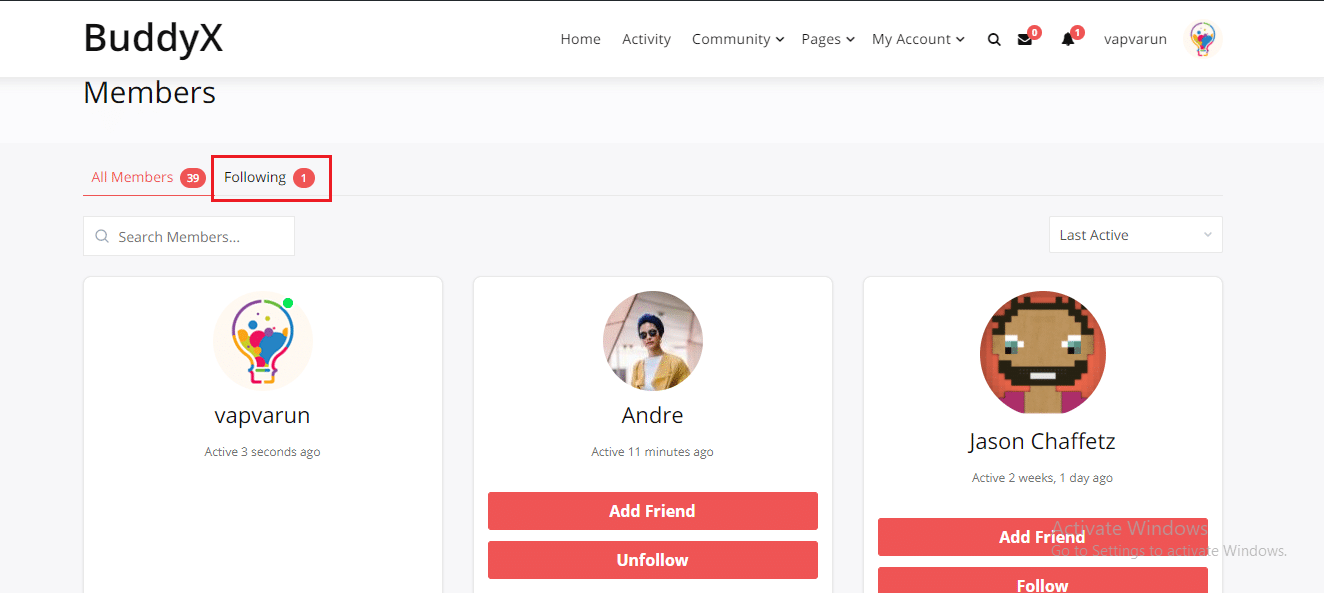
- A Follow submenu will also be added in the WP Toolbar, which will also bring you to your profile page’s Followers/Following Tabs.
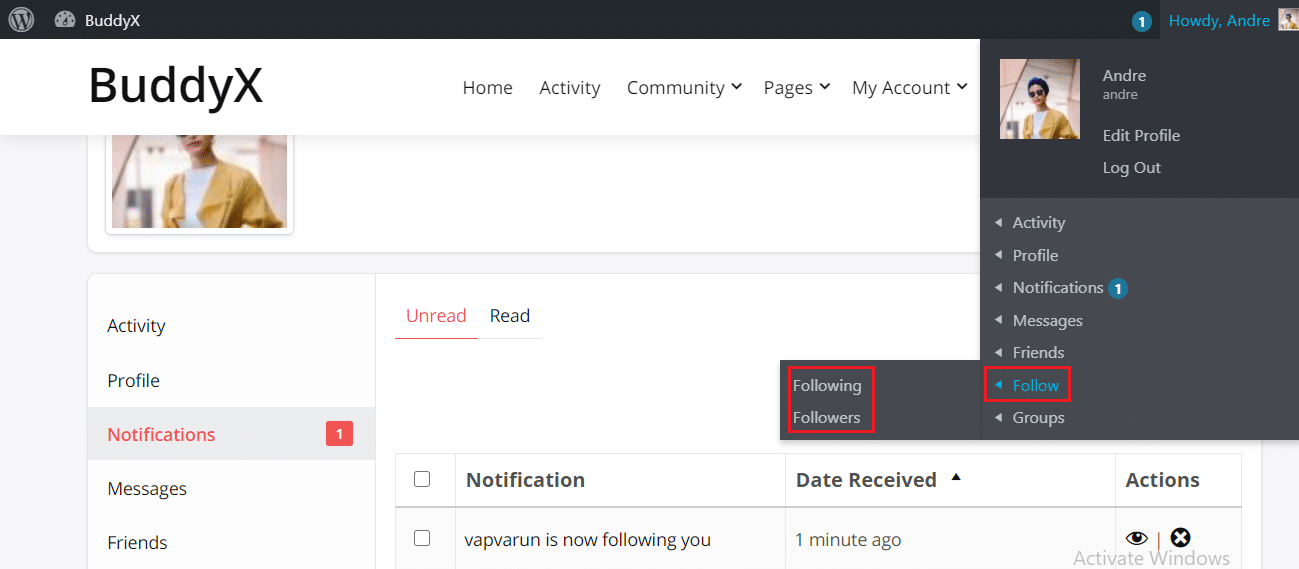
Followers’ Activity
Activities of the members who you are following can also be filtered. This plugin will also add a Following Tab on the main Activity page. For any issues related to BP follow plugin you can submit your at BuddyPress follow Git Hub page.
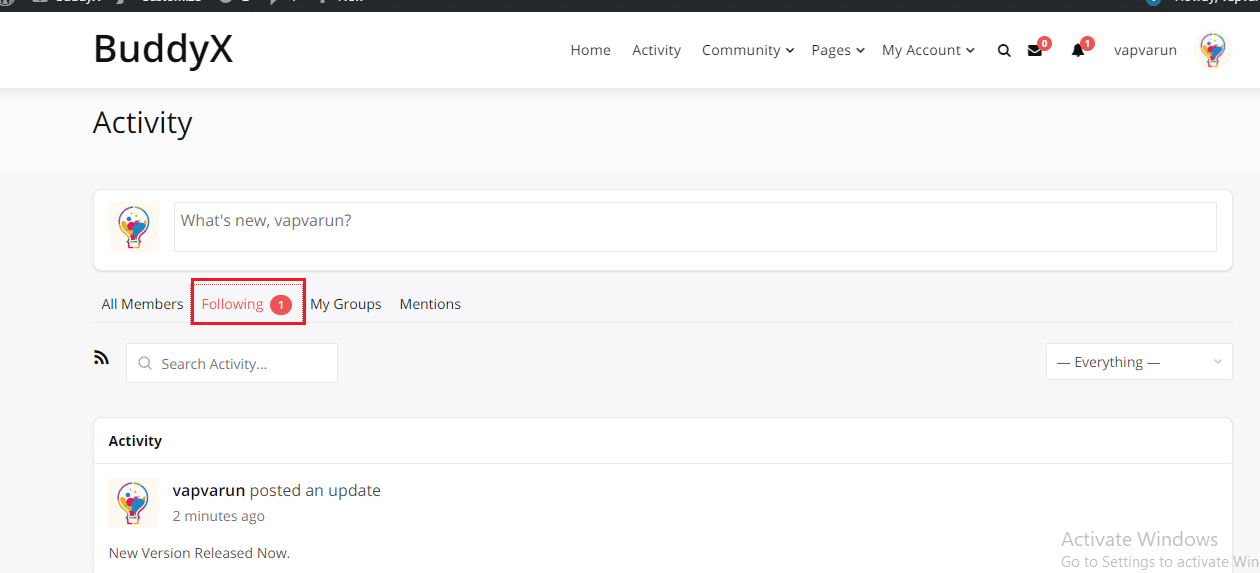
Conclusion
BuddyPress Follow is the easiest solution for adding the Follow feature in your BuddyPress community. If you have any questions regarding this plugin, then you can ask in the comment section below. Thanks for Reading.
Interesting Reads:

