We use BuddyPress Registration Widget plugin to make our work simpler and easier. There are lots of plugins in the market that will enhance the features of major plugins used over the site. This plugin also focuses on elements such as profile, widgets, custom templates, forms, and many more.
It adds a user registration page to the widget that can be used anywhere.
There are various options to modify the registration widget.
Every plugin has some problem-solving approaches and this plugin also provides a solution faced by many site admins.
When this plugin is activated then it doesn’t make any change to the original structure of the BuddyPress default. It will only change the user directly accessing the settings part of this plugin.
In this plugin, we can see lots of options to modify the Registration page. It can change templates too.
It has an option to customize the Widget form/fields/layout. If you select ‘Yes’ option then copy the ‘form-template.php’ from ‘wp-content/plugins/buddy-registration-widget/templates/’ to ‘wp-content/plugins/buddy-registration-widget/templates/custom’ using a file manager like Filezilla or any appropriate tool. After copying, you can do customization in the copied file, and the widget will use this customized template in frontend. Doing this will ensure that future updates will not overwrite your changes.
What is the need to focus on templates?
The better design will lead to more attraction for the site and making the site look more attractive to the visitors. In many plugins this feature comes in the paid versions but this plugin provides it for free. The admin who has a little bit of knowledge of designing could make changes to the form’s design and layout. Field elements of the form could also be edited and modified accordingly in the template part.
What problem does this Plugin Solve?
As we know BuddyPress does not allow admin to modify the inner elements of its plugin but what if some other plugin may help you with the same. BuddyPress registration Widget Plugin is helping us to modify the profile page and also providing us many features to improve our site.
1. Removing the cover image from the member’s profile.
This is just a single click activity that will be done from the backend admin panel and it will be applied directly on each and Member’s profile page. This will not affect any other nearby element.
2. Removing the cover image from the group’s page.
Groups always don’t need this cover part as they are already available with the group icon. This will save processor time to load the cover image.
3. Disable the activity tab and make the profile page more clear.
Every time and everywhere it is not needed that the user should see the same element. For this problem BuddyPress Registration Widget Plugin has brought the solution for removing the activity tab from the member’s profile.
4. Reducing the profile load time.
When there are no such problems related to the profiles where necessarily the user doesn’t use the cover and activity tab then the website will automatically load faster.
5. Providing the feature for shortcode reinitiation on another page.
Many times a common problem arises during the installation of plugins that overtake each other’s registration page. This feature will provide a shortcode to the user that will let the site admin make another page as a Registration page.
6. Widget for the registration form
Surfing over the site and getting involved in the content makes customers more likely to stay on that page for a long time. So, the user thinks of doing the registration part directly. The solution to this is just adding a widget on the left or right side of the page.
7. Easy to access the Dashboard option directly from the settings.
Accessing the settings part of the plugin is much easier for this plugin as it makes a sub-post type in the settings part of the admin area of WordPress.
8. Clearly explained options on the settings page
Each and every option mentioned on the Setting part is in easy language and can be applied directly over the site.
9. Easy widget handling
Selecting a widget is also easy because it is directly mentioned in the Widget part of Appearance >> Widgets >> BuddyPress Registration form.
Requirements
BuddyPress or Buddyboss Platform is needed to use this plugin.
Adding Registration Page To The Widget
First of all, install this plugin from here
After installation let’s get to the plugin functionalities
When we tested the options that are provided for profiles of the user then we found them working in profile pages as shown:
To access the settings you need to follow a few steps
WordPress Dashboard >> Settings >> BuddyPress Registration Settings
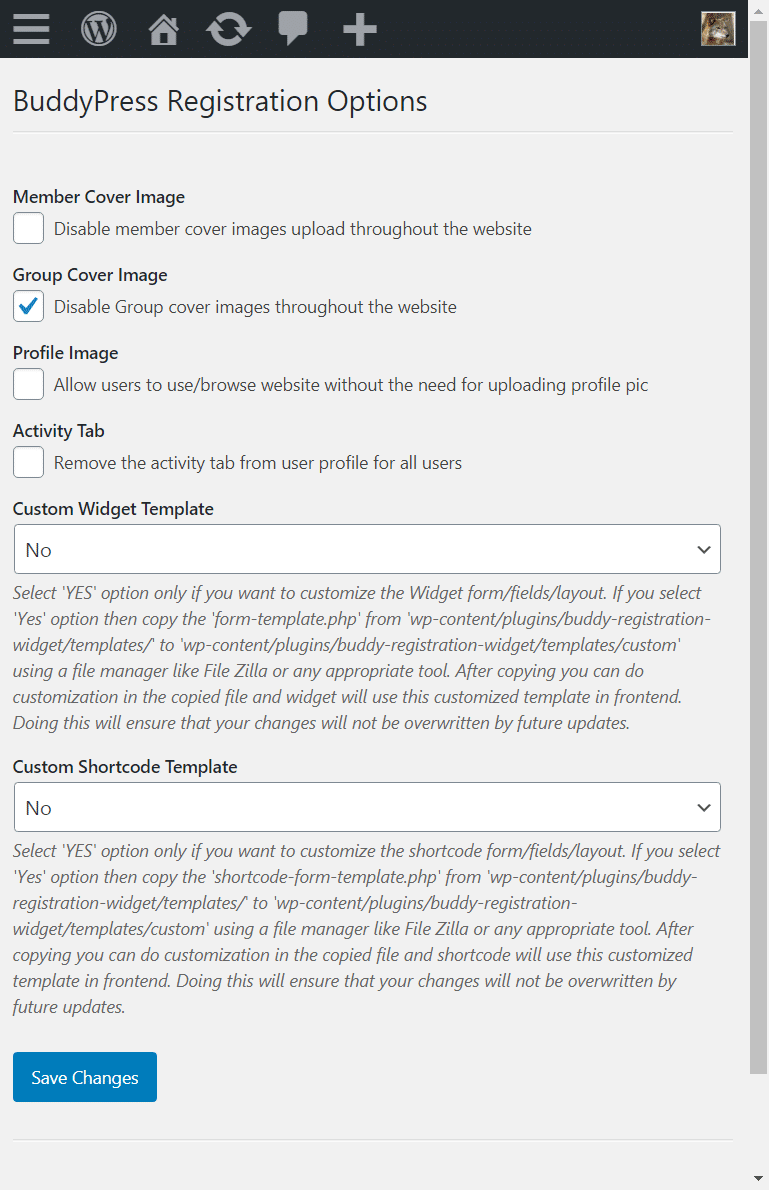
Removing the cover image of the Members
Sometimes it is not necessary to ask users to upload their cover image. This uploading of cover images can occupy lots of space and this space will also affect the functionality of the site. Thus to maintain the speed and space this feature is a good choice.
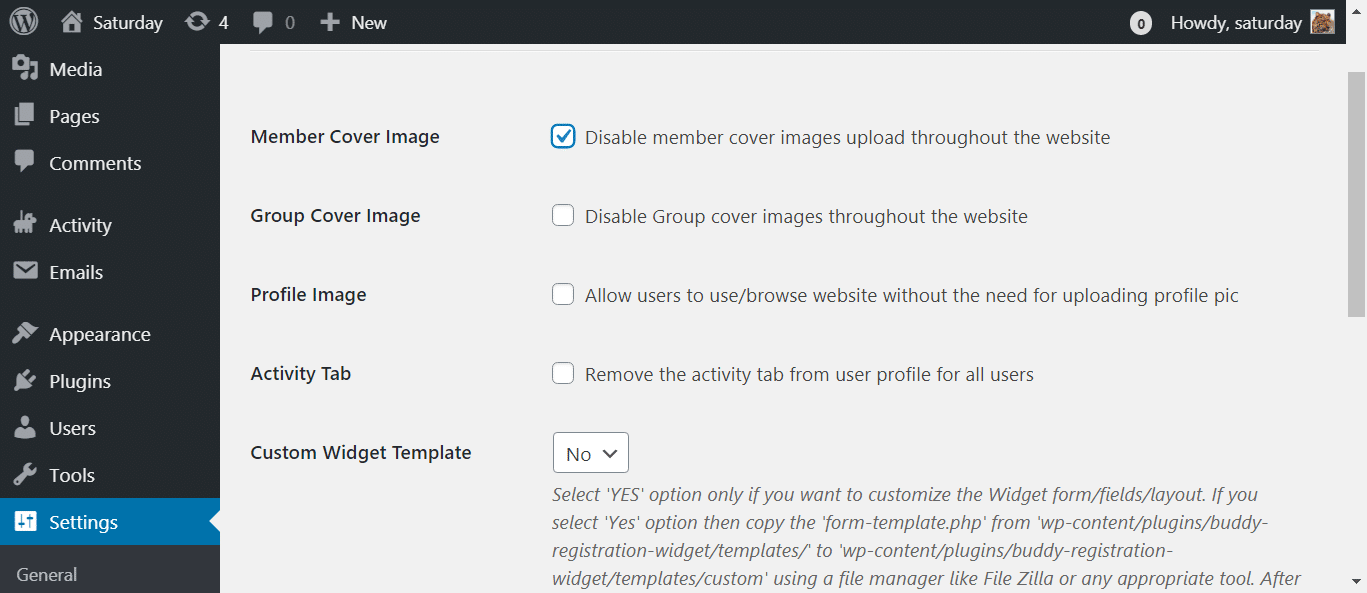
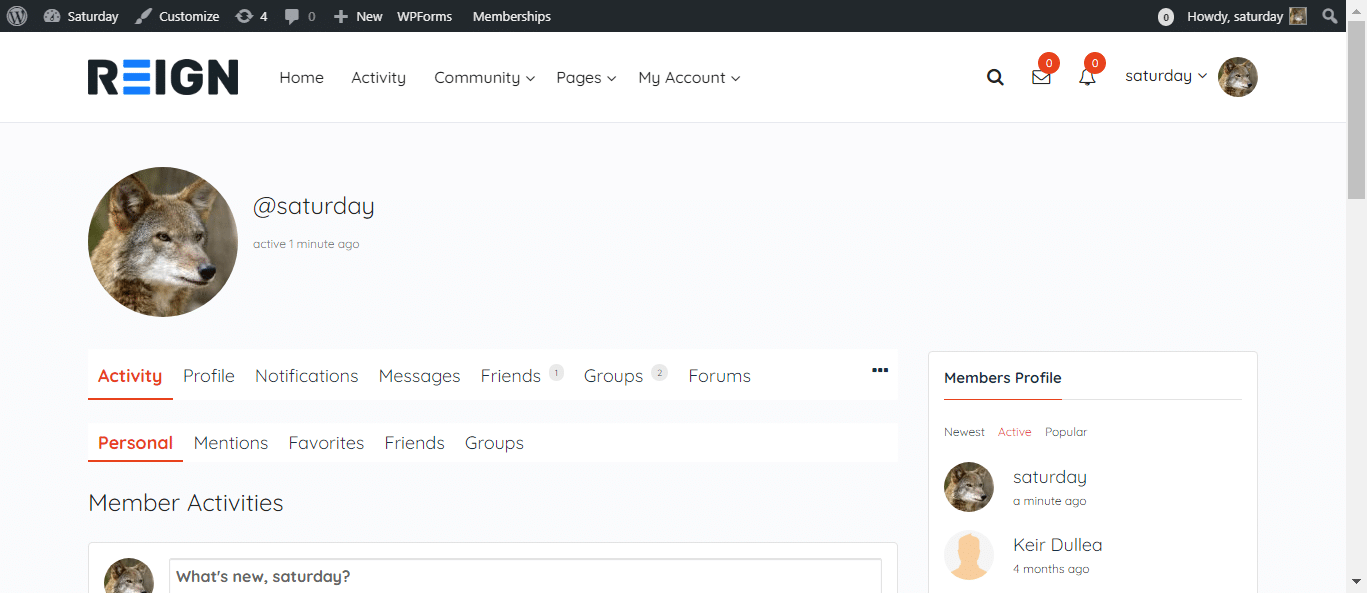
Removing Cover images of the Groups
For managing lots of groups and lots of members, the site admin requires a huge workforce. These things could be made a little bit easier and simpler by just a single disable checkbox. When we disabled the checkbox, then there was no cover image for the same. And interestingly the group was also looking simple but attractive.
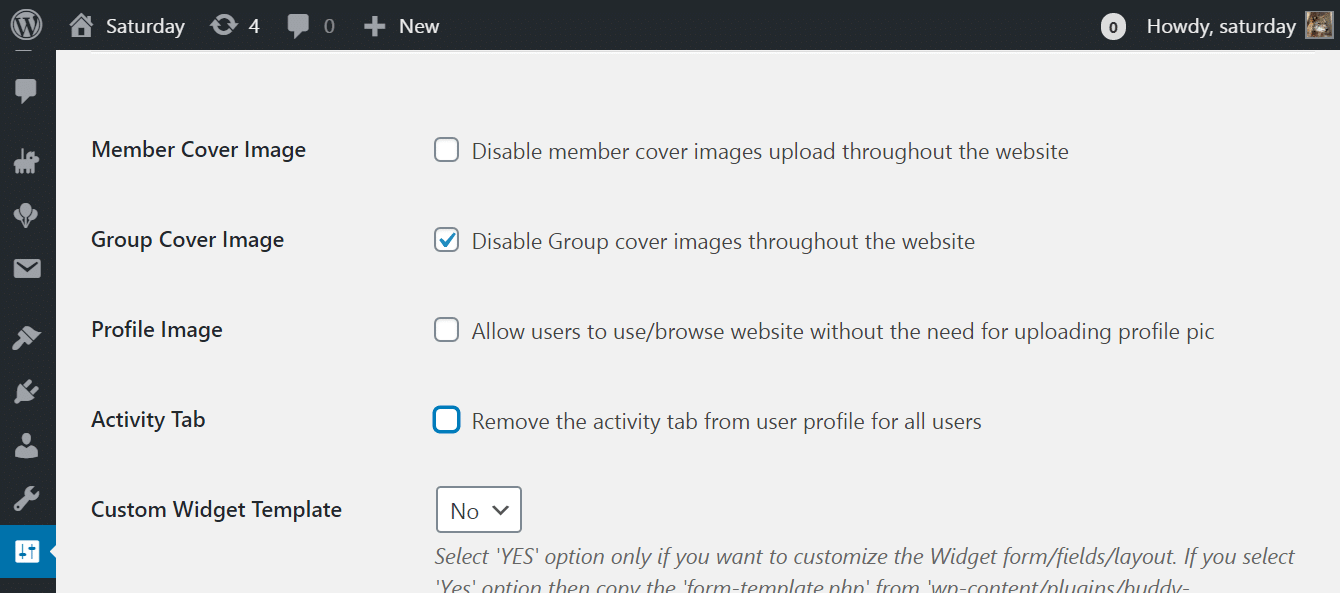
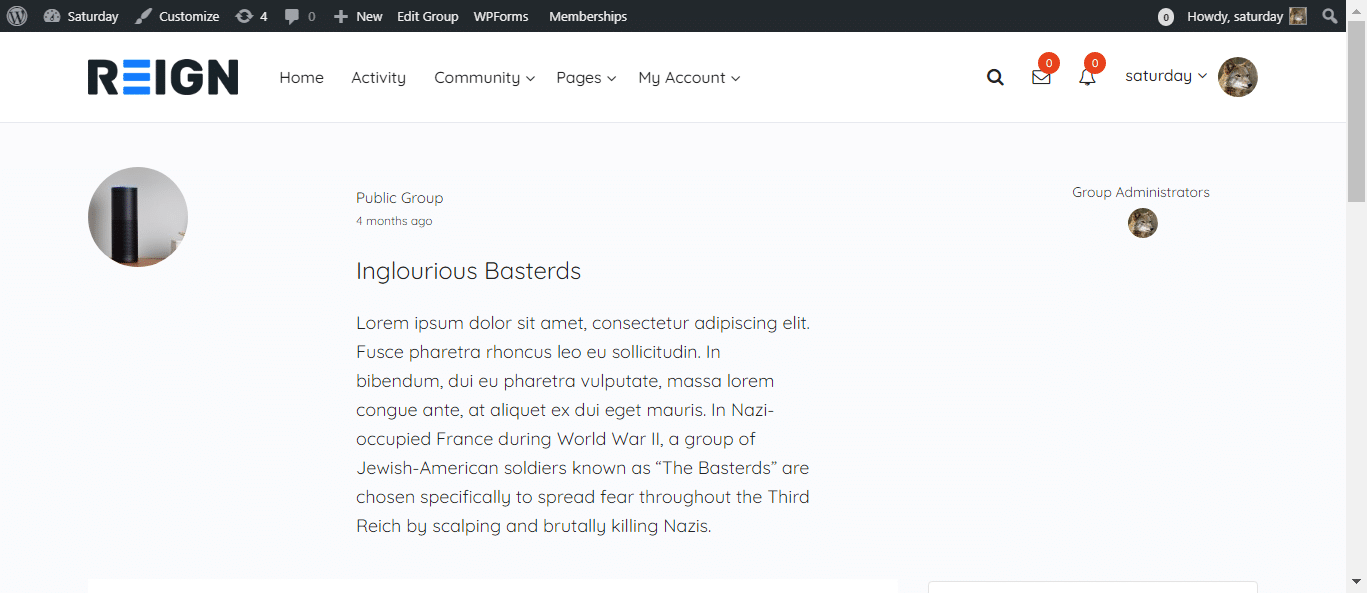
Removing Activity Tab from the profile
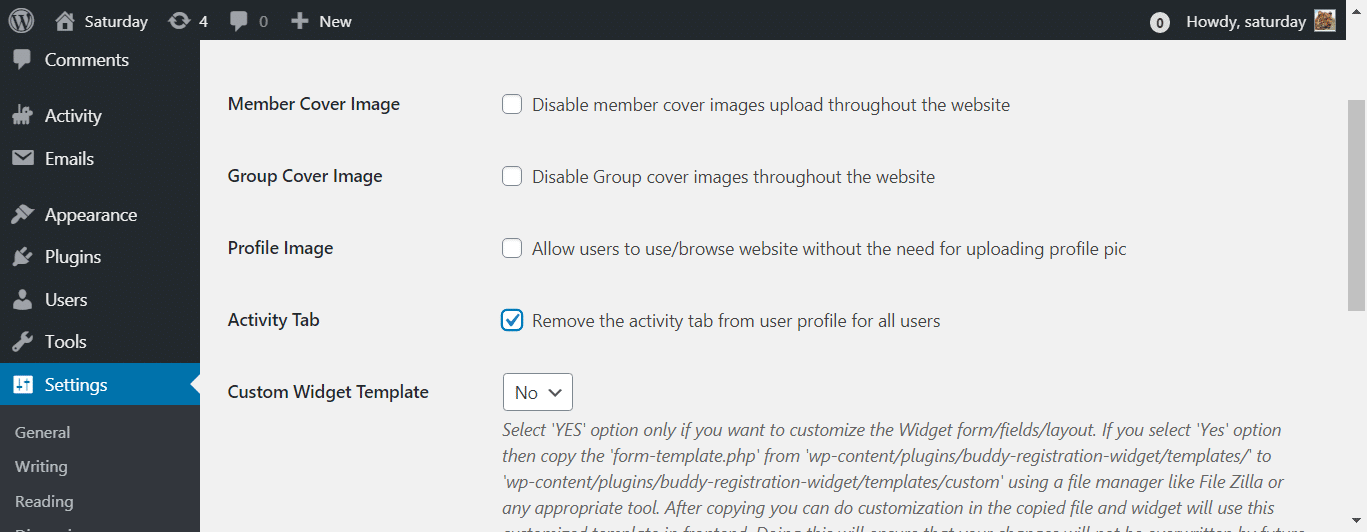
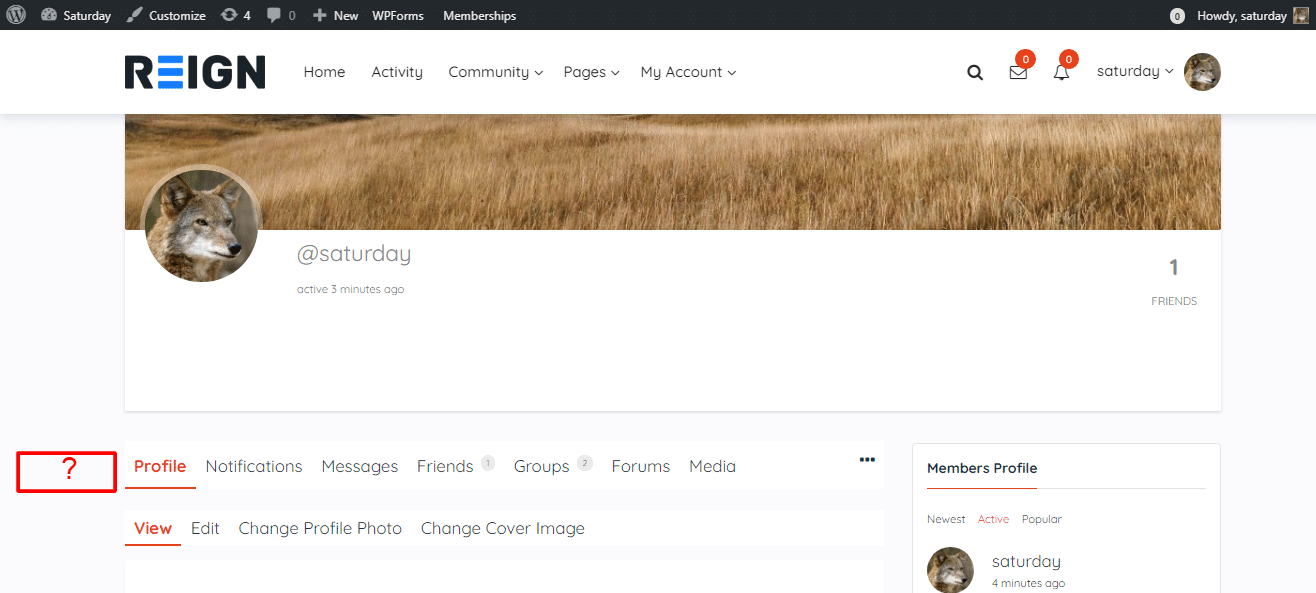
Activity tabs are also not always mandatory for a user to check. This tab is a clone of the main activity tab which is displayed on the Main Menu. It is creating multiple copies and also taking time to load every time a user opens its profile. Reduction in functionality may reduce the traffic over the site.
Applying Registration Widget
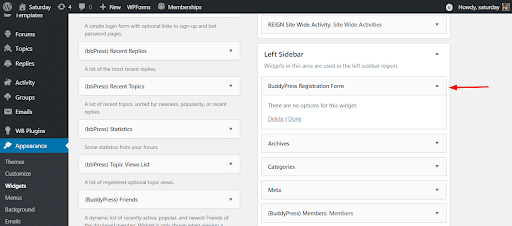
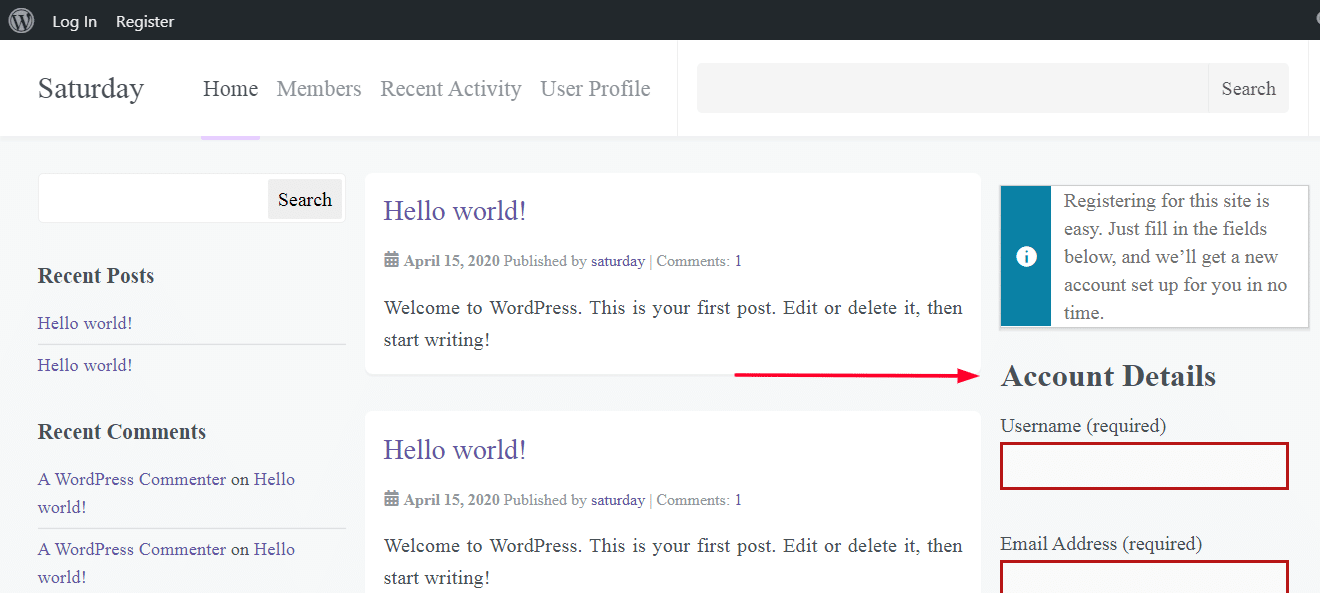
When the registration form widget is selected from the back end then it makes it visible over the Home page with proper adjustments and not creating any type of misbehavior. Any new user can directly register whenever they want to register. With features like this any user who is willing to register to the site now can directly go to the registration widget and become a member.
But, Earlier it was not so because for registration there was a complete registration page but now instead of registration page they have the direct access.
Registration Page ShortCode
There are so many problems related to the page overwrite of registration pages but users could not find the other registration page. The biggest advantage of this plugin is a customized registration page. It has provided a shortcode to display the Registration form on any page that you prefer.
Conclusion
So this is all about BuddyPress Registration Widget plugin review. When these settings are applied to the profile then it makes the pages to load faster and the website lighter. Access to the registration page is also fast and thus creates a great look for the page. Every registration element is properly adjusted in the widget space and clearly visible.
Settings made in the plugin are accurately functioning and helping out with great results on the profile page as well as the alternative pages.
Interesting Reads
How Expanding Your Market At Global Level Helps Monetize Your Blog

