BuddyPress is an open-source plugin for WordPress that allows you to create social networking sites. It provides a variety of features, including user profiles, activity streams, private messaging, groups, and more. One of the key features of BuddyPress is the ability to create custom fields, called Xprofile fields, that can be added to user profiles to collect additional information about your users. The BuddyPress Xprofile member type field plugin is a third-party plugin that allows you to create a member-type field for BuddyPress. With this plugin, you can define different member types and assign them to users, which can be helpful for organizing your community and targeting specific groups of users for communication or content.
As with any third-party plugin, it’s important to do your research and read reviews from other users before installing it on your site. Make sure the plugin is compatible with your version of WordPress and BuddyPress, and that it has good support and documentation. Additionally, be sure to test the plugin thoroughly before launching it on a live site to ensure it works as expected and doesn’t conflict with any other plugins or customizations you have on your site.
The BuddyPress Xprofile Member Type Field plugin allows site admins to use BuddyPress member type as a profile field. It allows user to choose their member type and the updates user’s member type based on their selection of the member type in the profile field.
Features:-
- Uses Member Type As Xprofile Field
- Updates & syncs user’s member type with the xprofile field and vice versa.
- Works with Non-Editable Profile field plugin if you don’t want to allow users to modify their member type after registration.
How it works:
- Download bp xprofile member type field plugin
- Unzip it and upload the plugin to wp-content/plugins.
- Log in to the WordPress backend.
- Go to Dashboard-> Plugins and activate the plugin
After activating the plugin, navigate to dashboard > users > profile fields and add a new profile field. You can select the field type ” single member type”.
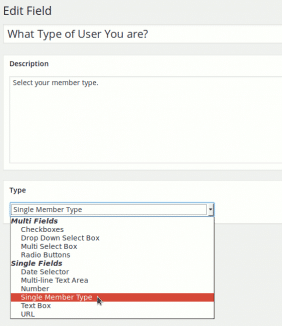
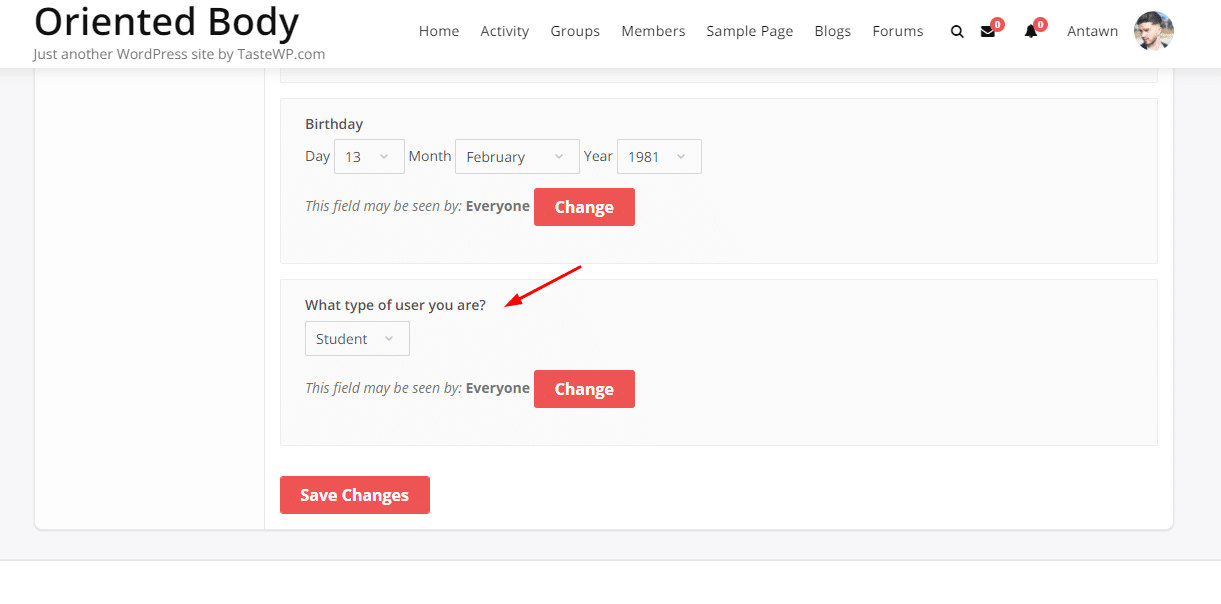
Now from the front end, users can select and set their member type on their profile header.
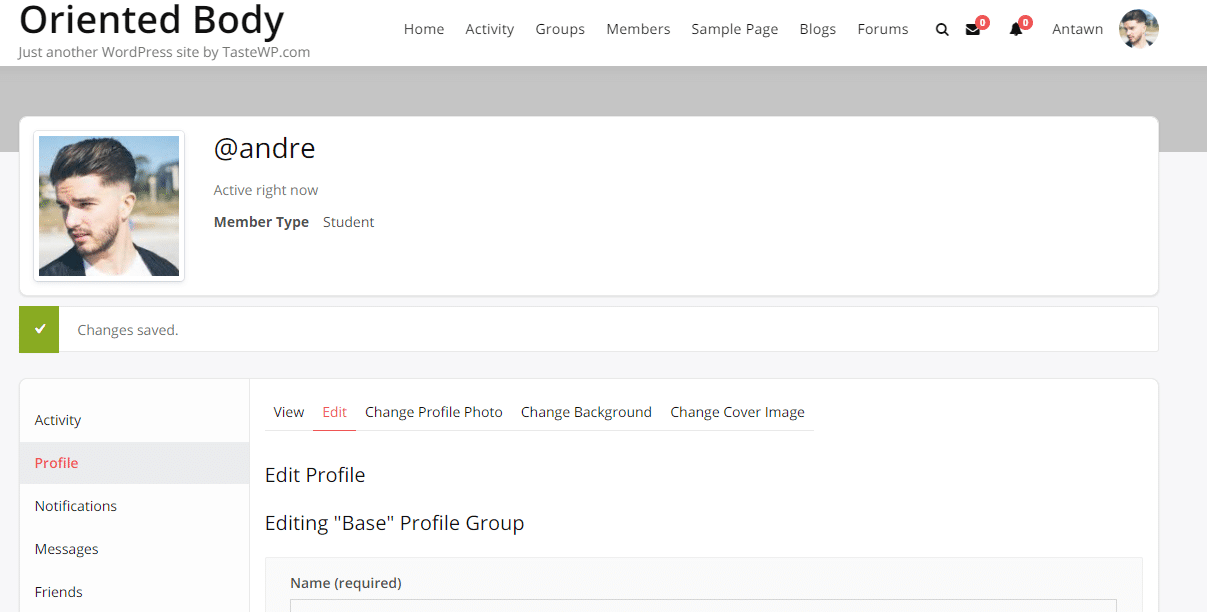
Conclusion
By using this plugin, Users can set their member type from their profile itself. If you have any questions regarding this Plugin, then you can ask in the comment section below.
In conclusion, the BuddyPress Xprofile member type field plugin is a useful third-party plugin that allows site admins to create a member-type field for BuddyPress. This plugin can help you organize your community and target specific groups of users for communication or content. However, as with any third-party plugin, it’s important to research and tests the plugin thoroughly before installing it on your live site to ensure it works as expected and doesn’t conflict with any other plugins or customizations you have on your site. Overall, the BuddyPress Xprofile member type field plugin is a valuable tool for creating a more customized and personalized experience for your users on your BuddyPress social networking site.
Interesting Reads:

