This plugin allows you to create rules for completing the quizzes. This is a quiz connector between the quiz plugins Watu, WatuPRO, Chained Quiz, and BuddyPress.
With the BuddyPress Quizzes for BuddyPress Plugin, users can create quizzes with a variety of question types, including multiple-choice, true/false, and open-ended questions. Quizzes can be created by site administrators or by community members, depending on the settings configured by the site owner.
The plugin is easy to use and configure and can be customized to suit the needs of different communities and users. It can be downloaded and installed like any other WordPress plugin, and once activated, users can start creating and taking quizzes within their BuddyPress community.
It uses quizzes from powerful third-party quiz plugins to control members joining groups. You can automatically join a user in a group when a certain quiz is completed with a defined result or is completed at all.
The plugin is currently integrated with:
The plugin allows you to create rules for a couple of scenarios:
- Taking a quiz (with or without the required result and % success) may be required to allow users to join a group. So if the quiz is not completed at all or not completed with the desired result the user will get an error message when they try to join the group.
- Taking a quiz can automatically join the taker to a selected group or groups (provided that the user is logged in). This rule can work alone or together with the above rule.
These two simple rules allow you to do a basic level of filtering to allow joining groups, to reward quiz taking with group membership, to join users interested in something to a targeted marketing group, and so on.
How does it work
- Select which of the supported plugins you want to integrate. The plugin(s) must be installed and active.
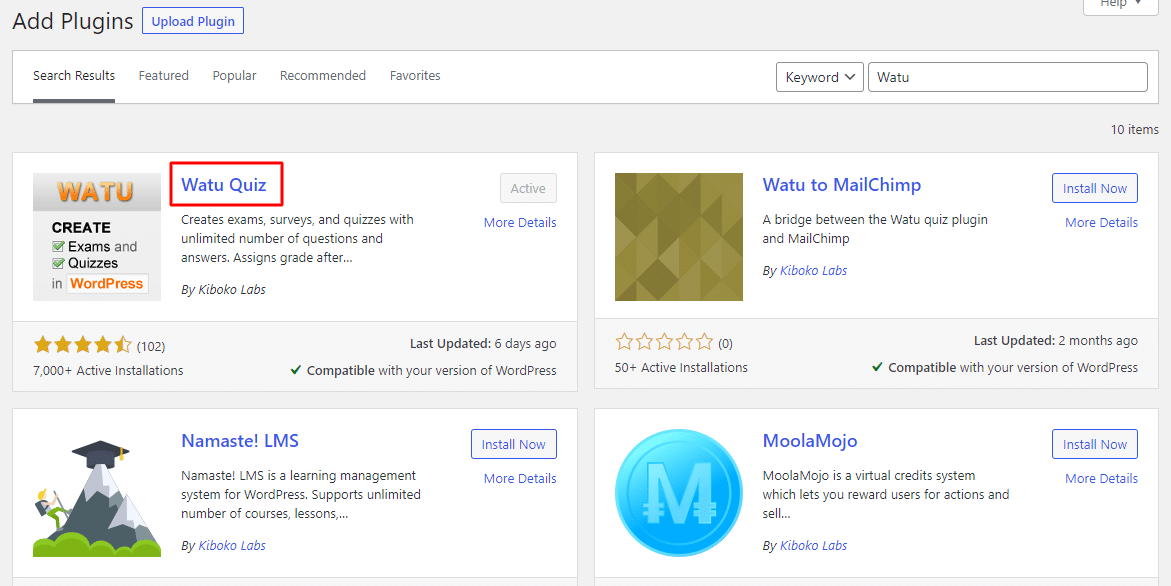
Quizzes for BuddyPress Plugin Here we have installed the Watu quiz plugin as it creates the exams and quizzes and displays the result immediately after the user takes the exam. Watu for WordPress is a light version of WatuPRO. You can go for WatuPRO also if you want to run fully featured exams with data exports, student logins, timers, random questions, and more.
- .Now you need to have some groups and some quizzes already created.
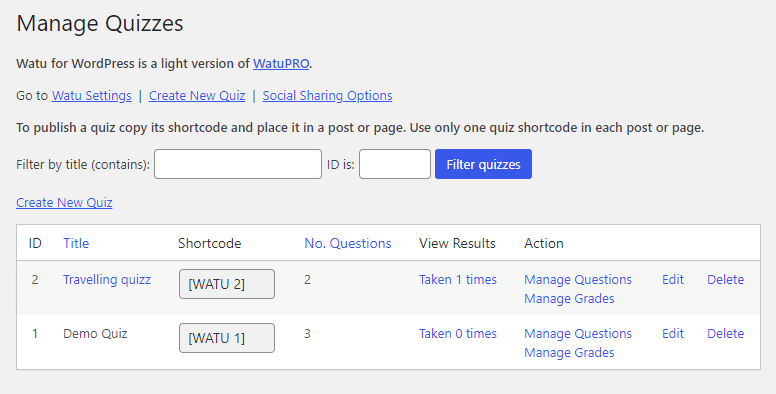
Quizzes for BuddyPress Plugin - Now integrate with the quiz plugin so that it can display the quiz while setting rules.
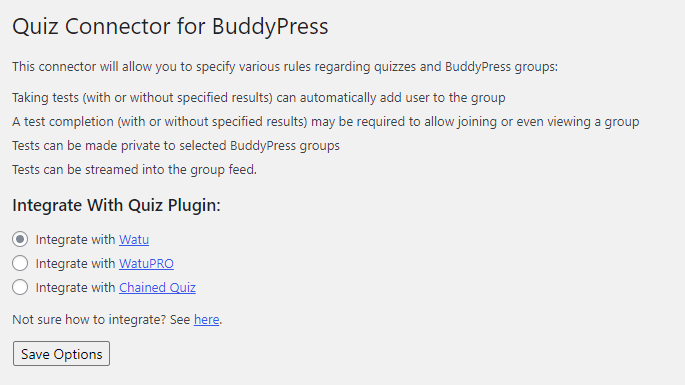
Quizzes for BuddyPress Plugin - Go to Rules and define some rules
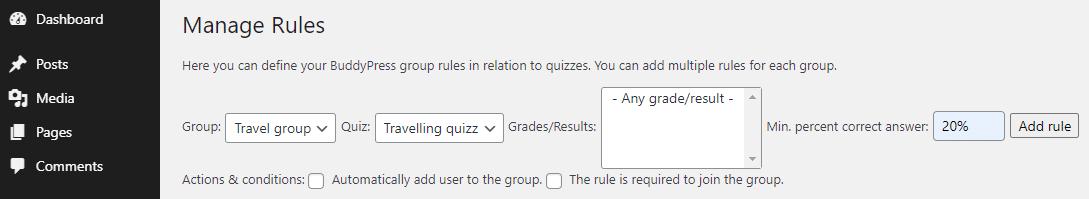
- Each rule can define the following
a) Group in which you want to add quizzes
b) The quiz that should be completed
c) The required grade(s) / result(s) if any
d) Minimum % correct answers for knowledge quizzes. - Then you can define either that completing the quiz will automatically join the user to the associated group or the quiz completion will be required in order to allow joining the group. You can as well select both.So now when the user will click on this quiz, the quiz will open and he will be able to submit the quiz. After completing the quiz, it will display the result with grades and the user will automatically join to the particular group according to the rule settings.
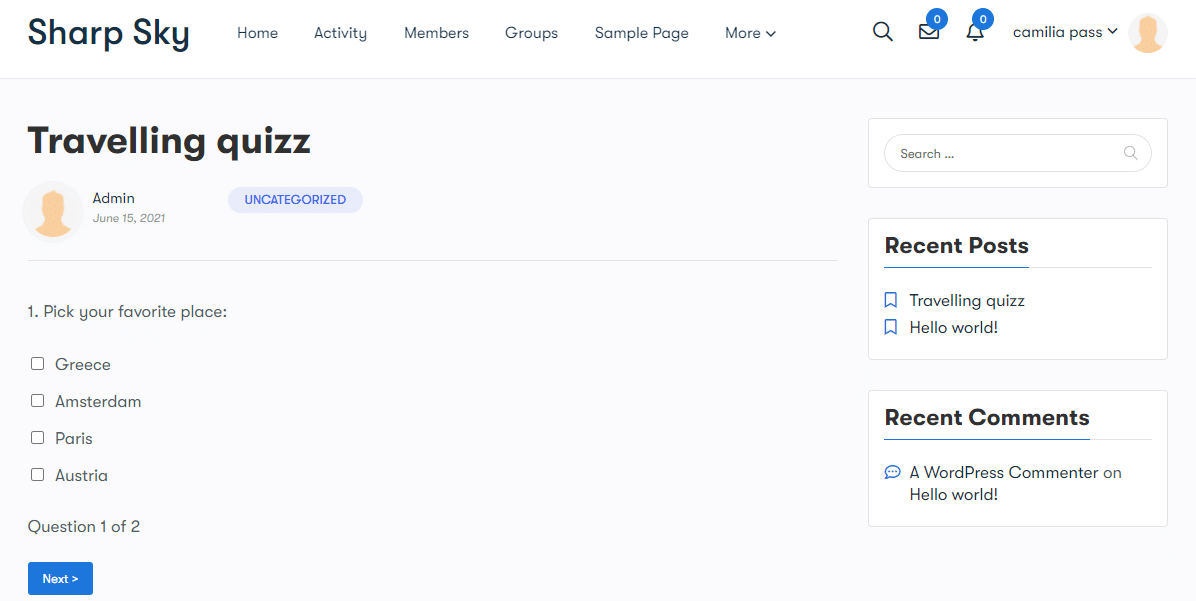
Conclusion
Overall, the BuddyPress Quizzes for BuddyPress Plugin is a useful tool for anyone looking to enhance engagement and participation within their BuddyPress community. Quizzes can be used for a variety of purposes, such as testing knowledge, providing feedback, or just for fun. With this plugin, BuddyPress communities can become even more interactive and engaging for their members.
Quizzes for BuddyPress plugin is completely free and can be downloaded at its page at wordpress.org. This plugin is very easy to use and very helpful in creating the rules for quizzes.
Interesting Reads:

