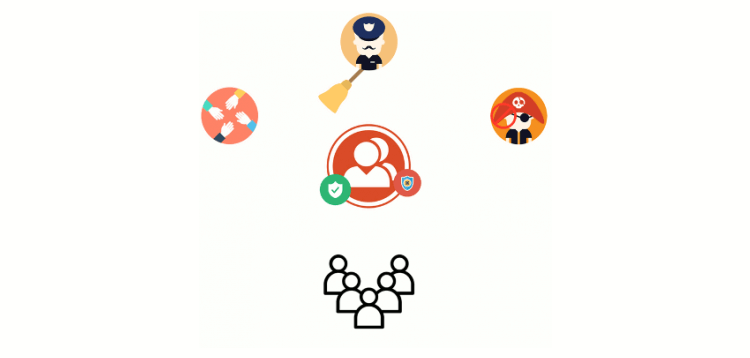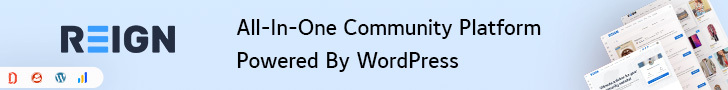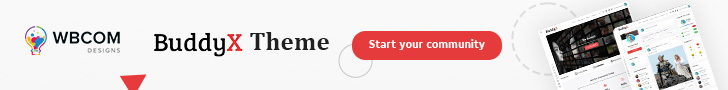BuddyPress Moderation is an essential and indispensable tool for ensuring the safety and integrity of your online community. With its comprehensive set of advanced features, BuddyPress Moderation empowers you with complete control over your community, enabling you to maintain a secure environment.
This powerful solution goes beyond basic moderation capabilities by offering automatic moderation features. It helps you enforce content limitations and restrictions automatically, preventing the spread of inappropriate or harmful content within your community.
BuddyPress Moderation provides a wide range of functionalities to address various moderation requirements. From managing user-generated posts and comments to monitoring activity updates and messages, this solution equips you with the tools you need to uphold community standards effectively.
Key Features:
1. Content Moderation: The plugin offers comprehensive tools and features to moderate various types of content within your BuddyPress community. This includes user-generated posts, comments, activity updates, messages, group content, and more.
2. Moderation Controls: BuddyPress Moderation Pro provides administrators with a range of moderation controls and options. You can set up automated filters and rules to flag or block specific keywords, phrases, or content types. This helps maintain community guidelines and prevents the spread of inappropriate or spammy content.
3. Moderation Queue: The plugin creates a dedicated moderation queue where flagged or reported content is held for review. Administrators can access this queue to review and take appropriate actions such as approving, deleting, or editing the content. This ensures that only suitable and compliant content is visible to the community.
4. User Reporting: BuddyPress Moderation Pro enables users to report content that they find inappropriate or violating community guidelines. Reported content is then added to the moderation queue for administrator review, enhancing community involvement in maintaining a healthy environment.
5. User Roles and Permissions: The plugin offers flexible user roles and permissions, allowing you to designate specific users or groups with moderation privileges. This empowers trusted community members to assist in content moderation and lighten the workload for administrators.
6. Customizable Moderation Actions: You can customize the actions that are taken when content is flagged or reported. This can include sending notifications to the content author, issuing warnings or infractions, or triggering automatic actions based on predefined rules.
7. Moderation Logs and Statistics: BuddyPress Moderation Pro keeps logs and statistics of moderation activities, providing administrators with an overview of content moderation actions, flagged content, and user behavior patterns. These insights can help identify trends and guide future moderation strategies.
8. Seamless Integration: The plugin seamlessly integrates with BuddyPress, ensuring a smooth moderation experience within the existing community framework. It preserves the native BuddyPress features while enhancing content moderation capabilities.
By implementing BuddyPress Moderation Pro, you can effectively maintain a safe and engaging environment within your BuddyPress community. The plugin empowers administrators with robust moderation tools, automates content filtering, and encourages community involvement in upholding community guidelines.
An All-inclusive Admin Panel
Making sure your online platforms feel safe and enjoyable for all your participants is essential for the long-term health of your community.
Community Moderation is the practice of managing comments and discussions from members/users on your platform so it aligns with your Terms and Conditions and/or Code of Conduct, usually done by a community moderator or team of moderators.