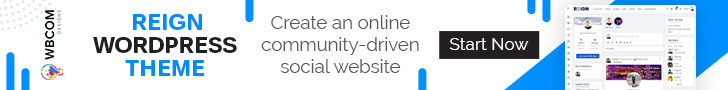WordPress Login Page Plugins are tools that can be used to customize and enhance the login page of a WordPress website. The default WordPress login page is functional but can often look bland and unappealing, especially if you want to maintain a consistent branding experience for your website.
WordPress Login Page Plugins offer a range of customization options, including the ability to add logos, change colors, and customize the layout of the login page. Additionally, many Login Page Plugins offer features to enhance the security of your site, such as limiting the number of login attempts or adding two-factor authentication.
Using a WordPress Login Page Plugin can not only improve the look and feel of your site, but it can also enhance the user experience and improve the security of your site. In this regard, choosing the right WordPress Login Page Plugin is crucial to ensure that your site remains secure, professional, and appealing to users.
Best WordPress Login Page Plugins
There are many WordPress Login Page Plugins available, each with its own set of features and benefits. Here are some of the best WordPress Login Page Plugins:
1. LoginPress
LoginPress is a popular WordPress Login Page Plugin that offers a range of customization options for the login page of your WordPress site. The plugin allows website owners to easily customize the login page with a user-friendly interface that doesn’t require any coding skills.
LoginPress allows you to customize the login form, background, logo, and more with a range of pre-designed templates or your own custom designs. You can also add social login options to the login page, including Facebook, Twitter, Google, and LinkedIn.
In addition to its customization options, LoginPress also offers a range of security features, including the ability to limit login attempts, add reCAPTCHA, and enable two-factor authentication. This can help protect your site from unauthorized access and hacking attempts.
Overall, LoginPress is a powerful WordPress Login Page Plugin that offers a range of customization and security features to improve the user experience and security of your WordPress site’s login page.
2. WPForms
WPForms is a popular WordPress form builder plugin that also includes a customizable login page feature. With the plugin, website owners can easily create custom login pages that match the design and branding of their website without needing any coding skills.
WPForms offers several templates to choose from, including modern, minimalist, and creative designs. Users can also customize the login page with their own images, logos, and colors. The plugin also provides the option to add social login options to the login page, which can simplify the login process for users.
In addition to its customization options, WPForms also includes several security features to protect your site from unauthorized access. This includes the ability to limit login attempts, enable two-factor authentication, and add Google reCAPTCHA.
Overall, WPForms is a versatile WordPress Login Page Plugin that offers a range of customization and security features. Its integration with the popular form builder plugin makes it a great option for website owners who want to simplify the process of creating both login pages and custom forms.
3. Theme My Login
Theme My Login is a popular WordPress Login Page Plugin that allows website owners to create a customized login page that matches the design and branding of their website. With Theme My Login, users can choose from several templates, including a vertical login form or a modal popup.
The plugin offers customization options for the login form, background, logo, and more. Users can also customize the registration form and password reset pages. Additionally, Theme My Login includes options to allow users to register on your site, retrieve lost passwords, and manage their profiles.
Theme My Login also includes several security features, including the ability to limit login attempts, enable two-factor authentication, and add Google reCAPTCHA. This can help protect your site from unauthorized access and hacking attempts.
Overall, Theme My Login is a powerful WordPress Login Page Plugin that offers a range of customization and security features to improve the user experience and security of your WordPress site’s login page. The plugin is user-friendly, and its ability to customize the registration and password reset pages makes it a great option for membership-based websites.
4. Peter’s Login Redirect
Peter’s Login Redirect is a popular WordPress Login Page Plugin that allows website owners to customize the login process for their site’s users. With Peter’s Login Redirect, users can be redirected to specific pages or areas of the site after logging in or out.
The plugin allows website owners to create rules for redirection based on user roles, usernames, or specific pages. For example, website owners can redirect subscribers to a specific page after logging in, while administrators are redirected to the dashboard.
Peter’s Login Redirect also includes several security features, including the ability to limit login attempts and enable two-factor authentication. This can help protect your site from unauthorized access and hacking attempts.
Overall, Peter’s Login Redirect is a useful WordPress Login Page Plugin that offers advanced customization options for the login process. Its ability to redirect users based on their roles or usernames makes it a great option for membership-based websites or those with restricted content. Additionally, its security features add an extra layer of protection to your site.
5. Custom Login Page Customizer
Custom Login Page Customizer is a WordPress Login Page Plugin that offers an intuitive drag-and-drop interface for customizing the login page of your WordPress site. With Custom Login Page Customizer, you can create a custom login page that matches the design and branding of your site without needing any coding skills.
The plugin offers a range of customization options, including the ability to change the background, font, colors, and more. Users can also add custom logos and background images to the login page. Additionally, Custom Login Page Customizer offers several pre-designed templates to choose from, making it easy to get started with customizing your login page.
Custom Login Page Customizer also includes several security features, including the ability to limit login attempts, add Google reCAPTCHA, and enable two-factor authentication. This can help protect your site from unauthorized access and hacking attempts.
Overall, Custom Login Page Customizer is a user-friendly WordPress Login Page Plugin that offers a range of customization and security features. Its drag-and-drop interface makes it easy to customize your login page without needing any coding skills, and its security features add an extra layer of protection to your site.
6. Remember Me
Remember Me is a simple WordPress Login Page Plugin that adds a “Remember Me” checkbox to your site’s login form. This allows users to stay logged in to your site, even after they close their browser.
When a user selects the “Remember Me” checkbox on the login form, a cookie is set on their browser that will keep them logged in for a certain period of time, usually around 14 days. This can be helpful for users who frequently visit your site and don’t want to have to log in every time they access it.
Remember Me also includes a “Force Forget Me” feature, which allows users to delete the cookie and log out of the site, even if they had previously selected the “Remember Me” checkbox.
Overall, Remember Me is a simple but useful WordPress Login Page Plugin that adds a convenient feature to your site’s login form. Its ability to keep users logged in can help improve the user experience for frequent visitors to your site, while the “Force Forget Me” feature ensures users can easily log out when they need to.
7. Login LockDown
Login LockDown is a WordPress Login Page Plugin that enhances the security of your site’s login page by limiting the number of login attempts from a particular IP address. With Login LockDown, you can protect your site from brute force attacks by automatically blocking IP addresses that have too many failed login attempts.
The plugin tracks the IP address of each login attempt, and after a set number of failed attempts from that IP address, the plugin will block access to the login page from that address for a set period of time. This helps to prevent automated bots and hackers from repeatedly trying to guess passwords and gain access to your site.
Login LockDown also includes a log of failed login attempts, which can be viewed in the WordPress admin area. This can be helpful in identifying potential security threats and taking action to further protect your site.
Overall, Login LockDown is a simple but effective WordPress Login Page Plugin that enhances the security of your site’s login page. Its ability to limit login attempts and block IP addresses can help prevent brute-force attacks and protect your site from unauthorized access.
8. Social Login & Register for WordPress
Social Login & Register for WordPress is a WordPress Login Page Plugin that allows users to log in or register for your site using their social media accounts, such as Facebook, Twitter, Google, LinkedIn, and more. This plugin makes the login process more convenient for users by eliminating the need to remember a separate username and password for each site they visit.
Social Login & Register for WordPress adds social login buttons to your site’s login and registration pages, and users can choose to log in or register using their social media accounts. The plugin also includes a customizable user profile page where users can manage their account information and social media connections.
Additionally, Social Login & Register for WordPress provides site owners with valuable user data, including social profile information, which can be used to personalize user experiences and marketing campaigns.
Overall, Social Login & Register for WordPress is a user-friendly WordPress Login Page Plugin that makes it easy for users to log in or register for your site using their social media accounts. Its ability to gather valuable user data can help site owners personalize user experiences and marketing campaigns.
9. Clean Login
Clean Login is a WordPress Login Page Plugin that allows you to customize your site’s login page with a clean and minimalist design. This plugin makes it easy to create a unique and professional-looking login page that matches the design of your site.
With Clean Login, you can customize the logo, background image, colors, and fonts of your login page. The plugin also includes a feature that allows you to add custom CSS to further customize the appearance of your login page.
Clean Login also includes security features to help protect your site’s login page. The plugin adds a “honeypot” field to the login form, which helps to prevent automated bot attacks. Additionally, Clean Login allows you to set a custom URL for the “Lost Password” and “Registration” pages, which can help to discourage spammers and hackers.
Overall, Clean Login is a WordPress Login Page Plugin that offers a simple and customizable solution for creating a professional-looking login page for your site. Its security features can help to protect your site from unauthorized access and automated bot attacks.
10. Custom Login Page Templates by SeedProd
Custom Login Page Templates by SeedProd is a WordPress Login Page Plugin that allows you to create custom login page templates using a drag-and-drop visual editor. This plugin makes it easy to create a unique and professional-looking login page that matches the design of your site.
With Custom Login Page Templates by SeedProd, you can choose from a variety of pre-designed templates or create your own custom template using the visual editor. The plugin includes a variety of design elements that you can add to your template, including logos, backgrounds, buttons, text, and more.
Custom Login Page Templates by SeedProd also include advanced customization options that allow you to add custom CSS and JavaScript to further customize the appearance and functionality of your login page. Additionally, the plugin integrates with popular email marketing services, such as Mailchimp and Aweber, to allow you to capture email addresses from users who log in to your site.
Overall, Custom Login Page Templates by SeedProd is a powerful WordPress Login Page Plugin that offers a wide range of customization options for creating a professional-looking login page for your site. Its drag-and-drop visual editor and advanced customization options make it easy to create a unique login page that matches the design of your site.
Final Thoughts On WordPress Login Page Plugins
WordPress Login Page Plugins can be a great way to improve the user experience on your website, by providing a more customized and secure login process. Whether you’re looking to customize the design of your login page, add social login options, or improve the security of your login process, there is a variety of WordPress Login Page Plugins available to meet your needs.
When choosing a WordPress Login Page Plugin, it’s important to consider factors such as ease of use, customization options, security features, and integration with other plugins and services. It’s also important to consider the needs and preferences of your users and choose a plugin that will provide them with the best possible experience.
Ultimately, the best WordPress Login Page Plugin will depend on your specific needs and preferences, as well as the needs of your users. By carefully considering your options and choosing a plugin that meets your needs, you can improve the user experience on your website and provide your users with a more convenient and secure login process.
Interesting Reads:
10 Best Calculator Plugins For Your WordPress Site
7 Best WordPress User Registration Plugins (Compared) – 2023
8 Best Plugins to Convert a WordPress Site Into a Mobile App