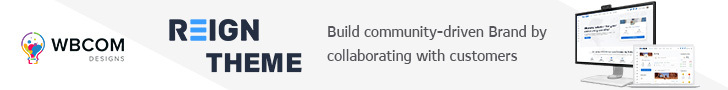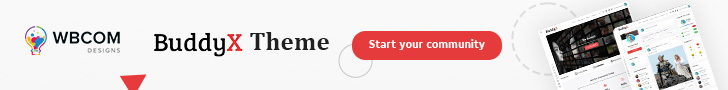BuddyPress Status enables your users to set a status icon and tagline next to their profile header, while also displaying their status icon on all posted activities through this BuddyPress add-on.
With BuddyPress Status, your members can effortlessly update their status, letting others know what they are currently engaged in. Additionally, they can interact with activities by providing reactions, further enhancing engagement within your community.
This feature-rich BuddyPress add-on includes an extensive collection of built-in status icons to choose from. Moreover, it offers the flexibility to create and upload custom icons, enabling you to align the status options with your community’s unique style and preferences.
Key Features:
Here are the main aspects of BuddyPress Reactions and Status:
1. Reactions: This feature allows users to express their emotions or sentiments towards activities, posts, or updates with a wide range of reaction options. Users can choose from various emoticons, such as like, love, laugh, sad, or angry, to provide quick feedback or engage with the content.
2. Status Updates: With BuddyPress Reactions and Status, users can share their current thoughts, updates, or announcements through status posts. They can post text, images, videos, or links and allow other community members to react or comment on their status updates.
3. Activity Stream Integration: The reactions and status updates seamlessly integrate into the BuddyPress Activity Stream. Users’ reactions and status posts are displayed within the main activity feed, allowing for easy visibility and engagement.
4. Notifications: The add-on ensures that users receive notifications whenever their status updates receive reactions or comments. This helps users stay informed about the engagement their posts generate and encourages further interaction.
5. Privacy and Visibility Settings: BuddyPress Reactions and Status provides users with control over the privacy and visibility of their status updates. Users can choose to share their posts with everyone in the community, only with friends, or with specific groups.
6. Customization Options: The add-on offers customization options, allowing administrators to customize the available reaction emoticons and adjust the styling of the status update interface to match their community’s branding.
7. Insights and Analytics: BuddyPress Reactions and Status may also provide insights and analytics regarding the popularity and engagement levels of different reactions and status updates. This information can be valuable for community administrators to understand user preferences and optimize content strategies.
By incorporating BuddyPress Reactions and Status into your community, you can enhance user engagement, foster more meaningful interactions, and provide members with a more dynamic and expressive social experience.