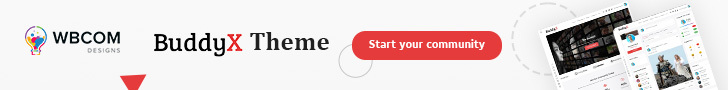The BuddyPress Create Group Type plugin provides a convenient feature that allows BuddyPress users to create and categorize groups under specific group types. By using this plugin, users can enhance the organization and categorization of groups within the BuddyPress social network website.
When a user creates a group, they have the option to select a group type from the available choices. This selection helps categorize the group based on its purpose or characteristics. Once a group type is chosen, it is prominently displayed in the group cover area of the group’s pages, providing visual identification and context for the group.
BuddyPress offers a range of features to enhance community interaction and engagement.
Key features of BuddyPress:
1. Add group types: As a site admin, you can use BuddyPress Group Types plugin or custom code to add new group types to your BuddyPress installation. This will allow you to categorize groups based on different types such as “Sports,” “Music,” “Business,” etc.
2. Categorize BuddyPress groups: Once the group types are defined, you can assign each group to a specific group type. This can be done either during the group creation process or by editing the group settings.
3. Group type tabs on the group directory page: Modify the group directory template in your BuddyPress theme to add tabs corresponding to each group type. These tabs will act as filters, allowing users to view groups belonging to a particular type. Clicking on a tab will display the relevant groups on the same page.
4. Display group count for each group type: Implement code to retrieve the count of groups associated with each group type. Display these counts next to the corresponding group type tabs in the group directory. This will give users an overview of the number of groups available for each type.
5. BuddyPress search with group type filter: Customize the BuddyPress search functionality to include a group type filter option. This will enable users to search specifically for groups belonging to a particular group type. The search results will display only the groups that match the selected group type.

6. User Profiles: BuddyPress enriches user profiles by adding social networking elements. Users can create profiles, upload avatars, update statuses, and connect with others.
7. Activity Streams: BuddyPress provides activity streams where users can share updates, post comments, and like or dislike activities. The activity stream keeps users informed about the latest happenings in the community.
8. Friend Connections: Users can establish connections with other members by sending and accepting friend requests. This feature encourages social interaction and fosters relationships within the community.
9. Private Messaging: BuddyPress includes a private messaging system that allows users to communicate with each other privately. Users can send messages, reply, and engage in one-on-one conversations.
10. Notifications: BuddyPress keeps users informed about relevant activities through notifications. Users receive alerts for friend requests, group invitations, mentions, and other interactions.
Implementing these features might require modifying BuddyPress templates, creating custom code snippets, or utilizing BuddyPress extensions or plugins. It’s recommended to consult the BuddyPress documentation, and forums, or seek assistance from developers familiar with BuddyPress to ensure a smooth implementation.