The Limit Groups Per User Plugin is a tool designed for WordPress site administrators who want to restrict the number of groups a user can join on their BuddyPress community site. It allows the admin to set a maximum limit on the number of groups a user can be a part of, thus helping to prevent spam and ensure the quality of the community.
Some of the key features of this plugin include the ability to set a custom limit on the number of groups per user, the option to display a warning message to users who exceed their group limit, and the ability to exclude specific user roles from the group limit restrictions.
Limit Groups per user plugin for BuddyPress limits the number of groups a user can create. This plugin allows you to limit the maximum number of groups a user can create on the BuddyPress-based social network.
Features:-
- Role-based restriction for BuddyPress Group creation
- Role-based limit (how many) for BuddyPress Group creation.
What It Does
This plugin allows site admins to restrict the maximum number of groups a user can create. Once the User has created the allowed number of groups, he will no more be able to create new groups
How to Use
It checks for the allowed number of groups a user can create. Once the User reaches the limit, this plugin will remove the BuddyPress action which handles group creation and show an error message.
- Download Limit Groups Per User
- Unzip it and upload limit-groups-per-user to wp-content/plugins
- Login to the WordPress backend.
- Go to Dashboard-> Plugins and activate Limit Groups per user
- Go to Dashboard-> general settings > Limit group per user and enter the number of Groups you want to limit for particular user roles.
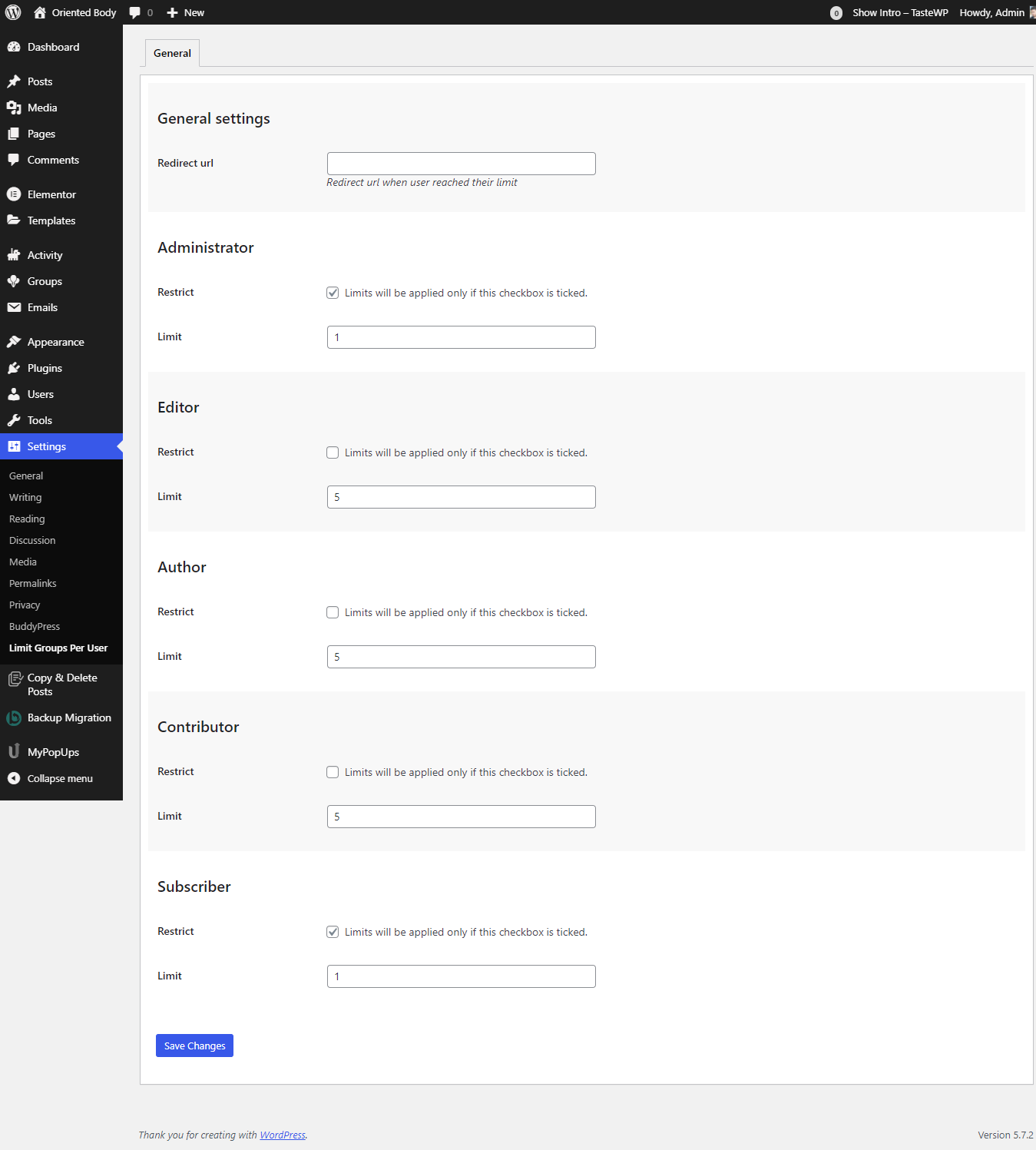
General settings
Set settings according to user roles.
Redirect URL: Redirect URL when the user reached their limit
Restrict: Limits will be applied only if this checkbox is ticked.
Limit: Enter the limit.
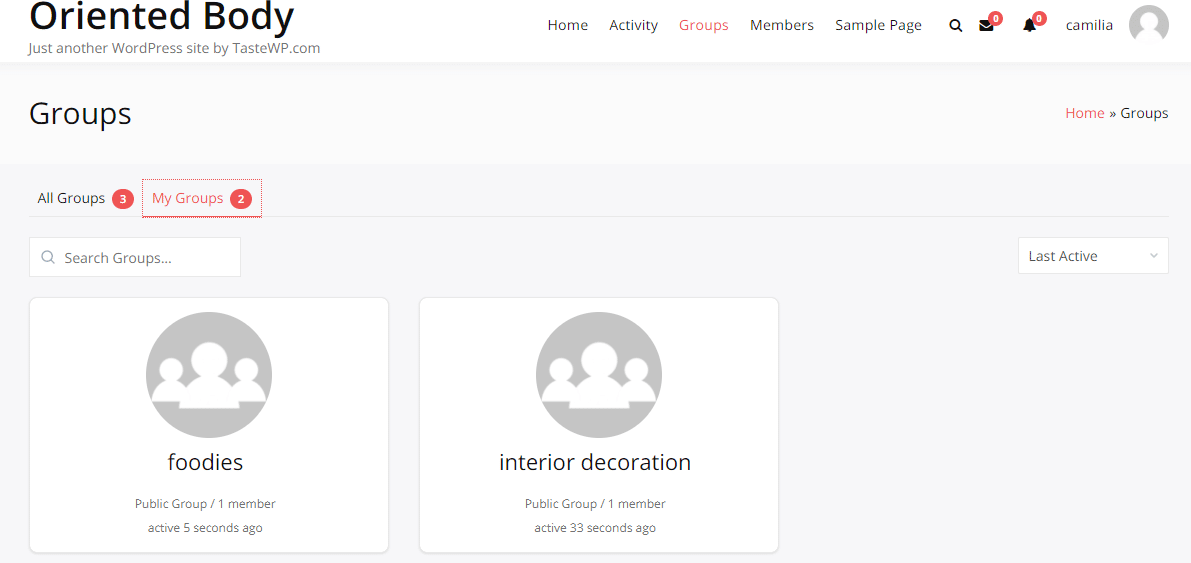
According to the user role, if the group limit is reached then create a group button disappears automatically.
Compatible Theme with Limit Groups Per User Plugin
The Reign theme is a popular WordPress theme designed for community and social networking websites that use the BuddyPress plugin. The theme offers a range of features and customization options that make it a great choice for those looking to create a dynamic and engaging online community.
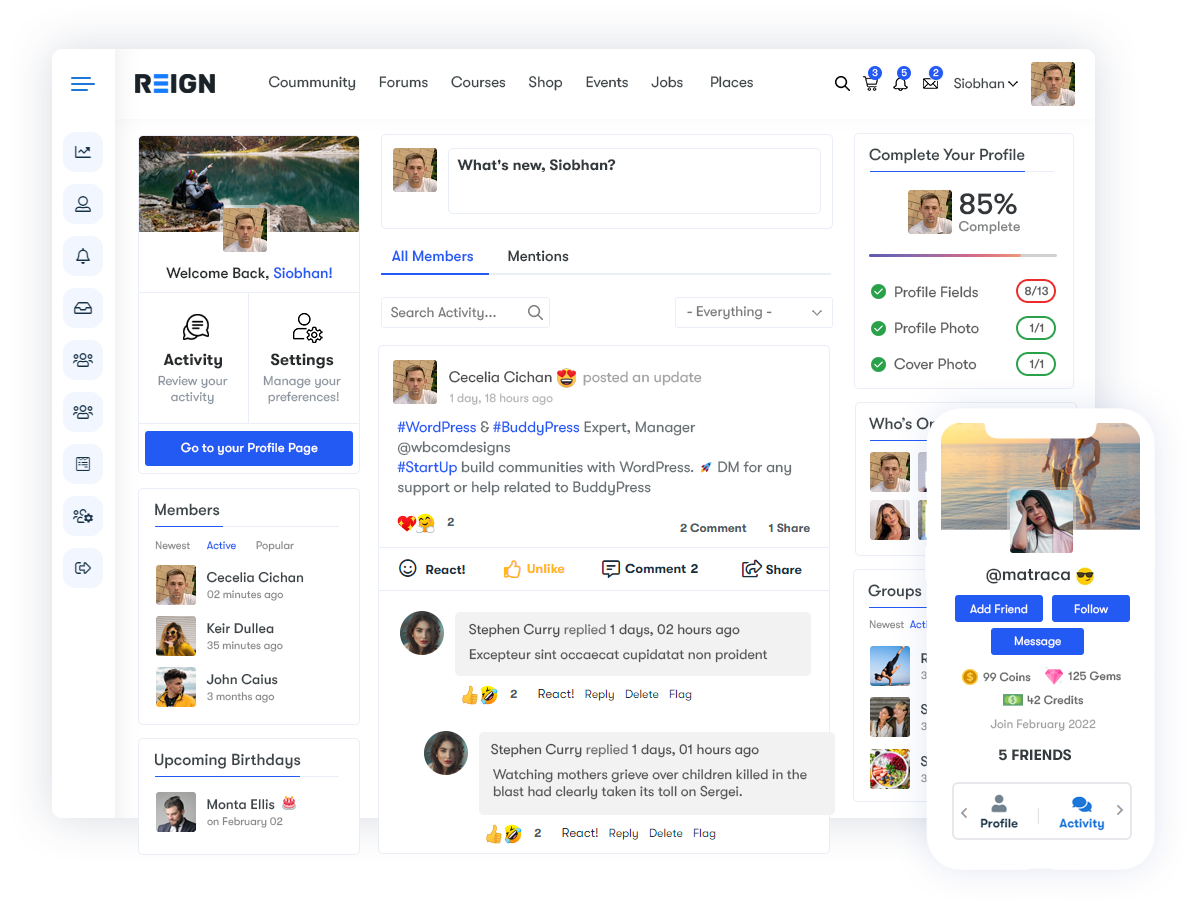
The compatibility of the Reign theme with the Limit Groups Per User Plugin ensures that users can easily create and manage their online community without any technical difficulties. By limiting the number of groups a user can join, site administrators can ensure that the community remains focused and relevant, and that the quality of content and engagement remains high. Overall, the compatibility of the Reign theme with the Limit Groups Per User Plugin is a valuable feature that enhances the functionality of the theme and ensures a positive user experience.
Conclusion
In conclusion, the Limit Groups Per User Plugin is a useful tool for WordPress site administrators who want to maintain the quality of their BuddyPress community site by limiting the number of groups a user can join. Its easy installation process and customizable settings make it a valuable addition to any community site.
By using this plugin, Admin can limit the group creation according to user roles.
If you have any questions regarding this Limit Groups Per User Plugin, then you can ask in the comment section below.
Interesting Reads:

