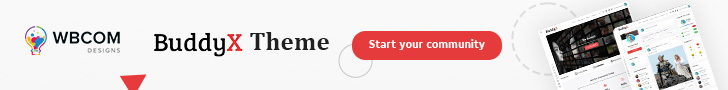The BuddyPress Profanity plugin is designed to enhance the safety and security of your BuddyPress community by effectively managing and filtering inappropriate language. With this plugin, you can create a more welcoming and inclusive environment for all community members.
One of the key features of BuddyPress Profanity is the ability to filter and replace inappropriate keywords within different areas of your community. You can easily configure the plugin to restrict words in BuddyPress activity updates, activity comments, private messages, and other relevant sections of your site.
The BuddyPress Profanity plugin offers a range of features to help you maintain a safe and inclusive environment within your BuddyPress community.
Some key features of the plugin:
1. Keyword Filtering: The plugin allows you to create a list of specific keywords or phrases that you want to filter within your community. It scans content such as BuddyPress activity updates, activity comments, private messages, and more to identify and replace these keywords.
2. Replacement Options: BuddyPress Profanity provides options for replacing filtered keywords. You can choose to replace them with alternative words, symbols, or asterisks, depending on your preference. This helps to maintain a respectful and appropriate tone within your community.
3. Customization: The plugin offers customization options, allowing you to configure the filtering rules according to your specific community guidelines. You can easily add or remove keywords from the filter list and adjust the replacement settings as needed.
4. Comprehensive Coverage: BuddyPress Profanity covers various areas of your BuddyPress community where user-generated content is present. This includes activity updates, activity comments, private messages, and potentially other relevant sections of your site. By filtering across multiple areas, you can ensure a consistent experience for your community members.
5. User-Friendly Interface: The plugin provides a user-friendly interface that simplifies the management of profanity filtering. You can easily access and configure the plugin settings through an intuitive dashboard, making it convenient to monitor and maintain the profanity filter.
6. Safe and Inclusive Community: By using the BuddyPress Profanity plugin, you create a safer and more welcoming environment for your community members. It helps to prevent the display of offensive or inappropriate language, ensuring that your community remains respectful and inclusive for all users.
Remember to regularly update the list of filtered keywords to adapt to changing language trends and to address new profanity concerns that may arise within your community. Additionally, it is important to strike a balance between effective filtering and avoiding unnecessary censorship to maintain a positive user experience.