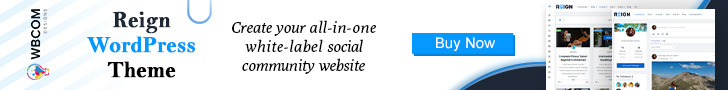Are you wondering what is intranet and how will it help to boost your business’s internal network? Keep reading to know more!
In today’s digital age, businesses constantly seek ways to enhance productivity, streamline communication and collaboration, and safeguard sensitive information. With the increasing demand for remote work, an efficient internal network is more important than ever to connect employees, departments, and company resources. This is where Intranet comes in. But what exactly is Intranet, and how can it benefit your business? In this comprehensive guide, we’ll dive deep into the world of Intranet, exploring its components, types, features, benefits, and best practices. Whether you’re a business owner, a manager, or an employee, understanding Intranet is crucial for staying ahead of the competition and creating a seamless, secure, and efficient workplace environment. So, buckle up and get ready to explore the power of Intranet!
What is an Intranet?
An intranet is private; internal network organizations use to connect employees, departments, and company resources. It is a digital infrastructure that functions similarly to the internet but is exclusive to a particular organization or business. The intranet provides a secure and controlled environment for sharing information, collaborating on projects, and accessing company resources such as documents, databases, and applications. It can be accessed by authorized personnel through a web browser or dedicated software, and it often includes features such as messaging, file sharing, calendars, and task management tools. Intranet technology has evolved significantly over the years and can now be cloud-based or on-premise, making it more accessible to businesses of all sizes. In short, Intranet is a powerful tool for improving communication, collaboration, and productivity within organizations.
Types of Intranet
In this section, we’ll explore the three main types of Intranet: Traditional Intranet, Cloud-based Intranet, and Social Intranets.
Traditional Intranet
The traditional Intranet is an on-premise network built, managed, and maintained by an organization’s IT department. This type of Intranet is typically housed within the organization’s servers, making it more secure and customizable. It may require specialized software and hardware; updates and maintenance are usually done manually. Many organizations still use the traditional Intranet today, but it is becoming less popular due to the rise of cloud-based Intranet solutions.
Cloud-based Intranet
A cloud-based Intranet is hosted on a third-party provider’s servers and accessed over the internet. This type of Intranet is becoming increasingly popular due to its ease of use, scalability, and cost-effectiveness. Cloud-based Intranets require no special hardware or software, making them easy to set up and maintain. The provider typically handles updates and maintenance, reducing the workload on the organization’s IT department. This type of Intranet can also be accessed from anywhere with an internet connection, making it an ideal solution for remote work and mobile employees.
Social Intranet
Social Intranet is a newer type incorporating social media-like features such as blogs, wikis, discussion forums, and social networking. This type of Intranet aims to improve communication and collaboration among employees by creating a more social and interactive platform. Social Intranets often have a more user-friendly interface, making it easier for employees to access and use the system. Social Intranet is often cloud-based, making it more accessible to employees outside the organization’s location.
Benefits of Intranet
In this section, we’ll explore the benefits of an Intranet for organizations.
- Improved communication and collaboration Intranet provides a secure platform for employees to communicate and collaborate on projects, share information, and access company resources. It eliminates the need for time-consuming and often inefficient communication methods such as email, phone calls, and physical meetings. Intranet enables employees to work together regardless of location, making it an ideal solution for remote work and virtual teams.
- Increased productivity and efficiency, Intranet can significantly improve productivity and efficiency within an organization. It provides employees with quick and easy access to the information they need to perform their job, reducing the time spent searching for information. Intranet also streamlines workflows and processes, eliminating redundant tasks and reducing errors. The result is a more efficient and productive workforce.
- Enhanced knowledge-sharing Intranet provides a centralized location for storing and sharing information, making it easier for employees to access and use the information they need. It can also facilitate knowledge sharing and collaboration among employees, leading to increased innovation and problem-solving.
- Cost savings Intranet can also lead to significant cost savings for organizations. It eliminates the need for paper-based communication and document storage, reducing printing and storage costs. The intranet also reduces the need for travel and physical meetings, leading to cost savings in travel and accommodation expenses.
The intranet provides various benefits for organizations, including improved communication and collaboration, increased productivity and efficiency, enhanced knowledge sharing, and cost savings. By implementing Intranet, organizations can create a more efficient and productive workforce while reducing costs and improving employee communication and collaboration.
How to implement an intranet in your company?
In this section, we’ll explore the implementation of an Intranet within an organization.
Planning and preparation
The first step in implementing Intranet is to plan and prepare. This involves identifying the needs and goals of the organization, as well as the specific features and functionality required in the Intranet solution. It’s important to involve key stakeholders in planning to ensure that the Intranet meets the organization’s needs.
Choosing the right Intranet solution
The next step is to choose the right Intranet solution. This involves evaluating different options and selecting a solution that meets the needs and goals of the organization. Factors to consider include cost, ease of use, security, scalability, and customization options.
Implementation and deployment
Once the Intranet solution has been selected, the implementation and deployment phase begins. This involves configuring the Intranet solution to meet the organization’s specific needs, such as customizing the user interface, setting up access controls, and integrating with other systems. Working closely with the Intranet provider during this phase is essential to ensure a smooth and successful implementation.
Training and adoption
The final phase of Intranet implementation is training and adoption. This involves providing employees with training and support to ensure they are comfortable and proficient in using the Intranet. It’s also essential to encourage the adoption of the Intranet by promoting its benefits and providing incentives for its use. Ongoing support and maintenance are also essential to ensure the continued success of the Intranet.
Intranet best practices
This section will explore some best practices for Intranet implementation and management within an organization.
Regular maintenance and updates
Intranet requires regular maintenance and updates to remain secure, functional, and up-to-date. This includes monitoring and updating security measures, regularly reviewing and updating content, and fixing any issues. Regular maintenance and updates can also improve the performance and usability of the Intranet, leading to a better user experience.
User-focused design and usability
Intranet design should be user-focused, focusing on ease of use and usability. The design should be intuitive and easy to navigate, with clear labeling and organization. The layout and design should also be optimized for different devices and screen sizes to ensure that all users can access the Intranet regardless of their device.
User access control and security
The intranet should be designed with security in mind, with user access control measures to ensure that only authorized users can access sensitive information. This includes implementing password policies, multi-factor authentication, and user access controls based on roles and permissions. In addition, it’s essential to regularly review and update security measures to ensure they remain effective.
Integration with other business systems
The intranet should be integrated with other business systems to ensure employees can access and use all the tools they need to perform their job. This includes integrating with HR systems, project management tools, document management systems, and other business-critical systems. Integration can also help streamline workflows and processes, reducing redundancy and improving efficiency.
Wrapping Up Words
In conclusion, intranets are a powerful tool for businesses looking to improve communication, collaboration, and overall productivity. While they may seem complex at first, an intranet can transform your company’s operations with the proper implementation and user training. So why not take the first step towards a more efficient workplace and explore the possibilities of an internal network today?