WooCommerce is a well-known e-commerce platform that supports multivendor marketplaces where multiple vendors can offer their products and services on a single platform. This business model has gained popularity with the success of marketplaces like Amazon and Alibaba.
For those looking to build a multivendor marketplace using WooCommerce, the simplest method is to utilize a WooCommerce multivendor plugin. With so many options available, selecting the appropriate plugin can be challenging. This article will discuss essential features to consider when choosing a WooCommerce multivendor plugin, along with a brief overview of five popular multivendor plugins.
What are the reasons for using a WooCommerce multivendor plugin?
Using a WooCommerce multivendor plugin has several benefits, including:
- Creating a marketplace: A multivendor plugin allows you to turn your WooCommerce store into a marketplace where multiple vendors can sell their products.
- Expanding product offerings: With multiple vendors selling on your platform, you can offer customers a broader range of products, increasing sales and revenue.
- Streamlining operations: A multivendor plugin can automate many marketplace operations, such as vendor registration, product uploads, and order fulfillment, saving time and resources.
- Enhancing customer experience: A marketplace with multiple vendors can provide customers with more choices and competitive pricing, improving their shopping experience and increasing the likelihood of repeat business.
- Generating revenue: By charging vendors a commission on sales, you can generate additional income from your marketplace without selling products yourself.
Overall, a WooCommerce multivendor plugin can help you create a robust and profitable marketplace, expand your product offerings, streamline operations, and enhance the customer experience.
Five Best WooCommerce Multivendor Plugins 2023
Below are the five best WooCommerce multivendor plugins that can be utilized to build an all-inclusive multivendor market.
1. Dokan Multivendor Marketplace
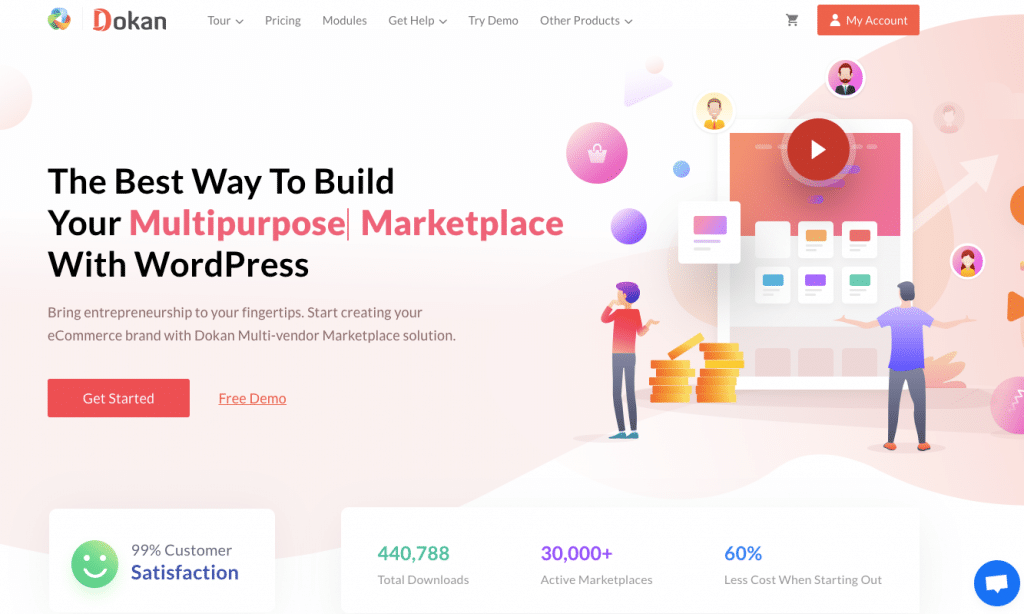
Dokan Multivendor is a highly popular and comprehensive WooCommerce plugin that enables users to convert their online store into a multivendor marketplace. The plugin is easy to use and has a user-friendly interface. Here are some of the critical features of the Dokan Multivendor plugin:
- Frontend Dashboard: Vendors can manage their stores and products directly from the frontend dashboard without needing backend access. This feature simplifies adding new products, editing existing ones, and managing orders.
- Product Management: Vendors can easily add and manage their products, including images, prices, and inventory. They can also create product variations and collect product reviews.
- Order Management: Vendors can view and manage orders, track sales, and process refunds.
- Store Customization: Vendors can customize their store by adding a logo, banner, and other branding elements to their store page.
- Commission Management: Site owners can set vendor commission rates, and the plugin will automatically calculate and deduct the commission from each sale.
- Shipping Management: Vendors can set shipping rates for their products, and the plugin will calculate shipping costs based on product weight and destination.
- Multi-Language Support: The plugin supports multiple languages, making it suitable for global marketplaces.
- Payment Gateways: Dokan Multivendor supports over 20 payment gateways, including PayPal, Stripe, and Authorize.net.
Dokan Multivendor is a robust and feature-rich plugin that simplifies creating a multivendor marketplace on WooCommerce. Its frontend dashboard, product management, order management, and store customization features make it a top choice for anyone looking to build a booming marketplace.
2. WC Vendors Pro

WC Vendors is a popular WooCommerce multivendor plugin that enables you to create a marketplace where vendors can sell their products. Here are some of the plugin’s features and a brief review:
- Frontend product management: Vendors can manage their products and inventory directly from the front end of your website.
- Vendor dashboard: Vendors have access to a customizable dashboard where they can view sales reports, manage their orders, and communicate with customers.
- Commission management: The plugin allows you to set global or vendor-specific commission rates for each sale.
- Shipping management: You can set up shipping zones and methods for vendors, and vendors can manage their shipping options from their dashboards.
- Support for various product types: The plugin supports multiple products, including physical and digital products, and even bookings and appointments.
- Withdrawal requests: Vendors can submit withdrawal requests for their earnings, and you can approve or deny them from the admin dashboard.
- Vendor registration: The plugin supports vendor registration, and you can approve or deny new vendor applications.
- Customizable templates: The plugin offers several vendor store and product page templates.
WC Vendors is a well-established and reliable multivendor plugin with many features enabling you to create a marketplace easily. Its intuitive user interface makes it easy for vendors to manage their products and earnings and for you to manage vendors and the market overall. However, some advanced features are only available in the paid version of the plugin.
Also Read: How To Use BuddyPress To Create Social Network On WordPress
3. WC Marketplace
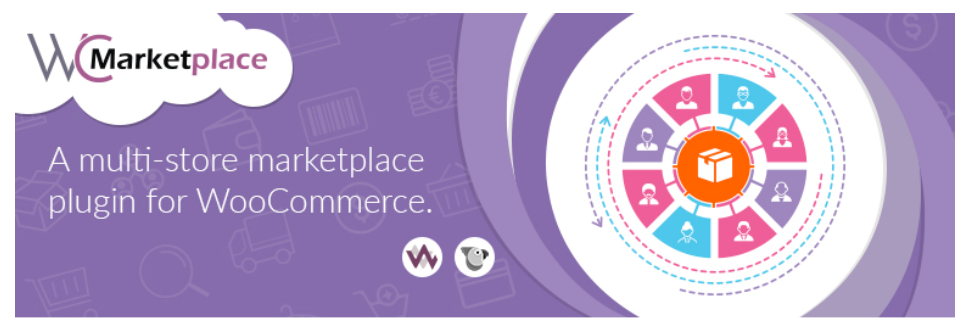
WooCommerce WC Marketplace is a free multivendor plugin for WooCommerce that allows you to create a marketplace on your WooCommerce store.
Here are some of its features:
- Vendor registration and management: Vendors can register on your marketplace and manage their profiles, including their products and orders.
- Product management: Vendors can manage their product listings, including images, descriptions, and prices.
- Commission management: You can set commission rates for vendors, which can be a percentage of the sale or a fixed amount.
- Order management: Vendors can manage their orders, including shipping and tracking information.
- Payment integration: WC Marketplace integrates with popular payment gateways like PayPal, Stripe, and Authorize.net.
- Customization options: You can customize your marketplace with your branding and choose from various themes.
- Multilingual support: WC Marketplace supports multiple languages and currencies.
WC Marketplace is a good option for those seeking an essential, free multivendor plugin for their WooCommerce store. While it doesn’t have as many features as other plugins, it’s easy to use and can help create a simple marketplace.
4. WCFM MarketPlace
WCFM Marketplace is a popular and feature-rich multivendor plugin for WooCommerce. It offers a customizable vendor dashboard, allowing vendors to manage their products, orders, shipping, and store settings. Here are some of the features of the WCFM Marketplace plugin:
- Frontend Product Management: Vendors can easily manage their products from a customizable dashboard, including adding/editing products, setting prices, and managing inventory.
- Shipping Management: Vendors can manage their shipping rates and methods and view and fulfill customer orders.
- Vendor Subscription Plans: WCFM allows site owners to set up vendor subscription plans, giving them access to different features and benefits depending on their subscription level.
- Commission Management: The plugin offers a flexible commission system, allowing site owners to set global or individual vendor commission rates based on product categories or vendors.
- Vendor Messaging System: Vendors and customers can communicate with each other through an integrated messaging system.
- Store Customization: Vendors can customize their store pages and add banners, logos, and policies.
- Mobile App for Vendors: WCFM offers a mobile app for vendors to manage their stores on the go.
- Third-Party Integrations: The plugin supports several third-party integrations, including popular payment gateways, shipping carriers, and marketing tools.
WCFM Marketplace offers a comprehensive solution for building a multivendor marketplace on WooCommerce, with extensive customization options and powerful management features for vendors and site owners.
5. WooCommerce Product Vendors
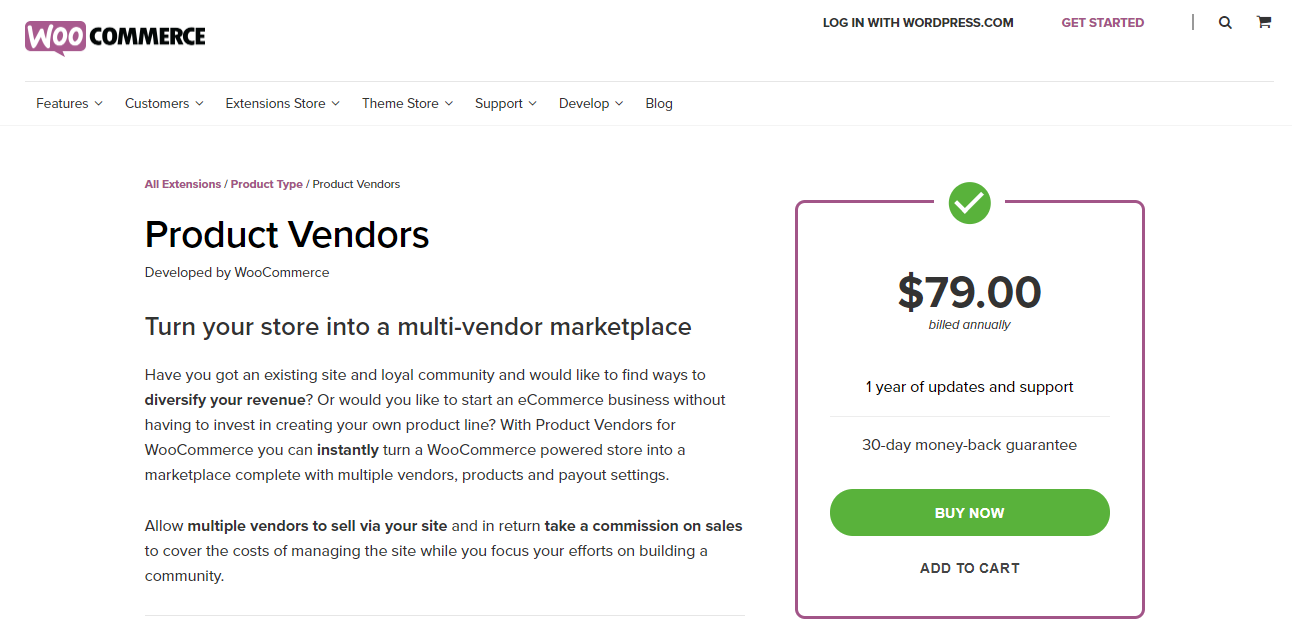
WooCommerce Product Vendors is a popular multivendor plugin that enables vendors to sell products through a WooCommerce store. Here are some of its key features:
- Vendor registration: Vendors can register on the website and create store profiles.
- Product management: Vendors can add and manage their products, including descriptions, images, and pricing.
- Order management: Vendors can manage their orders, including tracking and fulfillment.
- Commission management: Site owners can set commission rates for each vendor and monitor earnings.
- Vendor dashboard: Vendors can access a customizable dashboard to manage their stores and products.
- Marketplace management: Site owners can manage the marketplace, including vendor approvals and product reviews.
- Payment options: The plugin supports various payment options, including PayPal and Stripe.
- Compatibility: The plugin works seamlessly with other WooCommerce extensions and themes.
WooCommerce Product Vendors is a reliable and user-friendly plugin that enables site owners to create a marketplace for multiple vendors. Its vendor registration, product, order, and commission management features make it a comprehensive solution for managing a multivendor store.
Also Read: Free Google Analytics Plugins for WordPress
Conclusion
WooCommerce multivendor plugins are an excellent way to establish an online marketplace company. In this post, I discussed the advantages of these plugins. Then, I briefly reviewed five well-known WooCommerce multivendor plugins to aid you in making a decision.
Interesting Reads:
WordPress Dating Themes
WooCommerce Social Media Plugins
Gamification Plugins For Your WordPress Site


