In the ever-expanding landscape of e-commerce, facilitating secure and efficient online transactions has become paramount. As businesses strive to maximize their revenue streams and enhance customer satisfaction, the integration of robust payment gateways has emerged as a crucial component. Among the plethora of options available, WooCommerce, the popular WordPress plugin for e-commerce, stands out for its versatility and user-friendly interface. To further augment the payment capabilities of WooCommerce-powered stores, Stripe Connect plugins have gained prominence for their seamless integration and extensive features.
In 2024, the market is flooded with various WooCommerce Stripe Connect plugins, each offering unique functionalities tailored to the evolving needs of online merchants. These plugins not only streamline the payment process but also empower businesses with tools for managing payouts, handling refunds, and enhancing overall transaction security. With the aim of assisting businesses in selecting the most suitable solution for their needs, we’ve curated a list of the five best WooCommerce Stripe Connect plugins in 2024. From advanced customization options to robust fraud prevention mechanisms, these plugins are designed to optimize the payment experience for both merchants and customers alike.
Join us as we delve into the features, benefits, and capabilities of these top-tier WooCommerce Stripe Connect plugins, providing insights into how they can elevate the performance and efficiency of online stores in the dynamic e-commerce landscape of 2024.
Quick Links
What are WooCommerce Stripe Connect Plugins

WooCommerce Stripe Connect Plugins are extensions or add-ons specifically designed to integrate the Stripe Connect payment gateway with WooCommerce, the popular e-commerce platform built on WordPress. These plugins enable online merchants to accept payments directly on their WooCommerce-powered websites using Stripe Connect, a powerful payment processing platform.
Stripe Connect is known for its robust features, including support for various payment methods, advanced security measures, and seamless checkout experiences. By integrating Stripe Connect with WooCommerce, merchants can leverage these capabilities to offer customers a convenient and secure way to make purchases online.
Moreover, WooCommerce Stripe Connect Plugins often provide additional functionalities beyond basic payment processing. These may include features such as handling refunds, managing subscription payments, facilitating split payments among multiple parties (such as vendors or affiliates), and synchronizing order and payment data between WooCommerce and Stripe Connect for streamlined reporting and reconciliation.
Overall, WooCommerce Stripe Connect Plugins play a vital role in enhancing the payment capabilities of WooCommerce-based e-commerce websites, empowering merchants to efficiently manage transactions and provide a seamless shopping experience for their customer
List of WooCommerce Stripe Plugins
1. YITH Stripe Connect for WooCommerce
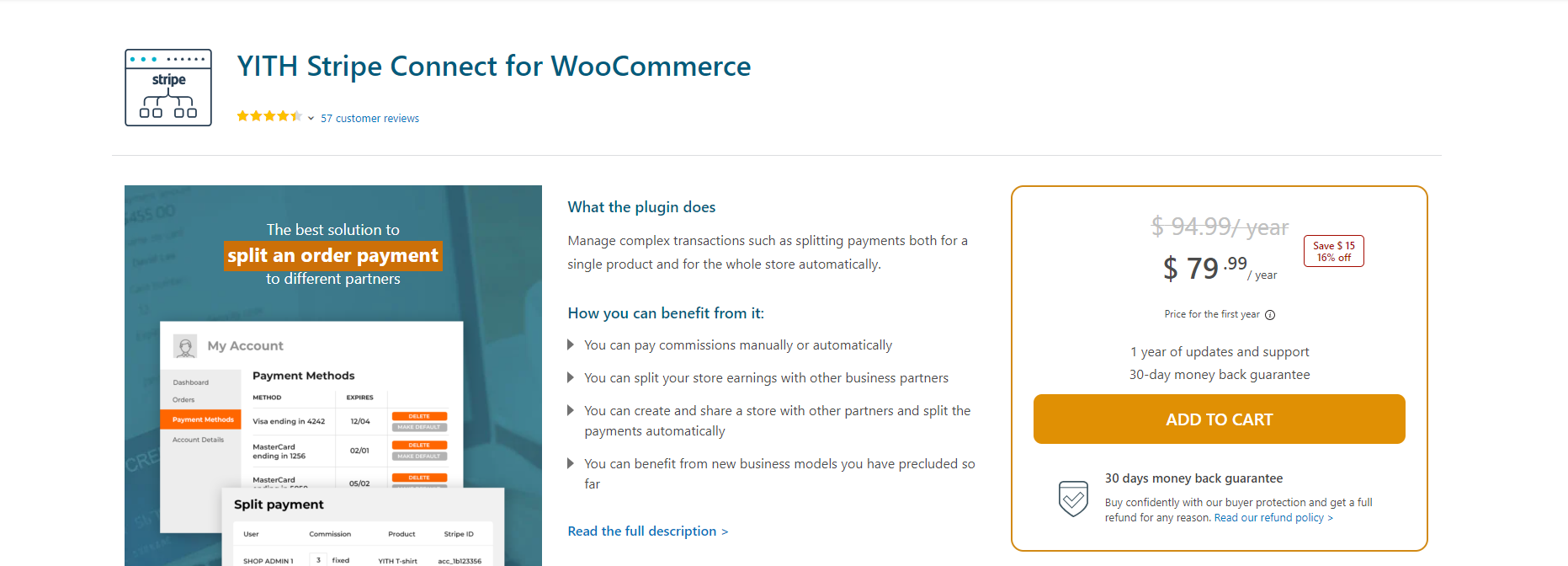
Ease the burden of manual order checking and commission management with YITH Stripe Connect, a powerful WooCommerce Stripe Plugin. No more hair-tearing moments or calculator headaches – this tool streamlines the process of splitting payments made on your store by credit cards among your business partners. Enjoy the efficiency of automatic and immediate payment distribution, making complex financial tasks a thing of the past. Take a deep breath, and let YITH Stripe Connect simplify your payment management woes.
Key Features of YITH Stripe Connect for WooCommerce
- Add an unlimited number of receivers effortlessly.
- Utilize Direct Charges and Destination Charges (under specific conditions).
- Integrate support for Multibanco payments.
- Set fixed commissions for streamlined financial management.
- Apply percentage-based commissions as needed.
- Associate commissions with overall product sales or specific products.
- Choose to postpone commission payments for flexibility.
- Opt for automatic commission payments to streamline your workflow.
Pricing
Price: $89.99 per year
Subscription Duration: 1 year
Included Benefits:
1 year of updates and support
30-day money-back guarantee
2. WooCommerce Stripe Payment Gateway
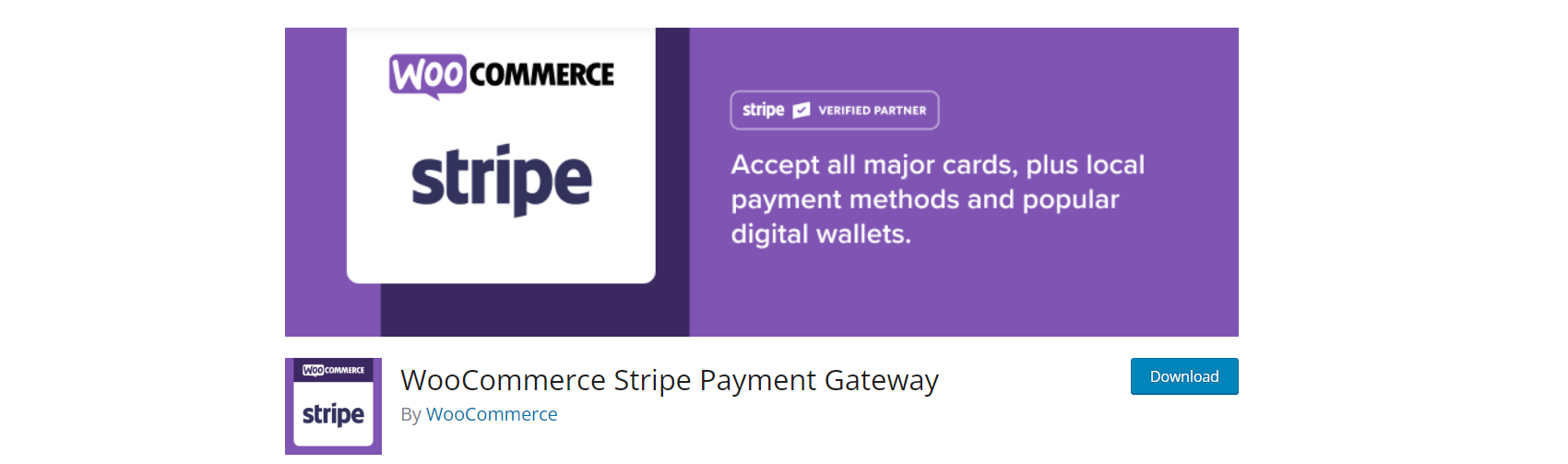
The official Stripe integration plugin for WooCommerce, crafted by the WooCommerce team, stands as a trusted choice for countless eCommerce stores. With a remarkable 900,000 active installations in the WordPress plugin store, its popularity is well-founded. Who better than WooCommerce to develop a payment gateway plugin tailored specifically for their platform?
The WooCommerce Stripe Payment Gateway plugin empowers your customers to make payments seamlessly using major credit cards such as Visa, MasterCard, American Express, Discover, JCB, and Diner’s Club, among others.
Key Features of WooCommerce Stripe Payment Gateway
- Official Integration: Developed by WooCommerce for seamless compatibility.
- Popularity: Trusted by 900,000 active installations on WordPress.
- Card Acceptance: Supports major credit cards for customer convenience.
- Modern Methods: Integrates Google Pay and Apple Pay for one-click transactions.
- Security: Ensures secure transactions with Stripe’s robust security measures.
- Seamless Integration: Blends seamlessly with WooCommerce’s platform.
- Customer Experience: Allows customers to pay directly within the store.
- Reliable Support: Official status ensures consistent updates and support.
Pricing
Free
3. Stripe Payment Plugin for WooCommerce

Enable seamless payments on your WooCommerce store with the WooCommerce Stripe plugin, allowing customers to effortlessly pay with their credit or debit cards during checkout. This ensures a secure and streamlined payment experience for your users.
This free payment plugin introduces a user-friendly Stripe overview page for your WooCommerce store. This centralized platform offers a unique and intuitive interface for managing Stripe payments. With convenient one-click capture and refund options, it simplifies the process of handling transactions efficiently.
Key Features of Stripe Payment Plugin for WooCommerce
- Seamless Checkout Integration: Activate Stripe checkout on your WooCommerce store, allowing customers to make quick and secure credit or debit card payments during the checkout process.
- User-Friendly Overview Page: The plugin introduces an intuitive Stripe overview page within WooCommerce, providing a consolidated and user-friendly platform for managing transactions.
- One-Click Capture: Simplify the transaction process with a one-click capture feature, allowing efficient and swift handling of payments.
- Refund Capabilities: Offer convenient refund options directly from the Stripe overview page, streamlining the process of managing returns and ensuring customer satisfaction.
- Free Payment Plugin: Enjoy the benefits of a free payment plugin that enhances your WooCommerce store’s payment capabilities without additional costs.
- Enhanced Payment Flow: Integrating the Stripe Payments Gateway ensures a smooth and reliable payment flow, optimizing the checkout experience for both customers and businesses.
Pricing
Free version available
Plan Name: Single Site
Price: $59.00 per year
Subscription Duration: 1 year
Included Benefits:
1 year of updates and support from the date of purchase
Option to cancel renewal anytime
4. Payment Plugins for Stripe WooCommerce

Optimize your WooCommerce store’s conversion rate with Stripe for WooCommerce, a dynamic payment plugin designed to reduce payment friction for your customers. This plugin goes beyond traditional methods, offering seamless integration of Google Pay, Apple Pay, and Stripe’s Browser payment methods directly on product pages, cart pages, and at the top of your checkout page. Elevate your customer experience and boost conversions with the streamlined and efficient features of Payment Plugins for Stripe WooCommerce.
Key Features of Payment Plugins for Stripe WooCommerce
- Conversion Boost: Elevate your WooCommerce store’s conversion rate by reducing payment friction for customers.
- Payment Variety: Provide Google Pay, Apple Pay, and Stripe’s Browser methods directly on product and cart pages, as well as at the checkout page top.
- Smooth Integration: Seamlessly integrate with your WooCommerce store, ensuring an efficient payment experience.
- Friction Reduction: Minimize hurdles in the payment process, making transactions quicker for customers.
- Customer-Centric: Enhance the overall customer experience with streamlined payment features.
- Strategic Placement: Position payment options strategically for maximum visibility and accessibility.
Pricing
Free
5. YITH WooCommerce Stripe
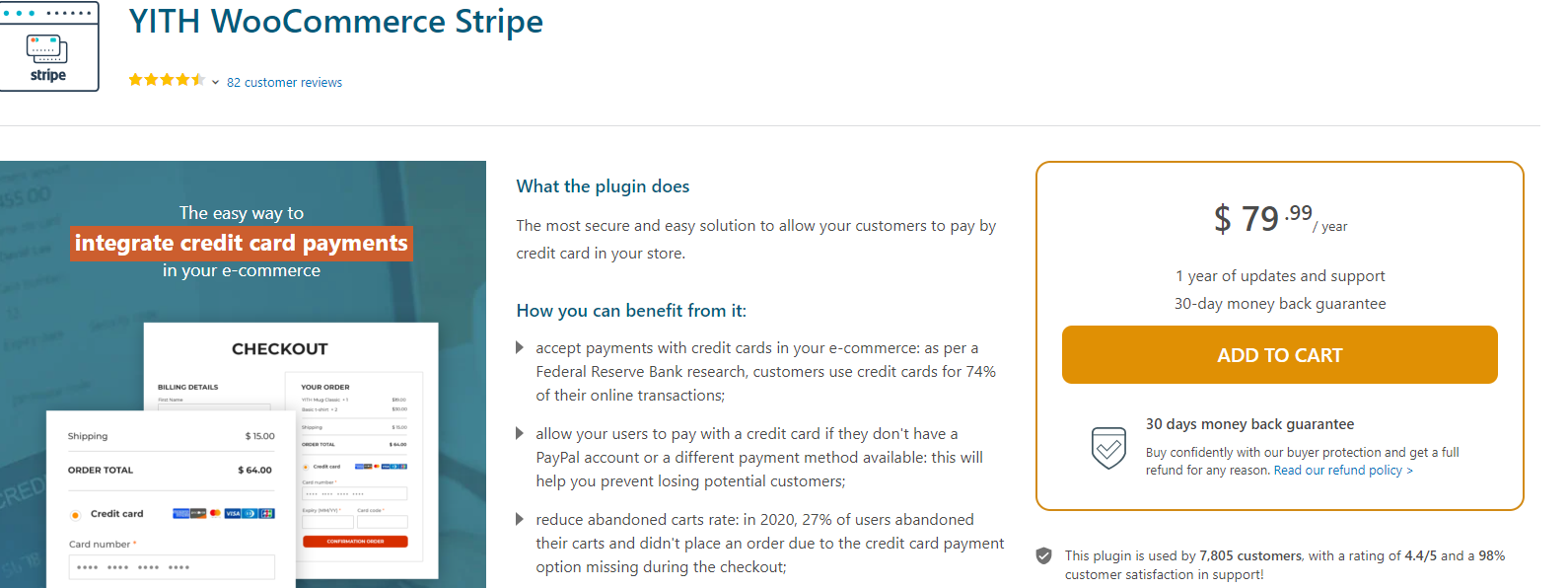
YITH WooCommerce Stripe simplifies the integration of credit card payments and supported circuits into your online shop. Ensure your business operates in one of the supported countries listed on the plugin’s reference page before implementation.
By leveraging the capabilities of Stripe, this plugin enables the automatic processing of payments and refunds, contributing to a seamless buying experience for your users. With YITH WooCommerce Stripe, you can effectively reduce cart abandonment rates during the checkout process, simultaneously reinforcing trust and reliability in your brand.
Key Features of YITH WooCommerce Stripe
- Standard Mode Activation: Display fields for entering credit card details (requires SSL).
- Stripe Checkout Mode: Opt for the “Stripe Checkout” mode, redirecting users to the secure Stripe Checkout page for compatibility across all devices.
- Elements Checkout Mode: Activate the “Elements checkout” mode, showcasing a form managed by Stripe for secure credit card data entry.
- SCA Support: Stay compliant with Strong Customer Authentication requirements for enhanced security.
- Credit Card Data Management: Choose to automatically save users’ credit card data or allow them to opt for saving it for future transactions.
- Required Billing Fields: Set billing fields as required, ensuring completeness in both standard and checkout form modes.
- Test Environment: Conduct tests using dummy credit cards for a risk-free assessment of the payment processes.
Pricing
Initial Price (First Year): $79.99
Regular Price (After First Year): $94.99
Subscription Duration: 1 year
Included Benefits:
1 year of updates and support
30-day money-back guarantee
Final Thoughts of WooCommerce Stripe Plugins
Leveraging WooCommerce Stripe plugins opens a gateway to a seamless and secure payment experience for your online store. Whether activating standard mode for SSL-secured credit card details or opting for Stripe Checkout or Elements Checkout modes, these plugins offer diverse choices to suit your business needs.
With SCA compliance, robust credit card data management options, and the ability to set required billing fields, these plugins ensure both security and flexibility. The inclusion of a test environment using dummy credit cards allows for risk-free assessments.
In your final considerations, the versatility and user-friendly features of WooCommerce Stripe plugins not only streamline transactions but also contribute to reducing cart abandonment rates. Choose the plugin that aligns with your business requirements, reinforcing trust and reliability while providing a positive buying experience for your customers.
Interesting Reads:
5 Best WooCommerce Checkout plugins
Crafting the Perfect Pitch: How to Describe Your Online Community to Outsiders (2024)
The Community Manager’s Toolkit: Essential Skills and Tools for Effective Management


