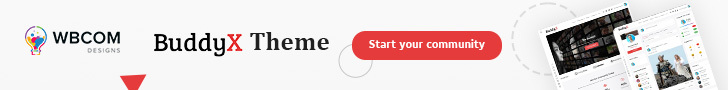BuddyPress reCaptcha is an excellent solution that offers comprehensive captcha functionality for BuddyPress, WordPress, and WooCommerce. This plugin provides seamless integration of reCaptcha across various important pages and forms, ensuring enhanced security and protection against spam and automated bot activities.
Add reCAPTCHA to your BuddyPress site:
1. Obtain reCAPTCHA API Keys:
Start by signing up for reCAPTCHA API keys on the reCAPTCHA website (https://www.google.com/recaptcha). You’ll need to create a reCAPTCHA v3 site key and secret key, which will be used to enable reCAPTCHA on your BuddyPress site.
2. Install a reCAPTCHA Plugin:
Search for and install a WordPress plugin that adds reCAPTCHA functionality to your BuddyPress registration and login pages. Some popular plugins for this purpose include “reCAPTCHA by BestWebSoft” and “reCAPTCHA Integration for BuddyPress” (if available). Install and activate the plugin of your choice.
3. Configure the Plugin:
Once the plugin is activated, navigate to its settings page within your WordPress admin dashboard. Enter the reCAPTCHA site key and secret key obtained in step 1. Save the settings.
4. Integrate with BuddyPress:
If the reCAPTCHA plugin you installed does not have built-in integration with BuddyPress, you may need to add a custom code to integrate reCAPTCHA into your BuddyPress registration and login forms. You can consult the documentation or support resources of the specific plugin you’re using to find instructions or seek assistance from the plugin developer or support community.
5. Test and Verify:
After integrating reCAPTCHA, test the registration and login processes on your BuddyPress site to ensure that reCAPTCHA is functioning correctly. Make sure that the reCAPTCHA verification step is visible and functional, and that it helps prevent spam registrations or log-in attempts effectively.
Details about the BuddyPress reCaptcha plugin:
1. Compatibility: BuddyPress reCaptcha is designed to work seamlessly with BuddyPress, WordPress, and WooCommerce. It ensures that the captcha functionality integrates smoothly with these platforms without any conflicts or compatibility issues.
2. Customization Options: The plugin typically provides options to customize the appearance and behavior of the reCaptcha element. You can usually configure settings such as the theme, size, and language of the reCaptcha widget to match your site’s design and preferences.
3. Captcha Strength: BuddyPress reCaptcha utilizes the advanced reCaptcha technology by Google, which continuously evolves to provide strong security measures against spam and bot activities. It employs various mechanisms to analyze user behavior and determine the likelihood of human interaction.
4. Ease of Use: The plugin typically offers a user-friendly interface and straightforward settings, making it easy for site administrators to enable or disable the captcha functionality as needed. You can often activate or deactivate a captcha on specific pages or forms with just a few clicks.
5. Documentation and Support: Reputable plugins like BuddyPress reCaptcha usually provide documentation or user guides to assist you in the setup and configuration process. Additionally, they may offer support channels such as forums or help desks where you can seek assistance or ask questions if you encounter any issues.
6. Regular Updates: Plugin developers often release updates to ensure compatibility with the latest versions of BuddyPress, WordPress, and WooCommerce. These updates may include bug fixes, security enhancements, or new features, providing ongoing support and maintenance for the plugin.
It’s important to note that while BuddyPress reCaptcha can significantly reduce spam and enhance security, it may not completely eliminate all forms of automated bot activities. Continuously monitoring and updating your security measures is recommended to stay ahead of potential threats.