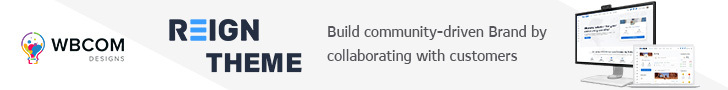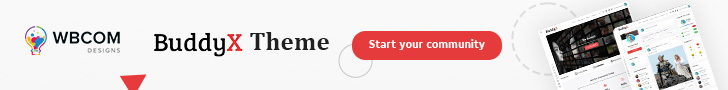BuddyPress provides search functionality that allows users to search for specific content within your community. The search feature in BuddyPress primarily focuses on searching for members, groups, activities, and other BuddyPress-related components.
How the search functionality works in BuddyPress:
1. Global Search: BuddyPress includes a global search feature that allows users to search for content across various BuddyPress components. By default, the global search searches for members, groups, activities, and other relevant content.
2. Member Search: Users can search for specific members within the BuddyPress community. The member search typically allows users to search for members based on criteria like username, name, email address, or any other custom profile fields you may have set up.
3. Group Search: BuddyPress enables users to search for groups within the community. Users can search for groups based on keywords, group names, or group descriptions.
4. Activity Search: The activity search feature allows users to search for specific activities or updates posted by members of the community. Users can search for activities based on keywords, hashtags, or other relevant criteria.
Customizing BuddyPress Search:
If you want to customize or enhance the search functionality in BuddyPress, there are a few options available:
1. Plugins: You can explore BuddyPress-specific plugins that offer advanced search capabilities or additional search options. Some popular plugins like BP Profile Search or BP Global Search provide extended search functionality for BuddyPress.
2. Custom Development: If you have specific requirements that go beyond the available plugins, you can consider custom development. This involves working with a developer to create a tailored search solution that meets your community’s needs.
Here are some additional details and tips regarding the BuddyPress search:
1. Search Filters: BuddyPress allows you to add custom search filters to enhance the search experience. You can create custom profile fields and enable users to filter their search results based on those fields.
2. Search Engine Optimization (SEO): To improve the discoverability of your BuddyPress community through search engines, it’s important to optimize your site for SEO. Use relevant keywords in your content, meta tags, titles, and descriptions.
3. Autocomplete or Suggestions: Implementing an autocomplete or search suggestions feature can help users find what they are looking for more quickly.
4. Performance Optimization: As your BuddyPress community grows, the search feature may need optimization to ensure fast and efficient searches. Consider techniques such as caching, indexing, or database optimization to improve search performance and response times.
5. Mobile-Friendly Search: With the increasing use of mobile devices, it’s crucial to ensure that your search feature is mobile-friendly. Optimize the search experience for smaller screens by using responsive design principles and providing a user-friendly search interface.
Remember to test and monitor your BuddyPress search functionality regularly. User feedback and analytics can provide valuable insights into the effectiveness and usability of your search feature, allowing you to make necessary improvements and refinements.