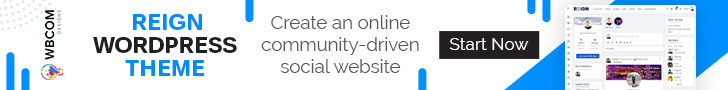A knowledge base plugin for WordPress is a software application that can be installed on a WordPress website to create and manage a knowledge base. A knowledge base is a collection of articles or information that provides answers to commonly asked questions or issues related to a particular topic or product.
The plugin provides an interface that allows website owners or administrators to easily create, organize, and publish articles to the knowledge base. The articles can be organized into categories, tags, or sections to make it easy for users to find the information they need.
Some knowledge base plugins for WordPress also include advanced search functionality, user feedback, and analytics to help website owners track the performance of their knowledge base and identify areas that need improvement. Overall, a knowledge base plugin for WordPress can help website owners provide better support to their audience, reduce customer inquiries, and improve the overall user experience of their website.
There Are Some Knowledge Base Plugins For WordPress
1. Heroic KB
Heroic KB is a popular knowledge base plugin for WordPress that allows you to create a comprehensive knowledge base for your website. Some of its key features include:
- Customizable design: Heroic KB offers various templates, layouts, and customization options to help you create a knowledge base that matches your website’s branding.
- Advanced search: The plugin features a powerful search engine that makes it easy for users to find the information they need quickly.
- Article Feedback: Heroic KB allows users to rate articles and leave comments, which can help you improve your content and identify areas that need improvement.
- Multiple languages: The plugin is translation-ready and supports multiple languages, making it easy to create a multilingual knowledge base.
- Analytics and insights: Heroic KB provides analytics and insights that allow you to track the performance of your knowledge base and improve it over time.
Overall, Heroic KB is a feature-rich knowledge base plugin that can help you create a professional-looking knowledge base for your website.
2. BetterDocs
BetterDocs is a popular knowledge base plugin for WordPress that offers a user-friendly interface and clean design to help you organize your articles in a hierarchical structure. Some of its key features include:
- Customizable design: BetterDocs offers various templates, layouts, and customization options to help you create a knowledge base that matches your website’s branding.
- Advanced search: The plugin features a powerful search engine that makes it easy for users to find the information they need quickly.
- Article Feedback: BetterDocs allows users to rate articles and leave comments, which can help you improve your content and identify areas that need improvement.
- Multiple languages: The plugin is translation-ready and supports multiple languages, making it easy to create a multilingual knowledge base.
- Analytics and insights: BetterDocs provides analytics and insights that allow you to track the performance of your knowledge base and improve it over time.
- Integration with page builders: The plugin integrates with popular page builders such as Elementor and WPBakery to help you create beautiful and engaging knowledge-base pages.
Overall, BetterDocs is a user-friendly knowledge base plugin that can help you create a comprehensive and easy-to-navigate knowledge base for your website.
3. Helpie FAQ
Helpie FAQ is a comprehensive knowledge base plugin for WordPress that specializes in creating FAQ pages. Some of its key features include:
- Customizable design: Helpie FAQ offers various templates, layouts, and customization options to help you create an attractive and engaging FAQ page that matches your website’s branding.
- Advanced search: The plugin features a powerful search engine that makes it easy for users to find the information they need quickly.
- Article Feedback: Helpie FAQ allows users to rate articles and leave comments, which can help you improve your content and identify areas that need improvement.
- Multiple languages: The plugin is translation-ready and supports multiple languages, making it easy to create a multilingual FAQ page.
- Analytics and insights: Helpie FAQ provides analytics and insights that allow you to track the performance of your FAQ page and improve it over time.
- Integration with page builders: The plugin integrates with popular page builders such as Elementor and WPBakery to help you create beautifully and engaging FAQ pages.
Overall, Helpie FAQ is a powerful knowledge base plugin that can help you create an effective and easy-to-use FAQ page for your website.
4. Echo Knowledge Base
Echo Knowledge Base is a user-friendly and customizable knowledge base plugin for WordPress that allows you to create a comprehensive knowledge base with ease. Some of its key features include:
- Customizable design: Echo Knowledge Base offers various templates, layouts, and customization options to help you create a knowledge base that matches your website’s branding.
- Advanced search: The plugin features a powerful search engine that makes it easy for users to find the information they need quickly.
- Article Feedback: Echo Knowledge Base allows users to rate articles and leave comments, which can help you improve your content and identify areas that need improvement.
- Multiple languages: The plugin is translation-ready and supports multiple languages, making it easy to create a multilingual knowledge base.
- Analytics and insights: Echo Knowledge Base provides analytics and insights that allow you to track the performance of your knowledge base and improve it over time.
- Easy to use: The plugin offers a simple and intuitive interface that makes it easy to create, edit, and organize your knowledge base articles.
Overall, Echo Knowledge Base is a great option if you’re looking for a user-friendly and customizable knowledge base plugin for WordPress.
5. Knowledge Base for Documents and FAQs
Knowledge Base for Documents and FAQs is a powerful knowledge base plugin for WordPress that allows you to create a comprehensive knowledge base with ease. Some of its key features include:
- Customizable design: Knowledge Base for Documents and FAQs offers various templates, layouts, and customization options to help you create a knowledge base that matches your website’s branding.
- Advanced search: The plugin features a powerful search engine that makes it easy for users to find the information they need quickly.
- Article Feedback: Knowledge Base for Documents and FAQs allows users to rate articles and leave comments, which can help you improve your content and identify areas that need improvement.
- Multiple languages: The plugin is translation-ready and supports multiple languages, making it easy to create a multilingual knowledge base.
- Analytics and insights: Knowledge Base for Documents and FAQs provides analytics and insights that allow you to track the performance of your knowledge base and improve it over time.
- Easy to use: The plugin offers a simple and intuitive interface that makes it easy to create, edit, and organize your knowledge base articles.
- Document management: The plugin allows you to easily upload and manage documents, such as user manuals or product guides, as part of your knowledge base.
- FAQ management: Knowledge Base for Documents and FAQs also offers a powerful FAQ management system that allows you to easily create and organize your frequently asked questions.
Overall, Knowledge Base for Documents and FAQs is a great option if you’re looking for a powerful and versatile knowledge base plugin for WordPress that can handle both documents and FAQs.
6. WP Knowledgebase
WP Knowledgebase is a simple and user-friendly knowledge base plugin for WordPress that allows you to create and manage articles and FAQs on your website. Some of its key features include:
- Easy to use: WP Knowledgebase offers a simple and intuitive interface that makes it easy to create, edit, and organize your knowledge base articles and FAQs.
- Customizable design: The plugin allows you to customize the design of your knowledge base to match your website’s branding.
- Advanced search: WP Knowledgebase features a powerful search engine that makes it easy for users to find the information they need quickly.
- Article Feedback: The plugin allows users to rate articles and leave comments, which can help you improve your content and identify areas that need improvement.
- Multiple languages: WP Knowledgebase is translation-ready and supports multiple languages, making it easy to create a multilingual knowledge base.
- Responsive design: The plugin’s design is responsive and mobile-friendly, ensuring that your knowledge base is accessible on all devices.
Overall, WP Knowledgebase is a great option if you’re looking for a simple and user-friendly knowledge base plugin for WordPress that offers the basic features you need to create and manage your articles and FAQs.
7. Yada Wiki
Yada Wiki is a powerful wiki and knowledge base plugin for WordPress that allows you to create a comprehensive knowledge base with ease. Some of its key features include:
- Customizable design: Yada Wiki offers various templates, layouts, and customization options to help you create a knowledge base that matches your website’s branding.
- Advanced search: The plugin features a powerful search engine that makes it easy for users to find the information they need quickly.
- Article Feedback: Yada Wiki allows users to rate articles and leave comments, which can help you improve your content and identify areas that need improvement.
- Multiple languages: The plugin is translation-ready and supports multiple languages, making it easy to create a multilingual knowledge base.
- User management: Yada Wiki offers user management tools that allow you to control who can view and edit your knowledge base articles.
- Version control: The plugin features a version control system that allows you to track changes to your articles and revert to previous versions if necessary.
- Easy to use: Yada Wiki offers a simple and intuitive interface that makes it easy to create, edit, and organize your knowledge base articles.
Overall, Yada Wiki is a great option if you’re looking for a powerful and versatile wiki and knowledge base plugin for WordPress. Its user management and version control features make it particularly useful for large organizations or teams collaborating on a knowledge base.
8. Ultimate FAQ
Ultimate FAQ is a powerful FAQ plugin for WordPress that allows you to easily create and manage frequently asked questions on your website. Some of its key features include:
- Customizable design: Ultimate FAQ offers various templates, layouts, and customization options to help you create an FAQ section that matches your website’s branding.
- Advanced search: The plugin features a powerful search engine that makes it easy for users to find the information they need quickly.
- FAQ categories: Ultimate FAQ allows you to organize your FAQs into categories, making it easy for users to browse and find the information they need.
- Article Feedback: The plugin allows users to rate FAQs and leave comments, which can help you improve your content and identify areas that need improvement.
- Multiple languages: Ultimate FAQ is translation-ready and supports multiple languages, making it easy to create a multilingual FAQ section.
- Responsive design: The plugin’s design is responsive and mobile-friendly, ensuring that your FAQ section is accessible on all devices.
- Easy to use: Ultimate FAQ offers a simple and intuitive interface that makes it easy to create, edit, and organize your frequently asked questions.
Overall, Ultimate FAQ is a great option if you’re looking for a powerful and versatile FAQ plugin for WordPress. Its advanced search and categorization features make it particularly useful for websites with a large number of FAQs.
9. MinervaKB
MinervaKB is a comprehensive knowledge base plugin for WordPress that allows you to create a professional and user-friendly knowledge base with ease. Some of its key features include:
- Customizable design: MinervaKB offers various templates, layouts, and customization options to help you create a knowledge base that matches your website’s branding.
- Advanced search: The plugin features a powerful search engine that makes it easy for users to find the information they need quickly.
- Article Feedback: MinervaKB allows users to rate articles and leave comments, which can help you improve your content and identify areas that need improvement.
- Multiple languages: The plugin is translation-ready and supports multiple languages, making it easy to create a multilingual knowledge base.
- User management: MinervaKB offers user management tools that allow you to control who can view and edit your knowledge base articles.
- Analytics: The plugin provides detailed analytics that allows you to track user behavior and identify popular articles and search queries.
- Responsive design: The plugin’s design is responsive and mobile-friendly, ensuring that your knowledge base is accessible on all devices.
Overall, MinervaKB is a great option if you’re looking for a comprehensive and feature-rich knowledge base plugin for WordPress. Its user management and analytics features make it particularly useful for large organizations or teams collaborating on a knowledge base.
10. WeDocs
WeDocs is a free and lightweight knowledge base plugin for WordPress that allows you to create and manage a comprehensive knowledge base with ease. Some of its key features include:
- Customizable design: WeDocs offers various templates, layouts, and customization options to help you create a knowledge base that matches your website’s branding.
- Easy setup: The plugin features a simple and intuitive interface that makes it easy to create and publish knowledge-base articles.
- User feedback: WeDocs allows users to rate articles and leave comments, which can help you improve your content and identify areas that need improvement.
- Multiple languages: The plugin is translation-ready and supports multiple languages, making it easy to create a multilingual knowledge base.
- SEO-friendly: WeDocs is optimized for search engines, ensuring that your knowledge base articles are easily discoverable by users.
- Responsive design: The plugin’s design is responsive and mobile-friendly, ensuring that your knowledge base is accessible on all devices.
Overall, WeDocs is a great option if you’re looking for a simple and lightweight knowledge base plugin for WordPress. Its easy setup and user feedback features make it particularly useful for small businesses or individuals looking to create a basic knowledge base.
Final Thoughts on Knowledge Base Plugins for WordPress
A knowledge base is an essential feature for any website looking to provide helpful information to its users. WordPress offers a variety of knowledge base plugins that cater to different needs, from simple and lightweight options to feature-rich and comprehensive plugins.
When choosing a knowledge base plugin, consider factors such as customization options, search functionality, user feedback, and support for multiple languages. Also, think about the size of your knowledge base and whether you need advanced user management or analytics features.
Ultimately, the best knowledge base plugin for you will depend on your specific needs and preferences. Be sure to thoroughly evaluate each option before making a decision to ensure that you choose the plugin that best meets your requirements.
Interesting Reads:
8 Best Plugins to Convert a WordPress Site Into a Mobile App
What is Intranet? A Comprehensive Guide to Understanding Internal Networks