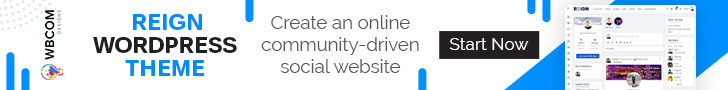WordPress Notification Bar plugins are tools that allow you to create a customizable bar at the top or bottom of your website’s pages to display important messages, alerts, notifications or calls to action. Notification bars are a great way to grab the attention of your website visitors and provide them with information or incentives that encourage them to take action.
With a Notification Bar plugin, you can easily create and customize your notification bars with various options such as background color, text color, font size, animation, position, and more. Some plugins also provide advanced features such as scheduling notification bars, displaying them on specific pages or devices, targeting them to specific users or visitors, and integrating them with third-party tools like email marketing services or social media platforms.
Notification Bar plugins can be used for a variety of purposes, such as promoting special offers, displaying important announcements, collecting email subscribers, sharing news or updates, providing customer support, and more. They are an effective way to communicate with your audience and increase engagement on your website.
Best WordPress Notification Bar Plugins
1. OptinMonster
OptinMonster is a popular WordPress Notification Bar plugin that allows you to create eye-catching notification bars to capture the attention of your website visitors and convert them into subscribers or customers. With OptinMonster, you can create high-converting notification bars that display targeted messages, offers, or promotions to your audience, based on their behavior, location, device, or other factors.
OptinMonster offers a user-friendly drag-and-drop builder that allows you to design your notification bars with various customizable templates, styles, colors, fonts, and images. You can also add advanced features such as countdown timers, exit-intent triggers, A/B testing, analytics, and integrations with email marketing services or CRM platforms.
OptinMonster’s notification bars are responsive and mobile-friendly and can be displayed on any page or post of your website, as well as on specific categories, tags, or URLs. You can also schedule your notification bars to appear or disappear at specific times or dates, or set triggers to display them based on user behavior, such as scrolling, clicking, or hovering.
OptinMonster is a premium plugin that requires a subscription, with pricing plans starting at $9/month for basic features and going up to $49/month for advanced features and integrations. However, it offers a 14-day free trial to test out its features and see if it’s the right fit for your website.
2. Hello Bar
Hello Bar is a popular notification bar plugin for WordPress that allows website owners to add customizable bars to their websites. These notification bars can be used to display important messages, promote offers or deals, collect email addresses, and more.
Hello Bar offers a wide range of design options, including different colors, fonts, and call-to-action buttons. The plugin also includes A/B testing capabilities, which allow users to test different variations of their notification bars to see which ones perform best. Hello Bar offers a free plan as well as several paid plans with additional features and functionality.
3. WP Notification Bar Pro
WP Notification Bar Pro is a notification bar plugin for WordPress that allows website owners to add a custom notification bar to their website. The plugin offers a range of customization options, including the ability to change the background color, font color, and text. Website owners can also add a call-to-action button to their notification bar to promote a specific action, such as signing up for a newsletter or visiting a particular page.
WP Notification Bar Pro also includes a range of targeting options, allowing website owners to display their notification bar to specific audiences based on factors such as location, device type, and more. The plugin is available as a premium product with a one-time fee and lifetime updates.
4. NotificationX
NotificationX is a notification bar plugin for WordPress that allows website owners to display eye-catching notifications to visitors in various locations on their websites. The plugin offers a wide range of notification types, including sales notifications, review notifications, comment notifications, and more. NotificationX also integrates with popular third-party services, such as WooCommerce, Mailchimp, and Zapier, allowing website owners to display notifications based on events triggered by these services.
The plugin offers extensive customization options, including the ability to change the notification’s color, position, and animation. NotificationX also includes advanced targeting options, allowing website owners to display their notifications to specific audiences based on factors such as location, device type, and more. The plugin is available as a premium product with a one-time fee and lifetime updates.
5. Thrive Ultimatum
Thrive Ultimatum is a marketing plugin for WordPress that allows website owners to create time-limited offers and countdown timers to increase conversions and sales. The plugin offers a wide range of countdown timer styles, such as evergreen timers, fixed date timers, recurring timers, and more. With Thrive Ultimatum, website owners can display countdown timers on specific pages or posts, or site-wide using a global timer.
The plugin also integrates with popular email marketing services, such as Mailchimp, Aweber, and Infusionsoft, allowing website owners to create email campaigns with countdown timers. Thrive Ultimatum offers extensive customization options, including the ability to change the timer’s color, size, and position. The plugin is available as part of the Thrive Suite membership, which provides access to all Thrive Themes’ products and services.
6. WPFront Notification Bar
WPFront Notification Bar is a WordPress plugin that allows website owners to display a customizable notification bar at the top or bottom of their website. The notification bar can be used to display important messages, announcements, or calls to action to visitors. The plugin offers a range of customization options, such as the ability to change the bar’s color, font, text, and position.
The notification bar can also be set to display on specific pages or posts, or site-wide. WPFront Notification Bar supports responsive design, meaning the bar will adjust to the screen size of the device being used to view the website. Additionally, the plugin is compatible with popular caching plugins, ensuring the notification bar loads quickly and doesn’t slow down website performance. The plugin is available as a free or premium version, with additional features, such as the ability to display countdown timers and social media icons, included in the premium version.
7. Apex Notification Bar
Apex Notification Bar is a WordPress plugin that enables you to create attractive notification bars that can be placed at the top or bottom of your website. You can use this plugin to promote your products, notify visitors about sales, display special offers, share important news or updates, and more.
The plugin provides various customization options, including the ability to choose from different notification bar styles, set the font size and color, add custom CSS, and more. Additionally, you can also choose to show the notification bar on specific pages, posts, or categories. The plugin is easy to use and comes with a user-friendly interface, making it an excellent option for website owners who want to create effective notification bars without much technical knowledge.
8. Easy Notice Bar
Easy Notice Bar is a WordPress plugin that allows you to create customizable notification bars to display important messages to your visitors. With this plugin, you can create unlimited notification bars with various styles and positions on your website. The plugin is designed to be easy to use and does not require any coding knowledge.
You can customize the bar text, background color, button color, and link destination, as well as set the visibility duration and display rules. The plugin also comes with pre-designed templates that you can customize to fit your website’s design. Overall, Easy Notice Bar is a great option for website owners who want a simple and effective way to add notification bars to their websites.
9. Notification Bar for WordPress
Notification Bar for WordPress is a plugin that allows you to add a notification bar to your WordPress website. With this plugin, you can create and customize your notification bar with different colors, fonts, and text sizes. You can also add a call-to-action button to your bar and set the button text and link. The plugin is responsive and mobile-friendly, ensuring that your notification bar looks great on any device.
Additionally, the Notification Bar for WordPress is easy to use and does not require any coding skills. You can set the bar to display for a specific duration or until the visitor closes it. You can also set rules for when the bar should appear, such as on specific pages or for visitors from certain locations. Overall, a Notification Bar for WordPress is a simple and effective way to add a notification bar to your website.
10. WordPress Notification Bar by SeedProd
WordPress Notification Bar by SeedProd is a plugin that allows users to add custom notification bars to their WordPress website. With this plugin, website owners can create attention-grabbing notification bars that display at the top or bottom of their website pages.
Some of the features of WordPress Notification Bar by SeedProd include the ability to create unlimited notification bars, add call-to-action buttons, display custom messages, choose from various color schemes and fonts, and set up advanced targeting rules to display notifications to specific users.
The plugin is also designed to be mobile-friendly, ensuring that notification bars display properly on any device. Plus, users can track clicks and conversions with the built-in analytics dashboard to monitor the effectiveness of their notifications. Overall, WordPress Notification Bar by SeedProd is a powerful plugin for anyone looking to create custom notification bars to boost engagement and conversions on their WordPress website.
These are some of the best WordPress notification bar plugins that offer a range of features, including customization options, targeting and scheduling options, and integrations with popular email marketing services and social media platforms. Depending on your specific needs and budget, any one of these plugins could be a great choice for your website.
Conclusion On WordPress Notification Bar Plugins
WordPress notification bar plugins are essential tools for website owners who want to improve their user experience and engage their visitors. They allow you to display important announcements, messages, promotions, and calls to action to your visitors, without being intrusive or distracting.
OptinMonster is a great option for those who want to create targeted campaigns and grow their email list. Hello Bar is ideal for those who want to create simple, yet effective notification bars with a user-friendly interface. WP Notification Bar Pro is a good choice for those who want to customize their notification bars extensively.
NotificationX is perfect for those who want to create social proof and boost their website’s credibility. Thrive Ultimatum is ideal for those who want to create time-limited offers and promotions. WPFront Notification Bar is great for those who want a lightweight plugin that allows them to add simple notification bars with ease.
Apex Notification Bar is great for those who want a plugin that offers a wide variety of notification bar templates and customization options. Simple Notice Bar is a good option for those who want to add notification bars to their website without any coding skills. Notification Bar for WordPress is ideal for those who want a user-friendly plugin with basic features. Finally, WordPress Notification Bar by SeedProd is great for those who want to create high-converting notification bars with advanced targeting and automation features. different options and analyze their performance to find the best fit for your business or organization.
Interesting Reads:
9 Best Quiz Plugins For WordPress (2023)
9 Best WordPress Translation Plugins for Multilingual Websites
Best WordPress Caching Plugins to Speed Up Your Website (2023)