Introduction – Best WordPress Page Builder
The competition ultimately led to a merger, resulting in the emergence of drag-and-drop page builder plugins. These plugins are a result of the consolidation of WordPress themes and Flash builders, and they have effectively maintained the relevance of the former while bringing the best of web design evolution to users. They offer a user-friendly approach to website creation that caters to both experienced designers and newcomers to the website development arena. With WordPress page builders, users have complete control over the design process, empowering them to effortlessly craft visually captivating web pages.
What’s a drag-and-drop WordPress Page builder?
A WordPress drag-and-drop page builder plugin is precisely what it sounds like, and let’s break down the terminology:
Plugin: It’s software that you can install and seamlessly integrate with your WordPress account.
Page Builder: This plugin is specifically designed to assist you in creating web pages within the WordPress platform.
Drag-and-Drop: To facilitate web page construction, the plugin offers a user-friendly editor with a drag-and-drop interface. This means you can select from a variety of preset content elements like text boxes, shapes, image containers, videos, image slideshows, and more, and effortlessly drag them to your desired location on the screen within your design. Best WordPress Page Builder
Why do you need Drag-and-Drop page builder plugins for WordPress?
Here are the core reasons that make these plugins almost necessary for modern WP websites:
Simplifying Further Page Customization: Your WordPress website extends beyond its initial design. It often involves ongoing revisions, the addition of new pages, and the continuous incorporation of fresh content. A drag-and-drop page builder streamlines these subsequent tasks, making them more efficient and enhancing their quality.
No Coding Expertise Required: While some individuals might be proficient in HTML5, CSS, and the default WordPress editor, there are many who lack these coding skills. For the latter group, a drag-and-drop builder eliminates the need for coding knowledge, making the website creation process significantly more accessible.
Remaining Competitive and Current: In the evolving landscape of website creation, online platforms like Wix, Weebly, and Shopify have prominently marketed their drag-and-drop editors. WordPress page builder plugins enable WordPress to stay competitive within today’s market dynamics.
Merits of WordPress Drag and Drop Page Builder Plugins
1. All-In-One Design Solution:
You may not need to employ these sophisticated content formats for every post, but when the need arises, you wouldn’t want to go through the trouble of installing a specialized plugin to handle your needs. By utilizing a page builder plugin, you can address all of these advanced design and content requirements in one fell swoop.
2. Custom Layouts for Brand Identity
You have the capability to incorporate substantial design adjustments into your selected theme. Furthermore, certain top-tier WordPress themes come equipped with an integrated drag-and-drop plugin, simplifying and enhancing the ease of customizing your website.
3. Code-free Corrections and Creations
Identifying minor design imperfections like uneven spacing between multiple columns, for example, might require hours of trial and error through HTML code adjustments. Yet, with the convenience of a drag-and-drop page builder, you can accomplish this task in just 5 minutes and promptly publish the modifications.
Demerits of Drag-and-Drop Page Builders
1. Page builders can motivate individuals without design expertise to handle the design aspects of website creation, yielding speedy but often untidy outcomes.
2. The code that remains after deactivating these plugins tends to be intricate and lacking in cleanliness.
3. Website owners can become reliant on these plugins over time and may face the potential risks of developers discontinuing support and updates.
4. The act of uninstalling the plugin may result in the loss of all content generated using it.
5. In certain instances, installing plugins from untrustworthy sources can introduce security vulnerabilities to your WordPress account.
6. It’s conceivable that such a plugin could negatively impact the loading speed of your web pages.
Here Is Some Best WordPress page builder are:
1. WP Page Builder:
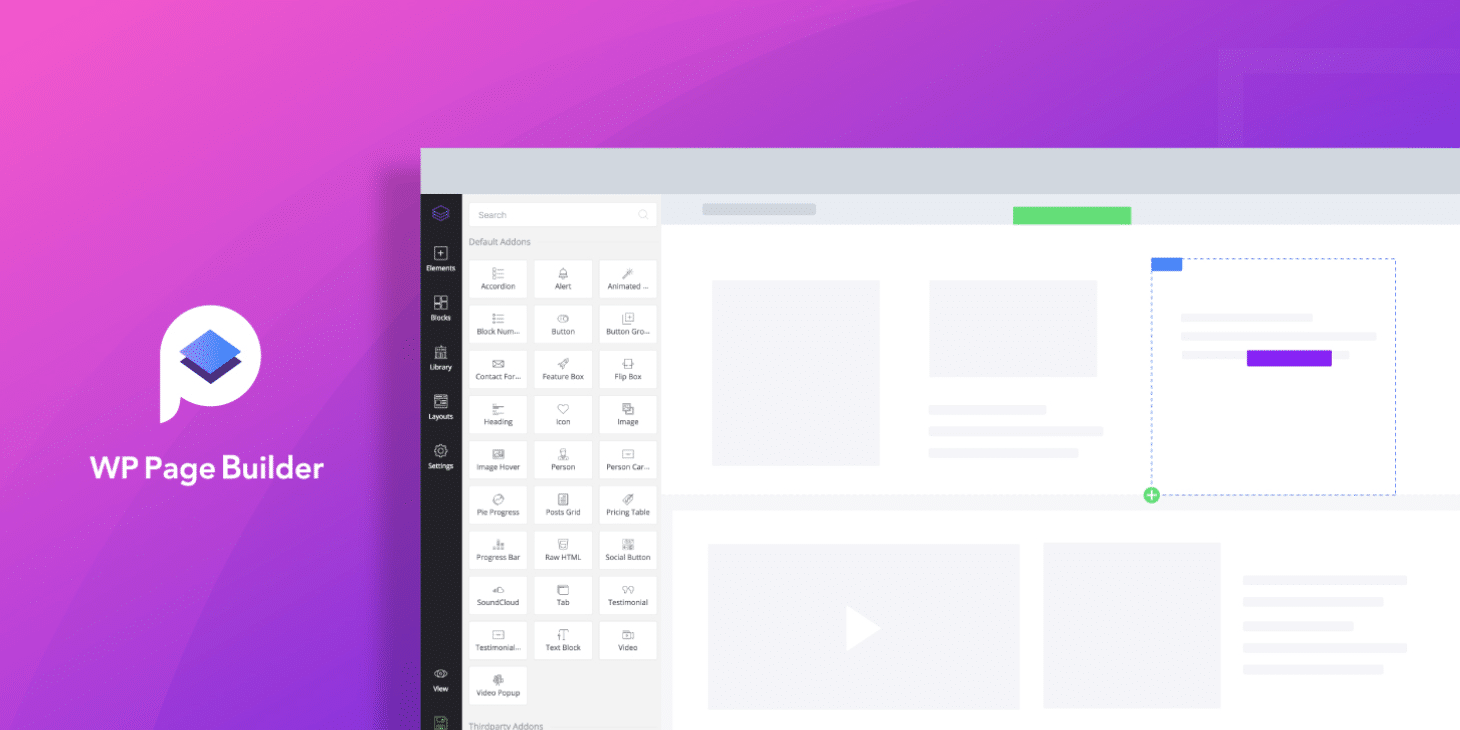
WP Page Builder simplifies the creation of stunning, professional websites through its intuitive drag-and-drop functionality.
In addition to the drag-and-drop page builder, WP Page Builder provides an array of supplementary features such as add-ons, developer tools, elegant shape dividers, captivating parallax effects, and more.
Notably, it is exceptionally lightweight and boasts well-optimized code, allowing for rapid execution of commands and swift web page development.
Furthermore, any layout crafted with this web page builder effortlessly adapts to various device sizes, guaranteeing 100% responsive designs.
2. Zion Builder:

Zion Builder stands as a robust WordPress site builder, enabling swift and effortless creation of WordPress websites.
It boasts an impressive arsenal of over 150-page builder elements, expediting the process of crafting and tailoring web pages.
Additionally, Zion Builder offers an array of valuable features, including global styling options, a comprehensive action history, dedicated tools for building blog archives and individual posts, a specialized WooCommerce builder, dynamic content capabilities, and a host of other functionalities.
For users, there are four pricing plans to choose from:
- Personal Plan: Priced at $29 per year.
- Pro Plan: Available at $69 per year.
- Extended Plan: Priced at $149 per year.
- Lifetime Plan: Offered at a one-time fee of $249.
3. Nimble Builder:

Nimble Builder, a WordPress site builder, has garnered a strong user base of over 50,000 website owners.
This plugin simplifies the process of incorporating content sections seamlessly into any part of your existing website or commencing from a blank canvas. It empowers you to craft landing pages, fashion custom headers or footers, and more.
Nimble Builder employs an intuitive drag-and-drop interface that allows for effortless integration of pre-designed modules, including images, contact forms, maps, icons, and various other elements, with just a single click.
Importantly, Nimble Builder prioritizes mobile compatibility, utilizing a lightweight CSS foundation that ensures flawless rendering on mobile devices.
4. WP Bakery: – Best WordPress Page Builder

WP Bakery stands out as a top-tier premium WordPress page builder, offering the capability to generate website content without any coding expertise.
Utilizing the extensive collection of pre-designed content elements, templates, and add-ons, you can craft impressive web pages within minutes, all without the need for coding skills.
Beyond its WPML compatibility, WP Bakery features a range of enhancements, such as image filters, parallax effects, a shortcode mapper, lifetime updates, and numerous other valuable features.
You have the flexibility of selecting from two pricing plans:
- Regular Plan: Priced at $59.
- Extended Plan: Available at $299.
5. Beaver Builder:

Beaver Builder, available as both a premium plugin and a lighter version accessible within your WordPress admin panel, offers various packages that come with a Beaver Builder theme, with some even featuring multisite capabilities.
From my perspective, Beaver Builder stands out as one of the premier drag-and-drop page builders. It offers a hassle-free installation process with a single click, making it ready for immediate use. Upon entry, the plugin provides a user-friendly walkthrough of its key components, ensuring a smooth orientation.
Notably, Beaver Builder is compatible with all WordPress themes, including custom ones from TemplateMonster. Distinguishing itself from other page builders, Beaver Builder allows you to merge projects and work on them concurrently.
Price: $99 for an unlimited number of websites.
Rating: Perfect 10/10.
6. Elementor: – Best WordPress Page Builder
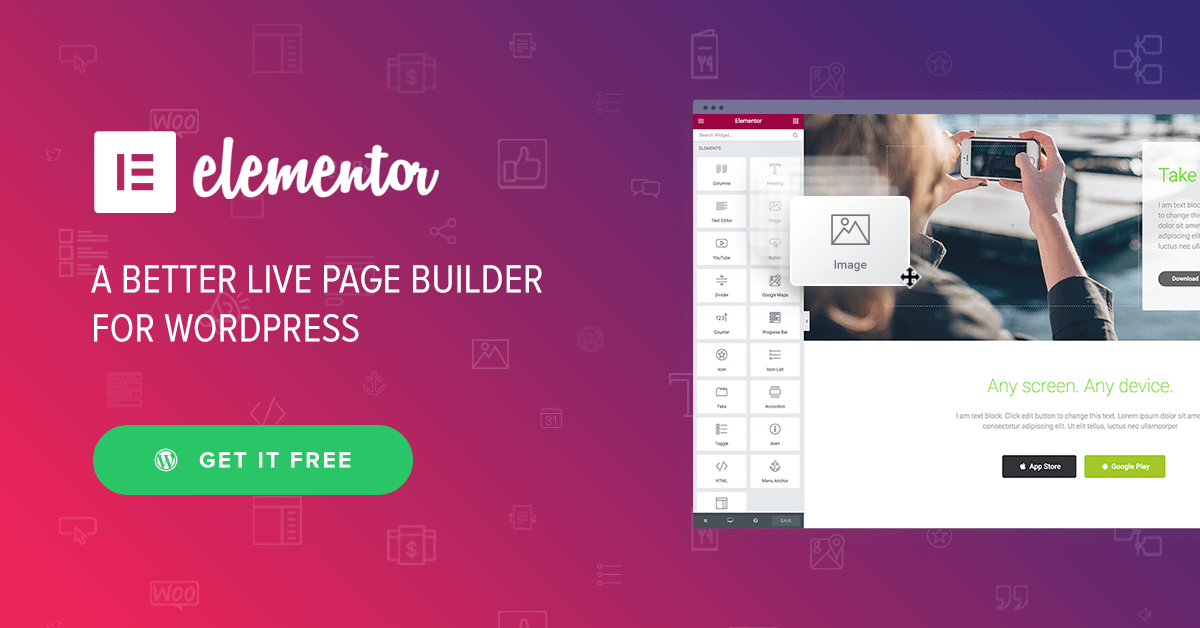
Elementor stands as another robust and user-friendly builder, offering front-end editing as opposed to intricate back-end coding. It ranks among the most widely used WordPress page builders, with an impressive user base exceeding 100,000 active users. Notably, many TemplateMonster WordPress themes come equipped with this plugin as part of their feature set.
Elementor is designed to fully replace the conventional WordPress editor. Inside the editor, you can effortlessly create pages and incorporate sections, titles, images, buttons, maps, sliders, and various other elements using a simple drag-and-drop approach.
Price: Starts at $49 for a single site license.
Rating: A solid 9/10.
7. Visual Composer:
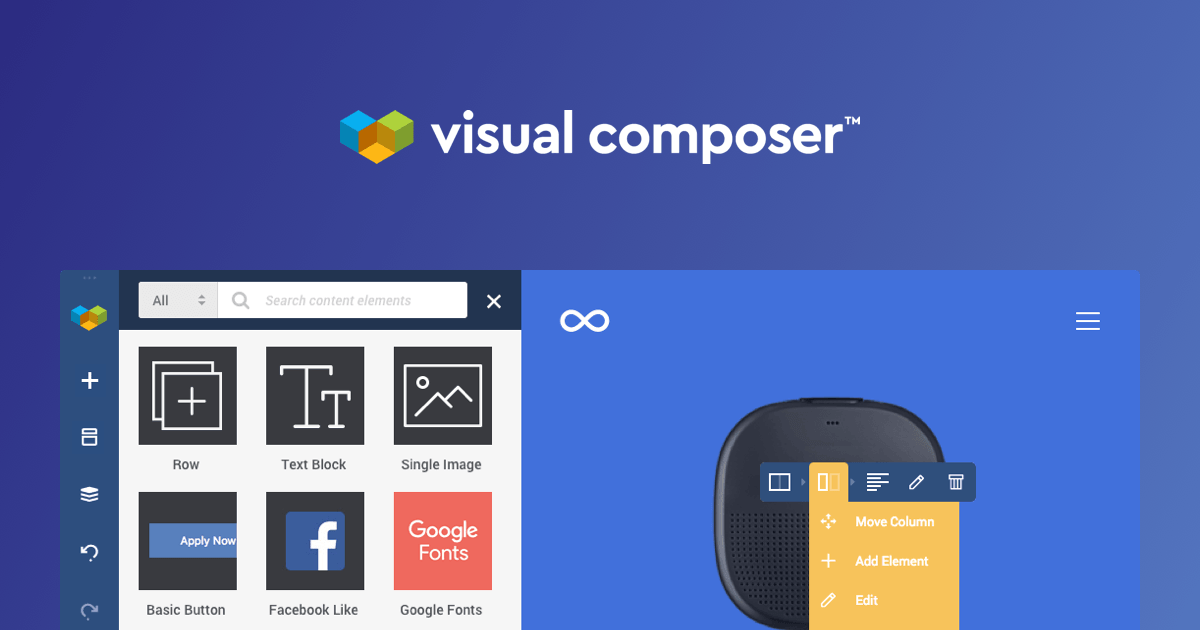
Visual Composer, a top-selling premium WordPress plugin available on CodeCanyon, offers support for both front-end and back-end editing. While you can certainly dive into coding if you wish, the plugin truly shines in its user-friendly front-end capabilities.
Visual Composer presents a robust collection of over 40 ready-to-use components, with highlights including multimedia options for images and videos, social media buttons, sliders, and helpful support features. The plugin also exhibits notable flexibility, allowing users to seamlessly incorporate additional modules if they possess the know-how. In general, it takes no more than 15 minutes to grasp its functionality, thanks to its intuitive and convenient front-end and back-end interfaces.
Price: $45 for a regular license.
Rating: A solid 9/10.
8. MotoPress: – Best WordPress Page Builder

MotoPress is yet another fully responsive visual builder tailored for website, blog, or online store editing. This user-friendly plugin offers real-time content editing and organization capabilities. Following a straightforward one-click installation, users are greeted with an intuitive MotoPress interface. To help users get acquainted with the plugin’s features, there are nine tutorial videos readily available. Simply click on the “Help and Tutorials” button.
MotoPress exclusively supports frontend editing and seamlessly integrates with all WordPress themes, facilitating content management for posts, pages, and layouts. You can effortlessly incorporate new content blocks, manage media data, and organize information within the editor, all without requiring specialized technical expertise. The intuitive drag-and-drop interface instinctively places elements in the right location.
Price: $29 for a single site license.
Rating: A solid 9/10.
9. Pootle Page Builder:
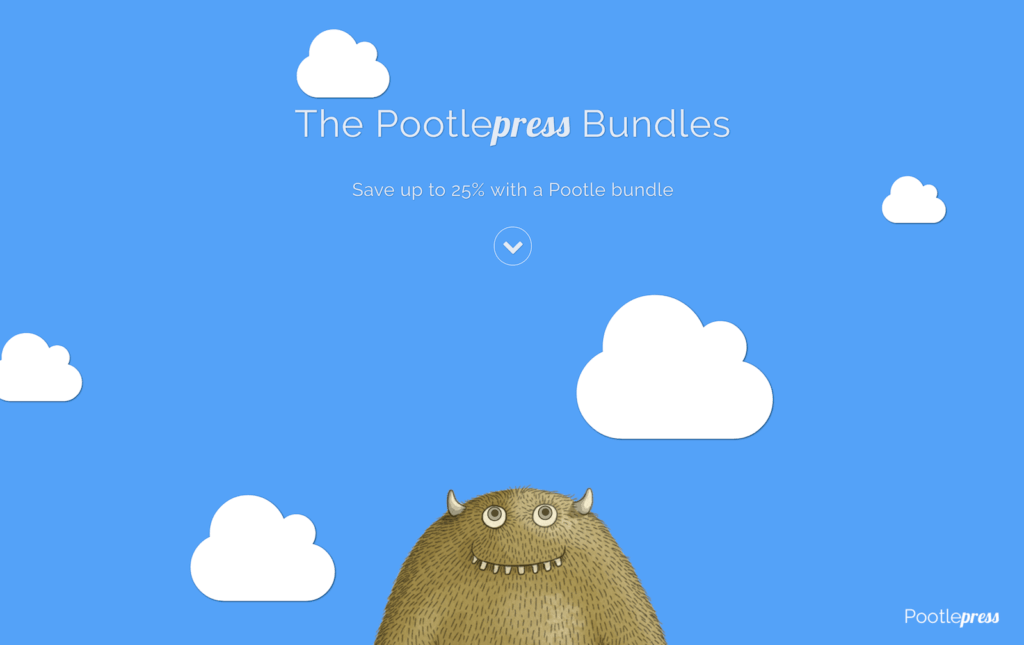
The mascot of Pootle, the WordPress website builder, is incredibly adorable and conveys that using this software is as easy as child’s play. This page builder is fully mobile-friendly, compatible with various plugins, and can seamlessly integrate with any theme. However, it’s important to note that installing the builder may result in the deletion of pre-existing content.
The builder’s code is impressively well-written, ensuring fast and issue-free performance. Notably, it comes equipped with built-in features such as parallax animation and video backgrounds, eliminating the need for additional searches or installations. Pootle Page Builder is also fully compatible with WooCommerce, enabling customization for both commercial websites and online stores.
Price: Free
Rating: A strong 9/10.
10. Thrive Themes Content Builder:

Thrive WordPress builder proudly touts itself as the swiftest content customization software in its niche, and this claim holds true. With the assistance of this page builder, you can construct and launch your business website in just a matter of hours. Additionally, Thrive provides a collection of sales funnel-optimized landing page templates, although they are not offered for free.
The WordPress page layout builder offers various responsiveness options, allowing you to adjust the website’s design to preview how it will appear on different screen types. The interface also grants you the ability to set element visibility for specific screens, ensuring precise control over your website’s presentation. Notably, the interface is highly intuitive, eliminating the need for extensive manual reading.
Price: Starts at $127
Rating: A strong 9/10.
11. Tailor Page Builder:
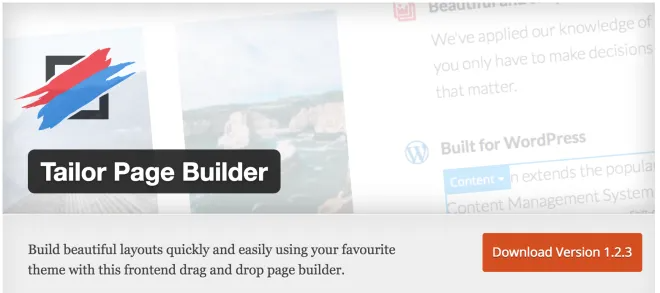
Tailor WordPress Page Builder, meticulously crafted by Andrew Worsfold, reflects a level of precision and care that often results in outstanding products. The interface seamlessly integrates with the native WordPress editor to the extent that it can easily be mistaken for a built-in WP feature. Despite the absence of excessive icons, the interface remains engaging and, importantly, highly user-friendly.
While some might argue that Tailor may lack an extensive array of design elements, it’s essential to recognize that it excels in its core purpose. This drag-and-drop WordPress editor serves as a precise and efficient tool, ideally suited for customizing layouts. It doesn’t strive to provide an abundance of features found in other plugins, and for many users, that’s precisely its strength.
Price: Free
Rating: A solid 9/10.
12. Page Builder by SiteOrigin:

Page Builder by SiteOrigin, a free plugin featuring a collection of WordPress widgets, empowers users to fashion responsive websites without any need for coding expertise.
This drag-and-drop builder proves especially user-friendly for beginners, thanks to its wealth of pre-designed widgets. It offers a straightforward learning curve, allowing anyone to effortlessly employ these widgets to craft a visually appealing website enriched with various functional elements.
For those familiar with the WordPress control panel interface, transitioning to Page Builder is seamless. The plugin maintains a close resemblance to the original WordPress interface, requiring only minimal adjustments.
Price: Free
Rating: A respectable 8/10.
13. Themify Builder:

With Themify Builder, you have the flexibility to copy and paste content directly into the code, offering a versatile approach to customization. The visual editor provides an interactive preview for every modification you make.
The Themify Premium plugin offers both back-end and front-end editing modes, catering to your preferred workflow. It incorporates handy tools like preview and import, enabling you to showcase a preliminary draft to clients and partners to gather feedback.
Price: $39
Rating: A commendable 8/10.
14. Divi: – Best WordPress Page Builder

The visual editor has been refined and operates seamlessly. Moreover, a comprehensive set of back-end tools empowers users to effortlessly adjust column sizes and spacing. With Divi, you can craft an impressive layout in a matter of minutes without delving into coding intricacies. Following the creation of a design, you have the option to save it, either in part or in its entirety, to the Divi Builder Library for future use.
There’s no need to start from scratch with Divi, as it provides access to 20 pre-designed layouts that can be customized to meet your specific requirements. Additionally, Divi offers a rich selection of 46 content elements, ranging from contact forms to testimonials and pricing tables.
Price: $89 per year
Rating: A respectable 8/10.
15. Page Builder Sandwich:

One of the most crucial advantages of a WordPress page layout builder is its compatibility with a wide range of themes and plugins, and Sandwich excels in this aspect. It seamlessly integrates with various themes and plugins, ensuring all essential tools function flawlessly.
With this drag-and-drop WordPress website builder, you gain the ability to customize your website from both the front-end and back end. While making layout adjustments, you can simultaneously preview how the page will appear on PC, tablet, and mobile phone screens.
Page Builder Sandwich includes a highly convenient Shortcode Mapping feature, allowing you to effortlessly insert any shortcode without manual typing. The premium version offers additional benefits, such as a pack of vector icons, extra pre-designed elements, plugin shortcodes, and more.
Price: Free (Premium version starts at $39)
Rating: An impressive 8/10.
16. Conductor:
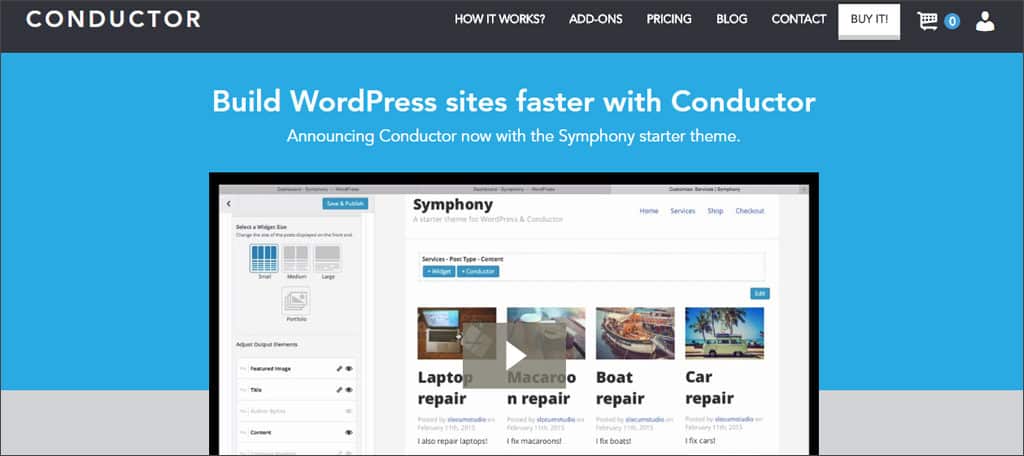
Conductor Builder allows you to reposition sidebars and customize layouts to your precise preferences. While it may not offer an exhaustive range of elements and modules, Conductor excels as a specialized product that offers unparalleled control over website layout.
Compatibility is a strong suit of Conductor, with seamless integration with Ninja Forms and WooCommerce, enabling the creation of diverse website types. With Conductor, you have the ability to organize your content into a grid and showcase custom post types effectively.
Price: Starts at $99
Rating: An impressive 8/10.
17. Brizy: – Best WordPress Page Builder
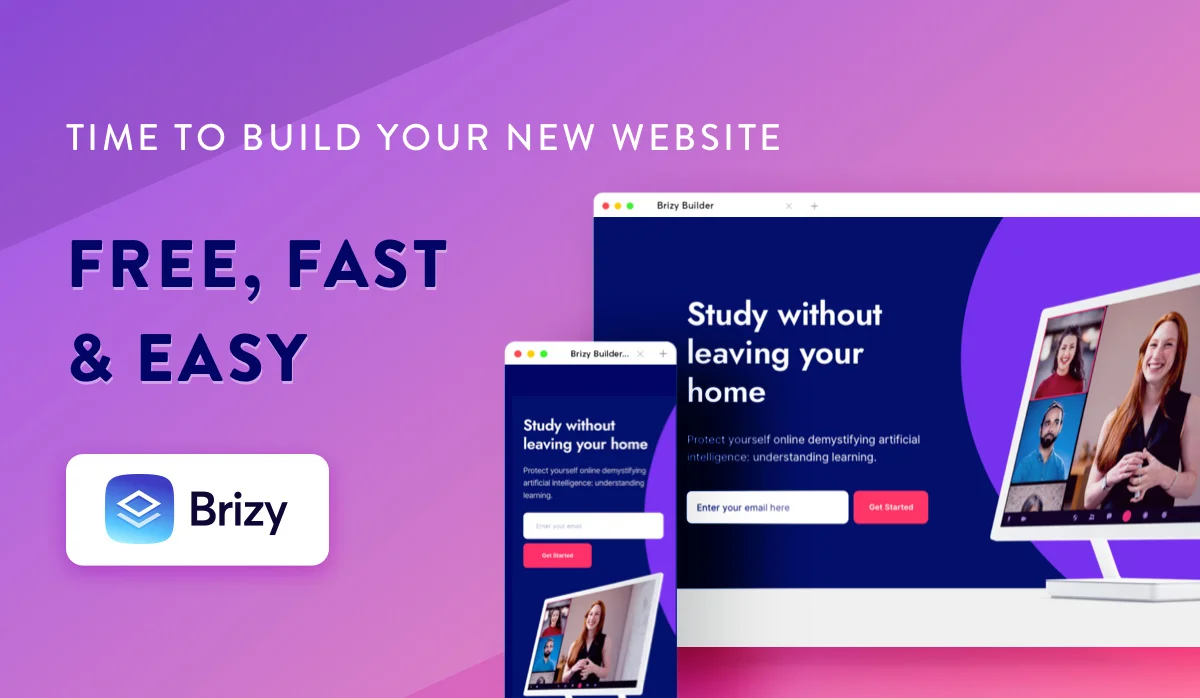
Brizy is a particular page builder and is the most recent addition among the ones mentioned here, having been launched in April 2018. Despite its relatively short time on the market, it has already amassed a substantial user base, with approximately 9,000 installations.
What sets this WordPress page builder apart is the unique feature that allows you to make real-time changes directly on the page itself. You can even type text directly onto the space where you want it to appear.
The page builder boasts 17 design elements and around 150 blocks, providing ample flexibility for customizing not just the content area but also the header and footer. It places complete control over typography, colors, backgrounds, and overall website appearance in your hands.
Price: Free
Rating: A commendable 8/10.
18. Oxygen: – Best WordPress Page Builder
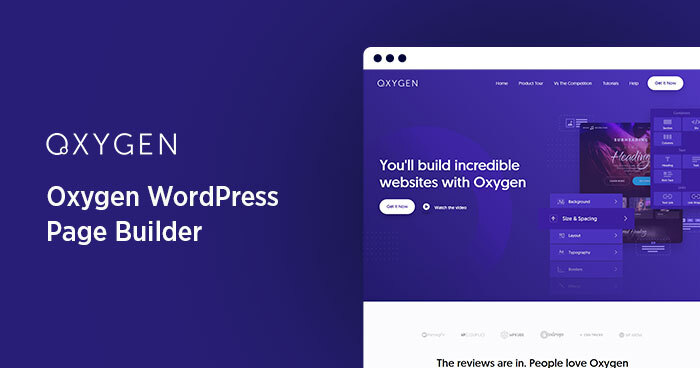
With the Oxygen drag-and-drop WordPress builder, you can craft entire websites, not just individual pages. It offers the convenience of customizing multiple websites under a single license, making it a cost-effective choice for users with several websites. Oxygen streamlines the website-building process by organizing design elements into specialized sets.
The free design package includes over 160 components, and approximately 50 pre-designed pages, and showcases five example websites to aid your design endeavors. This page builder harmoniously integrates with various plugins, granting you control over their appearance on your website. Oxygen also assures users of ongoing updates with its lifetime update support.
For skilled developers, Oxygen allows you to code directly within its interface, providing the tools to create exceptionally polished websites with ease.
Price: Free (Premium version starts at $99)
Rating: A solid 7/10.
19. Brix: – Best WordPress Page Builder
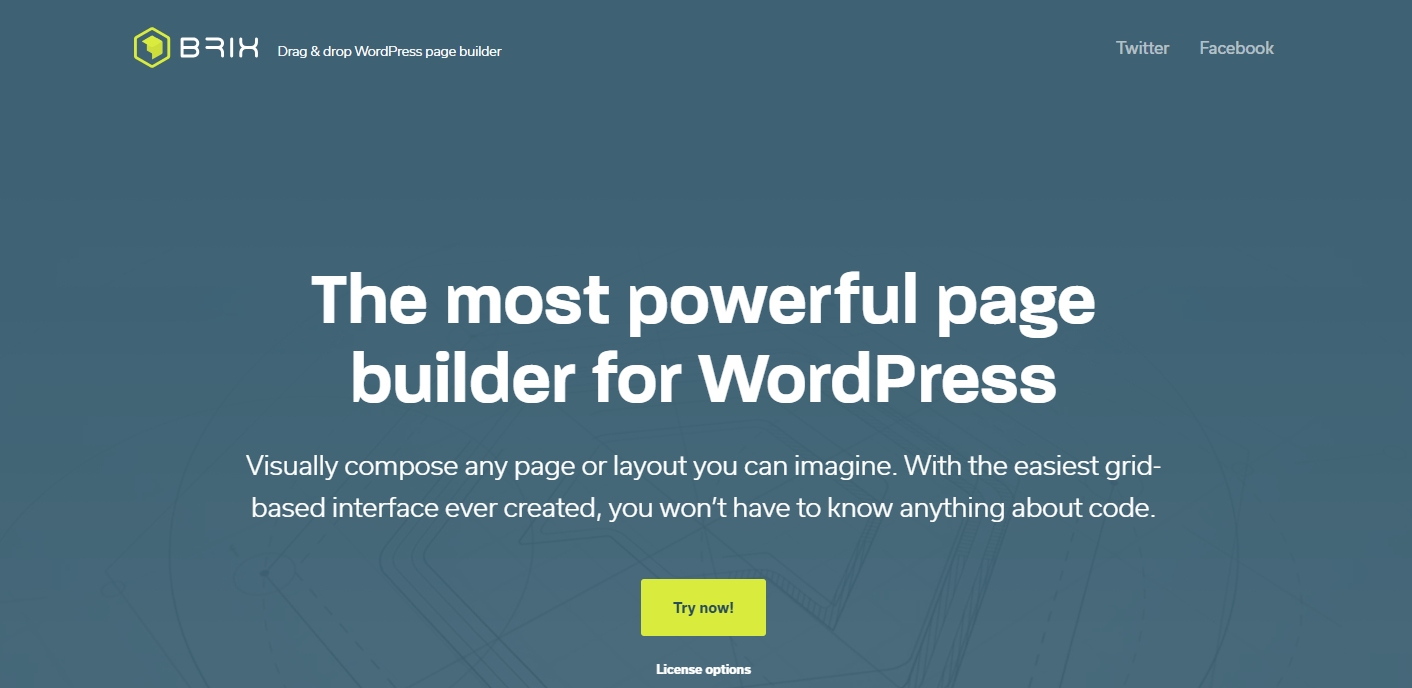
The creators of Brix, the drag-and-drop WordPress website builder, have prioritized speed and efficiency. It excels in rapid content loading without compromising page loading speed. It offers unrestricted creative possibilities, allowing you to build layouts of varying complexity.
This page builder comes equipped with an extensive array of pre-designed modules, akin to LEGO blocks, along with a rich library of over 2200 icons and a content carousel mode, enhancing its usability. Should you encounter any challenges, comprehensive documentation and a friendly support team are readily available to assist.
Price: Free (Premium version starts at $49)
Rating: A commendable 7/10.
20. Live Composer:
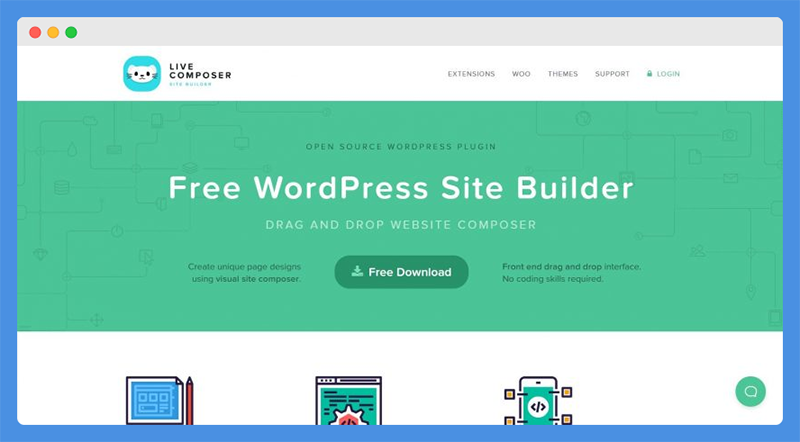
Live Composer WordPress page builder boasts a substantial user base and one of its standout features is that it can be installed for free. While there are some paid add-ons available, they are not mandatory for using the plugin. This page builder caters to both beginners, thanks to its visual front-end composer, and experienced users who can delve into the custom CSS box.
With over 40 ready-made content modules, this builder is optimized for search engine rankings. Any design element you create can be saved, exported, and imported to another site, streamlining the development process and making it more efficient.
Price: Free
Rating: A moderate 5/10.
21. Fusion Builder:

Fusion WordPress builder is known for its intuitive, seamless, intelligent, and efficient performance. It’s packed with a multitude of valuable features, offering a vast array of design elements to suit every taste. The extensive library allows you to save individual elements or entire pages, and it offers functionalities for sharing your creations, importing/exporting them, creating backups, and adding custom CSS directly to the page.
On paper, it seems like the perfect solution, but there’s a catch. To fully unlock its brilliant advantages, you must be using the Theme Fusion Avada template. If you opt for another theme, this WordPress builder loses much of its functionality.
Price: Free
Rating: A moderate 5/10.
Conclusion – Best WordPress Page Builder
In conclusion, the world of WordPress page builders offers a diverse array of options, each with its own unique strengths and limitations. When choosing a page builder, it’s important to consider your specific needs and preferences. Some builders excel in ease of use and user-friendliness, while others offer more advanced customization and flexibility. Ultimately, your choice of a WordPress page builder should align with your skill level, project requirements, and budget. With careful consideration, you can find the right builder to bring your website vision to life.



