Welcome to the exciting world of WordPress plugins designed specifically to elevate your landing pages! In this comprehensive guide, we’ll delve into the top ten WordPress plugins meticulously handpicked to enhance the effectiveness of your landing pages in the year 2024. Whether you’re a seasoned website owner or just stepping into the realm of online presence, these powerful plugins are tailored to boost engagement, conversions, and overall success of your landing pages. Join us as we explore the features, functionalities, and benefits of these hand-selected plugins, empowering you to create captivating and high-converting landing pages effortlessly on your WordPress website.
Quick Links
10 Best WordPress Plugins for Landing Pages 2024
Here’s a quick summary of the top 10 WordPress Plugins for landing page plugins out there. Click on each to jump to it, or keep reading to learn more about them all.
1. WPforms

WPForms is a popular and user-friendly WordPress Plugins designed to simplify the process of creating various forms for websites without needing any coding expertise. Launched as a drag-and-drop form builder, WPForms enables users to generate contact forms, surveys, payment forms, email subscription forms, and more, with ease.
Users can easily create forms by dragging items like text fields, radio buttons, checkboxes, and dropdown menus onto the form canvas thanks to the plugin’s user-friendly interface. Because of its versatility, form development is easy for users of all skill levels, from novices to experts.
With regular updates and ongoing support, WPForms continues to evolve, offering new features and improvements to enhance its functionality. Its user-centric approach and versatility make it a preferred choice for website owners and businesses seeking a reliable and efficient solution for creating diverse forms on their WordPress websites.
Here are some key features of WPForms:
1. Drag-and-Drop Builder: Easily create forms using a user-friendly drag-and-drop interface.
2. Multiple Form Templates: Access pre-built form templates for various purposes, saving time.
3. Mobile Responsiveness: Ensures forms look and function well on all devices.
4. Integration Capabilities: Seamlessly integrates with email marketing services, payment gateways, and CRMs.
5. User-Friendly Interface: Designed for users of all levels, from beginners to advanced users.
6. Security Measures: Prioritizes security to protect form submissions and user data.
7. Regular Updates and Support: Continuously evolves with updates and offers ongoing support to users.
Cost: WPForms Pro pricing starts at $199.50/year.
2. OptinMonster

OptinMonster stands as a leading and versatile conversion optimization tool that caters to the needs of website owners and marketers. Renowned for its ability to enhance lead generation and boost conversions, OptinMonster is a powerful software designed to create and manage various types of opt-in forms and campaigns. The well-loved tool is built from the ground up to focus on getting you more conversions and has 2 great ways to make a landing sales page using either an inline campaign or a fullscreen welcome mat. OptinMonster includes a variety of pre-built templates that suit different kinds of businesses. You can use the template to get a headstart on your landing page design, but you can freely edit components of the page from its user-friendly campaign builder interface.
Benefits:
- Lead Generation: OptinMonster significantly improves lead generation efforts through its engaging and targeted campaigns, capturing visitors’ attention and converting them into leads.
- Increased Conversions: By employing strategic targeting, personalized campaigns, and exit-intent technology, the tool effectively increases conversion rates, contributing to higher sales or conversions.
- Ease of Use: Its intuitive interface and user-friendly features make it accessible for users of varying technical expertise levels, streamlining the process of creating and managing campaign
Here are some key features of OptinMonster:
- Extremely user-friendly drag-and-drop builder makes building your landing pages simple even for beginners
- Create a landing page by inserting a lead generation form as an inline campaign or an after post optin into any page
- Great if you’re already using a page builder or a theme with a landing page template like The Divi Builder, Elementor Pro, or Thrive Architect
- Beautiful, effective, and distraction-free fullscreen optins
- Features tons of other effective lead converting tools like discount wheel popups, countdown timers, and Exit Intent technology
- Full GDPR compliance, making it one of the best WordPress GDPR plugins
Cost: There’s no free version of OptinMonster, and pricing for the Pro plan (which includes inline campaigns and fullscreen overlays) starts at $29/month (billed annually).
3. SeedProd
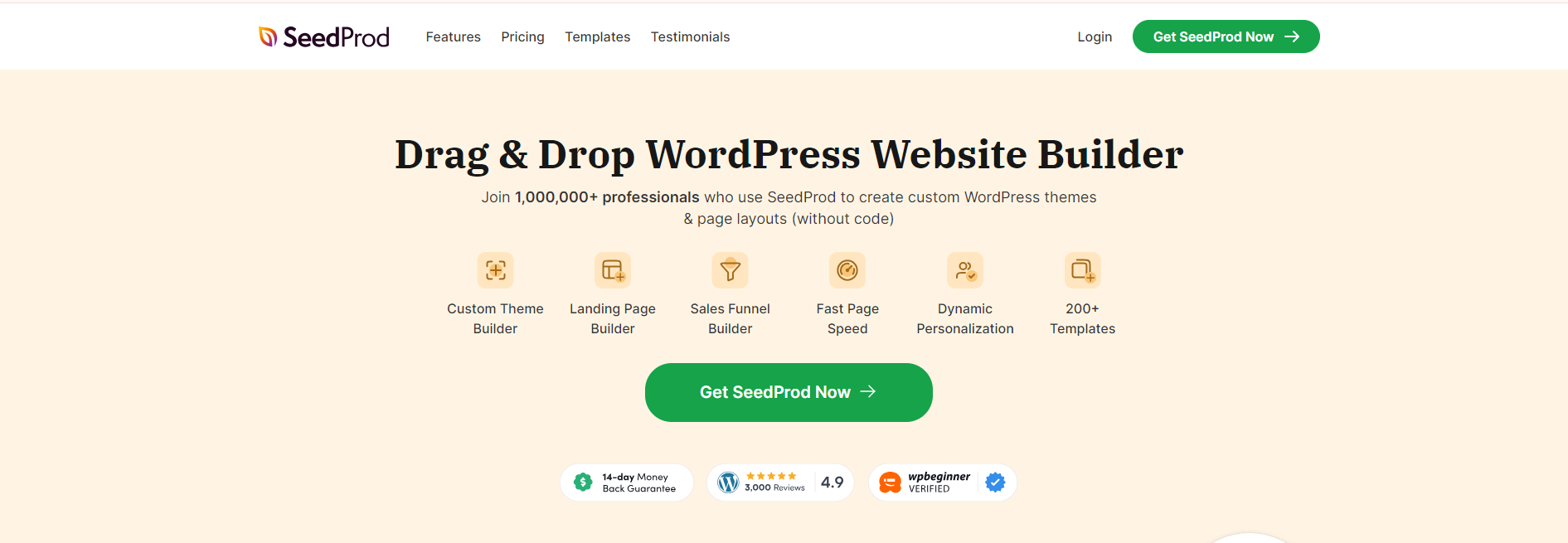
SeedProd is a tool that helps people create coming soon and maintenance pages for their websites. It’s like a temporary placeholder that visitors see when a website is under construction or undergoing updates. SeedProd lets users easily design and customize these pages without needing to know how to code. It’s helpful for businesses or individuals who want to make a good impression while their website is being worked on or is temporarily offline. Overall, SeedProd is a user-friendly way to manage a website’s pre-launch or maintenance phase.
Building any type of WordPress page without knowing code is simple with SeedProd. This WordPress landing page builder can be used to create unique 404 pages, opt-in pages, landing pages, and coming soon sites fast. It’s really well-liked for placing your website in maintenance mode and coming with a personalized landing page.
Here are some key features of SeedProd:
- 100+ customizable landing page templates
- Visual builder interface for creating themes and pages
- Millions of royalty-free stock photos
- Mobile responsive pages
- Easily undo changes or revisions
- Integration with many marketing automation tools
- Check out our SeedProd review for the full feature list
Cost: SeedProd pricing starts at $39.50/year.
4. Thrive Architect

Thrive Architect is a tool used to create websites without needing to know how to code. It’s like a set of building blocks that helps people design web pages easily. With its drag-and-drop features, users can add elements like text, images, buttons, and forms onto a page and arrange them as they like. It’s made for folks who want to make attractive websites without the technical complexities of coding, allowing them to focus on creating a visually appealing and functional site.
It’s user-friendly, meaning you don’t have to be a tech expert to use it. With Thrive Architect, you can customize the look and layout of your website easily. It provides various templates and pre-designed elements to make the process quicker. Plus, you can see how your website will look while you’re working on it, thanks to its live editing feature.
Here are some key features of Thrive Architect:
- It’s a great choice for a webinar landing page, since it has integrations with webinar services and tons of email marketing platforms
- Excellent alternative to Google Optimize for A/B split testing
- 320+ beautifully designed landing page templates that are conversion-focused
- Lightning-fast editing in the uniquely visual, real-time, drag-and-drop builder
- Includes access to themes as well
Cost: Thrive starts at $299/year.
5. Beaver Builder
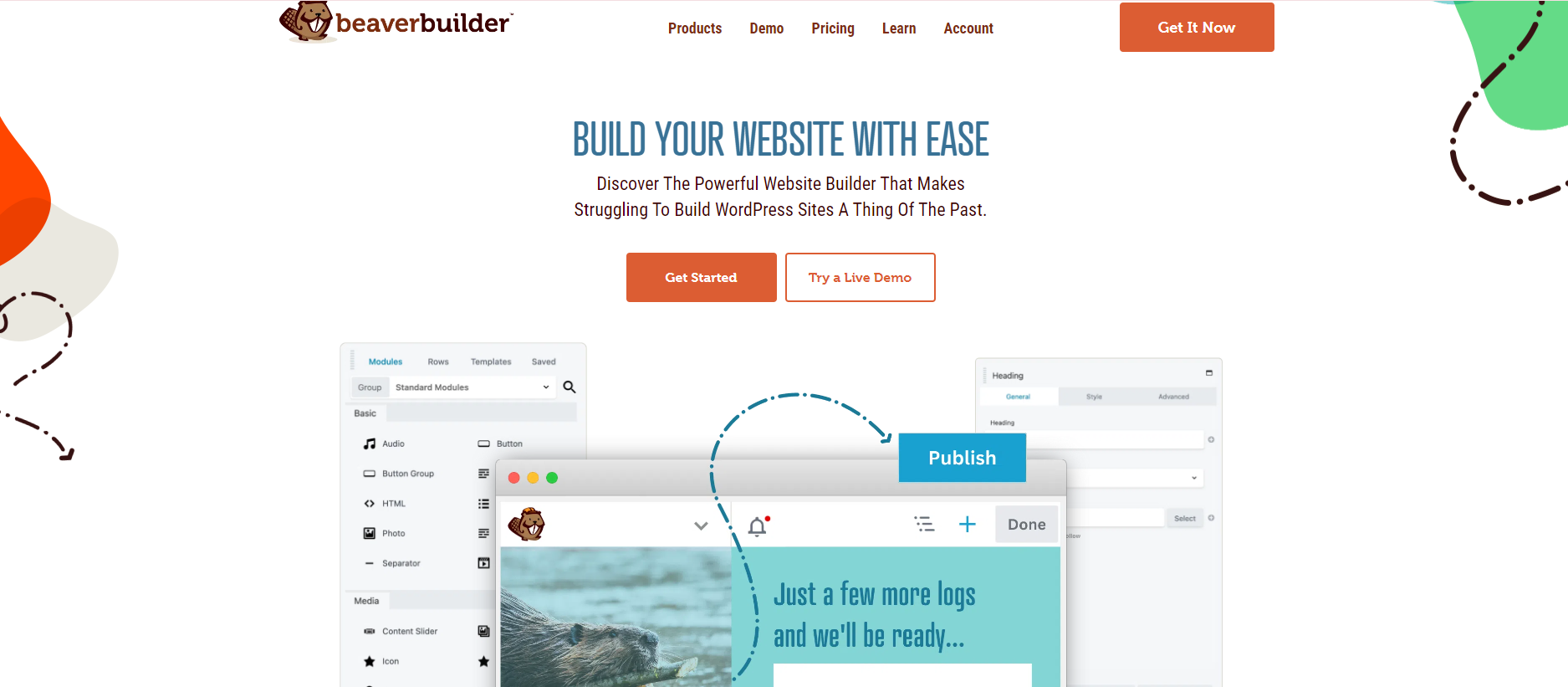
Beaver Builder is a tool that helps people create websites easily without needing to know how to code. It’s like a set of building blocks where you can pick different parts and put them together to make a website, just like building with Lego blocks. With Beaver Builder, you can drag and drop different elements like text boxes, images, buttons, and more to design your website exactly how you want it to look. It’s a user-friendly way for anyone to build a professional-looking website without any technical skills.
It’s perfect for people who aren’t tech-savvy but want to build a professional-looking website. With Beaver Builder, you can see changes in real-time, making it easy to tweak and perfect your site’s appearance. It’s a great choice for anyone wanting to create a website without the hassle of coding.
The plugin comes in both free and premium versions, with the premium version unlocking additional features and functionalities. These may include more advanced modules, premium support, and the ability to save custom designs or templates for future use.
Here are some key features of Beaver Builder:
- Frontend inline editor that lets you customize your landing page and see it with real-time live previews
- Fantastic support team
- Drag-and-drop builder
- Save your customized landing pages and reuse them in other places on your website or export (Pro version) to other WordPress websites
- Dozens of beautiful landing page templates
Cost: Beaver Builder pricing starts at $99.
6. Elementor Pro

Elementor Pro is a premium version of the popular WordPress website builder plugin, Elementor. It offers enhanced features and functionalities designed to empower users in creating professional and visually stunning websites without requiring coding knowledge.
If you want lots of template possibilities, Elementor Pro is an excellent landing page plugin. It’s a fantastic choice if you’re looking for a new theme as well because it comes with a ton of theme layouts. This well-liked plugin works particularly well for eCommerce websites and is quite user-friendly, making it ideal for novices.
Here are some key features of Elementor Pro:
- Includes tons of eCommerce widgets to help you sell products from an online store
- Features a beginner-friendly drag-and-drop builder
- Save your landing pages as templates to reuse across your site
- Offers lots of customization widgets for you to place all over your site
- Elementor Pro enables the integration of dynamic content such as post or product metadata, custom fields, and more into designs.
Cost: Elementor offers both a free version and a paid version, with pricing starting at $49/year.
7. The Divi Builder
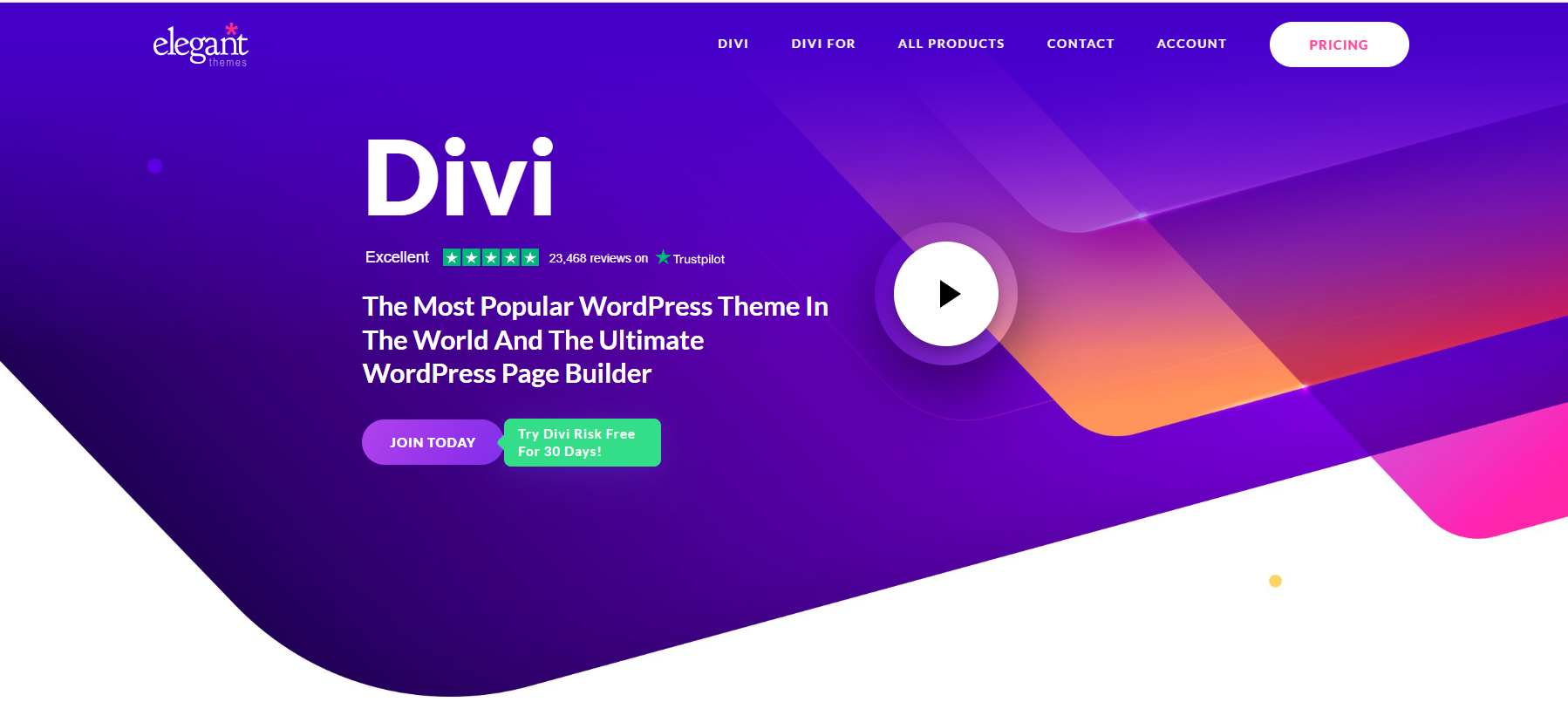
The Divi Builder is a powerful and versatile WordPress plugin designed by Elegant Themes that allows users to create visually stunning and highly customizable websites without needing to code extensively. Launched in 2013, it quickly gained popularity for its user-friendly drag-and-drop interface and robust features.
Landing pages can also be effectively constructed with Elegant Themes’ Divi Builder, a potent WordPress page builder. It provides an abundance of stunning landing page templates to help you get inspired and give you a place to start. It’s also a terrific choice if you’re looking for one of the best WordPress themes for small company because it’s also a theme.
Here are some key features of The Divi Builder:
- A well-known drag-and-drop page builder plugin that is also a WordPress theme
- Includes 20+ landing page templates created by professional designers
- Has 45+ different modules you can move around on a visual editor for you to customize your landing page exactly the way you’d like it
- Create and reuse elements like headers and buttons across pages.
- Seamlessly integrate with other plugins and tools for added functionality.
- Ensure your website looks great on all devices with responsive editing.
Cost: The Divi Builder costs $89/year or a one-time fee of $249.
8. Leadpages

Leadpages is an incredibly effective lead generation tool to use to build landing pages easily, without knowing a line of code. It’s straightforward enough for beginners and powerful enough for more advanced users. You can build squeeze pages, lead pages, popups, splash pages, and more.
The platform is a great resource for companies and marketers trying to create a strong online presence, generate leads, and increase conversions because of its user-friendly design, large template collection, integration options, and lead generation capabilities. Leadpages is always updating and changing its features to meet the ever-changing demands of digital marketers in the fiercely competitive internet market. Leadpages offers lead capture tools like pop-up forms, alert bars, and opt-in text campaigns, empowering users to capture leads across different channels and touchpoints.
Here are some key features of Leadpages:
- Tons of landing page templates for every type of business (200+ landing page designs)
- An easy-to-use drag-and-drop builder to fully customize your landing pages
- Has a wide selection of integrations including email marketing services and payment processors like Stripe
- Provides pop-up forms, alert bars, opt-in text campaigns, and other lead capture tools to help users capture leads across different channels and touchpoints.
- Ensures that pages created on Leadpages are optimized for viewing on various devices, including mobile phones and tablets, providing a seamless user experience across platforms.
Cost: Leadpages pricing starts at $37/month (billed annually).
9. Landing Page Builder by PluginOps
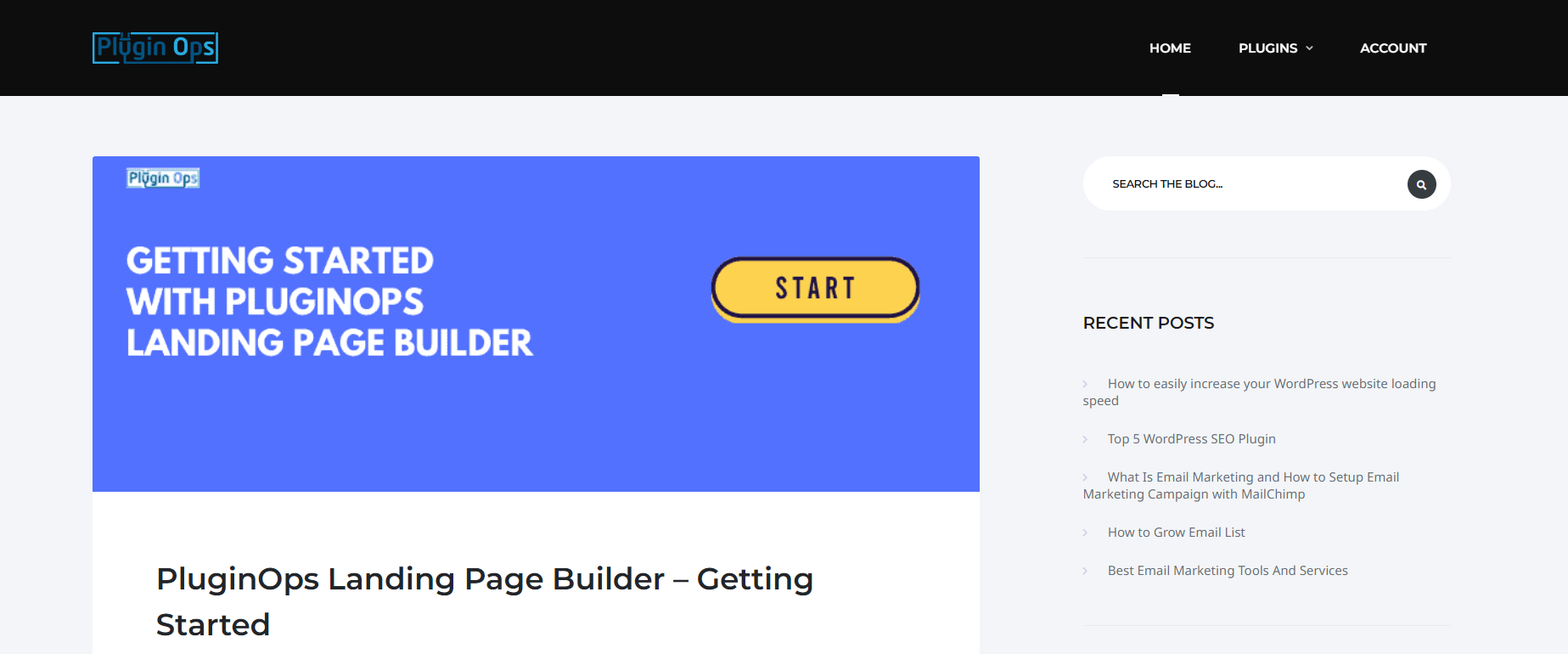
PluginOps Landing Page Builder plugin makes it easy to design landing pages with its drag-and-drop builder. You can use its built-in subscribe form to collect email addresses and track your conversions and other metrics with its integrated analytics report.
PluginOps’ Landing Page Builder is designed for WordPress users who want an easy-to-use, feature-rich way to make landing pages that are both captivating and optimized for conversions. They offer a variety of flexible templates, an easy-to-use interface, and an extensive set of integration features that is designed to help marketers and enterprises engage their target audience efficiently and encourage them to act accordingly.
Here are some key features of Landing Page Builder by PluginOps:
- Visual drag-and-drop page builder
- SEO and performance-optimized templates
- Integrated analytics to track clicks, conversions, and more
- A/B testing to find the design that converts leads (premium version only)
- Email marketing integrations and Zapier connections
Cost: There is a free version of the plugin on WordPress.org, or you can purchase a premium license starting at $49/year.
10. Moto Press
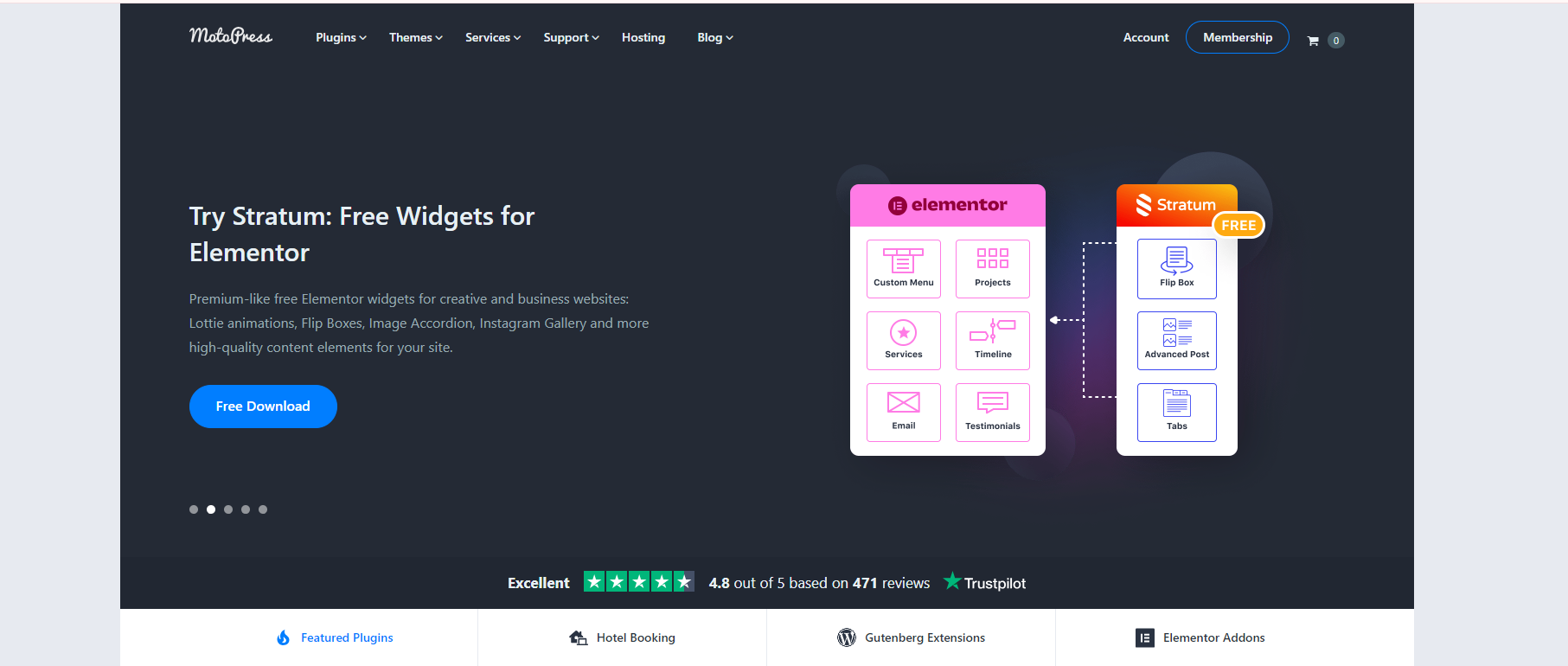
MotoPress is a reputable WordPress Plugins and theme provider known for offering user-friendly tools and solutions to enhance the functionality and design of WordPress websites. MotoPress comes with an intuitive front-end editor for WordPress, simplifying the user experience. With this WordPress visual page builder, you can efficiently create and structure pages and posts. Drag and drop elements to build page layouts or choose among the pre-defined designs available in the library. Furthermore, you can set colors, borders, and backgrounds with a user-friendly toolkit. If you want to add buttons, videos, or text, no coding knowledge is needed. Just add the built-in elements available with MotoPress.
Here are some key features of Moto Press:
- Drag-and-Drop Page Builders: User-friendly tools for creating custom layouts without coding.
- Responsive WordPress Themes: Professionally designed themes for various industries and purposes.
- Hotel Booking and Rental Plugins: Specialized plugins for managing online reservations and property bookings.
- Extensions and Add-ons: Additional tools for e-commerce, scheduling, memberships, and more.
- Dedicated Support and Documentation: Extensive resources and responsive customer support for assistance.
- Regular Updates and Compatibility: Ensures products stay current with the latest WordPress versions and enhancements.
Cost:-
- If you want to buy all the premium extensions and the page builder, it will cost you $69/year for one site or $179/year for an unlimited number of websites.
- For the page builder itself, prices go from $39/year to $139/year.
Final thoughts on 10 Best WordPress Plugins for Landing Pages 2024
The 10 Best WordPress Plugins for Landing Pages in 2024 are a varied collection of potent tools that can be used in the dynamic field of digital marketing to improve user experience, boost conversion rates, and expedite the process of creating visually appealing landing pages. Whether a plugin has robust A/B testing capabilities, easy integrations, or industry-specific features, it all makes a significant contribution to the effectiveness and efficiency of creating high-converting landing pages within the WordPress ecosystem.
By 2024, marketers, business owners, and entrepreneurs will be able to create mobile-friendly landing pages by combining cutting-edge solutions across multiple applications. Data-driven optimization, flexible integration, and first-rate user support are all available with these best plugins. These WordPress Plugins, which prioritize usability, adaptability to changing online marketing needs, and customization choices, will be essential in determining the outcome of digital campaigns and optimizing conversion rates for WordPress users well into the future (2024).

