Within the ever-evolving field of digital content management, WordPress continues to be a vital tool for creating and choosing interesting websites. The need for efficient content management is growing as the amount of information available online keeps growing. The collection of WordPress Plugins for Organizing Content has expanded in 2024, providing creative ways to organize, classify, and present data more effectively.
The top ten WordPress plugins for content organization are examined in this carefully crafted list, which offers a variety of features to enhance user experience, streamline content administration, and boost website speed. These plugins are essential tools for anyone managing, organizing, and showcasing information in a more intuitive and user-friendly way, be they a blogger, content curator, or e-commerce business owner.

The purpose of this in-depth guide is to provide website owners and content creators with the knowledge necessary to make well-informed decisions regarding the optimization of their content organization strategies. We explore the features, functionalities, and advantages of these top 10 WordPress plugins for content organization in 2024.
These plugins provide a wide range of options to suit your unique content management requirements in the ever-changing digital ecosystem, whether you’re looking for better navigation, increased content visibility, or expedited workflows.
Quick Links
10 Best WordPress Plugins for Organizing Content 2024
1. WooCommerce
One of the best eCommerce plugins for WordPress is WooCommerce, which provides a wide range of capabilities that enable customers to build strong online shops with unmatched simplicity. With its fundamental features that are necessary for running an effective eCommerce business, this plugin is the cornerstone of many online enterprises.
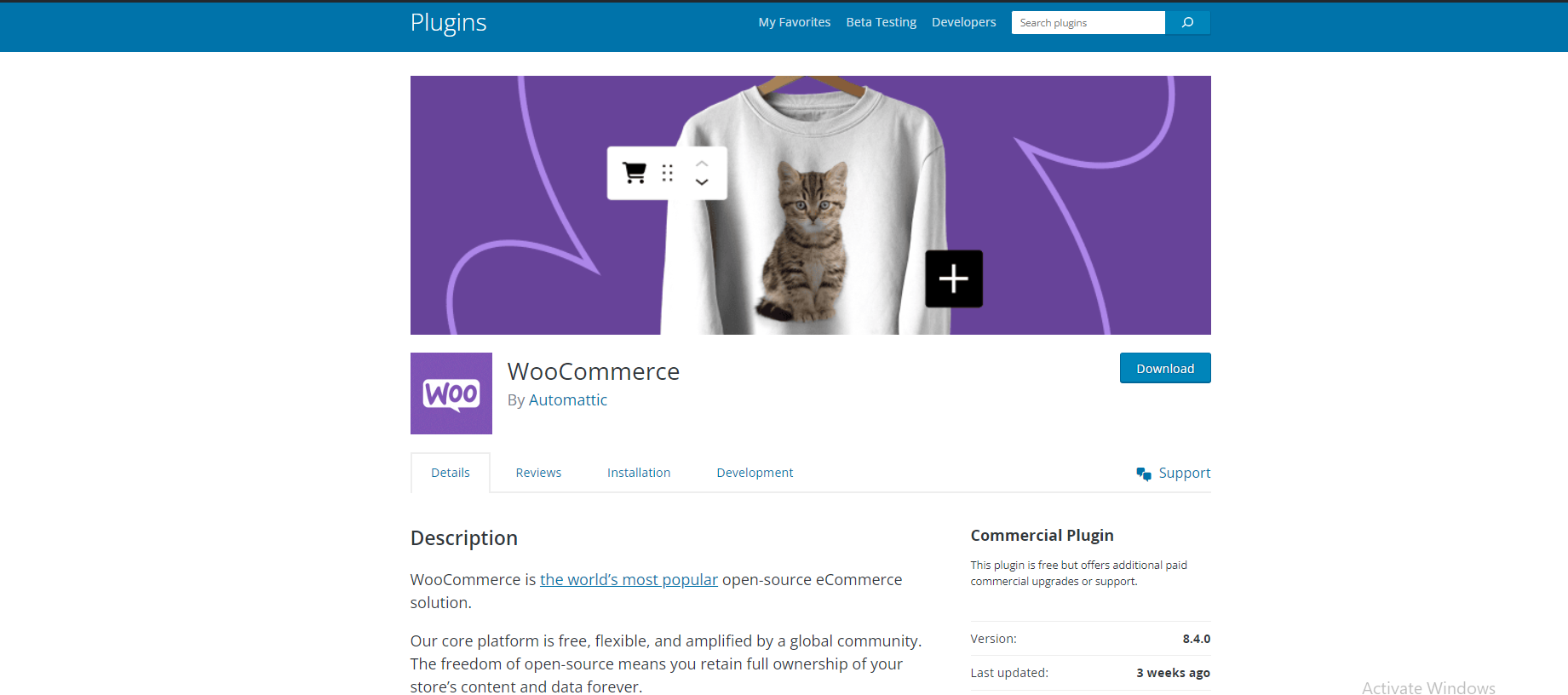
Content Organization with WooCommerce:
- Product Categorization: WooCommerce functions as an eCommerce content organizer, making it easier to classify products. User-defined categories and subcategories allow for a structured presentation of things. Customers may easily navigate this classification and quickly locate certain products.
- Product Tags and Attributes: WooCommerce includes the features of product tags and attributes in addition to categories. The use of tags improves searchability and facilitates comprehensive content organization. In order to create a better product catalog, attributes enable clients to define specific features of products.
- Product Variations and Grouping: WooCommerce’s ability to handle product variations and group similar items together is quite helpful for websites with a variety of products. Customers’ browsing and buying experiences are made easier by this feature, which allows variants in sizes, colors, and other qualities to be displayed under a single product.
- Customization and Sorting Options: WooCommerce provides customization tools that let users group and prioritize products according to different standards. These sorting choices improve user experience by presenting content in a way that corresponds with consumer preferences, which helps with content management, whether it’s categorizing things by price, popularity, or recently added items.
WooCommerce excels not just in eCommerce but also in organizing content. With its strong categorization, tagging, attributes, and sorting features, it enables users to create a user-friendly online store. This helps customers easily navigate products, leading to higher satisfaction and engagement.
The key features of WooCommerce
- Robust categorization of products
- Efficient tagging and attributes
- Versatile sorting options
- Seamless integration with WordPress
- Simplified product variations and grouping
- Enhanced customization capabilities
2. Yoast SEO
Yoast SEO raises the search engine ranking of your content. With the help of this plugin, search results can be generated with uniform snippets for the title and meta description. Additionally, it offers you complete control over the breadcrumbs that guide users around your website. With the use of its readability analysis feature, which identifies passive voice and transition words in your writing, you may provide readers with a more interesting experience.
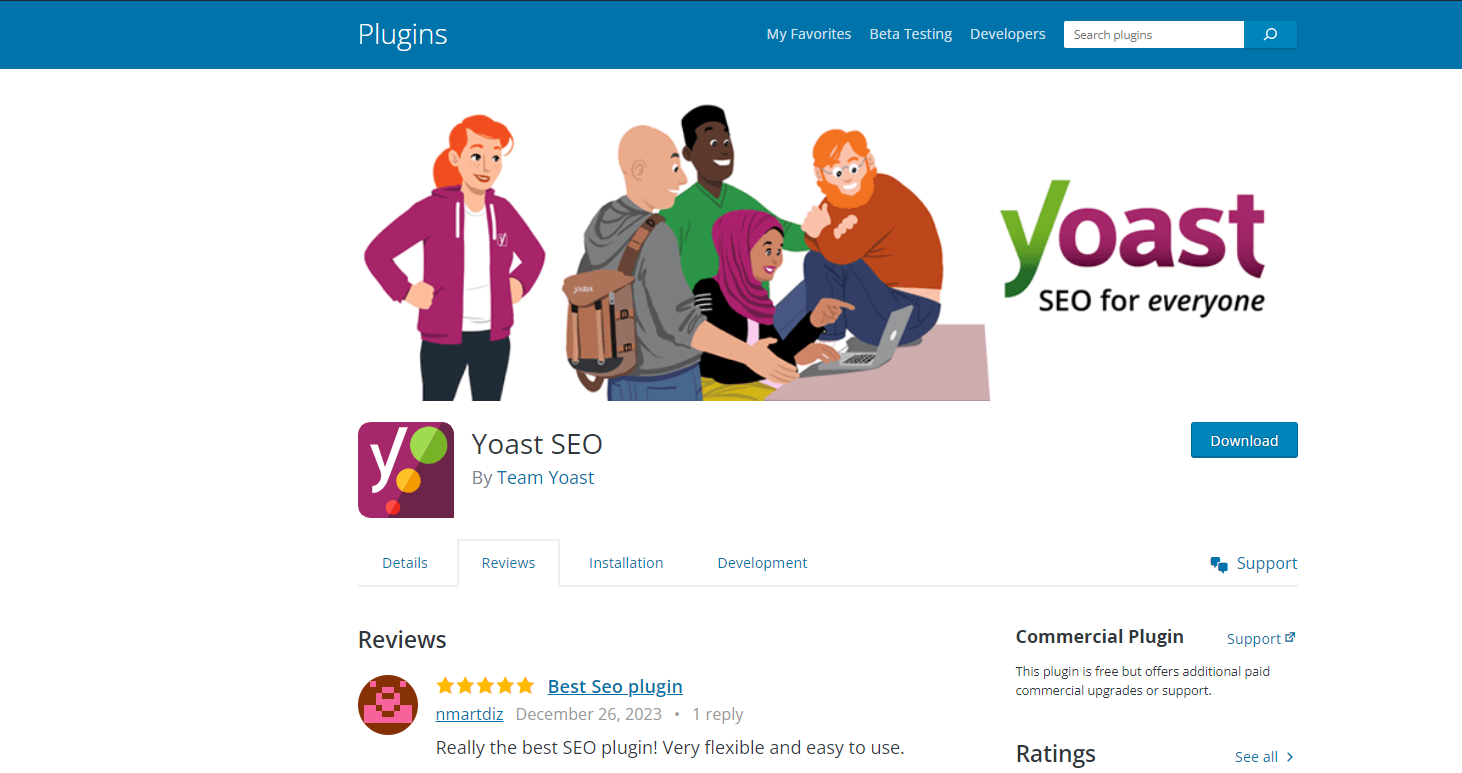
Content Organization with Yoast SEO:
- On-Page SEO Optimization: Yoast SEO provides immediate guidance and ideas for enhancing content components like headings, meta descriptions, titles, and URL designs. It helps make sure that material satisfies modern requirements for increased visibility in search results.
- Readability Analysis: Yoast checks content readability in addition to SEO by looking at things like sentence form, paragraph length, and the usage of transition words. It provides advice on how to make the text easier to read and more readable, which will draw readers in.
- Focus Keyword Integration: The tool gives users the option to select a focus term for their content and then shows them how often that keyword appears in the text. Better SEO performance is achieved by keeping keywords relevant and consistent with the help of this function.
- Content Analysis and Suggestions: Yoast SEO offers a thorough analysis of the content, stressing areas that require work for optimal performance. To improve the quality of the content, it makes recommendations for changes to internal linking, content length, and keyword utilization.
- Schema Markup and Rich Snippets: Yoast SEO helps with the set up of rich snippets and schema markup, which increases the visibility of content in search results by offering more context and details.
For content writers, Yoast SEO is a priceless tool. It provides a wide feature set that optimizes material for search engines while keeping readability in mind. It guarantees that material is not just readable and aesthetically pleasing but also search engine optimized in real time by offering recommendations and analysis.
The key features of Yoast SEO
- On-page SEO optimization guidance
- Readability analysis for content
- Focus keyword integration
- Detailed content analysis and suggestions
- Snippet preview for search results
- Schema markup and rich snippets support
3. NextScripts
This plugin allows you to automatically post content from your blog to your accounts on various social media platforms, including LiveJournal, DreamWidth, Flipboard, Google My Business, Twitter, Blogger, Telegram, Tumblr, Flickr, LinkedIn, ok.ru, Line, Diigo, Instapaper, Pinterest, Plurk, YouTube, Scoop.It, WordPress, XING, and more. Every step of the procedure is fully automated. Simply make a new article, and it will be published to all of the social networks you have chosen, either as the whole post or just an announcement with a lovely format and permalink.
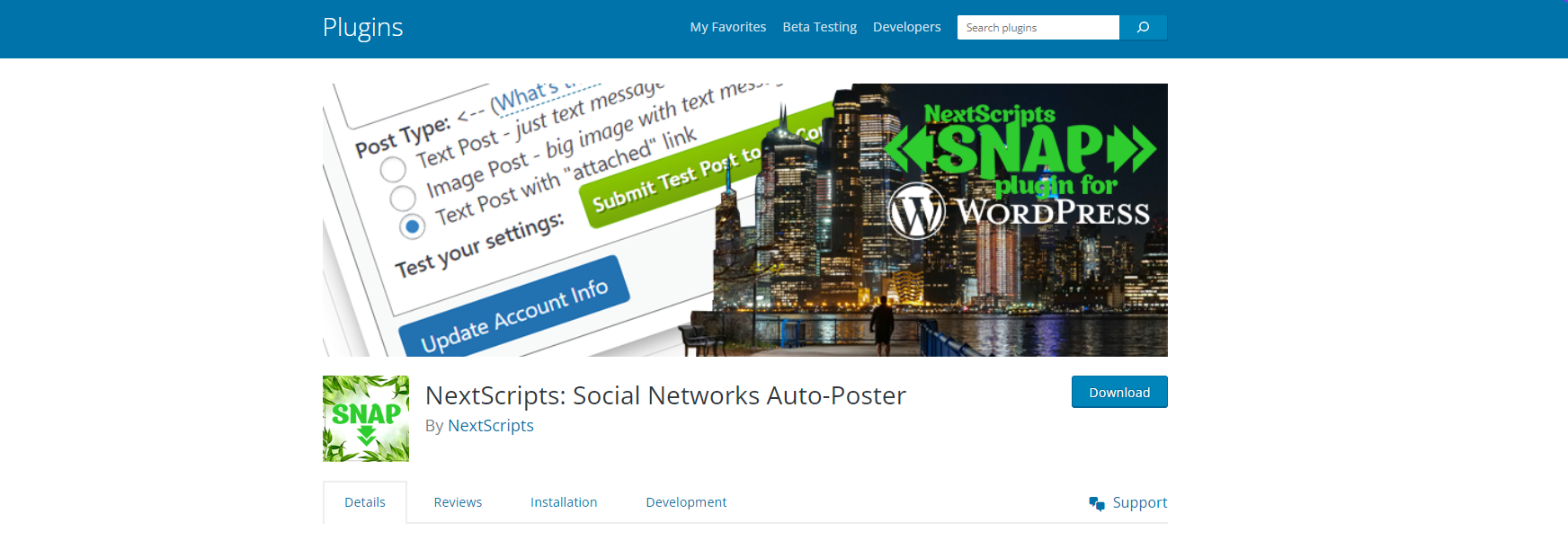
The largest audience can be reached, and you can inform all of your friends, readers, and followers about your latest post. Plugins can be used with groups, businesses, communities, profiles, and more. Messages are fully customizable and adaptable to every network’s needs.
Content Organization with NextScripts:
- Centralized Posting: With NextScripts, users may together schedule and upload material to several social media networks from a single, centralized platform. This centralized method guarantees that content is distributed methodically and aids in preserving consistency across multiple platforms.
- Categorization and Tagging: Users can still tag and classify their posts within their blogging platform (e.g., WordPress) even though NextScripts doesn’t directly organize content. By automatically distributing these categorized messages to the appropriate social media networks, it subtly upholds an organized distribution strategy for material.
- Scheduled Posting: By enabling scheduled posting, NextScripts allows users to plan and organize their content sharing strategy in advance. This scheduling feature assists in maintaining a regular and organized flow of content across different social networks.
- Automated Distribution: NextScripts’ automation tool makes sure that information is distributed in accordance with preset timetables or triggers. Even though there isn’t any formal content organization inside the NextScripts platform itself, this consistent sharing across platforms helps to create an organized approach to content distribution.
The key features of NextScripts
- Multi-platform social media sharing
- Automated content syndication
- Customizable posting options
- Scheduled post automation
- Integration with blogging platforms
- Basic analytics and reporting
4. Akismet
The best anti-spam protection to block spam comments and spam in a contact form. The most trusted antispam solution for WordPress and WooCommerce. Akismet checks your comments and contact form submissions against our global database of spam to prevent your site from publishing malicious content. You can review the comment spam it catches on your blog’s “Comments” admin screen.
With its effective and automatic solution, Akismet serves as a dependable spam defense tool, shielding websites from unsolicited and potentially damaging spam comments and submissions. Because of its accuracy, user-friendliness, and real-time protection, it’s a great help in keeping the internet clear of spam.
Content Organization with Akismet:
- Spam Filtering: Akismet assists in preventing malicious or irrelevant content from cluttering comment sections, contact forms, and other submission areas by efficiently filtering out spam comments and submissions. The site’s general content quality is maintained and authentic user-generated information is made to stand out thanks to this screening.
- Improved User Experience: The website’s UI appears cleaner and more organized after spam has been filtered away. Without being overrun by irrelevant or deceptive content, they can readily interact with the content and leave comments or submit their own content.
- Focus on Relevant Content: Akismet mistakenly promotes a focus on useful and quality material by eliminating spam. It makes it possible for users to focus on real conversations, criticism, or questions, which helps to create a more structured and intentional content interaction.
- Streamlined Moderation: Akismet reduces spam, which reduces the amount of manual moderation that is required. As a result, the moderation process is streamlined, freeing up website owners and moderators to concentrate on overseeing real content and improving user experience in general.
The key features of Akismet
- Spam comment and submission filtering
- Real-time protection against spam
- Machine learning for accuracy
- Seamless integration with various platforms
- Spam reporting and statistics
5. Sumo
You’re always looking for methods to increase your readership as a writer. Sumo is a useful tool for boosting conversions and expanding your email list. High-converting opt-in forms to gather email addresses from readers and automated email drip campaigns to facilitate communication with subscribers are among its key features. Additionally, the plugin offers share buttons so users may spread the word about your content on social media.
Sumo is a valuable tool for writers seeking to grow their readership and increase conversions. It provides various features aimed at expanding your email list and engaging with your audience effectively.
Content Organization with Sumo:
- Opt-in Forms for Email Collection: Sumo offers high-converting opt-in forms designed to gather email addresses from your readers. These forms are strategically placed on your website to capture visitor attention and encourage them to subscribe to your email list.
- Automated Email Drip Campaigns: The plugin includes automated email drip campaigns, allowing you to set up sequences of emails that are automatically sent to your subscribers. This feature enables consistent communication, nurturing relationships with your audience over time.
- Share Buttons for Social Media Promotion: Sumo provides easy-to-integrate share buttons, empowering users to effortlessly share your content across various social media platforms. This functionality helps in expanding your content’s reach and attracting more readers to your website.
- Conversion Rate Optimization Tools: Sumo offers additional tools and features focused on optimizing conversion rates. These tools may include heatmaps, A/B testing for opt-in forms, and analytics, allowing you to analyze user behavior and make data-driven decisions to improve engagement and conversions.
The key features of Sumo
- High-converting opt-in forms for email collection
- Automated email drip campaigns for consistent communication
- Share buttons for easy content distribution on social media
- Conversion rate optimization tools like A/B testing and analytics
6. Elementor
Elementor simplifies website design by providing an intuitive interface, a plethora of customization options, pre-designed templates, and responsive editing capabilities. It remains a popular choice for both beginners and experienced users seeking to create visually stunning and functional websites on the WordPress platform.
Elementor is the leading WordPress website builder that empowers you to successfully build professional, pixel-perfect websites. With an intuitive drag and drop interface, you get complete control to build any type of website, without writing a single line of code.
Content Organization with Elementor:
- Structured Page Layouts: By offering a drag-and-drop interface and customizable sections, Elementor allows users to create structured and organized layouts for their content. This structured approach ensures that content is presented in a visually appealing and organized manner.
- Template Library: Elementor’s extensive library of pre-designed templates enables users to select layouts that suit their content organization needs. Whether it’s showcasing articles, portfolios, or services, these templates offer structured designs for different types of content.
- Customizable Elements: Users can customize each element within Elementor, such as text blocks, images, and buttons. This level of customization helps in organizing content by emphasizing key information, creating hierarchy, and enhancing readability.
- Responsive Design: Elementor emphasizes responsive design, ensuring that content remains organized and visually appealing across various devices. The ability to edit and optimize content specifically for mobile and tablet views aids in maintaining an organized presentation.
The key features of Elementor:
- Drag-and-drop interface
- Pre-designed templates
- Extensive customization options
- Responsive editing
- Theme builder functionality
- Seamless third-party integrations
7. JetEngine
JetEngine is a powerful WordPress plugin designed to enhance website functionality by providing dynamic content management tools and flexible functionality. JetEngine works seamlessly with all the other Crocoblock plugins, as well as third-party WordPress themes and plugins. It’s also compatible with WooCommerce, so you can create any kind of dynamic membership website.
JetEngine empowers WordPress users to manage and display content dynamically through custom post types, dynamic fields, listings, forms, and robust querying capabilities. Its range of features provides flexibility and efficiency in content management, offering a dynamic and engaging website experience for both website owners and visitors.“““““
Content Organization with JetEngine:
- Custom Post Types and Taxonomies: By allowing the creation of custom post types and taxonomies, JetEngine helps organize content into specific categories or groups. This categorization aids in presenting content in a structured and organized manner.
- Listings and Grids: JetEngine’s listings and grids feature enables users to display dynamic content in organized layouts. It allows for the creation of grids or lists showcasing specific content types or taxonomies, contributing to a structured content display.
- Dynamic Fields: The plugin’s dynamic fields feature enhances content organization by enabling the addition of dynamic elements to posts or pages. Users can integrate dynamic content such as images or repeater fields, enhancing the structured presentation of information.
- Relation and Query Builder: JetEngine’s ability to establish relationships between different content types and use powerful queries assists in displaying related or relevant content together. This feature aids in organizing content based on relationships and criteria.
The key features of JetEngine:
- Custom post types and taxonomies
- Listings and grids for dynamic content display
- Dynamic fields for enhanced content elements
- Form builder for user-generated content
- Relation and query builder for content connections
8. Updraft
UpdraftPlus is the world’s highest ranking and most popular scheduled backup and migration plugin. Backup to your preferred storage location and restore in just three clicks. Backup to Dropbox, Google Drive, Amazon S3 (or compatible), Rackspace Cloud, FTP, DreamObjects, Openstack Swift or email. The paid version also allows you to backup to Microsoft OneDrive, Microsoft Azure, Google Cloud, Backblaze B2, SFTP, SCP, pCloud, WebDAV or UpdraftVault, our integrated storage option for UpdraftPlus. Backup manually or schedule to run every 2, 4, 8 or 12 hours, daily, weekly, monthly or fortnightly.
Updraft is a popular backup plugin for WordPress, offering comprehensive backup and restoration solutions for websites.
Updraft stands out as a reliable backup plugin for WordPress, offering comprehensive backup solutions with scheduled backups, various storage options, one-click restoration, and multisite compatibility. It ensures the safety and security of website data by providing efficient backup and restoration functionalities.
Content Organization with Updraft:
- Comprehensive Backup System: By providing complete backups of WordPress websites, including files, databases, themes, and plugins, Updraft ensures that all website content is systematically stored and organized in backup files.
- Scheduled and Incremental Backups: The ability to schedule regular backups and perform incremental backups means that website content is systematically organized based on changes and updates, ensuring that the most recent versions are safely stored.
- Storage Options and Accessibility: Updraft’s support for various remote storage options like Dropbox, Google Drive, Amazon S3, and FTP enables users to systematically store and access backups in different locations, enhancing content organization and accessibility.
- Restoration and Migration Capabilities: The plugin’s one-click restoration and migration features allow users to efficiently organize content by seamlessly restoring specific content or migrating websites to new hosts or domains.
The key features of Updraft:
- Complete website backups
- Scheduled and incremental backups
- Multiple storage options
- One-click restoration and migration
- Multisite compatibility
9. Wordfence
Wordfence is a popular security plugin designed to protect WordPress websites from various online threats. Wordfence includes a powerful firewall that acts as a barrier between the website and malicious traffic. It filters out suspicious requests and blocks unauthorized access attempts, enhancing website security.
At Wordfence, WordPress security isn’t a division of our business – WordPress security is all we do. We employ a global 24 hour dedicated incident response team that provides our priority customers with a 1 hour response time for any security incident. The sun never sets on our global security team and we run a sophisticated threat intelligence platform to aggregate, analyze and produce ground breaking security research on the newest security threats.
Content Organization with Wordfence :
- Malware Detection and Removal: By scanning website files for malware and security threats, Wordfence ensures that the website’s content remains free from malicious code or unauthorized alterations. This contributes to maintaining the integrity and organization of website content.
- Security Alerts and Notifications: Wordfence’s real-time alerts and notifications about security issues or suspicious activities help in quickly identifying and addressing potential threats. This proactive approach aids in protecting the organized structure of the website’s content.
- Login Security Measures: The plugin’s login security features, such as two-factor authentication and CAPTCHA, prevent unauthorized access to the website’s backend. This safeguarding of login areas indirectly supports the security and organization of website content.
- IP Blocking and Rate Limiting: Wordfence’s ability to block specific IP addresses and set rate limits helps prevent brute force attacks and malicious bot activities. This feature indirectly contributes to maintaining a secure and organized environment for website content.
The key features of Wordfence:
- Firewall protection
- Malware scanner
- Real-time security alerts
- Login security enhancements
- Security hardening options
- IP blocking and rate limiting
10. Event Tickets
This plugin makes it easy to sell tickets, collect registrations, and manage attendees for your in-person or virtual events. Plus, it comes with features backed by our world-class team of developers and designers. Easily integrate Event Tickets with your Stripe account or PayPal business account. It is one of the best Plugins for Organizing Content.
Connect to Stripe and take advantage of one of the world’s most popular payment gateways. Our Stripe integration lets you accept credit card payments on your website, along with additional payment methods including AfterPay, ClearPay, AliPay, Giropay, and Klarna.
Content Organization with Event Tickets:
- Event Creation and Management: Event Tickets allows users to create and manage events efficiently. By providing a structured interface for adding event details such as title, date, location, descriptions, and ticket types, it helps in organizing event-specific content.
- Ticket Management: The plugin aids in organizing content related to ticketing by enabling users to create and manage various ticket types, prices, quantities, and ticket sales information within the event framework.
- RSVPs and Attendee Information: Event Tickets collects RSVPs and attendee information for events. This feature helps in organizing attendee data and facilitates event organizers in managing the guest list or attendee details.
- Customization and Display Options: With customizable event templates and display options, Event Tickets allows users to present event-related content in a structured and visually appealing manner. It aids in showcasing event details and ticket information clearly to potential attendees.
The key features of Event Tickets:
- Event creation and management
- Ticket creation and management
- RSVPs and attendee information
- Customization and display options
Final thoughts on 10 Best WordPress Plugins for Organizing Content 2024
The 10 Best WordPress Plugins for Organizing Content in 2024 offer diverse tools and functionalities to help website owners efficiently manage and present their content. These plugins streamline content organization through features such as custom post types, dynamic fields, backups, security measures, and event management. Whether it’s structuring content, enhancing security, or facilitating event ticketing, these plugins play a vital role in ensuring websites are organized, secure, and user-friendly, ultimately enhancing the overall website experience for both site owners and visitors.

