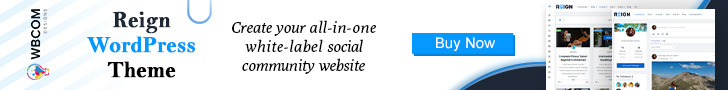The “BuddyPress Activity Bump” refers to a feature or functionality that allows you to bump or highlight certain activities in the activity stream of a BuddyPress-powered website. Bumping an activity means bringing it back to the top of the activity stream, giving it more visibility and attention.
By default, BuddyPress does not have a built-in activity bump feature. However, you can achieve this functionality by using plugins or custom code.
Here are a few approaches you can consider:
1. Activity Bump Plugins: There are several plugins available in the WordPress plugin repository that add activity bump functionality to BuddyPress. You can search for plugins using terms like “BuddyPress activity bump” or “BuddyPress activity highlight” to find suitable options. These plugins typically provide options to mark activities as important or sticky, and then display them prominently in the activity stream.
2. Custom Code: If you prefer a more tailored solution, you can implement the activity bump feature yourself using custom code. Here’s a high-level overview of how you could approach it:
-
- Identify a method to mark or flag activities that should be bumped. This could involve adding custom metadata or a specific activity type to distinguish them.
- Modify the activity queries to ensure that the bumped activities are fetched and displayed at the top of the activity stream.
- Implement a mechanism for users to bump activities. This could be a button or link associated with each activity that triggers the bump action when clicked.
- Write the necessary code to handle the bump action, update the bumped activity’s metadata or type, and trigger a refresh of the activity stream.
Implementing this functionality through custom code may require a solid understanding of PHP, WordPress, and BuddyPress development. It’s recommended to consult the official BuddyPress documentation, and developer resources, or seek assistance from the BuddyPress community for more detailed guidance.
Remember to thoroughly test any plugins or custom code implementations on a development or staging environment before applying them to a live site.