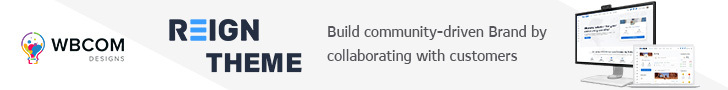“BuddyPress Lock” or “Private Community” refers to a feature or functionality in BuddyPress that allows you to create a closed or private community, where only registered and approved members can access the content and interact with other members. This feature restricts the visibility of the community’s activities, profiles, and other BuddyPress components to approved members only.
To create a private community in BuddyPress, you can consider the following approaches:
1. BuddyPress Privacy Component: BuddyPress offers a Privacy component that allows you to control the visibility of various elements within the community. You can enable this component and configure the privacy settings to restrict access to certain activities, profiles, groups, and more. With the Privacy component, you can make the community accessible only to registered and approved members.
2. Membership Plugins: You can integrate BuddyPress with membership plugins, such as Paid Memberships Pro, Restrict Content Pro, or WooCommerce Memberships, to create a private community. These plugins provide features to manage membership levels, restrict content access, and handle member registrations and approvals. By configuring the membership plugin to require registration and approval for accessing the community, you can effectively create a private environment.
3. Custom Development: If you have specific requirements or need fine-grained control over the private community setup, you can opt for custom development. This involves creating custom codes or plugins that handle the member registration, approval process, and access restrictions. It allows you to tailor the functionality according to your needs.
When implementing a private community, it’s important to consider the user experience, moderation of member registrations, and the management of member permissions. Additionally, ensure that your website complies with any applicable privacy regulations, such as GDPR, when handling user data within a private community.
Key Features of the Plugin:
1. Private Community: The plugin allows you to create a private community by restricting access to registered users only. This ensures that the content and activities within the community are accessible only to authorized members.
2. Restricted Registration: With this feature, you can limit user registration to invite-only or manually approve new registrations. This gives you control over who can join the community and helps maintain the exclusivity of the private community.
3. Member Approval: The plugin provides an option to manually approve new member registrations. As an administrator, you can review and approve each new member before they gain access to the community, ensuring that only trusted individuals become part of the private community.
4. Content Privacy: BuddyPress Lock allows you to restrict various types of content within the community. You can choose to hide specific activities, profiles, groups, or any other content from non-members or unauthorized users. This helps maintain confidentiality and privacy for sensitive information shared within the community.
5. Profile Privacy: The plugin offers privacy settings for user profiles, allowing members to control the visibility of their profile information. Users can choose to make their profiles visible to all members, only friends, or restrict access to specific user roles.
6. Group Privacy: BuddyPress Lock provides options to set privacy levels for groups within the community. You can choose to make groups public, private, or hidden. Public groups are visible to all members, private groups require membership approval or invitation, and hidden groups are not discoverable and require invitation-only access.
7. Restricted Messaging: This feature allows you to control messaging within the community. You can restrict messaging to friends only, limiting the ability to send private messages to a select group of members.
8. Customizable Access Requests: When a user tries to access restricted content, BuddyPress Lock provides customizable access request forms. Users can submit a request to join or access specific content, and administrators can review and approve those requests.
9. Email Notifications: The plugin offers email notifications for various actions, such as new registration requests, member approvals, access requests, and more. This helps administrators stay informed about community activities and ensures timely communication with users.
10. Compatibility with BuddyPress Extensions: BuddyPress Lock is designed to work seamlessly with other BuddyPress extensions and plugins, allowing you to enhance the privacy and security of your community while maintaining compatibility with additional features and functionalities.
By implementing BuddyPress Lock – Private Community, you can create a secure and exclusive environment for your BuddyPress community, ensuring that only authorized members have access to the content and activities within the community.