WordPress is the most used software to build websites. Around 43% of all websites are built using WordPress. One of the essential step to keep safe is updating WordPress regularly.
Timely checking and updating WordPress is really important.
Now you might think why it is important and what benefits it provides. There are several benefits in doing so. Here are some:

Benefits of timely updating WordPress
1. Enhanced Security: Timely updates are crucial for maintaining the security of your WordPress website. WordPress releases updates regularly to address security vulnerabilities and patch any potential loopholes that could be exploited by hackers. By promptly updating WordPress core, themes, and plugins, you significantly reduce the risk of your site being compromised by security.
According to Sucuri, 39% of the hacked websites did not had their WordPress updated to the latest version.
2. Improved Performance: New updates carry new bug fixes and developers at WordPress try their hardest to provide optimisation.These improvements can range from code optimizations to database optimisations, resulting in faster page loading times and smoother user experiences. By staying up-to-date with the latest WordPress version and plugin/theme updates, you make sure that your site performs at its best.
3. New Features: WordPress frequently introduces new features, functionalities, and improvements to the platform with its updates. By updating promptly, you can take advantage of these new features to enhance your website’s capabilities, user engagement, and overall user experience.
4. Compatibility: As WordPress evolves, so do themes and plugins. Timely updating WordPress help ensure that your themes and plugins remain compatible with the latest version.
These are some of the many benefits you can get by simply updating your website. Let’s proceed further by learning how to update your WordPress so that you can be secure and use new features as soon as they enrol. This will make sure that your business is in an advantageous position in comparison to your competitors.
Before Checking and Updating WordPress kindly make backup of your existing pages,posts,images,etc. To be prepared for the worst case scenario in case you have to revert back to the previous page in case of faulty themes, plugins or an uncertain bug. to learn more You can also learn more from our other post “Updating WordPress : 6 Important Reasons“.
Steps on Checking and Updating WordPress
Step 1: Log in to your WordPress admin area. Then this will open your Dashboard page
Step 2: Now click on the updates section below the Dashboard and Home.
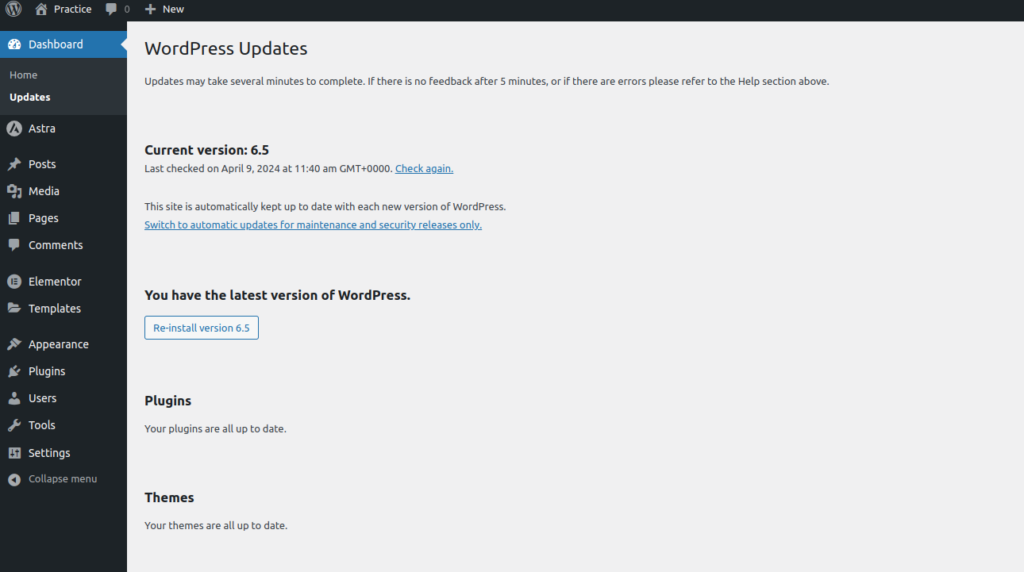
Step 3: Now you can check the current version of your WordPress(as you can see in the given figure).The latest version of this WordPress is “6.5”, yours might differ from this so don’t worry.
Step 4: Below the current version it shows the time and date for the last update. You can also check for the latest version by clicking on “Check again”.
Step 5: If you want it to be a hassle free experience you can click the link below to “Check again” with the name “Enable automatic updates for all new versions of WordPress” so that WordPress can automatically update your software (for reference check the below link).
Final thoughts on Checking and Updating WordPress
Finally, regularly checking for and updating to the latest version of WordPress is paramount for maintaining the security, performance, and functionality of your website.
By following the outlined steps, including backing up your site, reviewing update notifications, updating WordPress core, themes, and plugins, testing your website thoroughly, and monitoring for any issues, you can ensure that your WordPress site remains secure, up-to-date, and optimised for the best possible user experience.
Remember, timely updates not only protect your website from potential security threats but also provide access to new features and improvements that can enhance your site’s capabilities and overall performance. Make updating WordPress a routine part of your website maintenance strategy to safeguard your online presence and keep your site running smoothly.
Interesting Reads:
WordPress SEO Plugins

