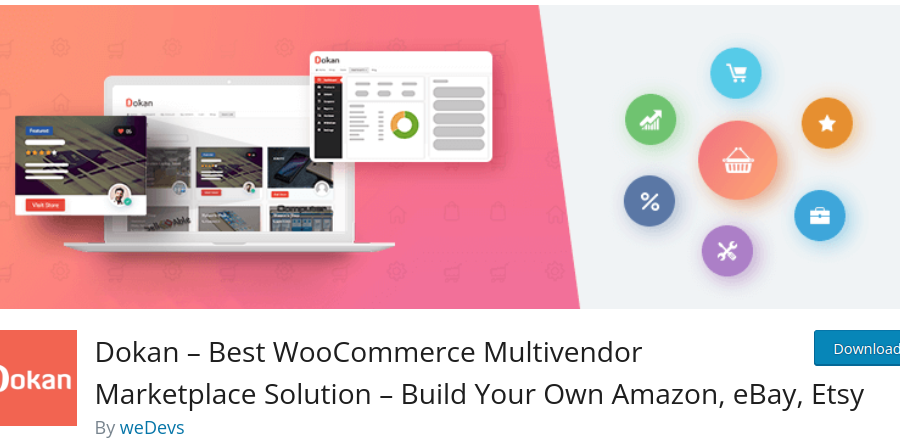Are you ready to unlock the full potential of your WordPress website? Imagine turning it into a bustling online marketplace where multiple vendors can sell their products seamlessly. With Dokan Lite, Whether you’re an aspiring entrepreneur looking to launch your own eCommerce platform or an established business seeking to expand your online presence,the possibilities are endless. The free version of Dokan is also Known Dokan Lite.
In this blog, we’ll explore how Dokan lite can empower you to create a thriving multi-vendor marketplace with ease. From setting up your marketplace to managing vendors and attracting customers, we’ll learn everything you need to know to succeed in the world of eCommerce.
Quick Links
Dokan Lite Multivendor Marketplace
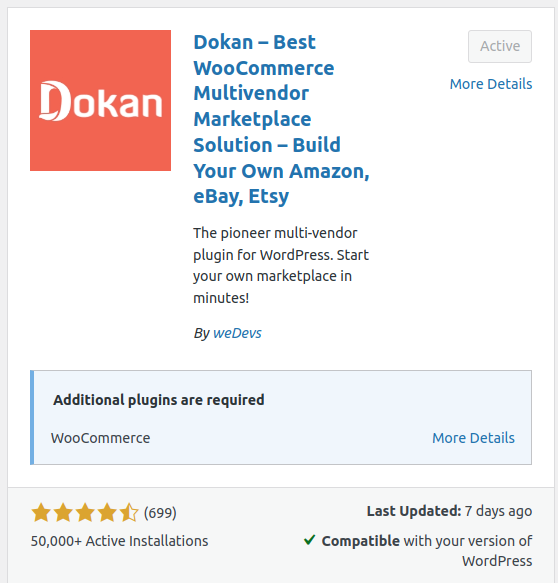
Dokan Lite Multivendor Marketplace is a powerful WordPress plugin that revolutionises the way you run an online marketplace. Using Dokan lite, you can create a dynamic marketplace ecosystem where vendors have their own dedicated storefronts to showcase their products, manage orders, and interact with customers. It is the first multi-vendor marketplace among many with over 50000+ active users. It has a rating of 4.6 out of 5 stars from 699 reviews on wordpress.org.
Dokan is the fastest way to launch an eCommerce business and earn through commissions with products ranging from digital, and physical to variable products.
Key features of Dokan Lite Multivendor Marketplace
1. Frontend Management
It provides a comprehensive frontend experience, every vendor has a personalised customisation dashboard on the store frontend. They can easily navigate and control every aspect of their marketplace from there. Backend access is restricted to only the admin, which sets Dokan apart from other marketplace plugins.
2. Vendor Dashboard
The Vendor Dashboard is the heart of the Dokan Marketplace experience. It provides each vendor with their own dedicated space within your WordPress website where they can manage all aspects of their online store. Here are some functionalities of the dashboard.
1. Product Management: Vendors have full control over their product listings. They can easily add new products, edit existing ones or remove items that are no longer available. This includes setting prices, adding descriptions, uploading images and managing inventory levels.
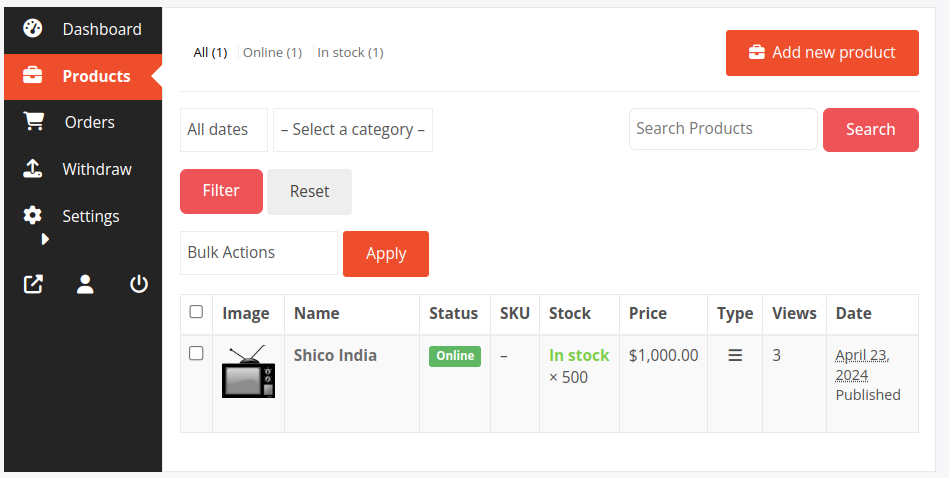
2. Order Management: The dashboard allows vendors to keep track of all orders placed through their store. They can view order details, manage order statuses (such as processing, shipped, or completed) and communicate with customers regarding any questions or concerns.
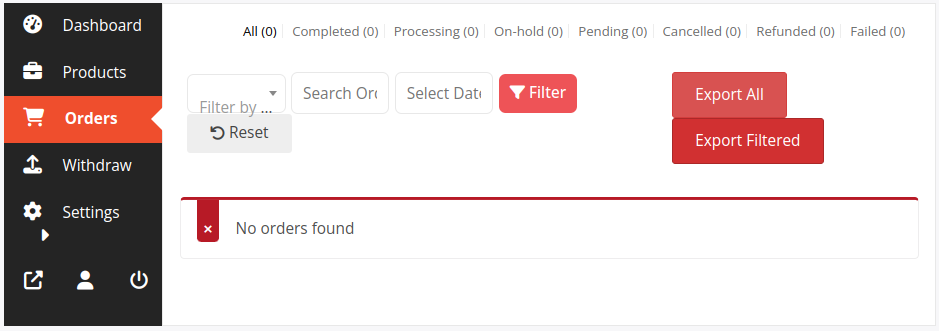
3.Sales Analytics: The dashboard provides sales analytics which includes graphical data of the Total sales and number of orders which is easy to understand. It provides you with net sales and earnings.
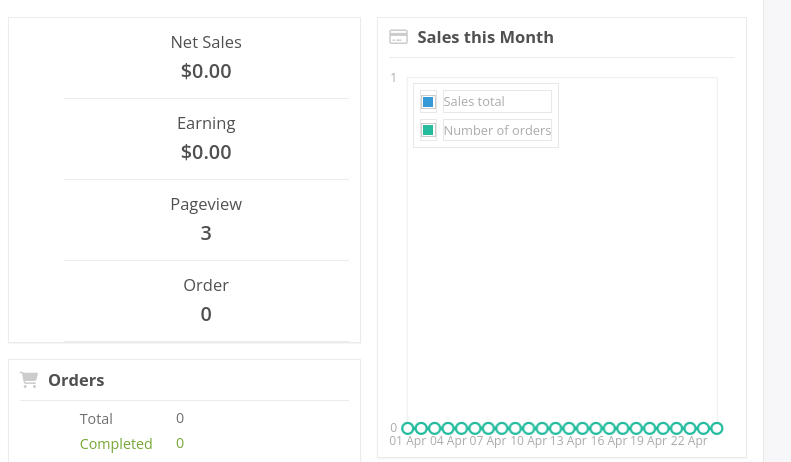
4. Store Customisation: While vendors have autonomy over their individual stores, they can still customise certain aspects to align with their branding and preferences. This includes choosing store banners, adding social media links, and updating store policies.
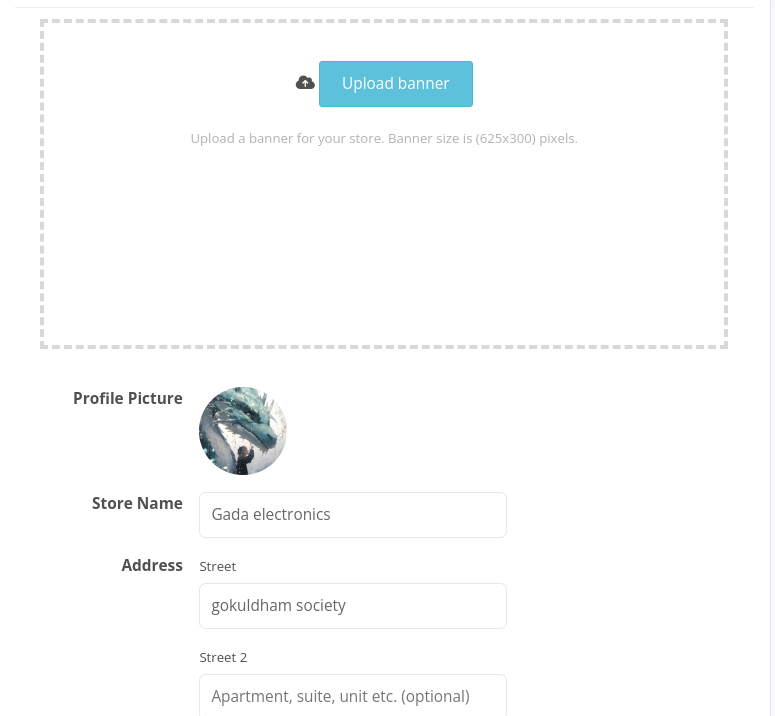
5. Withdraw: You can withdraw the amount from the store after you have exceeded the minimum set limit.
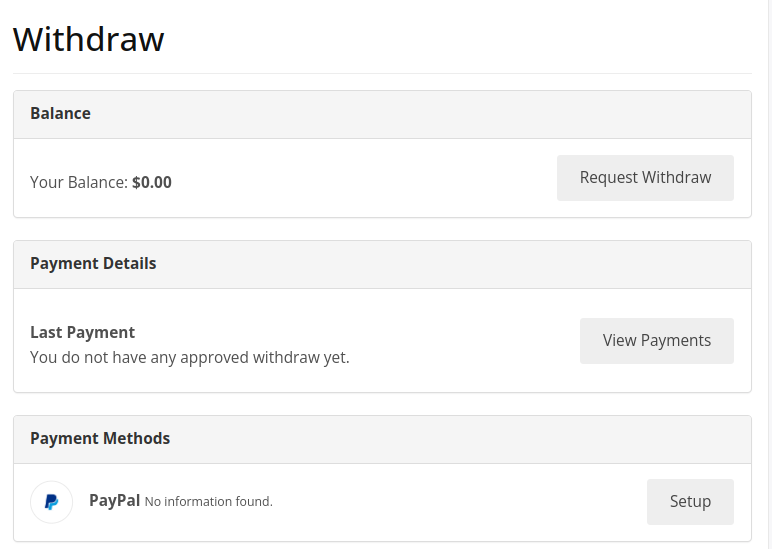
3. Commission
The commission system in Dokan Lite allows you to set up flexible commission rates based on various parameters, including product categories, individual vendors, or global rates for all vendors.
You have the freedom to define different commission rates for different vendors or product categories. You might also decide to charge a higher commission for certain high-demand product categories or for vendors who opt for premium features or additional services.
You can charge Flat rate or percentage, it’s up to you. The commission system in Dokan Lite automatically calculates the commission fees for each sale based on the configured rates.
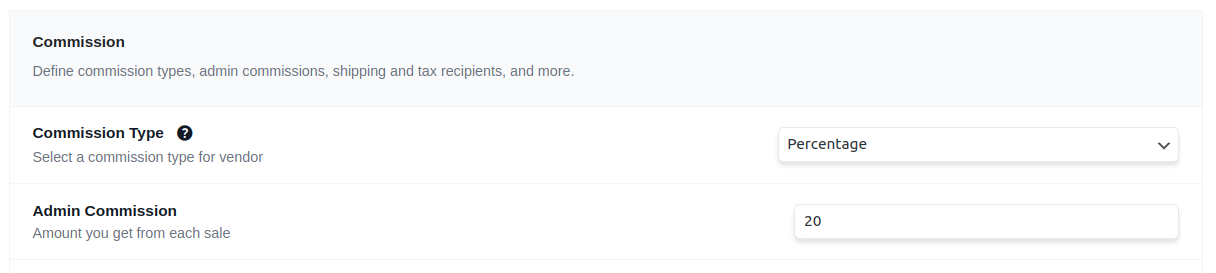
4. Dashboard
At a glance section in the dashboard provides an overview of sales, order, earnings, commission etc. This section allows you to track different section without any hassle.
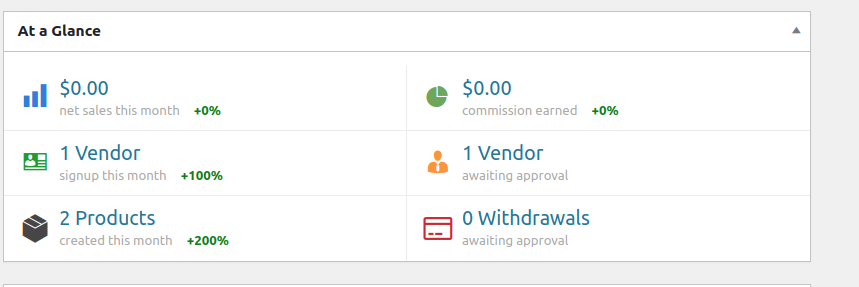
5. Payment Gateways
It supports a variety of payment gateways enabling secure transactions between vendors and customers. The main focus of its payment gateway is security. It features all the payment options of Woo commerce.
6. Withdraw Settings
1. Withdraw Methods: You can set up a withdrawal method between PayPal and Bank method, it only provides two methods for withdrawal of your money.
2. Withdraw Charges: As an admin you can also set withdrawal charges during withdrawal it can be flat rate or in percentage.
3.Minimum Withdraw Limit: You can set a Withdrawal limit before which the vendor cannot withdraw.
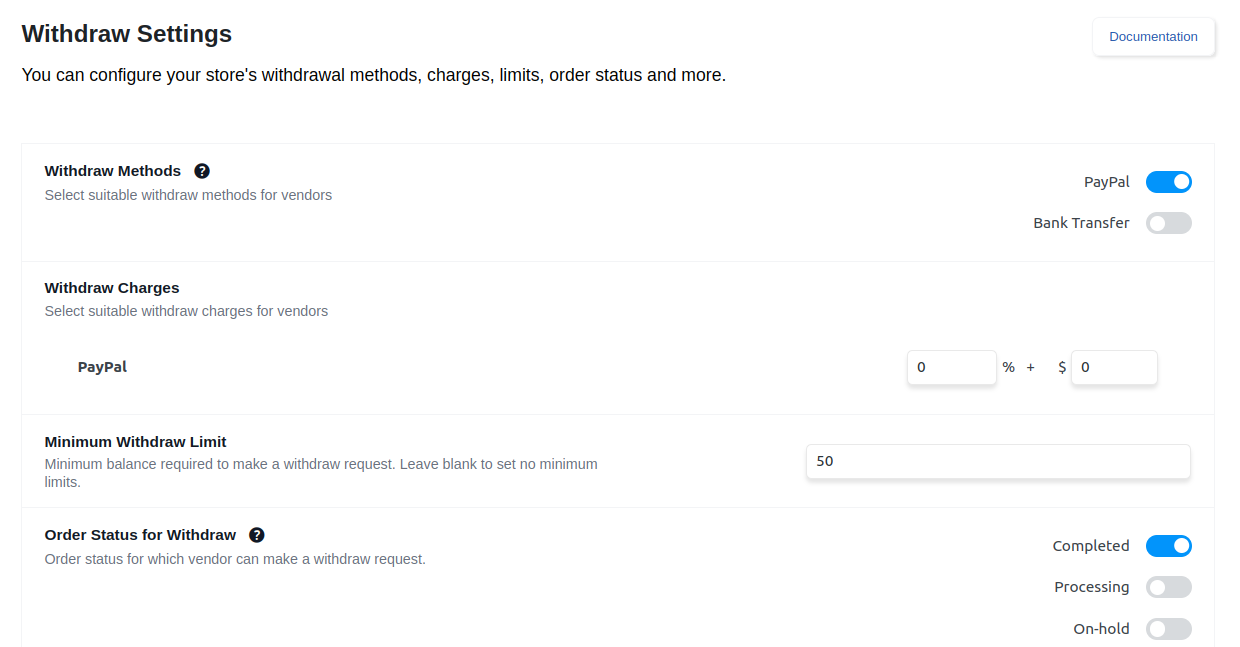
7. Reverse Withdrawal Settings
Reverse Withdrawal Settings is a feature that allows site administrators to manage and control the withdrawal of funds by vendors from their marketplace accounts. This feature plays a crucial role in ensuring financial stability, security, and transparency within the multi vendor ecosystem.
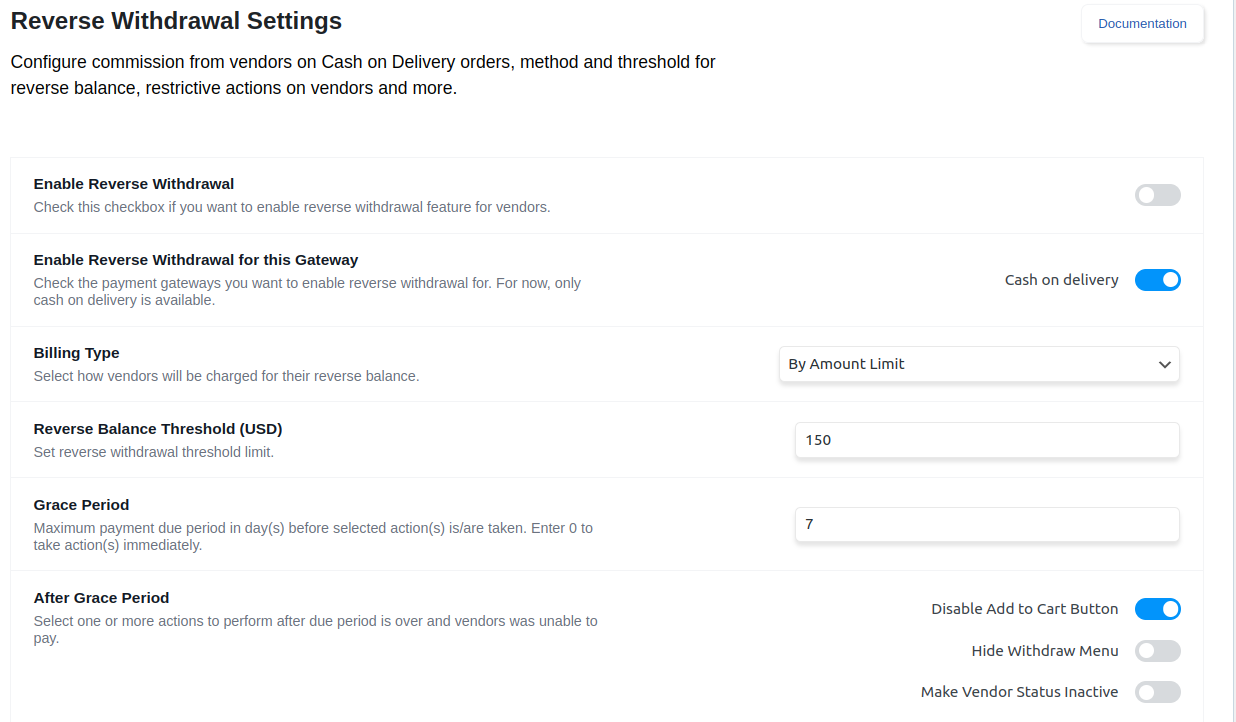
8. Customisation
It is flexible and can be used with multiple themes to make it look really attractive. We are using a free theme BuddyX.
9. Reviews
It provides the option to approve, edit, delete and reply to reviews .
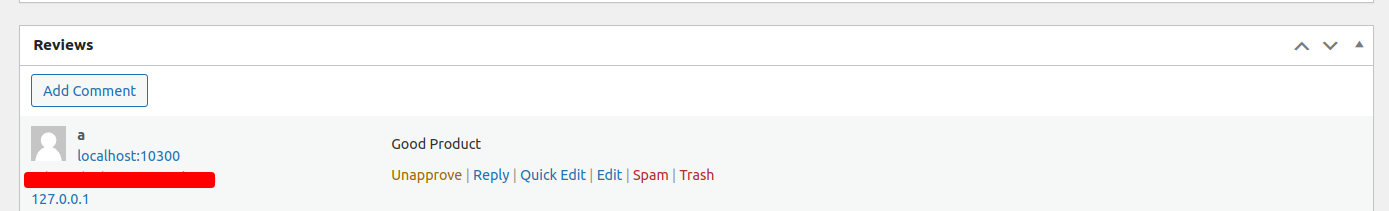
10. Modules
It provides 5 modules in the form of plugins to increase you experience of using Dokan lite These are as follows:
2. Dokan WPML
Conclusion
Dokan Lite Multivendor Marketplace offers a comprehensive solution for anyone looking to establish a thriving online marketplace with WordPress.
With its robust features and intuitive interface, Dokan Lite empowers entrepreneurs and businesses to create dynamic ecosystems where multiple vendors can showcase their products and services seamlessly.
From frontend management to vendor dashboards, it provides vendors with the tools they need to manage their stores effectively, from product listings to order fulfilment.
The commission system offers flexibility in setting commission rates, ensuring fair compensation for vendors while generating revenue for administrators.
Even if you’re a newcomer in the eCommerce space or an established business seeking to expand your online presence, it offers endless possibilities for creating and managing a successful multi vendor marketplace.
Interesting Reads: