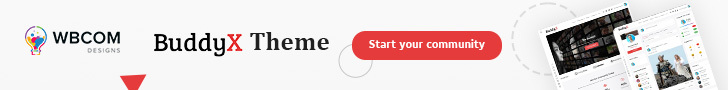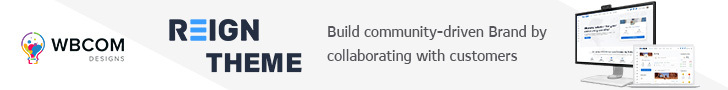Hide The Name On A WordPress Website:
To hide the name on a WordPress website, you can follow these steps:
- Log in to your WordPress dashboard.
- Go to the Appearance section and select Theme Editor.
- From the list of files on the right-hand side, select the file called “style.css”.
- Scroll to the bottom of the file and add the following code:.single .post .post-meta { display: none; }
- Click on the “Update File” button to save the changes.
- Go to your website and view a single post. You should no longer see the author’s name displayed.
Alternatively, you can install a plugin called “Hide Author” that allows you to hide the name on a WordPress website.
To use this plugin, follow these steps:
- Log in to your WordPress dashboard.
- Go to the Plugins section and select “Add New”.
- Search for “Hide Author” in the search bar.
- Install and activate the plugin.
- Go to the plugin settings and select where you want to hide the author name (e.g., posts, pages, categories).
- Save the changes and the author’s name should be hidden on the selected areas of your website.
By following these steps, you can easily hide the name on a WordPress website, either by editing your website’s code or by using a plugin.
Here are some additional tips to keep in mind when hiding the name on a WordPress website:
- Check your theme’s settings: Some WordPress themes have built-in options that allow you to hide the author’s name. Check your theme’s settings before making any changes to your website’s code.
- Use caution when editing your website’s code: Editing your website’s code can be risky, as it can cause errors and issues if not done correctly. Always make a backup of your website before making any changes to the code.
- Consider the impact on your website’s SEO: Hiding the author’s name can affect your website’s search engine optimization (SEO). If you’re using authorship markup or if your content is attributed to a specific author, hiding the author’s name may impact your search engine rankings.
- Use alternative ways to display author information: If you want to provide information about the author without displaying their name, you can use alternative methods such as an author bio box, social media links, or an “about the author” page.
By considering these tips, you can make an informed decision on whether to hide the name on a WordPress website and choose the best approach for your website’s needs.