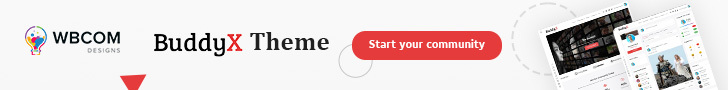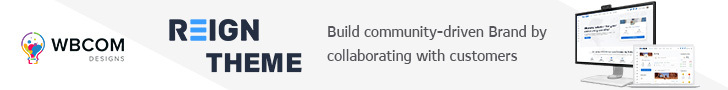Insert FAQ schema Into WordPress Website
Follow these steps:
1. Install and activate a plugin that supports adding schema markup to your wordpress website. One such plugin is the Yoast SEO plugin, which is a popular SEO plugin that supports adding FAQ schema to your pages.
2. Create an FAQ page or post it on your website. In WordPress, go to Pages or Posts and click Add New. Enter your questions and answers in the content area of the page or post.
3. Highlight the question text and click on the Heading dropdown menu in the editor toolbar. Choose Heading 2 or Heading 3, as these are the recommended headings for FAQ schema.
4. Click on the Add Block button, then search for the “Yoast FAQ block” or “Yoast FAQ” in the search bar. Select it and add it to your page or post.
5. Add your questions and answers to the Yoast FAQ block. You can add as many questions and answers as you like.

6. Once you have added all your questions and answers, click on the FAQ block to open the settings panel on the right-hand side of the editor.
7. In the settings panel, add a question and answer for each of the FAQ items. You can also add additional details like an image, URL, and more.
8. Save your changes and publish your page or post. The Yoast SEO plugin will automatically add the FAQ schema markup to your page or post, making it eligible for display as a rich snippet in search engine results.
Here are some additional tips to keep in mind when adding FAQ schema to your WordPress website:
1. Use relevant and concise questions: Make sure the questions you use are relevant to your content and are phrased in a way that is easy to understand. Avoid using jargon or technical terms that may confuse your audience.
2. Provide clear and accurate answers: Your answers should be clear, concise, and accurate. Avoid using fluff or filler content and try to provide as much useful information as possible.
3. Structure your FAQ page: Use headings and subheadings to structure your FAQ page. This will make it easier for visitors to navigate and find the information they are looking for.
4. Test your schema markup: After adding the FAQ schema to your website, use Google’s Structured Data Testing Tool to test your markup and make sure there are no errors. This will help ensure that your rich snippets display correctly in search results.
5. Keep your FAQ page up-to-date: Make sure to keep your FAQ page up-to-date with the latest information. Regularly review and update your content to ensure it remains relevant and accurate.
By following these tips, you can create a well-structured and informative FAQ page that provides value to your audience while also improving your WordPress website’s visibility in search engine results.
That’s it! You have successfully added FAQ schema to your WordPress website using the Yoast SEO plugin.