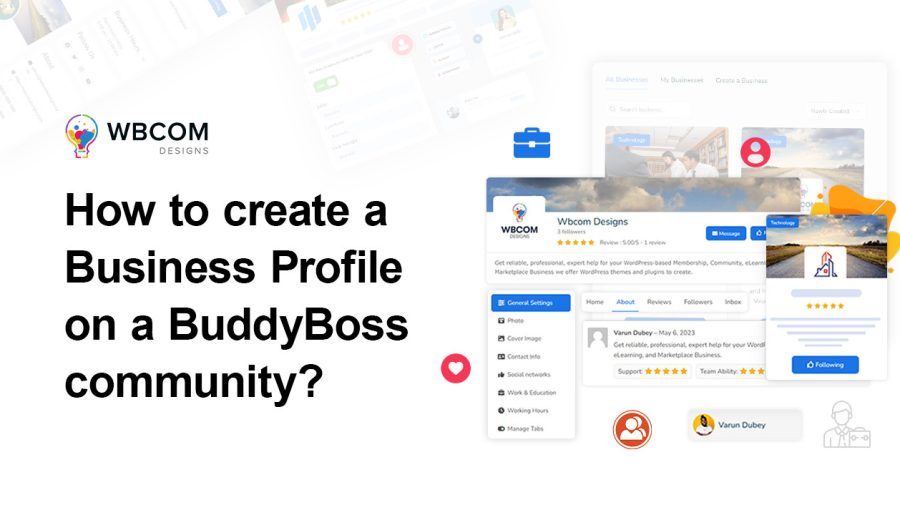In today’s digital age, online communities have become powerful platforms for connecting people with similar interests, passions, and goals. BuddyBoss communities, in particular, provide an ideal space for individuals and businesses alike to interact, collaborate, and grow together.
If you’re a business owner or entrepreneur seeking to leverage the potential of a BuddyBoss community, one crucial step is to create a compelling business profile. Your profile serves as your online identity, showcasing your brand, products, and services to a targeted audience.
In this comprehensive guide, we will walk you through the process of creating a business profile on a BuddyBoss community. From setting up an account to optimizing your profile for maximum impact, we’ll cover all the essential steps and offer valuable tips to help you make the most out of this vibrant online ecosystem.
Whether you’re a small startup, a seasoned entrepreneur, or a professional seeking to establish your personal brand, this guide will equip you with the knowledge and insights you need to create a captivating business profile on a BuddyBoss community. Let’s dive in and unlock the full potential of this dynamic online platform!
What is BuddyPress Business Profile?
BuddyPress Business Profile is a powerful plugin designed to enhance WordPress-powered websites with comprehensive business page functionalities. As an extension of BuddyPress, it adds a range of social networking features to WordPress, such as user profiles and activity streams.
By utilizing BuddyPress Business Profile, you can empower your site’s members to create personalized business profiles. These profiles serve as a platform for showcasing their products, services, portfolio, testimonials, and other relevant information. Additionally, members can engage with their customers, fans, and followers by sharing valuable content, organizing events, and even posting job listings.
With the integration of BuddyPress Business Profile, your WordPress site can provide a robust and dynamic environment for businesses, entrepreneurs, and professionals to establish their online presence and connect with their target audience.
Features of this plugin:
Some of the features of the BuddyPress Business Profile plugin are:
- Enhanced Business Profile: Customize your profile fields, upload your logo and cover image, and include contact information and social links. This allows you to create a professional and visually appealing business profile.
- Business Activities: Keep your members engaged and informed by sharing announcements, images, and videos on your business profile activity feed. Interact with your followers through comments and likes, fostering a sense of community.
- Private Messaging: Establish direct communication channels with your community members through a dedicated inbox for each business profile. This feature enables efficient management of communications and facilitates personalized interactions.
- Page Roles and Management: Assign different levels of authority and access to profile admins, editors, and moderators. You have control over who can create, edit, delete, and invite users to your profiles, ensuring smooth profile management.
- Integration with BuddyPress and BuddyBoss: Seamlessly extend your online community with business pages. Create public, private, or hidden profiles with varying rules and settings based on the profile type. Connect your profiless with your members and groups, fostering collaboration and interaction.
Discover an array of free and paid BuddyPress addons designed to enhance your BuddyBoss community. These addons seamlessly integrate with the BuddyBoss Platform, offering a range of additional features. Explore the blog post for further details on these exciting addons.
Requirements for BuddyPress Business Profile Plugin
In order to utilize the BuddyPress Business Profile on your BuddyPress community website, certain prerequisites must be met. These include having an existing BuddyPress online community in place. Additionally, it is necessary to have PHP v5.6 or higher (preferably PHP v7.2 or later) and WordPress v5.0 or higher. While the plugin is compatible with Chrome, Firefox, and Safari browsers, it should also function adequately on Opera. It is worth noting that the plugin is fully responsive, catering to various devices such as desktops, mobiles, and tablets.
How can members create a business page using BuddyPress Business Profile
With the BuddyPress Business Profile Plugin installed and activated on your BuddyPress community site, you can easily generate and exhibit business pages, showcasing comprehensive company information, products, services, reviews, ratings, and other relevant details.
To create a business page, you need to install and activate the plugin on your site.
Click “Create a business” and start creating your business page.
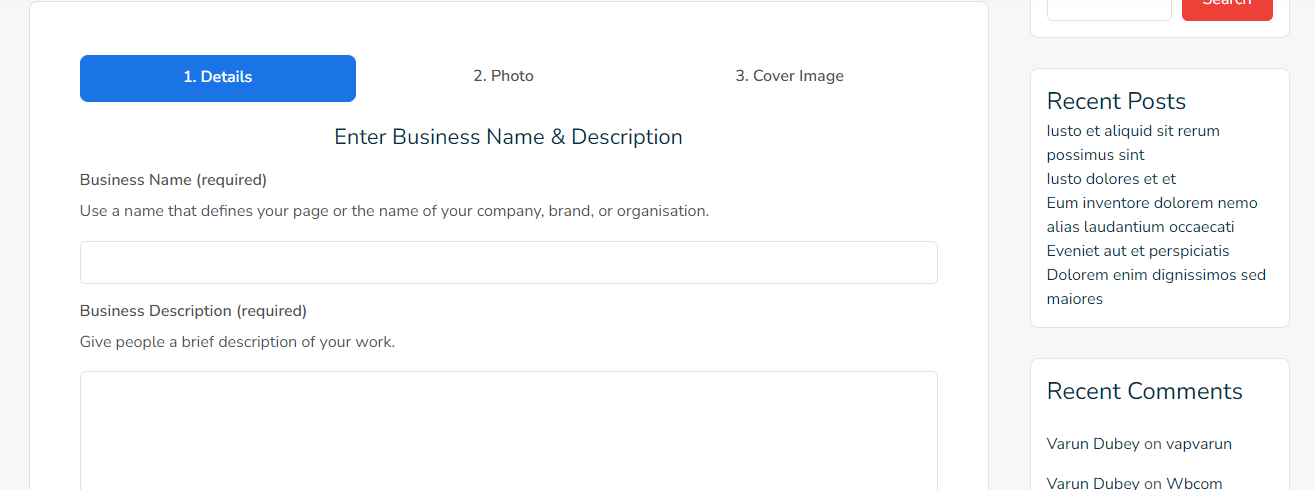
Enter your business name and write a brief description and category for it. Then, click on “Createpage business and continue” and you will see a screen like the one shown below.
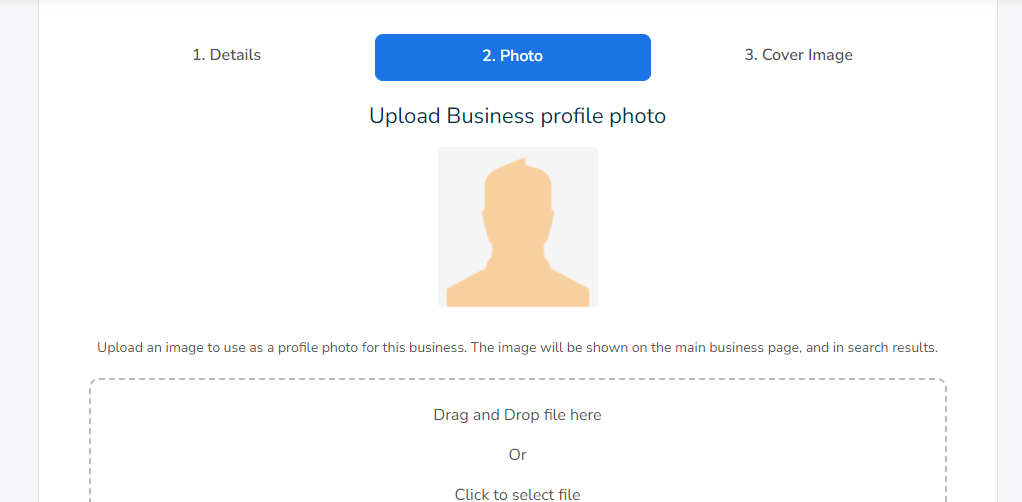
Add a profile image for your business profile and go to the next step. Next, add a cover image to your business profile and you’re done.
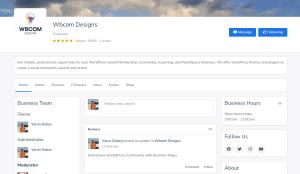
This is what your business profile looks like to all members of your community.
Managing Your BuddyBoss Powered Online Community
If you want to create and run a successful online community with BuddyBoss, you need more than just the platform itself. You also need some powerful plugins that can extend the functionality and features of your community site. That’s where Wbcom Designs comes in.
Wbcom Designs is a leading WordPress development company that specializes in creating amazing plugins and add-ons for BuddyBoss, BuddyPress, LearnDash, WooCommerce, and more. Whether you want to add a social marketplace, a job board, a business directory, a member blog, or a social stories feature to your community site, Wbcom Designs has got you covered.
Wbcom Designs offers both free and premium plugins that are well tested with the latest WordPress and BuddyBoss versions. You can also get a bundle of plugins at a discounted price and save up to 50% with the BuddyPress Community Bundle. Some of the popular plugins by Wbcom Designs are:
- BuddyPress Business Profile: This plugin allows you to create and display business profiles on your community site. You can showcase your company’s details, products, services, reviews, ratings, and more.
- BuddyPress Member Type: This plugin allows you to create and manage multiple member types on your community site. You can assign different roles, permissions, and profile fields to each member type.
- BuddyPress Member Blog Pro: This plugin allows your members to create and manage their own blog posts from their profile. They can also upload images and videos to their blog posts.
- BuddyPress Check-ins Pro: This plugin allows your members to post updates along with their current location. They can also check-in to places and events on your community site.
- BuddyPress Statistics: This plugin allows you to track and analyze the activity of your community members. You can see the number of registrations, posts, comments, likes, groups, messages, and more.
These are just some of the awesome plugins that Wbcom Designs offers for BuddyBoss powered online communities. You can explore more plugins on their website and find the ones that suit your needs. Wbcom Designs also provides excellent support and documentation for their plugins.
So what are you waiting for? Enhance your online community with Wbcom Designs plugins today!