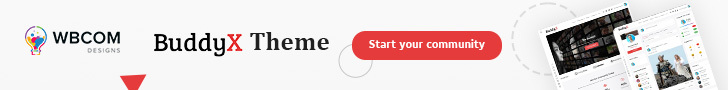To modify the member directory and profile header on BP (BuddyPress), you’ll need to make changes to the template files or use plugins specifically designed for customizing BuddyPress.
Here’s a general overview of how you can achieve these modifications:
Modifying Member Directory:
1. Access your WordPress installation’s theme folder.
2. Locate the BuddyPress templates folder within the theme. The path should be something like this: /wp-content/themes/your-theme/buddypress/.
3. Look for the file named members/members-loop.php within the BuddyPress templates folder.
4. Copy the members-loop.php file to your child theme if you are using one, or create a custom folder within your theme to store your modified templates.
5. Edit the copied members-loop.php file according to your needs. You can modify the HTML and PHP code to change the layout, display additional information, or customize the directory’s appearance.
Modifying Profile Header:
1. Similarly, locate the members/single/member-header.php file within the BuddyPress templates folder.
2. Copy the member-header.php file to your child’s theme or custom folder.
3. Customize the member-header.php file to suit your requirements. You can modify the HTML and PHP code to change the profile header’s design, add new sections, or display different information.
Remember, modifying template files directly can cause issues when updating your theme or BuddyPress. To ensure compatibility and future updates, it’s recommended to use a child theme or custom folder for your modifications.
Alternatively, you can use BuddyPress-specific plugins available in the WordPress plugin repository, such as “BuddyPress Custom Profile Menu” or “BuddyPress Profile Custom Fields.” These plugins offer more user-friendly options to customize the member directory and profile header without directly editing the template files.
Using BuddyPress Plugins:
1. If you prefer a more user-friendly approach, there are several BuddyPress plugins available that provide additional customization options for the member directory and profile header.
2. Some popular plugins include “BuddyPress Custom Profile Menu,” which allows you to add custom tabs or menus to the member profile header, and “BuddyPress Profile Custom Fields,” which lets you add and manage custom fields in the profile header.
3. These plugins usually have their own settings pages or interfaces where you can configure the customization options without directly modifying template files or writing code.
Remember to test any modifications or plugins on a staging or development site before applying them to your live site. This ensures that you can identify and resolve any compatibility issues or conflicts with other themes or plugins.