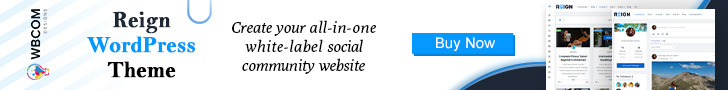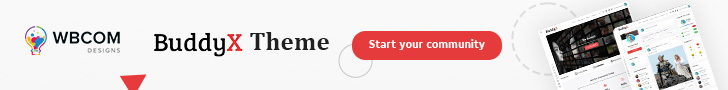“BuddyPress Member Export/Import” is a convenient plugin designed to simplify the process of importing and exporting BuddyPress members between WordPress sites or via CSV files. This feature is handy for avoiding the laborious task of manually creating users one by one. With this plugin, you can seamlessly transfer member data and streamline your BuddyPress community management.
BuddyPress, a popular WordPress plugin, provides features to create and manage social networks and online communities.
One such plugin is called “BuddyPress Export Members.” This plugin allows you to export your BuddyPress member data in a CSV file format, which can then be imported into another site or used for backup purposes.
Here’s how you can use it:
1. Install and activate the “BuddyPress Export Members” plugin from the WordPress plugin repository.
2. Once activated, navigate to the WordPress dashboard and go to “Tools” -> “Export Members.”
3. On the export page, you can select the user roles and specific BuddyPress profile fields you want to include in the export. You can also choose to export or filter all members based on criteria like user roles or date ranges.
4. After selecting the desired options, click on the “Export” button to generate the CSV file containing the member data.
To import the exported member data into another BuddyPress installation, you can use the “Import Members” feature of the plugin.
Here’s how you can do it:
1. Install and activate the “BuddyPress Export Members” plugin on the target site.
2. Navigate to the WordPress dashboard and go to “Tools” -> “Import Members.”
3. On the import page, you will see an option to upload the CSV file containing the member data. Click on the “Choose File” button and select the exported CSV file.
4. Once the file is selected, click on the “Import” button to initiate the member import process.
Please note that before importing the member data, you should ensure that all the required plugins and settings are in place on the target site, including BuddyPress and any necessary add-ons. Also, it’s essential to have a data backup before performing any import operations to prevent any data loss or conflicts.
Remember to review the documentation and instructions provided by the “BuddyPress Export Members” plugin developer for detailed guidance on the export and import process, as they may have specific requirements or considerations.