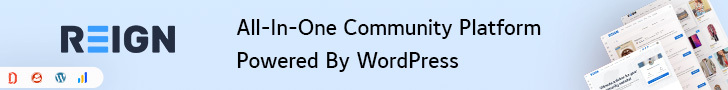AI tools for YouTube are software applications or platforms that utilize artificial intelligence algorithms to analyze and optimize various aspects of YouTube content creation, promotion, and engagement. These tools can assist with tasks such as video editing, captioning, transcription, SEO optimization, content discovery, audience analysis, and engagement tracking. They aim to help YouTube creators and businesses increase their visibility, reach, and engagement on the platform. There are a variety of AI tools that can be used to enhance YouTube videos, from video creation to optimization.
Quick Links
Here Are 10 Of The Best AI Tools For YouTube
1. Lumen5
Lumen5 is an AI-powered video creation platform that helps businesses and individuals create engaging videos for their social media channels, websites, and marketing campaigns. Lumen5 uses artificial intelligence and natural language processing algorithms to convert written text into video content. The platform offers a drag-and-drop interface that allows users to create videos quickly and easily, without requiring any design or video editing skills.
With Lumen5, users can choose from a library of pre-built video templates or create custom videos from scratch. The platform offers a wide range of customization options, including the ability to add images, audio, and video clips to their projects. Lumen5 also provides access to a large library of royalty-free media assets, including images, videos, and audio tracks, to use in their videos.
Also Read: How to Delete a Facebook Group
2. Magisto
Magisto is an AI-powered video editing and marketing platform that allows users to create high-quality videos for their business and personal needs. It uses artificial intelligence algorithms to analyze and understand the content of video footage and create a customized video based on the user’s preferences.
Magisto offers a simple drag-and-drop interface that allows users to upload their video footage or use stock footage from the platform’s library. The AI technology then analyzes the footage and applies automated editing techniques to create a polished final video. Users can add music, text overlays, and other elements to their videos, and Magisto’s AI algorithms will ensure that the elements are timed perfectly with the video footage.
In addition to its video editing capabilities, Magisto also offers marketing features such as social media distribution and analytics. Users can publish their videos directly to social media platforms such as Facebook, Instagram, and YouTube, and track their video performance using Magisto’s analytics dashboard.
Magisto is a great tool for businesses and individuals looking to create high-quality videos quickly and easily, without requiring any video editing experience.
3. Movavi Video Editor
Movavi Video Editor is a versatile tool tailored for both novice and professional YouTubers, offering an easy-to-navigate interface and dual-mode functionality for video creation. In its automatic mode, users can quickly assemble themed videos by choosing templates, adding music, and inserting titles, making it perfect for efficient content creation. The manual mode opens up a vast editing workspace with up to 99 tracks, allowing for detailed control over video, audio, and titles, ideal for crafting customized content.
The software is packed with advanced features like AI-powered motion tracking and background removal, alongside a broad array of filters, transitions, and built-in media content. This enables creators to enhance their videos with artistic effects, seamless transitions, and engaging titles. Movavi’s comprehensive toolkit supports creativity and helps produce visually appealing and professional-looking videos, making it a valuable asset for YouTubers aiming to stand out in a crowded content landscape.
Furthermore, Movavi Video Editor simplifies the post-production process with its easy export options, allowing users to save their creations in various formats or directly upload them to platforms like YouTube, Google Drive, and Vimeo. With its combination of user-friendly design, advanced editing capabilities, and convenient sharing options, Movavi Video Editor empowers YouTubers to d,eliver high-quality content that resonates with their audience, enhancing their online presence and viewer engagnt.
Watch how to create professional-looking videos in 5 minutes.
4. TubeBuddy
TubeBuddy is a popular browser extension for YouTube creators that helps them optimize their video content, grow their audience, and increase their revenue on the platform. It offers a suite of tools and features that assist with video SEO, channel management, and video promotion.
TubeBuddy’s SEO tools help users optimize their video titles, tags, and descriptions to improve their visibility in YouTube search results. It also offers analytics and keyword research tools to help users identify the most effective strategies for growing their channel and audience.
TubeBuddy’s channel management features allow users to schedule video uploads, bulk edit video descriptions, and tags, and analyze their channel’s performance. The platform also offers A/B testing capabilities to help users determine the best strategies for growing their channel.
In addition, TubeBuddy offers promotion tools to help users promote their videos across social media platforms and engage with their audience. It offers a variety of customizable templates for video thumbnails, end screens, and cards to improve the overall appearance of the channel.
TubeBuddy is a useful tool for YouTube creators looking to optimize their video content, grow their audience, and increase their revenue on the platform.
Also Read: Choosing the right Modern community platform for 2023
5. VidIQ
VidIQ is an AI-powered YouTube video optimization and analytics tool that helps video creators grow their channel, increase engagement and maximize their video’s visibility on the platform. It offers a range of features and tools that help users to analyze their video’s performance, optimize their content for search engines, and engage with their audience.
VidIQ’s analytics tools provmums users with in-depth insights into their video’s performance, including views, watch time, engagement metrics, and demographics. It also offers competitor analysis and trend-tracking tools to help users stay up-to-date with the latest video trends and strategies.
VidIQ’s optimization tools help users improve their video visibility on YouTube by optimizing video titles, tags, and descriptions for search engines. The platform offers real-time keyword suggestions and a variety of other optimization features to help users improve their video’s ranking in search results.
VidIQ’s audience engagement tools help users engage with their audience, increase their subscribers, and build a community around their channel. It offers tools to manage comments, track social media mentions, and collaborate with other creators.
VidIQ is a powerful tool for YouTube creators looking to grow their channel, increase engagement, and improve their video visibility on the platform.
Also Read: 5 Best Customer Community
6. Descript
Descript is a video and audio editing software that utilizes AI-powered transcription and audio editing features to simplify the editing process for video and audio content. It allows users to edit audio and video content by editing the text of a transcription, making the process more intuitive and efficient.
Descript’s transcription feature utilizes AI-powered speech recognition technology to transcribe audio and video content automatically, enabling users to easily edit their content by editing the text transcription. Users can cut, copy, and paste text to edit the audio or video file accordingly, as well as remove filler words, ums, and other unwanted sounds.
Descript’s audio editing tools include features such as noise reduction, volume leveling, and sound effects, which can be easily applied to audio and video content using its intuitive interface. It also offers a range of collaboration tools, allowing multiple users to work on the same project simultaneously.
In addition to its editing features, Descript also offers publishing and distribution tools, allowing users to publish their content directly to social media platforms and podcast hosting platforms.
Descript is a powerful tool for video and audio content creators looking to simplify and streamline their editing process with the help of AI-powered transcription and editing features.
Also Read: The Power Of Community Flywheel
7. Hootsuite
Hootsuite is a social media management platform that allows businesses and individuals to manage multiple social media accounts from a single dashboard. It provides a range of features that help users schedule and publish content, monitor social media activity, and analyze their social media performance.
Hootsuite’s scheduling and publishing tools allow users to create and schedule social media posts across multiple platforms, including Facebook, Twitter, Instagram, LinkedIn, and more. The platform offers a drag-and-drop calendar interface that makes it easy to schedule posts in advance, as well as tools to create and share content directly from the dashboard.
Hootsuite’s monitoring and listening tools allow users to track and analyze social media activity, including mentions, comments, and likes. It also offers a range of analytics features, such as social media engagement metrics, follower growth, and audience demographics, to help users track their social media performance and identify areas for improvement.
Hootsuite also provides collaboration and team management tools, allowing multiple users to work on the same social media accounts simultaneously. It also integrates with a range of third-party apps and services, including Canva, Adobe Creative Cloud, and Google Drive, to streamline content creation and management.
Hootsuite is a valuable tool for businesses and individuals looking to manage their social media presence and streamline their social media marketing efforts from a single platform.
8. InVideo
InVideo is a cloud-based video creation and editing platform that allows users to create professional-quality videos for a variety of purposes, including marketing, social media, and education. It offers a range of features and tools that simplify the video creation process and allow users to create high-quality videos quickly and easily.
InVideo’s video creation tools include a drag-and-drop editor, a library of customizable templates, and a range of media assets, including stock footage, images, and music tracks. It also offers a text-to-video feature, which allows users to convert written content into video format automatically.
InVideo’s video editing tools include features such as trimming, cropping, and resizing, as well as a range of video effects, transitions, and filters. It also offers voice-over and audio editing tools, allowing users to add and edit audio tracks directly in the editor.
In addition, InVideo provides a range of collaboration and team management tools, allowing multiple users to work on the same project simultaneously. It also offers integration with third-party apps and services, including Google Drive and Slack, to streamline the video creation and editing process.
InVideo is a powerful tool for video creators looking to create professional-quality videos quickly and easily. Its range of features and tools make it a valuable asset for marketers, educators, and anyone looking to create engaging and effective video content.
Also Read: The Best Way to Build a Brand Community
9. Animoto
Animoto is a cloud-based video creation platform that allows users to create professional-quality videos for a variety of purposes, including marketing, social media, and personal use. It offers a range of features and tools that simplify the video creation process and allow users to create high-quality videos quickly and easily.
Animoto’s video creation tools include a drag-and-drop editor, a library of customizable templates, and a range of media assets, including stock footage, images, and music tracks. It also offers a text-to-video feature, which allows users to convert written content into video format automatically.
Animoto’s video editing tools include features such as trimming, cropping, and resizing, as well as a range of video effects, transitions, and filters. It also offers voice-over and audio editing tools, allowing users to add and edit audio tracks directly in the editor.
In addition, Animoto provides a range of collaboration and team management tools, allowing multiple users to work on the same project simultaneously. It also offers integration with third-party apps and services, including Facebook, Instagram, and YouTube, to streamline the video creation and editing process.
Animoto is a powerful tool for video creators looking to create professional-quality videos quickly and easily. Its range of features and tools make it a valuable asset for marketers, educators, and anyone looking to create engaging and effective video content.
10. Canva
Canva is a web-based graphic design platform that allows users to create a wide range of visual content, including presentations, social media graphics, posters, flyers, and more. It offers a range of features and tools that simplify the design process and allow users to create high-quality designs quickly and easily, without requiring extensive design skills or experience.
Canvas design tools include a drag-and-drop editor, a library of customizable templates, and a range of media assets, including stock photos, illustrations, and graphics. It also offers a range of design elements, including fonts, colors, and shapes, that can be easily customized to suit the user’s needs.
In addition, Canva provides collaboration and team management tools, allowing multiple users to work on the same design project simultaneously. It also offers integration with third-party apps and services, including Dropbox, Google Drive, and social media platforms, to streamline the design process and make it easy to share designs with others.
Canva is a powerful tool for anyone looking to create high-quality visual content quickly and easily, without requiring extensive design skills or experience. Its range of features and tools make it a valuable asset for marketers, educators, and individuals looking to create engaging and effective visual content for a variety of purposes.
Also Read: The Best Modern Community Platforms in 2023
11. Filmora
Filmora is a video editing software that provides a range of features and tools for creating high-quality videos. It is designed for beginners and professionals alike and offers a user-friendly interface and intuitive workflow that simplifies the video editing process.
Filmora’s video editing tools include features such as trimming, cropping, and resizing, as well as a range of video effects, transitions, and filters. It also offers voice-over and audio editing tools, allowing users to add and edit audio tracks directly in the editor.
In addition, Filmora provides a range of collaboration and team management tools, allowing multiple users to work on the same project simultaneously. It also offers integration with third-party apps and services, including YouTube, Vimeo, and Facebook, to streamline the video creation and editing process.
One of the unique features of Filmora is its built-in effects library, which offers a wide range of visual effects, filters, and transitions that can be easily applied to videos. It also offers a range of audio tools, including background noise removal, audio equalization, and audio fade-in/out effects.
Final Thoughts
AI tools for YouTube can greatly benefit content creators by simplifying and streamlining the video creation and editing process. These tools provide a range of features and tools that can help users create high-quality videos quickly and easily, without requiring extensive technical skills or experience.
Some of the most popular AI tools for YouTube include Lumen5, Magisto, TubeBuddy, VidIQ, Descript, Hootsuite, InVideo, Animoto, and Canva. Each of these tools offers unique features and benefits, such as video creation and editing tools, collaboration and team management tools, social media integration, and more.
AI tools for YouTube can help content creators save time and effort, improve the quality of their videos, and increase their reach and engagement on the platform. By leveraging these tools, creators can focus on creating great content and growing their channels, rather than spending time on tedious tasks like video editing and optimization.
Interesting Read:
How to Create Your Social Networking Website?
Take The Stress Out Of Best Online Community Platforms
Building an Online Community From Scratch: The Definitive Guide