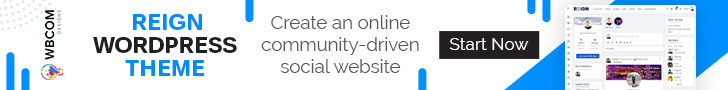Data Visualization WordPress plugins are tools that allow users to create and display interactive charts, graphs, and other visualizations on their WordPress websites. These plugins make it easy to transform complex data into easy-to-understand visual representations that are more engaging and informative for readers. With the help of these plugins, users can create a variety of visualizations, including line charts, bar graphs, scatterplots, pie charts, and more. In this article, we will explore some of the best data visualization WordPress plugins available on the market and discuss their features and benefits.
Quick Links
7 Best Data Visualization WordPress Plugins
1. wpDataTables
wpDataTables is a popular WordPress plugin that allows users to create responsive and interactive tables and charts from various data sources. With wpDataTables, users can easily import data from various sources such as Excel, CSV, Google Sheets, JSON, and MySQL databases, and transform them into dynamic tables and charts that can be easily embedded into WordPress pages or posts.
The plugin offers a wide range of customization options for tables and charts, including column sorting, pagination, filtering, and conditional formatting. Users can also choose from a variety of chart types, such as line, bar, pie, and area charts, and customize their appearance using various chart settings.
wpDataTables also comes with built-in support for responsive design, which ensures that tables and charts look great on any device, from desktops to mobile phones. The plugin is also optimized for speed and performance, making it a great choice for users who need to display large amounts of data.
WpDataTables is a powerful and flexible tool for creating dynamic and interactive tables and charts on WordPress websites.
Also Read: 10 Best Instagram WordPress Plugins Of 2023
2. Visualizer
Visualizer is a popular WordPress plugin that enables users to create and display interactive charts and graphs on their websites. The plugin is easy to use and allows users to create a wide range of visualizations, including line charts, bar graphs, pie charts, and more.
Visualizer offers a drag-and-drop interface that makes it easy for users to import data from various sources, such as Excel, CSV, Google Sheets, and WordPress posts. Users can also customize the appearance of their visualizations by choosing from a range of chart types, colors, and fonts.
One of the standout features of Visualizer is its built-in support for responsive design. This means that charts and graphs created using the plugin are optimized to look great on any device, from desktops to mobile phones.
Visualizer also offers a range of advanced features, such as the ability to create interactive charts that allow users to zoom in and out and hover over data points to see more information. The plugin also supports live data feeds, allowing users to display real-time data on their charts and graphs.
Visualizer is a powerful and flexible tool for creating interactive and engaging visualizations on WordPress websites. Whether you need to display data for business or educational purposes, Visualizer is a great choice for creating professional-looking charts and graphs.
Also Read: Top 5 AI-Based Document Processing Platforms
3. Chart Builder
WordPress Chart Plugin allows to creation of static and dynamic charts, with more than 20 chart types and more than 50 settings. The plugin’s intuitive interface made visualizing your data easier than ever; you can create charts even without any knowledge of data visualization. All you need to do is add a new chart, choose the chart type you want, add your data, and copy the shortcode of your chart to your desired post or page. You do not have to worry about adding your data into the plugin either because you can do it both manually, by importing from Google Sheets, or by querying a database. Live Preview your chart on the dashboard to check its functionality before publishing. Start using the plugin now and get the opportunity to create unlimited charts with the minimum effort.
Features
- Line Charts, Bar Charts, Pie Charts, Column Charts, and 18 other chart types
- Manual Data Entry
- Live Preview
- Responsive Design
- Permissions of Charts
- Google Integration
- Database Entry
Best For:
The WordPress Chart Plugin is best for businesses, data analysts, stock marketers, teachers and tutors, newspapers, bloggers, researchers, and, in general, people who want to turn their data into visuals and communicate messages to their audience more easily.
Also Read: Ultimate Guide to Hosting a Successful Virtual Event in 2023
4. Datawrapper
Datawrapper is a web-based tool that allows users to create and share interactive charts, maps, and tables. While it is not a WordPress plugin, it is still an excellent tool that WordPress users can integrate into their websites to display visualizations.
Datawrapper offers a wide range of customizable chart types, including line charts, bar graphs, scatterplots, and more. Users can import data from various sources, including Excel, CSV, Google Sheets, and Dropbox. The tool also offers a range of customization options, such as color schemes, fonts, and labels.
One of the standout features of Datawrapper is its focus on data privacy and security. All data uploaded to the platform is encrypted and stored securely, ensuring that sensitive data remains protected.
Datawrapper also offers a range of interactive features, such as tooltips, zooming, and panning, allowing users to engage with data and explore it in-depth. The tool also supports embedding, allowing users to easily embed their visualizations into WordPress pages or posts.
Datawrapper is a powerful tool for creating interactive and engaging visualizations. While it is not a WordPress plugin, it is still a great choice for WordPress users who need to create professional-looking visualizations and value data privacy and security.
Also Read: 8 Best Plugins to Convert a WordPress Site Into a Mobile App
5. amCharts
amCharts is a popular JavaScript charting library that offers a range of chart types, including line charts, bar graphs, pie charts, and more. While it is not a WordPress plugin, it can be integrated into WordPress websites to display interactive and engaging visualizations.
amCharts offers a range of customization options, including the ability to customize colors, fonts, labels, and tooltips. The library also offers support for real-time data, making it ideal for displaying live data, such as stock prices or website traffic.
One of the standout features of amCharts is its focus on performance and speed. The library is optimized for speed, ensuring that charts and graphs load quickly and are responsive to user interactions.
amCharts also offers a range of interactive features, such as zooming, panning, and hover effects, allowing users to explore data in-depth. The library also supports embedding, allowing users to easily embed their visualizations into WordPress pages or posts.
AmCharts is a powerful and flexible tool for creating custom charts and graphs. While it is not a WordPress plugin, it can be integrated into WordPress websites to create interactive and engaging visualizations that are optimized for speed and performance.
6. WP Google Maps Pro
WP Google Maps Pro is a popular WordPress plugin that allows users to create and display custom Google Maps on their websites. The plugin is easy to use and offers a range of customization options, including the ability to add markers, layers, and custom styling.
WP Google Maps Pro supports a wide range of map types, including road maps, satellite maps, and terrain maps. Users can also customize the appearance of their maps by choosing from a range of color schemes and styles.
One of the standout features of WP Google Maps Pro is its support for multiple maps and markers. This means that users can create and display multiple maps on their website, each with its own set of markers and layers.
WP Google Maps Pro also offers a range of advanced features, such as the ability to add custom information windows to markers, allowing users to display additional information, such as images and videos when a marker is clicked.
The plugin also supports integration with third-party services, such as WooCommerce, allowing users to display store locations on their maps. Additionally, WP Google Maps Pro is fully responsive, ensuring that maps look great on any device, from desktops to mobile phones.
WP Google Maps Pro is a powerful and flexible tool for creating custom Google Maps on WordPress websites. Its support for multiple maps and markers, advanced features, and integration with third-party services make it a great choice for users who need to display maps and locations on their websites.
Also Read: What is an Intranet? A Comprehensive Guide to Understanding Internal Networks
7. ChartBlocks
ChartBlocks is an online chart-building tool that allows users to create custom charts and graphs for their websites. While it is not a WordPress plugin, it can be integrated into WordPress websites to display visualizations.
ChartBlocks offers a wide range of customizable chart types, including line charts, bar graphs, pie charts, and more. Users can import data from various sources, including Excel, CSV, and Google Sheets. The tool also offers a range of customization options, such as color schemes, fonts, and labels.
One of the standout features of ChartBlocks is its focus on collaboration. Users can share charts and graphs with other users and collaborate on them in real time. The tool also offers support for embedding, allowing users to easily embed their visualizations into WordPress pages or posts.
ChartBlocks also offers a range of interactive features, such as tooltips, zooming, and panning, allowing users to engage with data and explore it in-depth.
ChartBlocks is a powerful and flexible tool for creating custom charts and graphs. While it is not a WordPress plugin, it can be integrated into WordPress websites to create interactive and engaging visualizations that can be shared and collaborated on with other users.
8. Google Charts WordPress Plugin
The Google Charts WordPress Plugin is a powerful tool that enables users to create and embed custom charts and graphs into their WordPress website. The plugin is based on the Google Charts API, which provides a wide range of chart types and customization options.
The plugin is easy to use and allows users to create charts and graphs directly from the WordPress dashboard. Users can import data from various sources, including Google Sheets and CSV files, and choose from a wide range of chart types, including line charts, bar graphs, pie charts, and more.
Google Charts WordPress Plugin also offers a range of customization options, including the ability to customize colors, fonts, and labels. The plugin also supports interactive features, such as tooltips, zooming, and panning.
One of the standout features of the plugin is its ability to create real-time charts and graphs that update automatically as new data is added. This makes it ideal for users who need to display live data, such as stock prices or website traffic.
Google Charts WordPress Plugin is a versatile tool for creating custom charts and graphs on WordPress websites. Its integration with the Google Charts API and support for real-time data make it a powerful choice for users who need to display data in a dynamic and engaging way.
Final Thoughts On Data Visualization WordPress Plugins
There are several excellent data visualization WordPress plugins available, each with its own unique features and capabilities. Whether you need to create interactive charts, maps, tables, or graphs, there is a plugin that can help you achieve your goals.
When choosing a data visualization plugin, it’s important to consider your specific needs and requirements. Some plugins offer more advanced features, such as real-time data support, while others are more focused on ease of use and customization.
Ultimately, the best data visualization WordPress plugin for you will depend on your individual needs and preferences. However, by choosing one of the plugins discussed in this conversation, you can be confident that you are using a powerful and reliable tool to display data on your WordPress website.
Interesting Reads:
9 Best WordPress Translation Plugins for Multilingual Websites
Best WordPress Caching Plugins to Speed Up Your Website (2023)