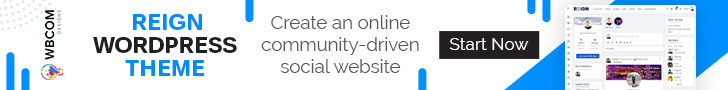WordPress testimonial plugins are tools that allow you to easily add, manage and display customer testimonials on your WordPress website. These plugins provide an easy way for website owners to collect and showcase customer feedback, which can help to build trust and credibility with potential customers.
WordPress testimonial plugins typically provide a user-friendly interface for managing testimonials, which may include features such as customizable forms for collecting feedback, the ability to import testimonials from other sources such as social media or CSV files, and various display options such as sliders, carousels, or grid layouts. Some plugins may also offer customization options such as changing the font, color, or style of your testimonial displays.
By using a WordPress testimonial plugin, you can easily add social proof to your website, which can help to improve your online reputation and increase customer trust. These plugins are particularly useful for businesses that offer products or services online, where customer feedback and reviews can have a significant impact on the success of the business.
10 Best WordPress Testimonial Plugins
There are many great testimonial plugins available for WordPress, each with its own set of features and benefits. Here are some of the best WordPress testimonial plugins:
1. WPForms
WPForms is a popular WordPress plugin that provides an easy way to create and manage custom forms on your website. It is a drag-and-drop form builder that allows you to create contact forms, surveys, registration forms, and other types of forms with ease.
WPForms offers a user-friendly interface that makes it easy for users to create custom forms without any coding knowledge. The plugin comes with pre-built templates that can be customized to match your website’s branding, and it also includes a range of advanced features such as conditional logic, multi-page forms, and file uploads.
One of the unique features of WPForms is its integration with various third-party tools, including email marketing services like Mailchimp and Constant Contact, payment gateways like PayPal and Stripe, and CRM tools like Salesforce and HubSpot.
WPForms also includes various add-ons that allow you to extend its functionality. For example, the Form Abandonment addon allows you to track user behavior and send automated follow-up emails to users who abandon a form before submitting it.
Overall, WPForms is a powerful and flexible WordPress plugin that can help you create custom forms on your website with ease. Whether you’re looking to create a simple contact form or a more complex registration form, WPForms has the features you need to build professional-looking forms quickly and easily.
2. Testimonials Widget
Testimonials Widget is a popular WordPress plugin that allows you to add and display customer testimonials on your website. The plugin provides an easy-to-use interface that allows you to manage testimonials, including the ability to add, edit, and delete testimonials.
Testimonials Widget includes several display options, including sliders, list formats, and grid layouts. The plugin is also highly customizable, allowing you to adjust the font, color, and style of your testimonial displays.
One of the unique features of the Testimonials Widget is its support for rich snippets, which can help improve your website’s SEO. Rich snippets allow search engines to display additional information about your website in search results, including star ratings and author details.
Testimonials Widget is also highly flexible and can be integrated with a range of WordPress themes and page builders. The plugin includes several pre-built templates that can be easily customized to match your website’s branding.
Overall, Testimonials Widget is a powerful and user-friendly plugin that can help you showcase customer feedback on your website. Whether you’re looking to add social proof to your website, improve your credibility, or increase conversions, Testimonials Widget has the features you need to create a professional-looking testimonial display.
3. Strong Testimonials
Strong Testimonials is a WordPress plugin that allows you to display and manage customer testimonials on your website. The plugin offers several display options, including grids, sliders, and masonry layouts.
Strong Testimonials allows you to customize the appearance of your testimonial displays, including the ability to change the font, color, and style of your testimonials. The plugin also supports video testimonials, which can help to create a more engaging and dynamic display.
One of the unique features of Strong Testimonials is its integration with popular page builders such as Elementor, Divi, and Beaver Builder. The plugin also includes several pre-built templates that can be easily customized to match your website’s branding.
Strong Testimonials also includes several useful features such as the ability to add custom fields to your testimonial forms, the option to display multiple testimonials in a single display, and the ability to approve or reject testimonials before they are published.
Overall, Strong Testimonials is a powerful and flexible plugin that can help you create professional-looking testimonial displays on your website. With its range of display options, customization options, and integration with popular page builders, Strong Testimonials is a great choice for businesses looking to showcase customer feedback in a dynamic and engaging way.
4. Easy Testimonials
Easy Testimonials is a WordPress plugin that allows you to add and manage customer testimonials on your website. The plugin provides an easy-to-use interface that allows you to add testimonials via a simple form, and then display them using pre-built templates.
Easy Testimonials offers several display options, including sliders, list formats, and grid layouts. The plugin also includes several customization options, such as the ability to adjust the font, color, and style of your testimonial displays.
One of the unique features of Easy Testimonials is its integration with popular page builders like Elementor and Beaver Builder. The plugin also includes a range of useful features such as the ability to import and export testimonials, the option to include author photos, and the ability to moderate testimonials before they are published.
Easy Testimonials also includes support for rich snippets, which can help improve your website’s SEO by displaying additional information about your website in search results, including star ratings and author details.
Overall, Easy Testimonials is a user-friendly and flexible plugin that can help you add customer testimonials to your website quickly and easily. With its range of display options, customization options, and integration with popular page builders, Easy Testimonials is a great choice for businesses looking to showcase customer feedback in a professional and engaging way.
5. Thrive Ovation
Thrive Ovation is a WordPress plugin that allows you to collect and manage customer testimonials on your website. The plugin includes a range of features to create compelling testimonial displays, including customizable templates, automatic testimonial collection, and the ability to display testimonials anywhere on your site.
With Thrive Ovation, you can automatically collect testimonials from social media, email, and other sources using its built-in integration tools. You can also create custom forms to collect feedback from customers and send automated follow-up emails to encourage customers to leave testimonials.
The plugin also includes features like star ratings, rich snippets for SEO, and the ability to display testimonials in multiple languages. Thrive Ovation also integrates with popular WordPress page builders like Elementor, Divi, and Beaver Builder, and can be easily customized using CSS and HTML.
Overall, Thrive Ovation is a powerful and flexible plugin that can help you create professional-looking testimonial displays on your WordPress site. Whether you’re looking to showcase customer feedback, boost your credibility, or improve your SEO, Thrive Ovation has the features you need to create an engaging and effective testimonial display.
6. Testimonial Rotator
Testimonial Rotator is a WordPress plugin that enables you to display customer testimonials on your website in a variety of formats. The plugin offers several display options, including sliders, grids, and lists, which you can customize to match the look and feel of your website.
Testimonial Rotator provides an easy-to-use interface that allows you to add and manage customer testimonials, including the ability to moderate testimonials before they are published. The plugin also includes several customization options, such as the ability to adjust the font, color, and style of your testimonial displays.
One of the unique features of Testimonial Rotator is its support for schema markup, which can help improve your website’s SEO by providing additional information about your website to search engines.
Testimonial Rotator also includes several useful features such as the ability to display testimonials in random order, the option to include author photos, and the ability to set expiration dates for your testimonials.
Overall, Testimonial Rotator is a flexible and easy-to-use plugin that can help you showcase customer feedback on your website. With its range of display options, customization options, and support for schema markup, Testimonial Rotator is a great choice for businesses looking to improve their social proof and increase conversions.
7. BNE Testimonials
BNE Testimonials is a WordPress plugin that allows you to easily create and manage customer testimonials on your website. The plugin offers a range of display options, including grid layouts, sliders, and list formats, and allows you to customize the appearance of your testimonials using CSS.
With BNE Testimonials, you can create custom forms to collect feedback from customers, or import testimonials from other sources like social media, email, or CSV files. The plugin also includes features like star ratings, rich snippets for SEO, and the ability to display testimonials in multiple languages.
BNE Testimonials is designed to be user-friendly, with a simple interface and intuitive controls. It also integrates well with popular WordPress page builders like Elementor, Divi, and Beaver Builder, and can be easily customized using HTML and CSS.
Overall, BNE Testimonials is a powerful and flexible plugin that can help you create compelling testimonial displays on your WordPress site. Whether you’re looking to showcase customer feedback, boost your credibility, or improve your SEO, BNE Testimonials has the features you need to create a professional-looking testimonial display.
8. Testimonial Slider
Testimonial Slider is a WordPress plugin that enables you to display customer testimonials in a slider format on your website. The plugin provides an easy-to-use interface that allows you to add and manage customer testimonials, including the ability to moderate testimonials before they are published.
Testimonial Slider offers several customization options, such as the ability to adjust the font, color, and style of your testimonial displays. The plugin also includes several display options, including vertical and horizontal sliders, and the ability to display testimonials in a grid format.
One of the unique features of Testimonial Slider is its integration with popular page builders like Elementor and Beaver Builder. The plugin includes pre-built templates that you can use to display your testimonials in a range of styles, and you can also create your own custom templates using your page builder’s interface.
Testimonial Slider also includes support for schema markup, which can help improve your website’s SEO by displaying additional information about your website in search results, including star ratings and author details.
Overall, Testimonial Slider is a user-friendly plugin that can help you add customer testimonials to your website in a stylish and engaging way. With its range of customization options, display options, and integration with popular page builders, Testimonial Slider is a great choice for businesses looking to showcase customer feedback and improve their social proof.
9. Ap Custom Testimonial
AP Custom Testimonial is a WordPress plugin that allows you to create custom testimonial templates and display them on your website. The plugin provides an easy-to-use interface that allows you to add and manage customer testimonials, including the ability to moderate testimonials before they are published.
AP Custom Testimonial offers several customization options, such as the ability to adjust the font, color, and style of your testimonial displays. The plugin also includes several display options, including sliders, list formats, and grid layouts.
One of the unique features of AP Custom Testimonial is its support for custom fields, which allows you to add additional information to your testimonials, such as a customer’s job title or location. The plugin also includes a range of useful features such as the ability to set expiration dates for your testimonials and the option to include author photos.
AP Custom Testimonial also includes support for schema markup, which can help improve your website’s SEO by displaying additional information about your website in search results, including star ratings and author details.
Overall, AP Custom Testimonial is a flexible and easy-to-use plugin that can help you showcase customer feedback on your website.
Whether you’re looking to showcase customer feedback, improve your website’s SEO, or increase your conversion rate, AP Custom Testimonial has the features you need to create a compelling testimonial display.
10. WP Testimonials with rotator widget
WP Testimonials with rotator widget is a WordPress plugin that allows you to display client testimonials on your website. The plugin provides a rotator widget that displays testimonials in a slideshow or carousel format, allowing you to showcase multiple testimonials in a single location.
With WP Testimonials with a rotator widget, you can easily create and manage testimonials using the WordPress dashboard. You can add new testimonials, edit existing ones, and categorize them by topic or author. The plugin also includes various customization options, allowing you to change the color, font, and style of your testimonials to match your site’s branding.
One of the key benefits of using WP Testimonials with rotator widgets is that it can help to build trust and credibility with your website visitors. By showcasing positive feedback from your clients or customers, you can demonstrate your expertise and reliability, which can ultimately lead to increased conversions and sales.
Overall, if you’re looking for a simple and effective way to display testimonials on your WordPress website, WP Testimonials with a rotator widget is definitely worth considering.
Conclusion On WordPress Testimonial Plugins
WordPress testimonial plugins can be a valuable tool for any website owner looking to build trust and credibility with their visitors. By showcasing positive feedback from clients or customers, testimonials can help to establish your expertise, reliability, and quality of service.
There are many WordPress testimonial plugins available, each with its own unique features and advantages. Some plugins, like Testimonials Widget and Easy Testimonials, provide simple and straightforward testimonial display options. Others, like Strong Testimonials and Thrive Ovation, offer more advanced functionality such as anti-spam protection and A/B testing.
Regardless of which plugin you choose, it’s important to ensure that it’s compatible with your WordPress theme and other plugins and that it provides the customization options you need to match your branding.
Overall, WordPress testimonial plugins can be a powerful tool for any website owner looking to improve their online reputation and convert more visitors into customers.
Interesting Reads: