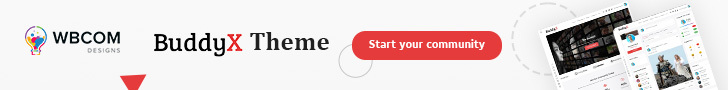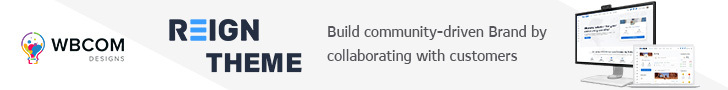Did you know you can turn your website into a social network? Don’t know how to build a social network website with WordPress? Social Networking websites are a great way to encourage people to connect and exchange messages and thoughts in a single place.
WordPress, being the most popular CMS, allows website owners to build a social network with only a few steps. Choose an excellent community-building platform and a compatible theme with robust features and functionalities to get started with your social network.
BuddyPress is the most popular plugin that lets you create a fully-functional social network without any hassle. You can choose the BuddyX theme, a free solution to all your community-building needs, and the best part is its compatibility with the BuddyPress plugin. This guide will help you learn the best ways to build your social network with WordPress. Let’s start!!
What is WordPress Social Networking?

Before we start heading towards knowing the ins and outs of building a WordPress social network, we must first learn what they mean. A social network website, more like a community website offers a centralized platform to individuals where they connect, engage, inspire, and learn.
You can create a fully-customizable social networking website using WordPress with only a slight drag and drop. There are several free platforms and themes available that allow you to build your social networking site smoothly. BuddyX theme is a free solution with lots of features to build your social network without any deep technical knowledge.
BuddyX Free Vs Pro – The Difference
BuddyX theme offers extensive features and functionalities in both the free and paid versions. If you are thinking about how to build a social network website with WordPress, you need to learn about both the free and paid versions of the theme. Let us guide you through the major point of difference between the two:
General Features
There are not any significant points of difference between the general features of the free and paid versions. Both versions provide Site Layout, Content Layout Width, Site Loader, and Page mapping. However, the free versions do not offer the Sign-in, Popups and Registration Form Fields you get in the paid version.
BuddyPress
In the free version, you’ll get only limited access to activity UI, activity Load More, Groups Multiple Directory View, Group Primary Navigation Style, and many more, which you can extend in the paid version. Also, you won’t get the BuddyPress Reaction, BuddyPress activity share pro, and Comment Reaction which are only available in the paid version.
Site Sidebar
All the Site Sidebar features are available in both free and paid versions. You’ll get No Sidebar, Left sidebar, Right sidebar, Both sidebar, BuddyPress sidebar, sticky sidebar, Learndash Sidebar, and BBPress and WooCommerce sidebar.
Integrations
Both the free and paid versions of the BuddyX theme allow BuddyPress, BuddyBoss, GamiPress, MediPress, MyCred, and Yousify integrations. However, you’ll only get limited access to the WooCommerce, LearnDash, LearnPress, LifterLMS, TutorLMS, bbPress, WCVendors, and the Cvent Calendar, Dokan, and AMP integration using the free version.
Why Build a WordPress Social Network Website Using BuddyX?
While building a social network website with WordPress, you’ll come across many plugins and themes. It is hard to choose the right theme compatible with the top platforms like BuddyPress and BuddyBoss.
With the BuddyX theme, you can keep your fears away about compatibility with the top platforms. So, create your social network with the robust features of BuddyX to grab the attention of your audience.
Allow your customers to be your followers and build personalized relationships to turn your business into a brand in no time. Create your professional network like Facebook or LinkedIn to build connections and nurture relationships that turn your potential audience into actual buyers.
BuddyX is a popular theme, and for good reasons. The most attractive part is the free features that allow you to get started with your social network easily. For added benefits, you can also extend features using the pro version.
How to Build a Social Network Website Like Facebook Using BuddyX?
Building your social networking website like Facebook is not a complicated job anymore. All you need is WordPress and the amazing themes and plugins to get started with your social network. But how to choose the right plugin and theme in a large variety of options?
BuddyPress plugin is among the most popular choice of website owners when it comes to building responsive and easy-to-customize social networking websites. Below we have mentioned the step-by-step process to build your social network using the BuddyX theme.
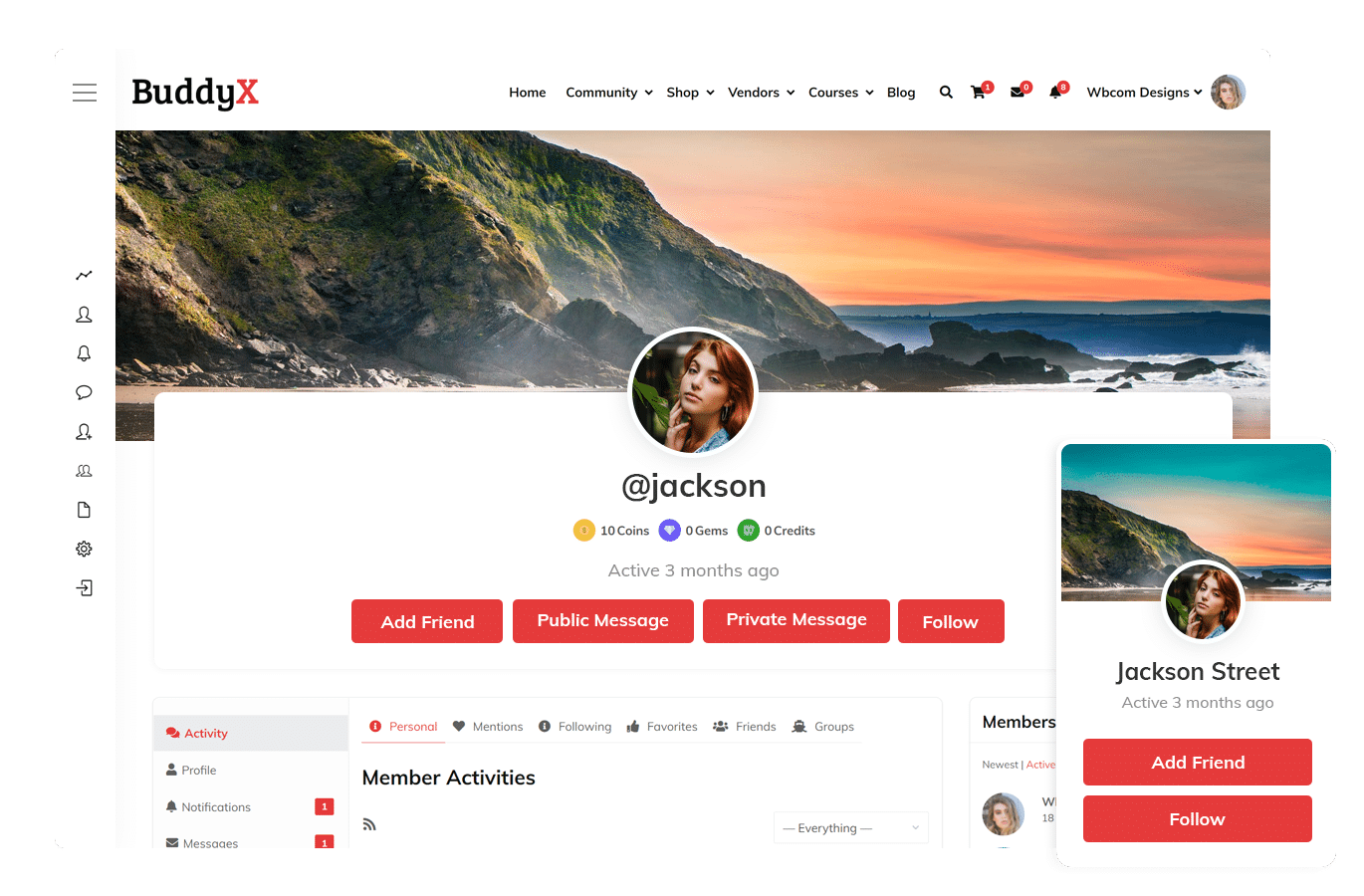
- Domain and Hosting: To build your social network, you need to first start with a domain name and hosting provider. Buy a unique domain name that adds value to your business and a top hosting provider to host your website.
- Install WordPress: Now install WordPress, the open-source software to build your website using the domain and hosting. Also, make sure you choose WordPress.org and not WordPress.com for your social network website.
- Add BuddyX Theme: As you are done purchasing domain and hosting, it is time for theme integration. Get the zipped file of the free BuddyX theme and upload it from the themes section. Go to your WordPress dashboard and upload the BuddyX theme to start integrating.
- Add BuddyPress Plugin: Once you are done with the theme, you can install your BuddyPress plugin. Go to the plugins sections through your admin dashboard and add the plugin to start customizing your Social network website with wordPress?
. - Customize and Design: Now, you can customize and design your social networking site to give an extraordinary touch. For advanced features and extensions, you can also switch to paid subscription packages.
Final Thoughts
Building your social network website with WordPress is not a complicated task anymore. All in all, BuddyX is a complete and free solution for all your community-building needs. So, take advantage of the wide and free features of BuddyX and get the premium version for advanced features and functionalities for your social network website.
Hope you have now understood everything about the BuddyX theme and how to build a social network website with WordPress. Build your social network website using WordPress to build real relationships with your audience. Keep following our blogs for more information and tips about social network websites.
Interesting Reads:
Setting Up Free WordPress Social Network Website
Why is WordPress the best CMS to create a Social Network website?
Create a Social Marketplace in 5 Minutes with BuddyX WordPress Theme