In the ever-evolving digital landscape, WordPress continues to reign as a beacon of empowerment for bloggers, entrepreneurs, and businesses alike. With its user-friendly interface, customizable features, and robust ecosystem of plugins, WordPress has emerged as the go-to platform for individuals seeking to establish an online presence.
After being written off as a simple pastime, blogging has become a powerful instrument for community engagement, expression, and information sharing. Knowing the importance of WordPress plugins is essential for optimizing the potential of your website, regardless of experience level with blogging or new to the world of online content creation.
We will examine and analyze the Plugins for WordPress bloggers will need in 2024 in this in-depth guide. We’ll explore the features and advantages of these plugins, covering everything from SEO optimization to performance improvement, security supporting, content management, social network integration, and email marketing. We’ll also go over the factors to consider when choosing the best plugins and how they affect success in the ever-changing blogging industry.
Quick Links
5 Essential Plugins for WordPress Bloggers 2024
If you’re a WordPress blogger gearing up for success in 2024, selecting the right plugins, including the essential “WordPress Filter Plugin,” can make a world of difference. These plugins serve as powerful tools, enhancing your website’s functionality, security, and visibility. Let’s explore five must-have plugins that can elevate your WordPress blogging experience in the upcoming year.
1. Yoast SEO
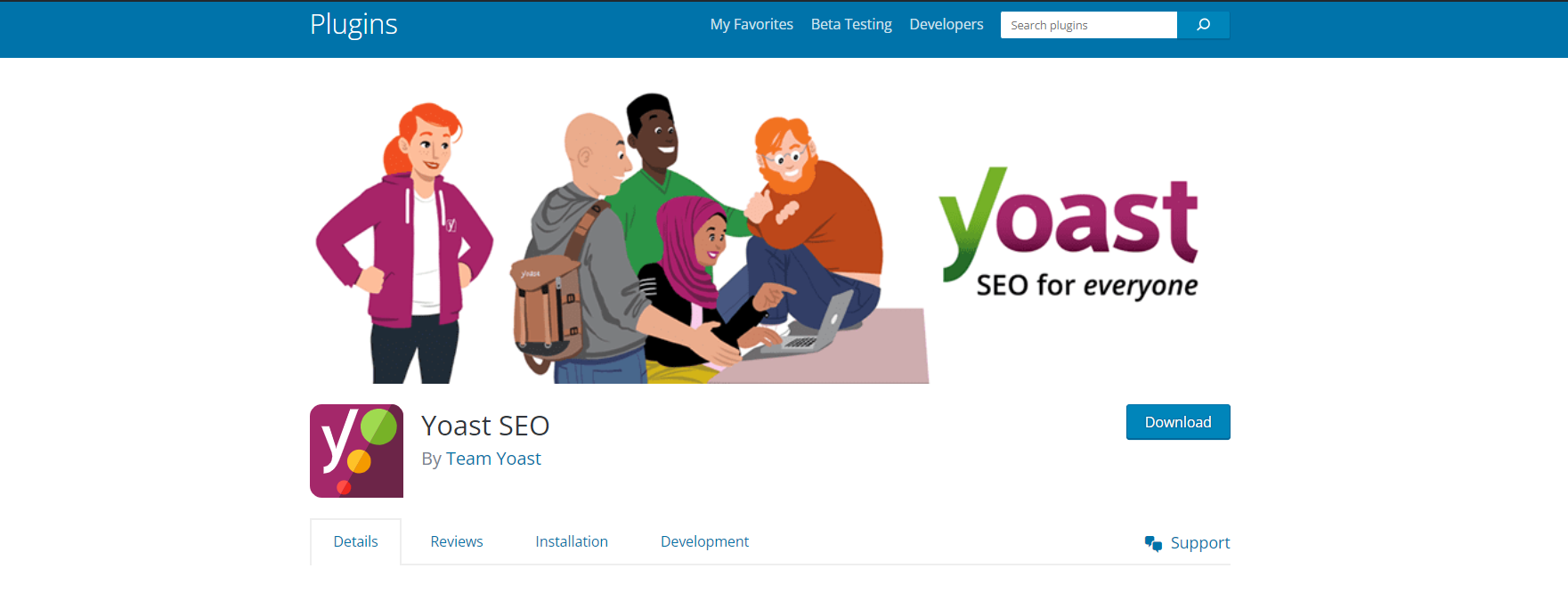
Yoast SEO is a powerful and widely-used plugin that revolutionizes the way WordPress bloggers approach search engine optimization (SEO). It’s a comprehensive toolset designed to assist website owners and content creators in optimizing their content for better visibility on search engines like Google.
Key Features of Yoast SEO:
- Content Optimization: Real-time suggestions for improving meta tags, headings, and readability of content.
- Keyword Optimization: Guidance on strategic keyword placement and density within content.
- Technical SEO Tools: Generates XML sitemaps and integrates schema markup for enhanced search result appearance.
- Social Media Integration: Customizable sharing settings for better visibility on social platforms.
- Insights and Updates: Provides content insights, snippet previews, and continuous updates to align with SEO trends.
Yoast SEO’s features encompass content and keyword optimization, technical SEO, social media integration, and continuous updates, aiding WordPress bloggers in improving their website’s visibility and performance on search engines.
2. Jetpack
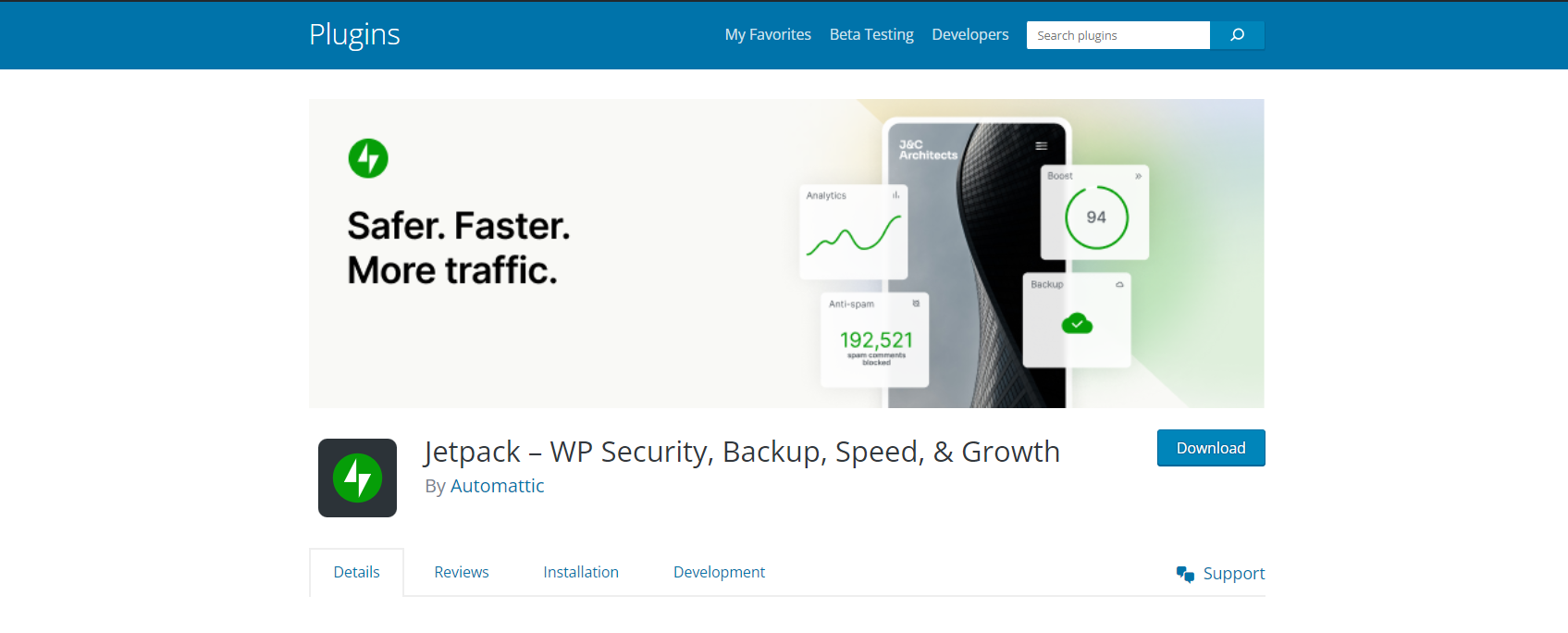
Jetpack is a versatile and multifunctional plugin designed to enhance the functionality, security, and performance of WordPress websites, making it a valuable asset for bloggers aiming to elevate their online presence. Developed by Automattic, the same company behind WordPress.com, Jetpack offers an extensive suite of features tailored to meet various blogging needs.
Key Features of Jetpack:
- Security Measures: Protects against brute force attacks and offers downtime monitoring.
- Performance Optimization: Includes a CDN and lazy loading for faster page loading.
- Site Management and Backup: Logs site activities and provides automated backup and restore options.
- Traffic Analysis: Offers detailed website stats and facilitates social media integration.
- Design and Customization: Provides themes, customization tools, and widget visibility options.
- Additional Tools: Filters spam, and creates subscription and contact forms for user engagement.
Jetpack’s features cover security, performance, site management, traffic analysis, design customization, and additional tools, making it a comprehensive toolkit for WordPress bloggers aiming to improve their website’s functionality and user experience.
3. Akismet
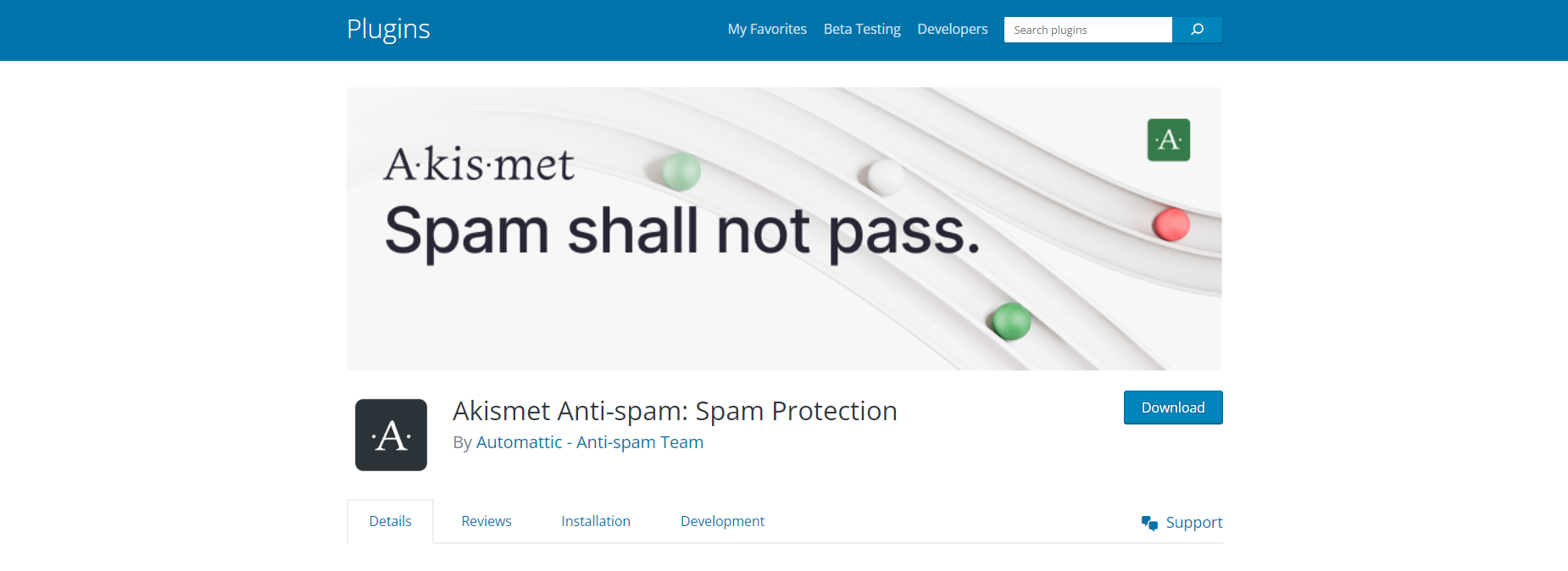
Blogs can be an easy target for spammers, which is why you need to protect your website with a tool such as Akismet. This plugin scans through your comments and filters out the ones that resemble spam.
It also examines all contact form submissions and prevents your website from publishing malicious content. You can use its discard feature to block recurring spam messages, saving you a lot of disk space.
Akismet stands as one of the most popular and effective plugins for combating spam on WordPress blogs. Developed by Automattic, the same team behind WordPress.com, Akismet serves as a robust spam-filtering tool, safeguarding websites from unwanted and potentially harmful spam comments.
Key Features of Akismet:
- Automated Spam Filtering: Filters spam comments automatically to keep your blog’s comment section clean.
- Real-time Analysis: Swiftly detects and flags suspicious or harmful comments before they appear on your site.
- Integration and Customization: Seamlessly integrates with WordPress and offers customization options for specific filtering needs.
- Protection Beyond Comments: Extends anti-spam protection to various forms on your website, ensuring a spam-free environment.
Akismet’s features focus on automated spam filtering, real-time analysis, integration with WordPress, customization options, and protection across multiple forms, making it an essential tool for WordPress bloggers to maintain a clean and secure commenting environment.
4. WP Rocket

WP Rocket stands as a powerful caching plugin tailored to optimize the performance of WordPress websites, providing bloggers with an efficient solution to enhance site speed and user experience.
A slow website can easily discourage visitors, which is why it’s smart to use caching plugins. WP Rocket creates cached copies of your site so that your server doesn’t have to do all the hard work. Moreover, it will preload the cache so that search engines can immediately index your site.
Besides that, WP Rocket can also compress static files and optimize your site’s code. Plus, it facilitates the lazy loading of images, which further boosts your page loading speeds.
Key Features of WP Rocket:
- Page Caching: Generates static HTML files for faster page loading.
- File Optimization: Minifies CSS/JavaScript, and enables lazy loading for images.
- Cache Preloading: Automatically generates cache for new content and updates.
- Database Optimization: Cleans and optimizes the WordPress database.
- CDN Integration: Works seamlessly with Content Delivery Networks (CDNs).
- GZIP Compression: Reduces file sizes for faster data transfer.
- Browser Caching: Configures rules for storing files in visitors’ browsers.
WP Rocket’s features focus on caching, file optimization, database cleanup, CDN integration, compression, and browser caching, enhancing the performance and speed of WordPress websites.
Also Read: 10 Best WordPress Form Builder Plugins
5. Optimole
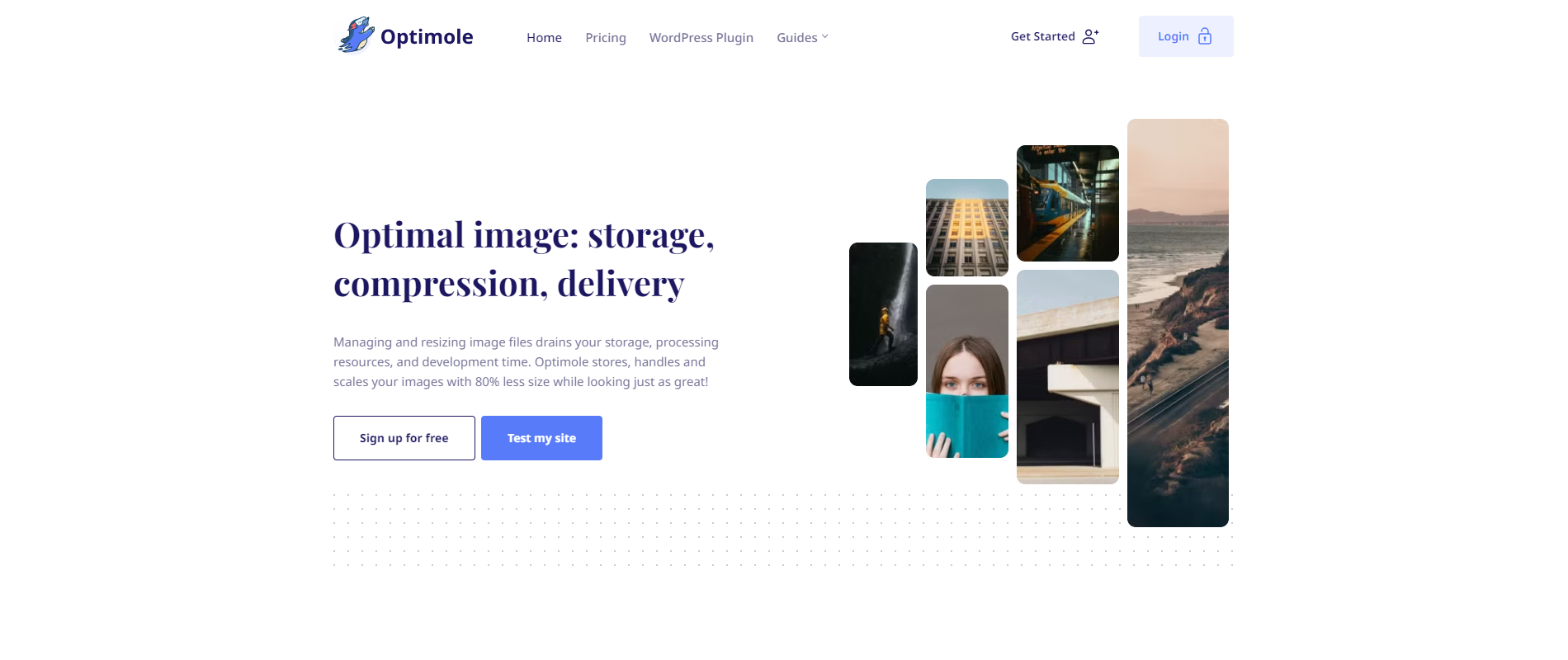
If your blog relies heavily on images, you might need a little extra help with speed optimization. That’s where Optimole comes in. This plugin can help you compress your media files, making a massive difference in your site’s performance.
Apart from optimizing new images, Optimole can also bulk compress your existing JPEG and PNG files. Additionally, it enables lazy loading and supercharges your site with the CloudFront content delivery network (CDN) for extra speed.
Optimole is a powerful and user-friendly plugin specifically created to optimize images on WordPress websites. It employs advanced techniques to automatically resize and compress images without compromising their quality, thereby significantly improving website performance and loading times.
The key features of Optimove:
- Automatic Image Optimization: Compresses and resizes images without quality loss.
- Lazy Loading and CDN Integration: Implements lazy loading and seamlessly integrates with CDNs for faster image delivery.
- Smart Image Scaling: Delivers appropriately sized images based on user devices.
- Dynamic Image Quality Adjustment: Adjusts image quality in real-time for optimal viewing experiences.
- Analytics and Performance Monitoring: Provides insights into image optimization’s impact on website performance.
Optimole’s features focus on automatic image optimization, lazy loading, CDN integration, smart image scaling, and performance analytics, enhancing WordPress website performance and user experience.
Final Thoughts on 5 Essential Plugins for WordPress Bloggers 2024
In the ever-changing world of WordPress blogging in 2024, a website’s ability to succeed greatly depends on the plugins that are chosen. The plugins covered in this extensive guide are essential resources for WordPress bloggers, providing features that boost audience engagement, increase performance, improve security, and simplify content creation.
WordPress bloggers may strengthen their online presence, overcome obstacles, and seize opportunities in the cutthroat digital world by implementing these indispensable plugins. WordPress plugins such as Yoast SEO, WP Rocket, Wordfence Security, and Optimole provide all-encompassing SEO advice for bloggers in 2024, as do plugins such as Elementor and Editorial Calendar for performance boosts.
In essence, the amalgamation of these essential plugins acts as a catalyst, propelling WordPress bloggers toward achieving their goals, expanding their reach, and establishing an impactful online presence in the ever-evolving digital landscape.
The plugins outlined in this guide collectively contribute to enhancing WordPress bloggers’ capabilities, offering the tools and functionalities necessary to navigate challenges and thrive in the competitive world of blogging in 2024.
Interesting Rreads:
How To Sell Online Courses From Your Website:- 7 Steps

