In the digital landscape, first impressions are everything. When visitors land on your WordPress website, one of the first elements they notice is your logo. A well-designed logo not only represents your brand identity but also sets the tone for the entire user experience. However, if your logo is poorly optimized in terms of size, it can hinder the overall appeal and functionality of your website. In this blog post, we will delve into the importance of optimizing your WordPress logo size and explore best practices to enhance your website’s visual appeal.
Quick Links
Understanding the Importance of Logo Size
Understanding the importance of logo size is crucial for effective branding and marketing strategies. The size of a logo can significantly impact its visibility, recognition, and overall impact on consumers. Here are several reasons why logo size matters:
- Visibility: A logo needs to be visible across various mediums, including print materials, digital platforms, signage, and merchandise. If a logo is too small, it may become illegible or go unnoticed, diminishing its effectiveness in conveying brand identity.
- Recognition: A larger logo is often easier to recognize and recall. A well-sized logo ensures that it stands out amidst other visual elements, helping to reinforce brand association in the minds of consumers.
- Brand Consistency: Maintaining a consistent for your WordPress Logo Size across different applications helps in building brand recognition and equity. Consistency fosters trust and familiarity with your brand among consumers.
- Impact: A larger logo can have a greater visual impact, especially in situations where you want to make a bold statement or draw attention to your brand. For example, in advertising campaigns or on prominent signage, a larger logo can help command attention and leave a lasting impression.
- Legibility: Logos often incorporate text elements such as brand names or slogans. Ensuring that these text elements are legible requires an appropriate size relative to the overall logo design. If the WordPress Logo Size is too small, the text may become difficult to read, compromising its effectiveness.
- Adaptability: Different contexts may require adjustments to logo size. For instance, a logo displayed on a billboard will need to be larger than one used on a business card. Designing a WordPress Logo Size that can adapt to various sizes without losing its impact is essential for versatile branding.
- Mobile Responsiveness: With the increasing use of mobile devices, logos must be optimized for smaller screens. A logo that scales well across different screen sizes ensures a consistent and positive user experience across various devices.
- Print Quality: When printing materials such as brochures, flyers, or business cards, the size of the logo can affect its print quality. Enlarging a small logo for printing purposes can result in pixelation or blurriness. Starting with a WordPress Logo Size of sufficient size ensures high-quality prints. Additionally, transforming your logo into a QR code can enhance its utility, allowing for a seamless integration of digital information directly into your printed materials.
Factors Influencing Logo Size
Several factors influence the optimal size of a logo:
- Screen Real Estate: The logo must be visible and recognizable across various devices and screen sizes, including desktops, laptops, tablets, and smartphones. It should be large enough to be easily identifiable without dominating the entire screen or crowding other elements.
- Brand Identity: The logo should accurately represent the brand’s identity and values while maintaining consistency with other branding elements. Factors such as the complexity of the logo design, use of colors, and typography influence its size.
- Website Layout: The placement and integration of the WordPress Logo Size within the website’s layout impact its size and prominence. Logos positioned prominently in the header area tend to be larger to attract immediate attention, while those in footers or sidebars may be smaller to avoid distraction from main content.
- Usability and Readability: The logo size should ensure optimal usability and readability for users. If the logo contains text, it must be legible at various sizes and distances. Avoiding excessive scaling or shrinking maintains readability and brand recognition.
- Responsive Design: With the prevalence of mobile devices, responsive design techniques are essential. Logos should resize and adapt seamlessly across different viewport sizes without sacrificing clarity or visual appeal. This requires careful consideration of breakpoints and scaling ratios to maintain the logo’s integrity.
- Context and Purpose: Consider the context in which the logo will be displayed and its intended purpose. For example, a logo used on a website may differ in size from one used on printed materials or social media profiles. Tailoring the logo size to specific contexts ensures optimal impact and visibility.
- Industry Standards and Trends: Industry standards and design trends may also influence logo size. Researching competitor logos and observing current design trends can provide insights into appropriate sizing conventions while allowing for differentiation and innovation.
Best Practices for Optimizing WordPress Logo Size

1. Scalability
Ensure that your logo is scalable without losing quality or clarity. Use vector-based formats such as SVG (Scalable Vector Graphics) or high-resolution raster formats like PNG or JPEG. Vector formats are preferable as they allow the logo to be scaled infinitely without pixelation.
2. Aspect Ratio
Maintain the original aspect ratio of the logo to prevent distortion. Resizing the logo disproportionately can compromise its visual integrity and brand recognition. Most WordPress themes provide options to adjust the logo size while preserving its aspect ratio.
3. Responsive Design
Implement responsive design techniques to adapt the logo size dynamically based on the user’s device and screen size. Use CSS media queries or WordPress plugins to define different logo sizes for various viewport dimensions, ensuring optimal display across devices.
4. Clear Visibility
Ensure that the logo remains clear and legible across different backgrounds and color schemes. Test the logo against various background colors and WordPress Logo Size textures to guarantee visibility and contrast. Consider adding a transparent background to the logo for seamless integration with different website elements.
5. Minimalism
Adopt a minimalist approach to logo design to maintain clarity and simplicity, especially at smaller sizes. Avoid intricate details WordPress Logo Size or excessive text that may become indiscernible when scaled down. Focus on the essential elements that represent your brand effectively.
6. Placement
Strategically place the logo in a prominent location where it can capture the user’s attention without overwhelming other content. Typically, the top left corner of the website is the standard placement for logos, as it aligns with users’ expectations and browsing patterns.
7. Testing and Iteration
Regularly test the logo’s appearance and performance across different devices, browsers, and screen resolutions. Gather feedback from users and stakeholders to identify any issues or areas for improvement. Iterate on the design and sizing based on user insights and analytics data.
Tools and Resources for Logo Optimization
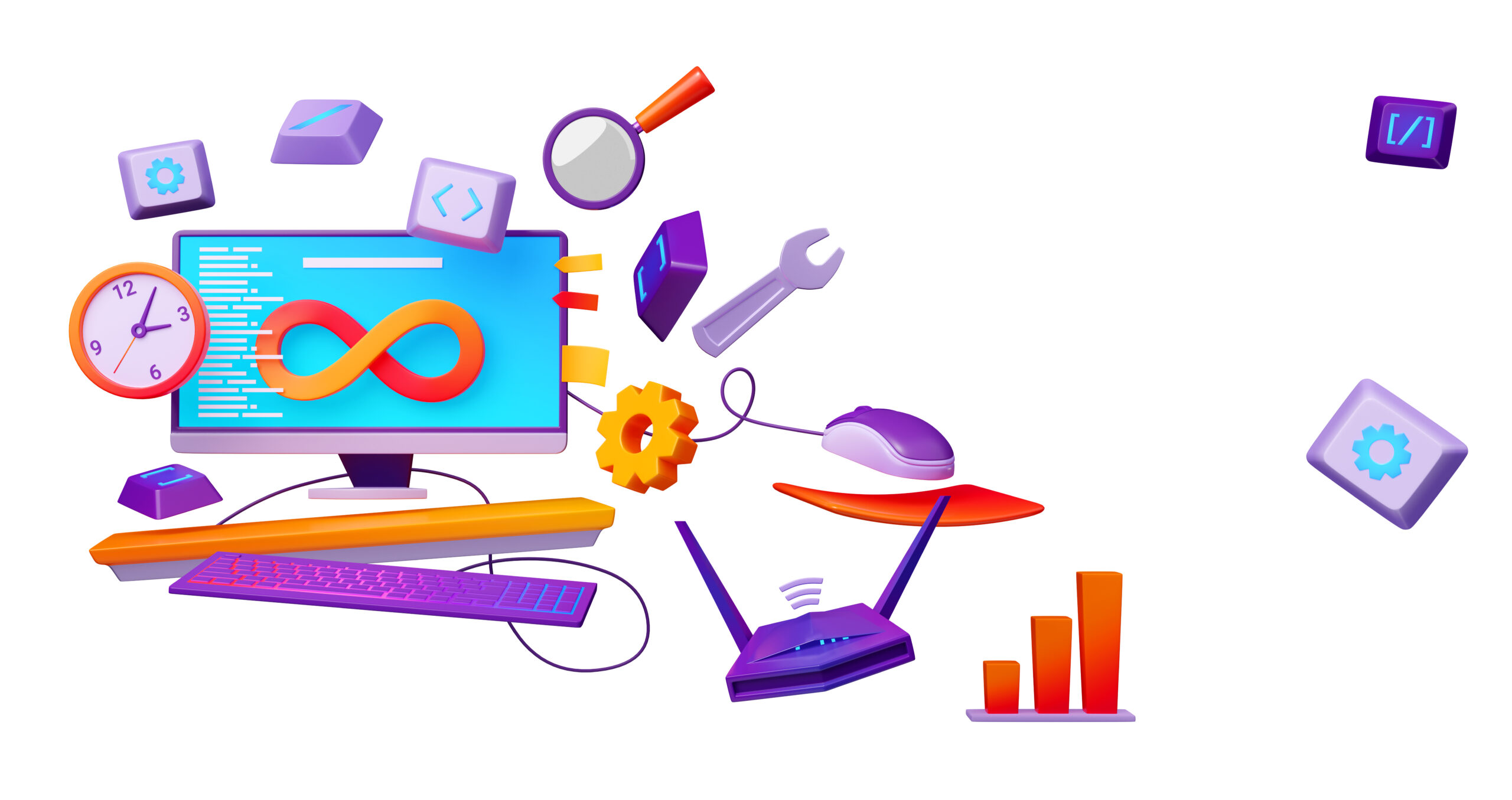
Several tools and resources can aid in optimizing WordPress logo size and design:
- Graphic Design Software: Adobe Illustrator, Sketch, or Inkscape for creating and editing logos in vector format.
- Online Image Optimizers: Tools like TinyPNG, ImageOptim, or Compressor.io for compressing raster images without compromising quality.
- WordPress Plugins: Plugins such as WP Retina 2x, SVG Support, or Responsive Menu for managing and optimizing logos within WordPress websites.
- User Testing Platforms: Services like UsabilityHub or UserTesting for gathering feedback and usability testing across different demographics.
Final thought
Optimizing the logo size on a WordPress website is a critical aspect of effective web design. By following best practices such as scalability, aspect ratio preservation, responsive design, and strategic placement, you can ensure that your logo enhances brand visibility WordPress Logo Size and contributes to a positive user experience. Continuously monitor and refine your logo design based on user feedback and emerging trends to maintain a visually appealing and cohesive website presence. Remember, a well-optimized logo is not just a visual asset but a powerful tool for building brand recognition and credibility in the digital landscape.
Also read:-
Best WordPress Support Services 2024: Your Path to Seamless Excellence


