In the dynamic and ever-evolving realm of website development, WordPress stands tall as a powerhouse, powering millions of websites across the globe. As a platform renowned for its flexibility and user-friendly interface, WordPress has become the go-to choice for individuals and businesses alike. However, navigating the intricacies of WordPress can sometimes present challenges, and that’s where dedicated WordPress Support Services come into play.
In this blog, we will delve into the significance of WordPress support services, exploring how they can be the guiding light on your journey toward seamless excellence in website management.
Whether you’re a seasoned developer or a newcomer to the world of WordPress, having a reliable support system in place can make all the difference in unleashing the full potential of this powerful platform.
Quick Links
What Do WordPress Support Services Do?
WordPress support services play a pivotal role in assisting website owners with the effective management and optimization of their WordPress sites. These services offer comprehensive troubleshooting and issue resolution, addressing challenges such as plugin conflicts and theme issues.
They prioritize the security of websites by implementing measures like security audits and providing guidance on best practices. Support services focus on optimizing performance through tasks like speeding up loading times and recommending performance-enhancing solutions.
Additionally, they guide users in selecting, installing, and customizing plugins and themes, ensuring compatibility and a seamless user experience. Assistance with updates, user training, and content management are also integral aspects, contributing to a well-rounded support system that empowers users to navigate and enhance their WordPress sites with confidence.
Why support services are crucial for WordPress
WordPress, as a powerful content management system, necessitates WordPress Support Services due to its multifaceted nature. The platform’s rich ecosystem of themes, plugins, and customization options can be daunting for users, especially those new to web development.
With regular updates and the ever-evolving digital landscape, WordPress Support Services become crucial in guiding users through complexities, ensuring seamless transitions during updates, and addressing security concerns. Performance optimization, compatibility challenges, and technical troubleshooting are also vital aspects covered by support services.
These services offer expertise in customization, helping users tailor their websites effectively, and providing user training and documentation to empower individuals and businesses in effectively managing their WordPress sites. In essence, WordPress support services play a pivotal role in simplifying the intricacies of website management, making it accessible and secure for users at all levels of expertise.
Best WordPress Support Services
Here are seven well-regarded WordPress support service providers:
1. Wbcom Designs – WordPress Support Services
Wbcom Designs is a leading WordPress support service provider dedicated to empowering businesses and individuals with comprehensive solutions. Specializing in WordPress development, themes, and plugins, Wbcom Designs is committed to delivering tailored services that enhance the functionality and aesthetics of WordPress websites.
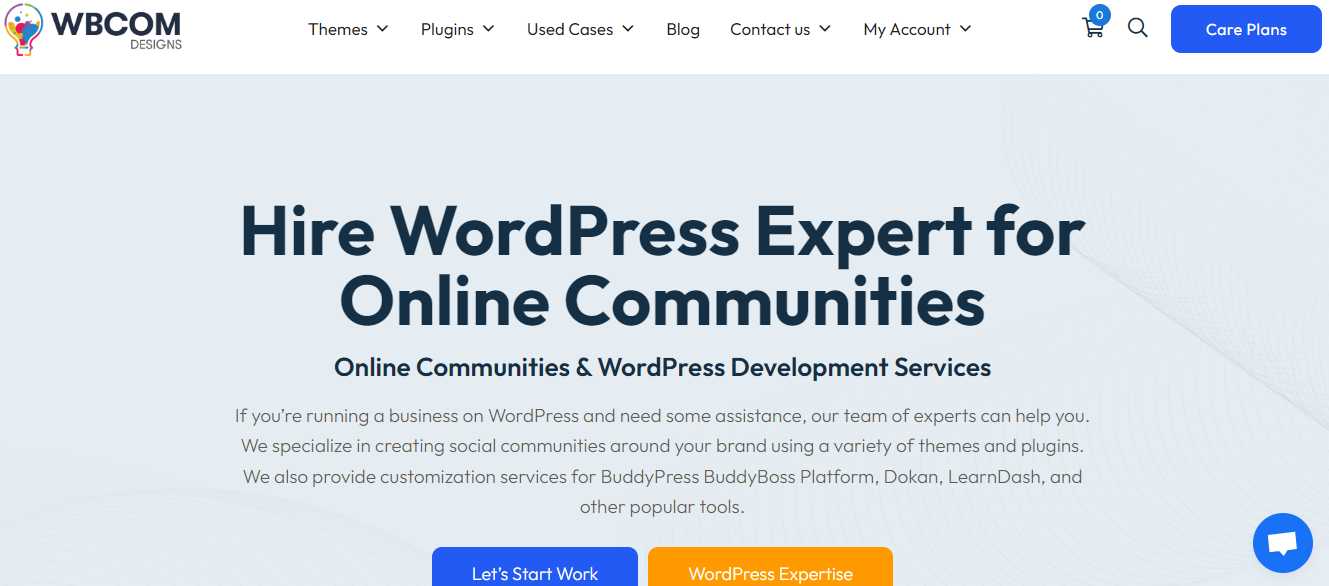
Key Features:
- Custom WordPress Development: Tailored solutions for unique website requirements, ensuring optimal performance.
- Premium WordPress Themes: A diverse collection of professionally designed themes to elevate the visual appeal of websites.
- WordPress Plugin Development: Innovative and customizable plugins to add advanced functionalities to WordPress sites.
- Responsive Web Design: Ensuring seamless user experiences with responsive and mobile-friendly website designs.
- WordPress Maintenance Services: Ongoing support for updates, security, and optimization, ensuring website health.
Pricing: For detailed pricing information, visit Wbcom Designs.
2. WP Site Care- WordPress Support Services
WP Site Care is a reputable WordPress Support Service that not only handles essential maintenance tasks but also offers customized development work depending on your chosen plan. With their custom development services, WP Site Care extends beyond routine maintenance, allowing you to request CSS tweaks, plugin configurations, optimizations, and other tailored solutions to suit your unique requirements.
Key Features
- Scheduled offsite backups to Amazon S3, automatically performed daily or hourly, depending on your chosen plan
- Managed updates for core, plugins, and themes are included
- Continuous 24/7 security monitoring using Sucuri
- Sucuri firewall available in higher-tier plans
- Hack cleanups are offered for an extra charge
- Monthly allocation of development hours
- Ongoing uptime monitoring
- Version control facilitated through GitHub
Pricing
WP Site Care offers two pricing plans to cater to varying needs and preferences, especially concerning monthly custom development hours and advanced features:
1. WP Site Care – $79 per month:
- Basic maintenance features, including daily cloud backups, managed updates, security monitoring, hack cleanups, and support (9 am-5 pm EST).
2. WP Site Care Pro – $299 per month:
- Includes all features in the basic plan.
- Adds two hours of monthly custom development work, hourly backups, eCommerce support, uptime monitoring, Sucuri firewall, and other advanced features.
Both plans come with a 30-day money-back guarantee, allowing users to explore the services with confidence.
3. WP Buffs- WordPress Support Services
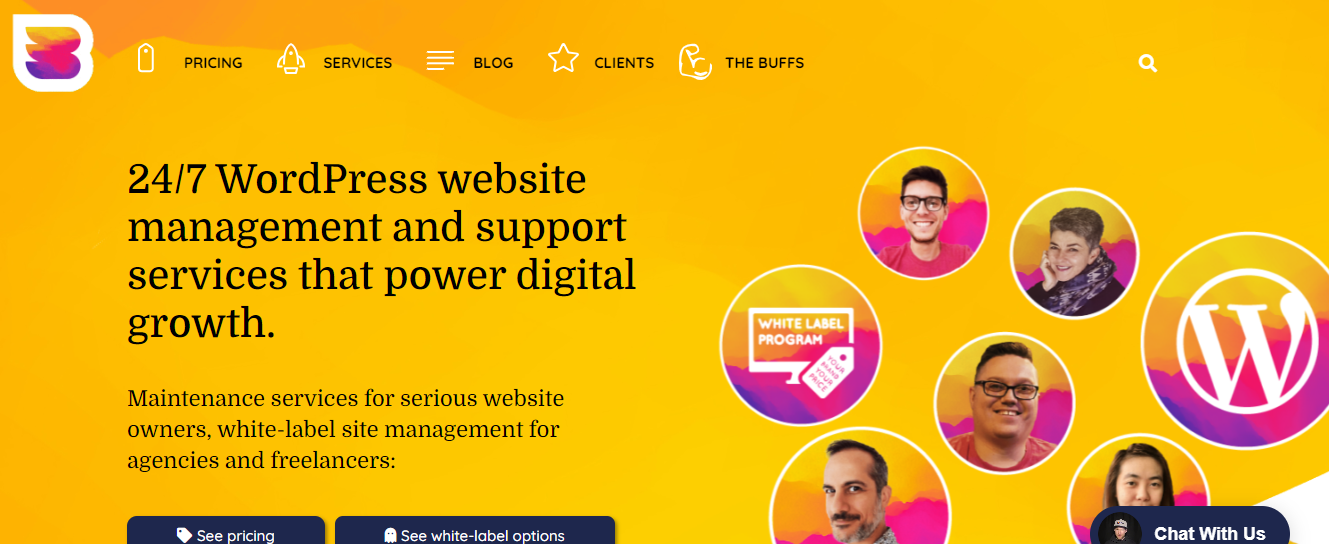
Launched in 2015, WP Buffs has rapidly become a prominent player in the realm of WordPress Support Services. Notably, founder Joe Howard openly shares behind-the-scenes insights on the WP Buffs blog, providing users with a transparent look at the service. Joe Howard was featured in Elementor Talks #49, where he delved into the philosophy behind WP Buffs.
This service distinguishes itself by offering round-the-clock website edits in addition to essential maintenance tasks such as backups, updates, monitoring, and security. Subscribers also benefit from access to premium plugins like WP Rocket, iThemes Security Pro, and WP Smush Pro at no extra charge. WP Buffs caters to developers using Elementor by providing a white-label maintenance service that can be seamlessly offered to their clients.
Key Features
The available maintenance features vary depending on the chosen plan:
1. Automated Daily Cloud Backups
- Backups to offsite storage (Amazon S3) powered by BlogVault.
2. 24/7 Website Edits
- Includes minor CSS tweaks but excludes custom development work.
3. Free Access to Premium Plugins
- Enjoy premium plugins like WP Rocket, WP Smush Pro, and iThemes Security Pro at no extra cost.
4. 24/7 Monitoring
- Continuous monitoring for website security.
5. Weekly Updates
- Regular updates for WordPress core, themes, and plugins.
6. Performance Optimization
- Services dedicated to optimizing website performance.
7. Advanced Website Support
- Tailored support for eCommerce stores or membership sites.
For those constructing client sites, the white-label service provides
1. Custom Email Address
- Utilize a custom email address using your business domain, with WP Buffs incorporating your name and logo in all correspondence.
White-Label Reports: - Deliver comprehensive white-label reports to your clients detailing all updates and changes.
2. Personalized Dashboard
- Access your dashboard to view all client tickets and responses from WP Buffs.
Pricing
WP Buffs offers various pricing plans tailored to specific needs, and while detailed information is available on the pricing page, here’s a brief overview of the main differences:
-
Maintain – $67 per month
Inclusive of fundamental maintenance tasks like updates, monitoring, and daily backups.
-
Protect – $147 per month
Includes everything in Maintain, plus unlimited 24/7 website edits, security optimization, twice-daily backups, and access to iThemes Security Pro.
-
Perform – $197 per month
Encompasses everything in Protect, with additional features like performance optimization, mobile optimization, priority support, 4X daily backups, and access to WP Rocket/WP Smush Pro.
-
Custom Plans
Tailored plans are available for specific use cases – refer to the pricing page for detailed information.
4. Maintainn- WordPress Support Services
Maintainn stands out as a well-known WordPress Support Service, providing both standard support and maintenance services alongside the flexibility to acquire credits for more extensive custom development work. This service is brought to you by WebDevStudios, a renowned WordPress agency with a solid reputation in the industry.
Key Features
- Email and live chat support are available
- Managed updates for core, theme, and plugins, applied on production or staging based on your plan
- Automatic daily, 2X daily, or 4X daily cloud backups to Amazon S3, depending on your plan
- 24/7 security monitoring
- Hacked website repair and malware removal services
- Uptime monitoring for site availability
- Dedicated project manager included in higher-tier plans
- Weekly service reports provided
- Option to purchase “support hours” for custom development work
Maintain provides three predefined plans:
-
Standard – $59
per month:
Includes email and live chat support, automatic daily backups, weekly updates, and 24/7 security monitoring, with hacked website fixes available at $99.
-
Professional – $179 per month:
Encompasses everything in the Standard plan, along with uptime monitoring, twice-daily backups, support for eCommerce and Multisite, free hacked website repairs, and performance checks.
-
Enterprise – $299 per month:
Incorporates all features from the Professional plan, adding version control, staging for updates, a client review cycle, 4X daily backups, and a dedicated project workspace.
For custom WordPress development and technical services, you have the option to buy support hours, though they come at a relatively higher cost. Support hours are priced at $150 per hour, and the minimum purchase is three hours for Maintainn clients or five hours for non-clients. Clients on the Professional or Enterprise plans can enjoy a slight discount. Despite the higher hourly rate, it’s important to note that you’re benefiting from the expertise of an established agency team.
5. GoWP- WordPress Support Services
GoWP stands out as a white-label WordPress Support Service crafted for agencies and freelancers. This makes it an ideal choice for those using Elementor to develop client sites, allowing you to seamlessly integrate it as a value-added service with your branding. GoWP goes the extra mile by providing an eBook to guide you in effectively promoting this service to your clients. It’s important to note that GoWP primarily positions itself as a solution tailored for agencies, so if you’re an individual working with WordPress independently, it might not be the most suitable option for your needs.
Key Features
A significant highlight is GoWP’s white-label functionality, and here’s what this entails:
- GoWP establishes a dedicated mailbox using your domain, like [email protected].
- All support requests directed to this email receive assistance from GoWP agents, maintaining a consistent level of support while utilizing your branding.
- You can share a white-labeled maintenance dashboard with your clients. This dashboard provides a comprehensive list of all tasks performed by GoWP agents on your clients’ sites. Moreover, you can seamlessly integrate this dashboard into your clients’ sites using a plugin.
Regarding the features within the maintenance plans, GoWP offers:
- Unlimited 24/7 content edits, where your clients only need to send an email to your branded email address.
- WordPress core and plugin updates, incorporating Visual Validator to ensure smooth updates without issues.
- Security monitoring and malware cleanups for enhanced website safety.
- Automatic backups with an extensive 90 days of offsite storage.
Also Read: Top 4 WordPress Icons Plugins
6. WP Maintainer- WordPress Support Services
WP Maintainer simplifies its pricing with a single plan that provides access to all the fundamental maintenance features you would anticipate. Additionally, you have the option to engage the WP Maintainer team for custom development tweaks, albeit at an additional cost. This service is brought to you by Sizeable, a reputable WordPress design and development agency.
Key Features:
- Responsive ticket support for timely assistance
- Managed updates for WordPress core, themes, and plugins, with full support to resolve compatibility issues post-updates
- Automatic offsite backups for enhanced security
- Security monitoring and proficient malware cleanup powered by Sucuri
- Option to acquire development hours at a discounted rate for personalized tweaks and modifications
- Free migration to a new hosting provider during the setup process, allowing for a smooth transition if desired
Pricing
Again, WP Maintainer keeps it simple with just one plan, offering all the features mentioned above for a monthly fee of $99. If you need custom development work, you also have the option to purchase additional hours at a rate of $99 per hour.
7. FixRunner- WordPress Support Services
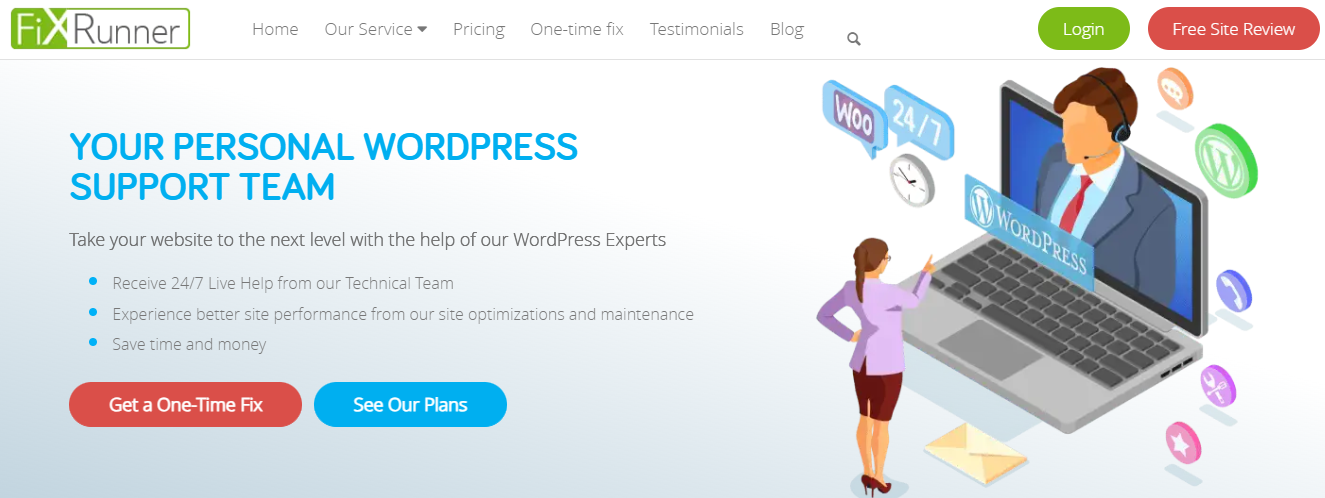
FixRunner is an alternative WordPress Support Service that combines essential website maintenance with a specified allocation of dedicated support time each month. This dedicated tech support allows you to make various tweaks within the allocated time limits. If necessary, you also have the option to purchase additional support time.
Key Features :
- Monthly dedicated support time (ranging from 1.5 to 4 hours, depending on the plan), with the option to purchase additional time as needed.
- Automated daily offsite backups for robust data protection.
- Regular updates for WordPress core, themes, and plugins to maintain optimal functionality.
- Uptime monitoring, delivering immediate alerts in case of downtime for prompt action.
- Continuous 24/7 security scans to proactively identify and address potential threats.
- Speed optimization measures for enhanced website performance.
- The highest-tier plan includes a dedicated account manager and phone support for personalized assistance.
Pricing:
FixRunner provides three distinct plans to cater to various needs, each offering different amounts of monthly “support time” and a varied scope of assistance.
Here are the details of each plan:
- Premium – $69 per month
Includes 90 minutes of support time, automatic backups, updates, uptime monitoring, performance optimization, and security scans.
- Rocket – $99 per month
Offers two hours of support, along with specialized eCommerce support and on-page SEO optimization.
- Advance – $179 per month
Provides four hours of support, a dedicated account manager, and phone support, in addition to all other features.
Discounts are available for those opting for quarterly or annual payments. For one-time support requests or isolated issues, FixRunner offers assistance at $49 each.
Conclusion on WordPress Support Services
Selecting the optimal WordPress Support Services hinges on factors like your budget, proficiency level, and the specific assistance you require. While these services typically cover fundamental maintenance tasks such as updates and backups, distinctions exist in the additional services they offer.
For instance, if you need assistance with minor website edits, WP Buffs might be your preference due to its unlimited edits feature. Conversely, if you require custom development work, such as PHP tweaks or setting up a child theme, WP Site Care, with its dedicated development hours, could be a suitable choice. Alternatively, if basic maintenance isn’t a priority, GoDaddy WP Premium Support and its monthly credit system might align with your needs.
For those utilizing Elementor to construct client sites and aiming to provide maintenance services as an upsell, GoWP or WP Buffs are strong contenders. Both services allow you to white-label the offering, utilizing your custom support email address and providing branded reports. This approach presents an excellent opportunity to generate recurring revenue effortlessly while maintaining control over your pricing strategy.
Interesting Reads:
8 Best WordPress Events Calendar Plugins


