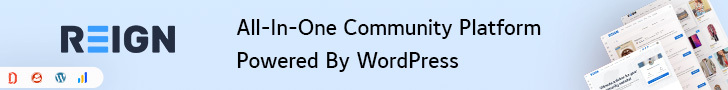Redirect WordPress plugins to make sure that when a link on your website is broken or doesn’t work, it automatically sends visitors to a different, working page on your site. Redirect WordPress Plugins keeps your website trustworthy, helps with its search engine ranking, and ensures visitors can still explore your content even if a link is broken.
Quick Links
How to Redirect a URL in WordPress?
WordPress has two ways to change where a web address (URL) goes.
You can either mess with some technical server stuff or use a particular plugin.
If you pick the plugin option, you just go into your WordPress settings, find the plugin settings, like the old URL you want to change, and tell it where to send people instead.
What does 301 Redirect mean?
A 301 redirect is like telling a web browser that a webpage has moved to a new address forever. It’s similar to having your mail forwarded when you move to a new house. If someone sends mail to your old address, it gets automatically sent to your new one.
How to Redirect a Page in WordPress manually?
1. Determine if your website is using Apache as its web server.
If you want to create a redirect in WordPress on your own, you’ll have to get into your website’s server files.
To check if your website is using Apache, you can use a tool called SiteReport. Just go there, enter your website’s address, and look for the “Server” information in the SSL/TLS section. It will tell you if your website is using Apache.
2. Back up your server files- Redirect WordPress Plugins
If you can get to your server files and your server uses Apache software, you’ll have to put some code into a file called “.htaccess” to create redirects.
Since even a small mistake in this file can mess up your entire website, it’s crucial to be cautious. First, make a copy of this file as a backup. You can do this by going to File Manager, finding the “.htaccess” file, right-clicking on it, and renaming it to “.htaccess_old.” Now you have a backup file.
3. Create a new text file- Redirect WordPress Plugins
Next, go to the “public_html” section in your File Manager. There, you should make a brand new text file. Give it the name “.htaccess.” This new file will replace the old one you backed up.
4. Add the 301 redirect code- Redirect WordPress Plugins
Now, it’s time to insert your code. If you want to direct people from an old article to a newer one, you should copy and paste the part of the old article’s web address (the slug) and then add the web address of the new article.
Replace /old-url/ with the slug or path of your old page, and http://www.yourwebsite.com/new-url/ with the URL of your new page. This code will create a 301 redirect, indicating a permanent move from the old URL to the new one.
5. Save the file and exit- Redirect WordPress Plugins
You can go ahead and save the file, then close the File Manager.
Why Do You Need a Redirect Plugin?
Using a redirect plugin in WordPress can make sure your website stays healthy and in good shape. Broken links on your site can be harmful because they can lower your site’s ranking in search engines and frustrate visitors. It’s like following a GPS that takes you to a dead-end road – annoying and a waste of time. You don’t want that to happen to people visiting your site.
Especially when you’re moving your website to WordPress or changing how your page URLs are structured, you should be extra careful about broken links. Finding and fixing these links manually is a lot of work and can lead to mistakes. Luckily, redirect plugins can do this job automatically and make it easier for you.
Also Read: A Comprehensive Guide to Starting Your Own White-Label WordPress Support Agency
Best Redirect WordPress Plugins
There is a wide selection of WordPress plugins available for that exact purpose.
1. Redirection: Redirect WordPress Plugins
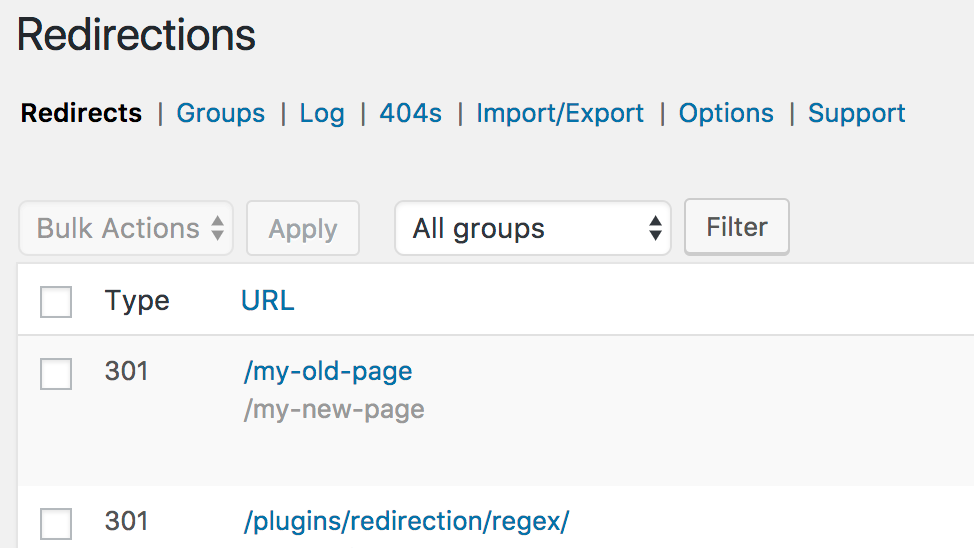
When you use Redirection, you don’t have to be an expert in Apache or Nginx to do these things. The plugin can be set up to make redirects on its own when you change a post or page’s web address or when specific situations happen.
Additionally, Redirection has a feature that lets you see a record of all the redirects that happen on your site. It also keeps track of details about the visitor, the web browser they used, and where they came from (referrer).
Feature
- User-Friendly Setup: “Redirection” plugin eliminates the need for expertise in Apache or Nginx configuration, allowing users to set up redirects easily without technical knowledge.
Benefit
- Simplified Redirect Management: Users can configure the plugin to automatically create redirects when changes occur to post or page web addresses or in specific situations. This automation streamlines the redirection setup process, making it accessible to users of all skill levels.
- Comprehensive Redirect Tracking: The plugin records all redirects that occur on the website, providing users with a detailed log of redirect activities. This feature enables users to monitor and analyze redirection performance, identify issues, and make necessary adjustments.
- Visitor and Browser Details: “Redirection” captures details about visitors, including their web browser and referrer (where they came from), providing valuable insights into user behavior and traffic sources. This information can be used to optimize website content and improve user experience.
Also Read: WordPress Support Email: Your Direct Channel to Swift Solutions and Expert Assistance for Users
2. 301 Redirects: Redirect WordPress Plugins
The 301 Redirects plugin is a popular and free tool. It does what it sounds like it helps you make different kinds of redirects, like 301, 302, and 307. You can use it to send old web addresses to new ones, based on things like the title, the type of post, or categories and tags. You can even make your own custom web addresses.
When the plugin spots pages that can’t be found (404 pages), it lets you send them to the right place. It also has a tool that lets you handle lots of redirects all at once. This is handy if you want to collect all your website’s web addresses, make changes to them all together, and then put them back on your site.
Feature
- Versatile Redirect Options: “301 Redirects” plugin offers various redirection types, including 301, 302, and 307, allowing users to choose the appropriate redirect type based on their needs.
Benefit
- Flexible Redirection Setup: Users can create redirects from old web addresses to new ones based on different criteria such as title, post type, categories, and tags. This flexibility enables targeted redirection strategies tailored to specific content elements, enhancing user experience and SEO.
- Custom Redirections: The plugin allows users to create custom web addresses for redirection, providing full control over the redirection process and ensuring seamless navigation for visitors.
- Automatic 404 Handling: “301 Redirects” plugin identifies and handles 404 pages by redirecting them to the correct destination, preventing users from encountering dead-end pages and improving website usability.
- Bulk Redirect Management: With the tool for handling multiple redirects at once, users can efficiently manage large numbers of redirects across their website. This feature streamlines the redirection management process and saves time, particularly for websites with extensive redirection needs.
3. Safe Redirect Manager: Redirect WordPress Plugins
Another well-liked free redirect plugin for WordPress is Safe Redirect Manager. It lets you easily change where your web pages and posts go, using codes like 302 and 301. What sets this plugin apart is that you can set up these redirects right within the post or page you’re working on. You don’t have to go into the plugin’s settings in your WordPress dashboard to do it.
Safe Redirect Manager provides the basic feature of setting up 301 redirects for your pages, but it doesn’t have extra features or tools for handling lots of redirects at once. So, if you have a big business with many redirects to manage, this plugin might not be the best choice for you.
Feature
- Inline Redirect Setup: “Safe Redirect Manager” allows users to set up redirects directly within the post or page they are working on, eliminating the need to access the plugin’s settings in the WordPress dashboard.
Benefit
- Seamless Redirection Setup: Users can easily change the destination of web pages and posts using codes like 302 and 301 without navigating away from the content they are editing. This streamlines the redirection setup process and enhances user convenience.
- Simplified Redirection Management: The plugin provides basic features for setting up 301 redirects, making it suitable for users who require straightforward redirection functionality without additional complexity. This simplicity ensures ease of use and reduces the learning curve for users.
- Focus on Individual Redirects: While lacking advanced features for managing large numbers of redirects, “Safe Redirect Manager” prioritizes the ability to set up individual redirects efficiently within specific posts or pages. This approach is beneficial for users who primarily need to manage redirects on a smaller scale.
4. All-in-One SEO: Redirect WordPress Plugins
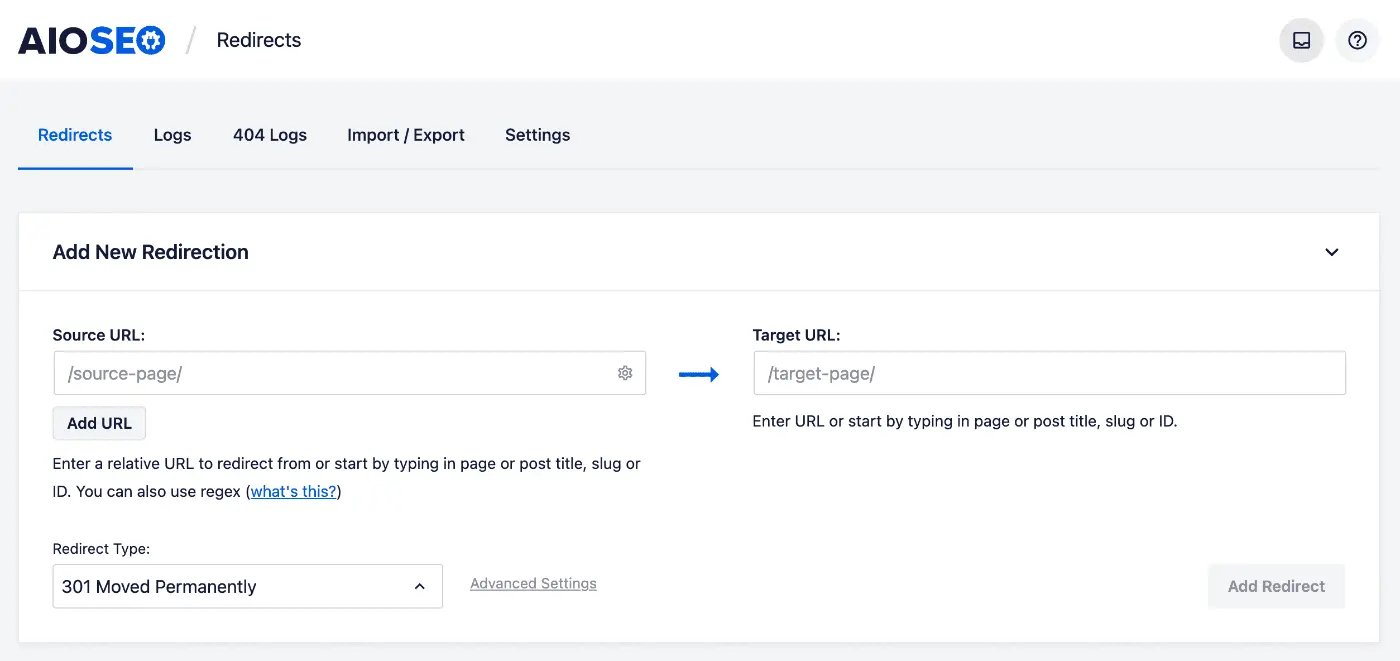
All-in-One SEO is a top-notch WordPress plugin for improving your website’s search engine performance. It has a free version with all the essential SEO tools and a premium version that includes a robust redirection manager.
Using this redirection manager, you can easily handle 301 redirects, keep an eye on 404 errors, and fix any broken links. Redirecting is as easy as copying and pasting the old and new web addresses into the right spots.
Moreover, it can automatically send both users and search engines to the new content whenever you modify or remove a web address.
Pricing:
Free;
$49.50/year (Basic);
$99.50/year (Plus);
$199.50/year (Pro);
$299.50/year (Elite)
Feature
- Robust Redirection Manager: The premium version of “All-in-One SEO” includes a powerful redirection manager, allowing users to efficiently manage 301 redirects, monitor 404 errors, and fix broken links.
Benefit
- Enhanced Search Engine Performance: By utilizing the redirection manager feature of “All-in-One SEO,” users can improve their website’s search engine performance by ensuring proper handling of redirects and fixing broken links. This helps maintain SEO value and prevents negative impacts on search engine rankings.
- Easy Redirection Setup: Redirecting with the plugin is simple and straightforward; users can easily handle 301 redirects by copying and pasting old and new web addresses into the designated spots. This streamlines the redirection setup process, saving time and effort.
- Automatic Redirection: “All-in-One SEO” can automatically redirect both users and search engines to new content whenever a web address is modified or removed, ensuring seamless navigation and preventing users from encountering 404 errors. This enhances user experience and reduces bounce rates.
5. Quick Page/Post Redirect- Redirect WordPress Plugins
Quick Page / Post Redirect does precisely what its name suggests: it makes it easy to swiftly redirect old web addresses to new ones right from your WordPress admin area. You can also create 301 and 302 redirects directly from the settings of your pages and posts, eliminating the need to leave the post to set up a redirect.
What sets this plugin apart is its ability to set up redirects for pages that haven’t even been created yet. It also lets you import and export many redirects at once, which is handy for managing redirections on big websites or for businesses.
Feature
- Swift Redirect Setup: “Quick Page/Post Redirect” allows users to swiftly redirect old web addresses to new ones directly from the WordPress admin area, saving time and effort.
Benefit
- Improved User Experience: By easily redirecting old URLs to new ones, the plugin helps maintain a seamless user experience by ensuring visitors are directed to the correct pages, reducing frustration and bounce rates.
- 301 and 302 Redirects: Users can create both 301 (permanent) and 302 (temporary) redirects directly from the settings of pages and posts, providing flexibility in managing redirections based on different scenarios.
- Preemptive Redirects: The plugin offers the unique feature of setting up redirects for pages that haven’t been created yet, allowing users to plan redirection strategies in advance and streamline website management.
- Import and Export Functionality: Users can import and export multiple redirects at once, simplifying the management of redirections on large websites or for businesses with extensive redirection needs. This feature enhances efficiency and organization in redirect management.
6. Yoast SEO Premium: Redirect WordPress Plugins
Yoast SEO is a very popular WordPress plugin for improving your website’s search engine performance. It has a free version with many great features, but the premium version includes a redirection manager.
This redirection manager lets you easily send your pages to a different spot on your WordPress website. You can choose from various status codes like 301 (for permanent moves), 302 (for found items), 307 (temporary redirects), 410 (gone errors), and 451 (unavailable for legal reasons).
Whenever you change a web address or delete a page, it will automatically create a redirect for you and notify you. However, if you’re a freelancer or blogger, the free version of the tool should suffice, and you might not need the premium features.
Feature
- Redirection Manager: The premium version of “Yoast SEO” includes a redirection manager, allowing users to easily manage and create redirects for their website pages.
Benefit
- Improved Search Engine Performance: By utilizing the redirection manager feature of “Yoast SEO,” users can optimize their website’s search engine performance by ensuring proper redirection of URLs. This helps maintain SEO value and prevent broken links, ultimately enhancing website visibility and search engine rankings.
- Multiple Status Codes: The redirection manager offers flexibility with various status codes like 301, 302, 307, 410, and 451, allowing users to choose the appropriate redirect type based on their specific needs. This ensures proper handling of redirects for different scenarios, such as permanent moves, temporary redirects, or pages that are no longer available.
- Automated Redirect Creation: Whenever a web address is changed or a page is deleted, “Yoast SEO” automatically creates a redirect and notifies the user. This saves time and effort while ensuring that website visitors are seamlessly redirected to relevant pages, improving user experience and reducing bounce rates.
7. Rank Math SEO: Redirect WordPress Plugins
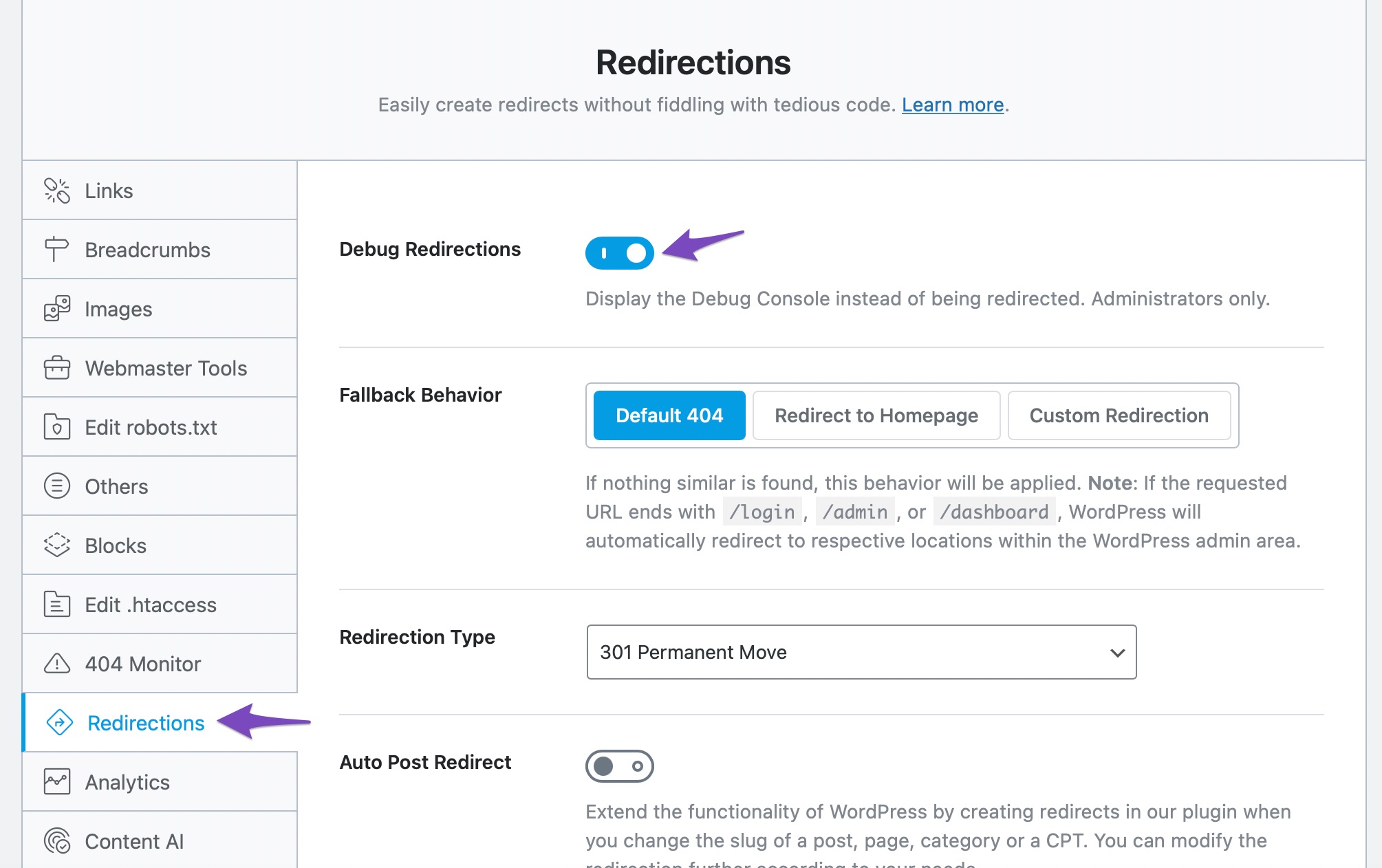
Rank Math SEO is a comprehensive Redirect WordPress Plugins that offers a multitude of features to enhance website search engine optimization. It provides a suite of tools that help webmasters effectively optimize their content to improve their site’s visibility on search engines.
This plugin also includes a powerful redirect checker. This tool allows users to easily manage and monitor redirects on their website, ensuring that users are seamlessly redirected to the correct pages. You can make SEO changes to multiple pages at once, made even simpler through the redirection manager pictured above.
Feature
- Comprehensive SEO Optimization: “Rank Math SEO” is a comprehensive plugin that offers a wide range of features to enhance website search engine optimization (SEO), including content optimization, meta tags management, XML sitemap generation, and more.
Benefit
- Enhanced Website Visibility: By utilizing the suite of SEO tools provided by “Rank Math SEO,” webmasters can effectively optimize their website’s content to improve visibility on search engines, leading to increased organic traffic and better search engine rankings.
- Powerful Redirect Checker: The plugin includes a powerful redirect checker that allows users to easily manage and monitor redirects on their website. This ensures that users are seamlessly redirected to the correct pages, reducing bounce rates and improving user experience.
- Simplified SEO Changes: With the redirection manager feature, users can make SEO changes to multiple pages at once, streamlining the process of managing and updating redirection rules. This saves time and effort while ensuring consistent SEO practices across the website.
8. Simple Website Redirect: Redirect WordPress Plugins
Simple Website Redirect plugin is unique compared to the others in its ability to handle much larger-scale redirections. While the other plugins are good for redirecting a limited number of URLs, Simple Website Redirect can redirect an entire website to a different domain. You have the option to do this either temporarily or permanently.
If you only need to redirect a single URL from an old page to a new one, it’s better to use one of the other plugins mentioned here. The author of the Simple Website Redirect plugin suggests using the Redirection plugin for those individual redirects.
Feature
- Bulk Redirects: The “Simple Website Redirect” plugin is capable of handling large-scale redirections, allowing you to redirect an entire website to a different domain with ease.
Benefit
- Comprehensive Redirection: With the ability to redirect an entire website, the plugin offers a comprehensive solution for website migration or domain changes. This saves time and effort compared to manually redirecting individual URLs.
- Temporary or Permanent Redirects: You can choose between temporary (302) or permanent (301) redirects, giving you flexibility in managing your website’s redirection strategy based on your needs and goals.
- Simplified Redirect Management: By consolidating all redirection tasks into one plugin, “Simple Website Redirect” streamlines the redirection management process, making it easier to maintain and update redirection rules as needed.
9. Broken Link Checker: Redirect WordPress Plugins
The Broken Link Checker plugin, made by WPMU DEV, is a helpful tool for website owners. It not only checks your posts and pages but also looks at your comments, custom fields, and blogroll for broken links. Once you install this free plugin, it automatically scans your WordPress site to find any broken links.
It’s a valuable tool for keeping your website’s content fresh and ensuring you provide high-quality content to your visitors. This plugin works even better when used alongside SEO plugins like All In One SEO and Yoast SEO.
With Broken Link Checker, you can easily remove those broken links, keeping your site free of any pesky broken links.
Feature
- Comprehensive Link Checking: The “Broken Link Checker” plugin scans not only posts and pages but also comments, custom fields, and blogrolls for broken links, providing a comprehensive solution for detecting and fixing broken links across your WordPress site.
Benefit
- Improved Website Quality: By automatically detecting broken links and alerting you to their presence, the plugin helps maintain the quality and integrity of your website’s content. Removing broken links ensures a better user experience and boosts your site’s credibility with visitors.
- Time-Saving: The plugin automates the process of identifying broken links, saving you time and effort that would otherwise be spent manually checking and fixing links. This allows you to focus on creating and improving your content rather than troubleshooting broken links.
- Enhanced SEO Performance: Keeping your website free of broken links is essential for SEO purposes. The plugin helps prevent negative impacts on your site’s search engine rankings by ensuring all links lead to relevant and functional pages, thus improving overall SEO performance.
10. 404 Solution: Redirect WordPress Plugins
You can get the 404 Solution plugin for free from the official WordPress directory. What it does is, when your website encounters a 404 error (a page that can’t be found), this plugin steps in and automatically directs the visitor to a page that exists on your site. It also keeps a record of these errors.
Furthermore, the 404 Solution plugin offers suggestions for pages that might be the closest match to what the visitor was originally looking for, making it easier to guide them to the right place on your site.
Feature
- Automatic Redirection: The “404 Solution” plugin automatically redirects visitors from 404 error pages to existing pages on your website, ensuring they don’t encounter dead-end pages.
Benefit
Improved User Experience: By seamlessly redirecting visitors to relevant content, the plugin enhances the user experience and reduces frustration. Visitors are more likely to find the information they’re seeking, leading to increased engagement and satisfaction with your website.
11. 404 to 301: Redirect WordPress Plugins
The “404 to 301” plugin for WordPress is a tool that helps manage 404 error pages on your website. When a visitor tries to access a page that doesn’t exist (resulting in a 404 error), this plugin can automatically redirect them to a relevant page on your site using a 301 (permanent) redirect. This helps improve the user experience and ensures that visitors don’t encounter dead-end pages.
Feature
- Automated Redirects: The “404 to 301” plugin automatically redirects visitors from 404 error pages to relevant pages on your website using 301 redirects.
Benefit
Enhanced User Experience: By automatically redirecting visitors from dead-end 404 error pages to relevant content, the plugin improves the user experience and reduces bounce rates. Visitors are more likely to find what they’re looking for, leading to increased engagement and satisfaction.
Additionally, the plugin often includes features like logging 404 errors and providing you with the ability to customize redirection rules.
12. Page Links To
Page Links To is a WordPress plugin that allows you to specify a custom URL for any page or post on your website. Instead of linking to the default WordPress permalink, you can redirect users to any URL of your choice.
Features
- Custom URL Redirect: Easily set a custom URL to redirect users when they visit a specific page or post.
- 301 Redirects: Supports 301 redirects, which are beneficial for SEO purposes as they indicate a permanent URL change to search engines.
- Open in New Window: Option to open the custom URL in a new browser tab or window.
- Simple Interface: User-friendly interface that integrates seamlessly with the WordPress dashboard.
Benefits
Page Links To plugin is handy for scenarios where you want to redirect users from a WordPress page or post to an external URL, such as affiliate links, landing pages, or external resources.
13.Velvet Blues Update URLs
Velvet Blues Update URLs is a WordPress plugin designed to help you easily update URLs within your website’s content. It’s particularly useful when migrating a WordPress site to a new domain or changing the site’s permalink structure.
Features
- Bulk URL Updates: Allows you to update URLs in posts, pages, excerpts, custom fields, and even meta values in bulk.
- Find and Replace: Search for specific URLs or parts of URLs and replace them with new ones across your entire website.
- Serialized Data Support: Handles serialized data updates, which are common in WordPress databases, ensuring comprehensive URL updates without breaking site functionality.
- Precautionary Measures: Provides options to create backups before making changes, reducing the risk of accidental data loss.
Benefits
Velvet Blues Update URLs simplifies the process of updating URLs across your WordPress site, saving time and effort during website migrations, permalink changes, or domain updates.
15. Permalink Manager Pro
Permalink Manager Pro is a powerful WordPress plugin that enables you to customize and manage your website’s permalinks (URLs) with ease. It offers advanced features for controlling URL structures, redirects, and improving SEO.
Features
- Custom Permalink Structures: Allows you to create custom permalink structures for posts, pages, categories, tags, and custom post types.
- URL Redirects: Offers built-in 301 and 302 redirects manager to handle URL redirections without the need for additional plugins.
- Trailing Slash Management: Provides options to add or remove trailing slashes from URLs for improved consistency and SEO.
- Import/Export Functionality: Enables you to import and export permalink settings, making it easier to transfer settings between WordPress installations.
- Canonical URLs: Automatically adds canonical URLs to prevent duplicate content issues and improve SEO rankings.
- SEO-Friendly URLs: Helps you create SEO-friendly URLs by removing stop words, changing capitalization, and optimizing permalinks for search engines.
Benefits
Permalink Manager Pro empowers WordPress users to take full control over their website’s URL structure, enhance SEO performance, and ensure user-friendly navigation with clean and consistent URLs. It’s a comprehensive solution for managing all aspects of permalinks within WordPress.
Summary – Redirect WordPress Plugins
Redirect plugins are valuable tools for any website, regardless of its age or industry. These plugins make it easy to create redirects on your site, ensuring a smooth experience for both you and your visitors. Plus, many of these plugins work well with other tools like the WordPress plugin, allowing you to enhance your website’s functionality further. So, using these plugins is a smart move to avoid any frustrating dead ends on your site.
Interesting Reads:
Top 15 Best Membership Website Builders in 2023