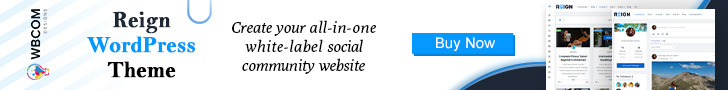Making a membership site can help you get more people interested in what you offer. When you let visitors become members, it gives them reasons to stay connected with your brand because they get special benefits like exclusive content and discounts.
What is a membership website? – Best Membership Website Builders
A membership website is a special kind of website that gives its members access to special stuff that others can’t see or use. This special stuff can be things like special reports, newsletters, online classes, invitations to events, and free shipping. Lots of different groups and organizations use membership websites to make people who like them feel special and stay connected.
People sometimes mix up membership websites and subscription websites, but they’re not the same. Let’s check out what makes them different.
Membership vs. Subscription Websites
Membership and subscription websites are alike in some ways, but they have differences. In a membership website, people join a group, while in a subscription site, they pay for something for a certain time. A subscription site is all about the money deal, but a membership site might or might not need money to join.
How to Create a Membership Website?
You can make a membership website in different ways, depending on the platform you choose. Using an out-of-the-box platform is good because it already comes with a members’ area that fits into your website.
Once your website is ready, you can start offering memberships by following five steps.
1. Decide on your membership model.
If you want to make a membership plan where you get to choose what you’ll provide and how much people will pay each year, you can do that.
You can choose different membership levels if you want. People who join at higher levels can get more stuff to see and more discounts, depending on the level they pick.
You can decide how much you want to charge, or you can make membership free, which can help you get a lot of people interested. If you do decide to charge, it’s a good idea to check what your competitors are charging. You also need to choose how often people will pay – it could be every year, every six months, or every month. Most of the time, people pay once a year.
2. Create members-only content.
Make sure to create all the special stuff like content, pages, classes, events, and other things you want to give to your members. Do this before telling people about your membership, so they’re happy, and not disappointed when they join.
Making special things that only members can have might make people want to join. One good idea is sending emails just to members. In those emails, you can create QR codes to give them secret codes for discounts that only they can use.
Don’t forget to make a page that shows the prices and a form where people can sign up.
3. Choose a membership platform or plugin.
Now that you’ve thought about how your membership will work, figured out how much it will cost, and made all the special stuff, it’s time to pick a platform or tool to help you make it happen.
No matter which choice you make, a good tool or platform for memberships should have these features:
1. Contact segmentation:
The platform you pick should let you separate your contacts into people who are members and people who aren’t. It should also let you do more sorting if you need to.
2. Restricted content:
To make your membership plan successful, you need to have some content that’s only for members. This makes it clear who’s a visitor and who’s a member of your website. The platform you use should let you decide which content is only for members based on whether they joined or not.
3. User and member pages:
The platform you use should let you make special pages and forms for your members.
Extra (Optional) features include:
a. Automated workflows: An automated workflow feature can make things easier by sending emails for things like welcoming new members or reminding them to renew, so you don’t have to do it all manually and save time.
b. Payment provider integrations: If you’re not charging anything for memberships, you might not require this connection. However, if you do charge, it’s important to make sure this capability is available.
c. Engagement analytics: You might not need this because you could be keeping an eye on how people are involved with your site using a different tool like Google Analytics.
d. Third-party integrations: If you’re using a plugin or add-on, it should work smoothly with your other marketing tools.
e. Membership levels: If you have different types of memberships with different prices, you’ll need a plugin or platform that can handle these various levels and costs.
4. Publish your members-only pages.
You should also create a page that shows the prices of your memberships. This page should be visible to everyone because it will help people decide if they want to join. If your membership tool doesn’t have a way to make a pricing page or you don’t want to create one yourself, think about adding a plugin to help you with that.
5. Announce your new membership offering through social media and email.
Tell your social media fans, email contacts, and blog readers about your new membership. To get more people to sign up, think about giving them a discount for a short time.
Best Membership Website Platforms
Here are some different tools you can use to make your membership website.
1.BuddyPress: Best Membership Website Builders

BuddyPress is a free WordPress plugin that helps you build a social network or community website within your WordPress site. It adds features like user profiles, activity streams, user groups, and more, allowing you to create a community or social platform for your website’s visitors or members. BuddyPress provides social networking and community-building elements, while a separate membership plugin helps manage the access and privileges of members within the community.
Additionally, there could be hosting and maintenance costs associated with running a WordPress website with BuddyPress.
2. Uscreen:
Uscreen is a platform made for people who create videos. It lets you make paid memberships that give people access to a library of videos, like Netflix. You can also do live videos and have a community space, all on a website or app with your own brand. You get to keep control of your audience and use tools to help you with marketing, sales, and understanding how your members are doing. This way, you can get more members and keep them happy.
Pricing:
The starting plan is called “Growth,” and it begins at $149 per month.
They also have a “Pro” plan, which is available starting at $499 per month.
They offer a “Plus” plan, but the pricing for this one is determined on a case-by-case basis, so it varies depending on your specific needs.
3. MemberPress: Best Membership Website Builders
MemberPress is a special WordPress plugin that helps you handle memberships and sell digital downloads effortlessly. It lets you control who can see your posts, pages, videos, and other content based on whether they are members or not.
Pricing: MemberPress offers three options:
Basic for $179 per year,
Plus for $224 per year, and
Pro for $299 per year.
4. Wix:
Wix is a website builder that comes in both free and premium versions. With any of these plans, you can make a special area for members and allow visitors to sign up for exclusive stuff. If you decide to use one of the premium plans, you can even sell subscriptions without needing extra add-ons. Wix has some limitations, though. You can’t make a custom sign-up email or build a membership site that supports multiple languages.
Pricing: Wix offers a range of plans, starting from free for basic websites and going up to $500 per month for enterprise-level users.
5. SureMembers: Best Membership Website Builders
SureMembers is a top-notch WordPress plugin that makes it easy to secure your website content. All you have to do is pick a name for your membership and choose which articles, pages, or categories you want to protect. You can also schedule when this content becomes available and include downloads for these memberships effortlessly.
Pricing:
SureMembers begins at a special price of $69 per year for use on one website.
You can also upgrade to the Business Plan, which costs $69 per year and covers five sites, or
the Agency Plan, priced at $149 per year and suitable for use on up to ten sites.
6. MemberSpace:
MemberSpace is an external tool that helps you protect your content and create memberships on different websites like Squarespace, Webnode, and WordPress. Using MemberSpace, you can choose which pages to restrict and decide how members can access them. It could be as easy as signing up for your newsletter or paying a subscription fee, similar to how it works on the Follower to Fan Society’s website.
Pricing: To use MemberSpace, you’ll need to pay $29 per month, along with a 4% transaction fee for each member.
7. Wild Apricot:

Wild Apricot is a website builder made specifically for membership websites. With Wild Apricot, you can set up different membership levels, each with increasing benefits as the price goes up. Besides handling memberships, Wild Apricot also includes tools for managing events, doing email marketing, and handling online payments.
Pricing: The pricing options vary from free to $720 per month.
8. YourMembership:
YourMembership is a website builder specifically for memberships, and it provides all the tools you need to make and run your site. With YourMembership, you can handle members and events from one place, check out how your site is growing with analytics, create automatic processes, and post blogs, polls, and surveys.
Pricing: Your membership charges $2500 in set-up fees and $6000 in total in the first year.
9. Morweb: Best Membership Website Builders
Morweb is a special website tool made for non-profit groups and associations. It’s easy to use, with a drag-and-drop editor and flexible options to design your site without needing to write code. With Morweb, you can do things like collect donations online, make some pages password-protected, and organize events on your website.
Pricing: Morweb offers three plans:
Start ($99 per month),
Grow ($149 per month), and
Engage ($199 per month).
10. Weebly:
Weebly lets you quickly create a membership site without much hassle. You can put an easy signup form on your main page, make it simple for members to log in, and create different membership levels. Plus, you can add buttons or links to your login or registration page in various places like your website pages, email newsletters, and social media posts to get more people to join.
Pricing: Weebly provides four plan options
Free,
Personal for $6 per month
Professional for $12 per month, and
Performance for $26 per month.
11. Subhub: Best Membership Website Builders
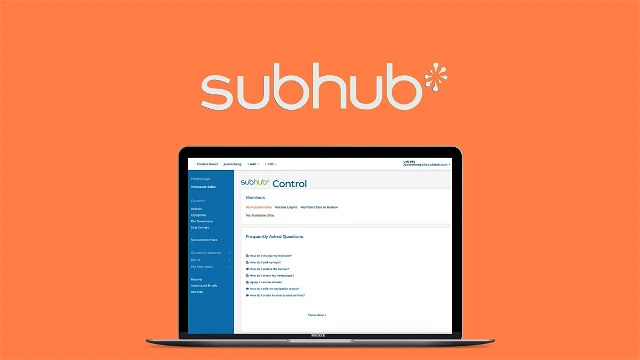
SubHub is an easy way to make and manage a membership website. You can make different levels of membership, take credit card payments, set up subscriptions that happen regularly, give out special codes, and share content gradually on your SubHub site.
When you make your site, you can begin with one of SubHub’s templates or have their customer success team make a unique design for you. Here are some websites made using SubHub’s quick setup service.
Pricing: SubHub offers three levels of service:
Starter for $47 per month,
Pro for $97 per month, and
Premium for $147 per month.
12. Membershipworks:
MembershipWorks is software for memberships that works with WordPress, Squarespace, Weebly, and HTML static sites. You can add it as an extension to your website or sign up for the hosted version.
With MembershipWorks, your members can easily sign up, renew, and edit their information on your website. You can also group them using labels and folders, and send emails to everyone or specific groups whenever you want.
Pricing:
The plugin can be used for free or cost up to $239 per month,
The hosted solution ranges from $39 to $249 per month,
13. WishList Member:
WishList Member is a high-quality plugin that turns your WordPress website into a complete membership site. Once you install the plugin, you can easily secure your content, connect with any of the 20 supported payment services, and see membership data and stats on your dashboard.
Pricing: WishList Member plugin for $147 per year, and it covers usage on a single website.
14. Memberful: Best Membership Website Builders
Memberful is membership software made to build a community and make money. You can see what your members are doing, provide free trial periods, generate discount coupons, and do more with it. Integrating Memberful into your WordPress site is simple with the Memberful WordPress plugin.
Pricing:
Pro ($25 per month), and
Premium ($100 per month).
15. Bold Memberships:
Bold Memberships is an application you can buy to introduce and offer memberships through your Shopify store. With this app, you have the power to display or conceal various elements like content, products, pages, prices, cart buttons, menu items, and more. You can craft as many membership levels as you want, set up regular charges, and check analytics directly from your dashboard.
Conclusion:
In conclusion, creating a membership website can be a valuable strategy to engage your audience and offer exclusive content or services. Various platforms and plugins are available to help you build and manage your membership site, each with its own features and pricing options. It’s important to choose the one that aligns with your goals and budget. Additionally, consider the needs of your audience and the content you plan to offer, as this will influence the design and functionality of your membership site. Ultimately, a well-planned membership site can enhance user engagement and create a loyal community around your brand or content.
Interesting Reads:
How to Add Keywords In WordPress – A Comprehensive Guide