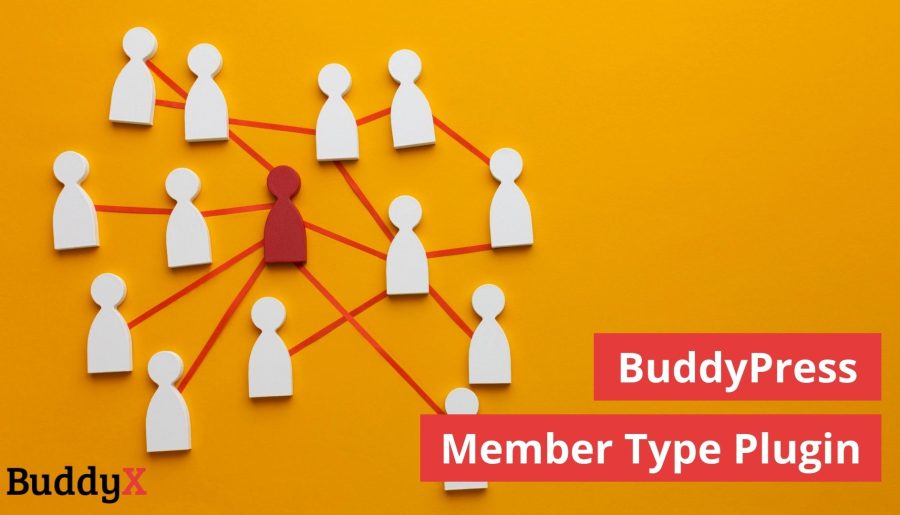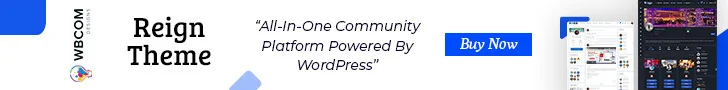The BuddyPress Member Type plugin is a valuable addition to any BuddyPress site that requires user segmentation and customization. It provides a simple and flexible way to create and manage custom member types and enhances the user experience by providing personalized content and features.
It is a plugin that allows site administrators to create custom member types in their BuddyPress community. This plugin is particularly useful for sites that have a diverse range of users with different needs and roles.
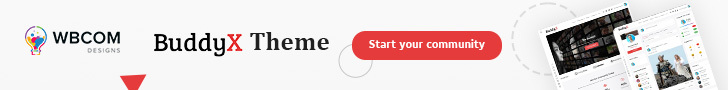
With this Wbcom plugin, administrators can create and assign member types based on different criteria such as user roles, categories, or custom fields. This makes it easy to segment users into specific groups and tailor the site experience accordingly.
Also Read: How Community Analytics Can Benefit You!
Quick Links
The BuddyPress Member Type plugin includes:
- Customizable member-type labels and descriptions
- Allow Users to have Multiple member types
- Customize member type directory slug
- Separate tab for each member type in the member’s directory
- Integration with BuddyPress user profiles and member directories
- Compatibility with various BuddyPress plugins and themes
- Show member type on member header
Benefits of using the BuddyPress Member Type plugin
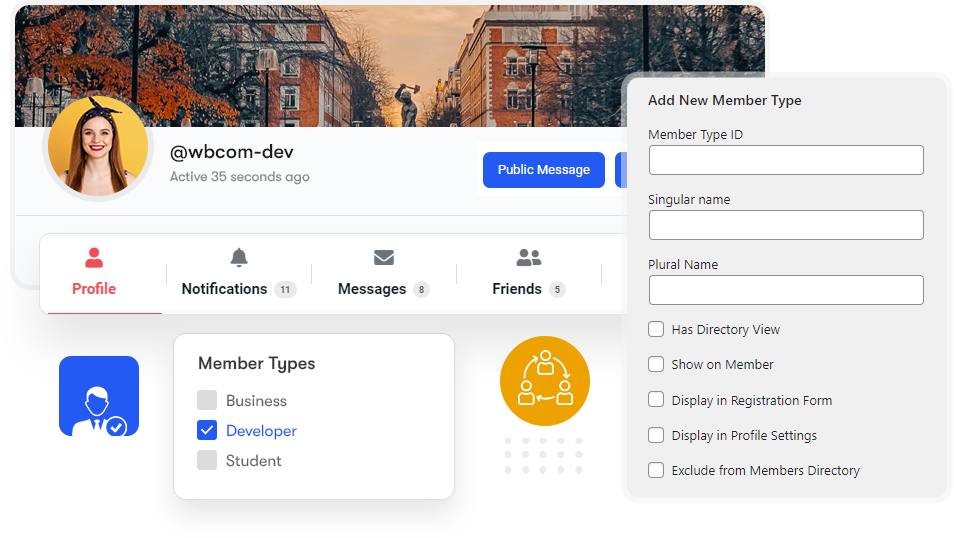
The BuddyPress Member Type plugin from WbcomDesigns offers several benefits for site administrators looking to create a more personalized and engaging experience for their users. Here are some of the key benefits of using the plugin:
- Tailored user experience
- Personalized content and features
- Enhanced user engagement
- Improved site organization
- Flexible and customizable
Overall, the BuddyPress Member Type plugin provides a powerful tool for site administrators to create a more engaging and personalized experience for their users. By leveraging the plugin’s features and benefits, you can improve user engagement, enhance site organization, and provide a more meaningful experience for your community members.
How to use the BuddyPress Member Type plugin
Here is a step-by-step guide on how to use the BuddyPress Member Type plugin
Install and activate the plugin: You can download the BuddyPress Member Type plugin from the WordPress plugin repository or install it directly from the Plugins section of your WordPress dashboard. Once the plugin is installed, activate it.
Create member types: To create a new member type, go to the Member Types section of the BuddyPress settings. Here, you can add new member types and customize their labels and descriptions. You can also create custom fields to collect additional information from users.
Assign member types: You can assign member types to users manually or automatically based on predefined rules. To assign a member type manually, go to the user’s profile in the WordPress dashboard and select the appropriate member type from the dropdown menu. To assign member types automatically, you can create rules based on user roles, categories, or custom fields.
Customize member type settings: You can customize the settings for each member type to control access to content and features. For example, you can restrict access to certain pages or posts based on the user’s member type, or display different menus or widgets based on the member type.
Display member types: You can display member types in various areas of your site, such as user profiles, member directories, or registration forms. To do this, you can use shortcodes or widgets provided by the plugin. You can also customize the appearance of member types using CSS.
By following these steps, you can create and manage custom member types in your BuddyPress community, and provide a more personalized and engaging experience for your users.
Download the plugin – BuddyPress Member Type
Conclusion
In conclusion, the BuddyPress Member Type plugin is a powerful tool for creating custom member types and providing a more personalized experience for users in a BuddyPress community. With this plugin, you can easily segment users into different groups based on roles, categories, or custom fields, and provide targeted content and features based on their specific needs and interests.
The plugin is highly flexible and customizable, allowing you to create and manage custom member types with ease. You can also assign member types to users automatically based on predefined rules, and control access to content and features based on the user’s member type.
Interesting Reads:
BuddyPress Search Plugin Review 2023