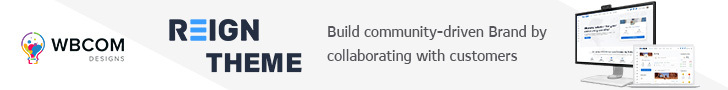BuddyPress Force Profile Photo Plugin Forces users on a BuddyPress site to upload a profile photo ( avatars) before they can use any feature of the site. This plugin is very simple and effective.
It won’t restrict the site admins, only the normal members are restricted from using site features if they do not upload a profile photo.
Without a profile photo, a user’s profile can appear incomplete, and other users may not take them seriously or engage with them. The BuddyPress Force Profile Photo Plugin ensures that users upload a profile photo before they can start using the website, which can increase user engagement and the overall user experience.
How to install the Plugin
This section describes how to install the plugin and get it working.
Using the WordPress Dashboard:
- Navigate to the ‘Add New’ in the Plugin Dashboard.
- Search for “BuddyPress Force Profile Photo”.
- Click install now.
- Activate the plugin.
How it Works
It checks if a user is logged in and whether they have a profile photo or not. If they have not uploaded a profile photo, then It redirects them to the change avatar( or change Profile Photo ) screen on their profile to upload the avatar.
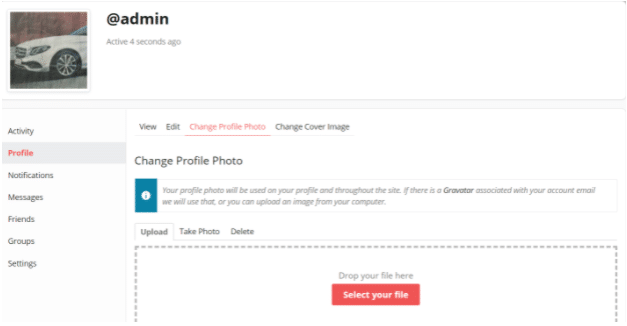
The user will only be able to use the site after they upload a profile photo.
Key features of the BuddyPress Force Profile Photo Plugin:
- Force users to upload a profile photo: With this plugin, site administrators can make it mandatory for users to upload a profile photo before they can access the site. This ensures that every user has a profile photo, which can make the site look more professional and engaging.
- Customize the message: Site administrators can customize the message that users see when they are prompted to upload a profile photo. This allows them to communicate the importance of having a profile photo and any other relevant information.
- Choose the minimum size: Site administrators can choose the minimum size for profile photos. This ensures that all photos meet the minimum quality standards and look good on the site.
- Choose the file type: Site administrators can choose which file types are allowed for profile photos. This ensures that users can only upload photos that are compatible with the site.
- Show a default image: If a user does not upload a profile photo, the plugin can display a default image. This ensures that profiles still look complete, even if the user has not uploaded a photo yet.
Conclusion
In conclusion, the BuddyPress Force Profile Photo Plugin is a useful tool for site administrators who want to ensure that all users have a profile photo. It helps make the site look more professional and engaging while increasing user engagement and the overall user experience.
If you have any queries regarding this plugin then you can ask in the comment section below.
Thanks for reading.
Interesting Reads: