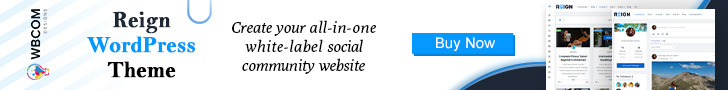In recent years, the role of artificial intelligence (AI) in data analysis has experienced exponential growth, reshaping the way organizations derive insights from vast datasets. AI technologies, such as machine learning and deep learning algorithms, have revolutionized traditional data analysis methods by enabling data analysts to uncover patterns, trends, and actionable insights with unprecedented speed and accuracy.
This surge in AI’s importance stems from its ability to handle complex datasets, automate repetitive tasks, and uncover hidden patterns that may not be apparent through manual analysis alone. As organizations continue to grapple with increasing volumes of data, AI tools have become indispensable for data analysts, providing them with the means to extract valuable insights, make informed decisions, and drive innovation across various industries. In today’s data-driven landscape, the adoption of AI tools is not just advantageous but essential for organizations striving to stay competitive and harness the full potential of their data assets.
Quick Links
What Are Data Analysts?
Data analysts are professionals who interpret and analyze data to help organizations make informed decisions. They collect, organize, and interpret data from various sources such as databases, spreadsheets, and data warehouses. Data analysts use statistical techniques, data mining, and machine learning algorithms to uncover insights, trends, and patterns in the data.
They also create reports, dashboards, and visualizations to communicate their findings to stakeholders. Data analysts play a crucial role in helping businesses understand customer behavior, optimize processes, and improve performance. They work across various industries such as finance, healthcare, marketing, and retail, providing valuable insights that drive strategic decision-making.
Also Read: Top 20 WordPress Website Builder Plugins
The Best 7 AI Tools To Analyze Data
1. Tableau
Tableau is a leading data visualization and analytics tool that allows users to create interactive and insightful visualizations from their data. It offers a wide range of features and capabilities for data analysis, dashboarding, and storytelling, making it a popular choice among businesses and organizations worldwide.
Key Features of Tableau:
- Interactive Visualizations: Tableau allows users to create interactive visualizations such as bar charts, line charts, and scatter plots, enabling them to explore their data and uncover insights.
- Data Connection: Tableau supports connectivity to various data sources, including databases, spreadsheets, and cloud services, allowing users to analyze data from multiple sources in one place.
- Dashboarding: Tableau provides features for building interactive dashboards that combine multiple visualizations into a single view, making it easy to track key metrics and trends.
- Storytelling: Tableau offers storytelling features that allow users to create narratives and explanations around their data visualizations, helping to communicate insights effectively to stakeholders.
- Collaboration: Tableau provides collaboration features that allow users to share visualizations, dashboards, and insights with colleagues and stakeholders, facilitating collaboration and decision-making.
Price: Tableau offers various pricing plans, including Tableau Creator, Tableau Explorer, and Tableau Viewer. Pricing varies based on the features and capabilities included in each plan. For detailed pricing information, visit the Tableau website.
2. Power BI
Power BI is a business analytics tool developed by Microsoft that enables users to visualize and analyze data from various sources. It offers a range of features for data visualization, data modeling, and report generation, making it a popular choice among businesses and data analysts.
Key Features of Power BI:
- Data Connectivity: Power BI supports connectivity to various data sources, including databases, files, and online services, allowing users to import and analyze data from multiple sources.
- Data Modeling: Power BI provides features for data modeling and transformation, allowing users to clean, reshape, and combine data to create meaningful insights.
- Visualization: Power BI offers a wide range of visualization options, including bar charts, pie charts, and maps, enabling users to create interactive and engaging visualizations.
- Report Generation: Power BI allows users to create interactive reports and dashboards that can be shared with colleagues and stakeholders, enabling data-driven decision-making.
- Integration with Microsoft Ecosystem: Power BI integrates seamlessly with other Microsoft products and services, such as Excel, Azure, and Office 365, providing users with a unified analytics experience.
Price: Power BI offers various pricing plans, including Power BI Desktop (free), Power BI Pro, and Power BI Premium. Pricing varies based on the features and capabilities included in each plan. For detailed pricing information, visit the Power BI website.
3. RapidMiner
RapidMiner is a data science platform that empowers organizations to easily prepare data, build predictive models, and operationalize analytics. It offers a visual workflow interface that enables users to design and execute complex data analysis pipelines without writing code. RapidMiner provides a wide range of tools for data preprocessing, machine learning, and model validation, making it suitable for both beginners and advanced users.
Key Features:
- Visual Workflow Design: RapidMiner offers a drag-and-drop interface for designing data analysis workflows, allowing users to easily connect and configure components.
- Machine Learning Algorithms: The platform provides a rich library of machine learning algorithms, including classification, regression, clustering, and association rule mining.
- Model Validation and Evaluation: RapidMiner includes tools for evaluating model performance, such as cross-validation, ROC analysis, and lift charts.
- Integration with Data Sources: RapidMiner integrates with various data sources, including databases, spreadsheets, and cloud services, allowing users to access and analyze data from multiple sources.
- Automation and Deployment: RapidMiner offers features for automating repetitive tasks and deploying models into production environments, enabling organizations to operationalize analytics at scale.
Price: RapidMiner offers flexible pricing plans tailored to the needs of different organizations. Pricing is available upon request. For more information, visit the RapidMiner website.
4. DataRobot
DataRobot is an automated machine-learning platform that helps organizations build, deploy, and manage machine-learning models. It offers a user-friendly interface that enables users to quickly build and deploy models without requiring extensive data science expertise. DataRobot automates the end-to-end machine learning process, from data preprocessing and feature engineering to model selection and deployment.
Key Features:
- Automated Machine Learning: DataRobot automates the process of building and tuning machine learning models, allowing users to quickly iterate and experiment with different algorithms and configurations.
- Feature Engineering: The platform offers automated feature engineering capabilities that help users identify and extract relevant features from raw data.
- Model Interpretability: DataRobot provides tools for explaining and interpreting machine learning models, allowing users to understand how predictions are made and identify key factors driving model decisions.
- Deployment Options: DataRobot supports various deployment options, including cloud-based deployment, on-premises deployment, and integration with third-party platforms and tools.
- Collaboration and Governance: DataRobot offers features for collaboration and governance, enabling teams to work together on machine learning projects while maintaining control over access and permissions.
Price: DataRobot offers flexible pricing plans based on factors such as usage, deployment options, and additional features. Pricing is available upon request. For more information, visit the DataRobot website.
5. Alteryx
Alteryx is a leading platform for data blending, advanced analytics, and data science. It offers a wide range of tools for data preparation, predictive analytics, and machine learning, all integrated into a single platform. Alteryx enables users to blend data from multiple sources, perform complex data transformations, and build predictive models without writing any code.
Key Features:
- Data Blending: Easily blend and combine data from various sources, including databases, spreadsheets, and cloud services.
- Predictive Analytics: Build predictive models using advanced machine learning algorithms and techniques.
- Workflow Automation: Automate repetitive tasks and workflows using a visual workflow designer.
- Spatial Analytics: Perform spatial analysis and geospatial processing to uncover insights from location data.
- Collaboration: Share workflows, analyses, and results with colleagues and stakeholders for collaboration and decision-making.
Price: Alteryx offers several pricing plans, including a subscription-based model with pricing starting at $5,195 per user per year. Additional pricing details and enterprise pricing options are available upon request.
Also Read: Kajabi vs WordPress vs Teachable for LMS Platform
6. KNIME
KNIME is an open-source platform for data analytics, machine learning, and AI. It offers a visual workflow interface that allows users to build and customize data analysis pipelines using a drag-and-drop approach. KNIME provides a wide range of tools and integrations for data preprocessing, modeling, and deployment, making it suitable for both beginners and advanced users.
Key Features:
- Visual Workflow Design: Create data analysis workflows using a visual interface without writing any code.
- Extensibility: Extend KNIME’s functionality with a wide range of plugins and integrations available through the KNIME Hub.
- Data Preprocessing: Clean, transform, and preprocess data using a variety of built-in tools and techniques.
- Machine Learning: Build and deploy machine learning models using a selection of algorithms and techniques.
- Collaboration: Share workflows, components, and analyses with the KNIME community for collaboration and knowledge sharing.
Price: The KNIME Analytics Platform is free to download and use. KNIME also offers commercial solutions and support packages for enterprise users, with pricing available upon request.
7. IBM Watson Analytics
IBM Watson Analytics is a cloud-based analytics platform that offers advanced AI-powered features for data analysis, visualization, and predictive modeling. It provides a user-friendly interface that allows users to explore data, uncover insights, and build predictive models without requiring extensive technical expertise. IBM Watson Analytics integrates with various data sources and offers advanced AI capabilities such as natural language processing (NLP) and cognitive analytics.
Key Features:
- Exploratory Data Analysis: Explore and visualize data using interactive dashboards, charts, and graphs.
- Predictive Modeling: Build predictive models using machine learning algorithms and techniques.
- Natural Language Processing: Interact with data using natural language queries and commands.
- Cognitive Analytics: Leverage AI-powered cognitive capabilities to uncover hidden insights and patterns in data.
- Data Integration: Connect and integrate data from various sources, including databases, spreadsheets, and cloud services.
Price: IBM Watson Analytics offers a free trial with limited features. Pricing for full access to the platform is available upon request.
Tips for Choosing the Right AI Tools
Here are some tips to help you make the best decision:
- Define Your Requirements: Clearly define your goals, objectives, and requirements for AI tools. Determine what tasks you need the tools to perform, such as data analysis, machine learning, natural language processing, or computer vision.
- Consider Ease of Use: Choose AI tools that are user-friendly and intuitive, especially if you or your team members are not data scientists or machine learning experts. Look for tools with a user-friendly interface and comprehensive documentation and support resources.
- Evaluate Features and Functionality: Assess the features and functionality offered by different AI tools and compare them against your requirements. Look for tools that offer a wide range of capabilities, including data preprocessing, model building, deployment, and visualization.
- Check Compatibility and Integration: Ensure that the AI tools you choose are compatible with your existing systems, software, and infrastructure. Consider whether the tools integrate seamlessly with your data sources, databases, cloud services, and other tools in your tech stack.
- Consider Scalability and Flexibility: Choose AI tools that can scale with your business as it grows and evolves. Look for tools that are flexible and customizable, allowing you to adapt them to changing requirements and workflows.
- Assess Performance and Accuracy: Evaluate the performance and accuracy of AI tools by testing them on your data or using benchmark datasets. Look for tools that deliver reliable results and have a proven track record of performance in real-world scenarios.
- Consider Cost and Budget: Take into account the cost of AI tools and ensure that they fit within your budget constraints. Consider not only the upfront costs but also any ongoing subscription fees, licensing costs, or additional charges for support and maintenance.
- Read Reviews and Seek Recommendations: Research AI tools by reading reviews, testimonials, and case studies from other users. Seek recommendations from colleagues, industry peers, and experts in the field to get insights into their experiences with different tools.
- Trial and Demo: Take advantage of free trials, demos, or pilot programs offered by AI tool vendors to test the tools before committing. Use this opportunity to evaluate the usability, performance, and suitability of the tools for your specific needs.
- Consider Long-Term Viability: Choose AI tools from reputable vendors with a strong track record of innovation, reliability, and customer satisfaction. Consider the vendor’s reputation, financial stability, and commitment to ongoing development and support.
By following these tips, you can make an informed decision and choose the right AI tools that best meet your needs and help you achieve your goals.
Also Read: Best AI Business Name Generators In 2024
Future Trends and Developments
Here are some key trends and developments to watch out for:
- Advancements in Deep Learning: Deep learning, a subset of AI, has been driving significant progress in various domains, including image recognition, natural language processing, and autonomous vehicles. Future advancements in deep learning are expected to lead to more powerful models capable of handling complex tasks with higher accuracy and efficiency.
- Explainable AI (XAI): As AI systems become more prevalent in critical decision-making processes, there is a growing demand for transparency and interpretability. Explainable AI (XAI) techniques aim to make AI models more understandable and interpretable, allowing users to understand how decisions are made and identify potential biases or errors.
- AI Ethics and Regulation: With the increasing adoption of AI technologies, there is a growing focus on ethics and responsible AI development. Regulatory bodies are beginning to introduce guidelines and regulations to ensure that AI systems are developed and deployed ethically, transparently, and with minimal bias.
- Edge AI: Edge computing, which involves processing data closer to the source of data generation, is gaining traction in AI applications. Edge AI leverages edge computing infrastructure to perform AI tasks locally on devices such as smartphones, IoT devices, and autonomous vehicles, reducing latency and bandwidth requirements.
- AI-Enabled Healthcare: AI is poised to revolutionize the healthcare industry by enabling more accurate diagnosis, personalized treatment plans, and predictive analytics for disease prevention. Future developments in AI-enabled healthcare are expected to lead to more accessible, affordable, and effective healthcare solutions.
- AI for Climate Change and Sustainability: AI technologies such as machine learning and data analytics are increasingly being used to address climate change and sustainability challenges. Future developments in AI for sustainability are expected to enable more efficient energy management, waste reduction, and environmental monitoring.
- AI for Cybersecurity: As cyber threats become more sophisticated, there is growing interest in leveraging AI for cybersecurity. AI-powered cybersecurity solutions can analyze vast amounts of data in real time to detect and mitigate threats, identify vulnerabilities, and enhance overall cybersecurity posture.
- Human-AI Collaboration: Future AI systems are expected to enable more seamless collaboration between humans and machines. Human-AI collaboration can enhance productivity, creativity, and decision-making by leveraging the strengths of both human and AI systems.
- AI for Personalization: AI-powered personalization is becoming increasingly prevalent across various industries, including e-commerce, entertainment, and marketing. Future developments in AI for personalization are expected to lead to more customized, relevant, and engaging experiences for users.
- Responsible AI Development: As AI technologies continue to advance, there is a growing emphasis on responsible AI development. Future trends in AI are expected to prioritize ethical considerations, fairness, transparency, and accountability in AI systems to ensure positive societal impact.
By staying informed about these trends and developments, businesses and individuals can better prepare for the future and leverage the potential of AI to drive innovation, growth, and positive change.
Conclusion
AI tools play a crucial role in empowering data analysts to extract valuable insights from vast amounts of data, enabling informed decision-making and driving business success. As AI continues to advance, it will increasingly shape the future of data analysis by offering more sophisticated capabilities, such as predictive analytics, natural language processing, and autonomous decision-making.
Embracing AI technologies not only enhances the efficiency and effectiveness of data analysis but also opens up new opportunities for innovation and growth in various industries. As we look ahead, the integration of AI into data analysis processes will continue to revolutionize how organizations harness the power of data to drive value and achieve their strategic objectives.
Interesting Reads:
BuddyPress WooCommerce Integration
BuddyPress WooCommerce Integration: Start Selling On Your BuddyPress Website