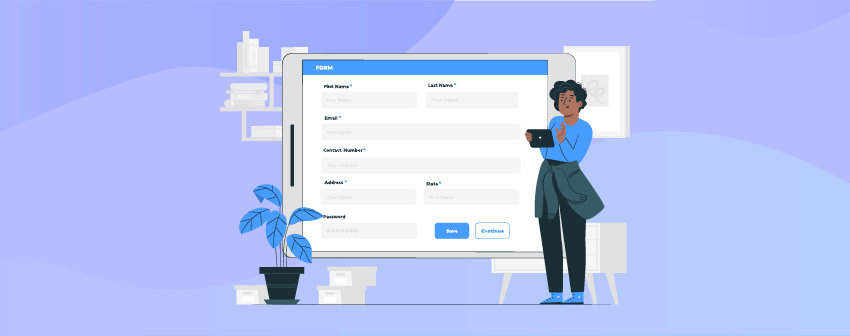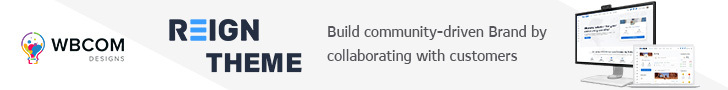Using WordPress icons plugins can make your website more noticeable. Sometimes, even if your content is great, it can be hard to get people’s attention because there’s so much information online. But it’s surprising to know that even small things can make a big difference in how your content stands out.
Here are some helpful tips for improving your article:
1. Keep your sentences short.
2. Use headings and subheadings to organize your paragraphs.
3. Use bullet points to list important information.
4. Add pictures and graphics that relate to your topic.
5. Icons can also help get readers interested in your article, so don’t forget to use them. They can be the first thing that catches a reader’s eye and makes them want to learn more about your article.
All these methods can make your content easier to read. But in this guide, we’ll concentrate on icons. You might think of icons as small and unimportant, but as we mentioned earlier, they can actually be a big deal when it comes to grabbing a reader’s interest.
Why Do Icons Matter in Your Content? – WordPress Icons Plugins
Icons are helpful tools in web design. They’re similar to subheadings because they break up the text and make it look less daunting. When people see icons, it can catch their attention and make them curious about what you’re sharing. This curiosity might encourage them to read your whole article and explore more of your website.
Icons not only get the reader’s attention but also help simplify ideas. For instance, if you see a shopping cart icon, you instantly know the content is about shopping or selling something. Icons act like quick summaries of your message. This means readers can understand your whole message with just a quick look.
Including icons on your website quietly shows your audience that you care about the little things. When you demonstrate that you’re meticulous, it builds trust. People believe you’re dedicated to your content and passionate about it. They sense that they’ve come to the right place for reliable information.
Importance of WordPress Icons Plugins
Icons are really important in web design. Sometimes, we don’t notice these little pictures when we visit a webpage. But if we pay attention, we might realize that icons are what caught our eye in the first place and made us want to read the content.
Because icons are visual, they make long paragraphs of text seem less scary. Instead, they make it look easier to read. Plus, it’s more enjoyable to read content that has pictures than just a big block of plain text that can be overwhelming.
Best Icons Plugins for WordPress Sites
Now, we know that icons are essential in web design. They help convey your message in a simple and visual way, making long articles seem less scary. Icons also make your content more interesting and show that you pay attention to the little things. So, the next thing to do is find the right tools to add icons to your website.
The best way to do this is by installing a top-notch icon plugin for WordPress. It’s a smart choice because it will save you a lot of time and effort.
1. Menu Icons by ThemeIsle – WordPress Icons Plugins
![]()
Make your website’s menu more interesting by adding icons next to each item. You can do this using the Menu Icons plugin made by ThemeIsle. It’s a well-loved icon plugin with over 200,000 people using it worldwide.
The plugin can use Dashicons, which are icons built into WordPress. It also works with other icon sets like Elusive Icons, Fontello, Genericons, Foundation Icons, Font Awesome, and TI Icons. Plus, it can handle images and SVGs, so you have lots of options to choose from.
The Menu Icons plugin is friendly with most WordPress themes, but it works especially well with popular ones like Twenty Seventeen or Hestia.
So, how does it work? It’s actually quite simple:
1. After you’ve installed and turned on the plugin, go to the “Appearance” section, then click on “Menus.”
2. Here, you can edit your menus. You’ll find a box called “Menu Icons Settings” where you can turn icons on or off.
3. You can also set default icon settings for your menu.
4. These settings will apply to the menu items you add.
5. If you want to pick specific icons, just click on “Select Icon.”
6. Finally, remember to save your menu. It’s an easy process!
2. Social Media Share Buttons & Social Sharing Options:
Having a strong presence on social media is really important if you want more people to become fans of your work. Think about it – where do we usually share stuff we find interesting? We often tell our friends about cool blog tips or share content we love on places like Facebook, Twitter, or Messenger. These are big social media sites, and their main idea is all about sharing things with others.
It’s important for your readers to easily share your content with their friends. This plugin is like a superstar because it has a bunch of icons for sharing on over 200 social media platforms, not just the usual ones like Facebook, Twitter, Instagram, YouTube, Pinterest, and LinkedIn. Plus, you can even add your own custom icons to match your content. It also has icons for sharing via RSS and Email.
You can make a social media share icon do more than one thing. For instance, if someone clicks on a Facebook share icon, it can take them to your official page. Then, the visitor can like and follow your business page on Facebook, and they become part of the community where you share updates about your website and what you’re posting.
3. Social Icons Widget & Block by WPZOOM
![]()
Social Icons Widget & Block is an easy-to-use WordPress plugin that lets you put icons with links to your social media pages on your website. Building connections with your readers through social media is crucial for good marketing. With this plugin, you can help your website visitors find and follow you on your social media accounts.
But here’s the cool part: this plugin has many sets of icons, so you’re not limited to just social media links. You can use generic icons to link to anything you want. It works with more than 100 websites and social networks and offers over 400 custom icons. It also plays nicely with FontAwesome and Academicons. You can add these icons to your web pages easily by dragging and dropping them.
Some of the social icons it supports are Facebook, Twitter, Google+, Instagram, Pinterest, Skype, Vimeo, Flickr, YouTube, and many more. With over 200,000 websites trusting it, it’s a popular plugin packed with useful features that you shouldn’t miss out on.
4. Menu Image, Icons Made Easy
Menu Image, Icons Made Easy WordPress plugin is similar to the first one we talked about. It’s a simple tool that makes your website menu look better and more visual. With this plugin, you can easily add pictures or icons to the items in your menu. It also gives you options to control where the image appears and how big it is.
The great thing is, you don’t have to know how to code to use this plugin. You don’t need to write any complicated instructions. And because it gets regular updates, you can trust that it will work well. In fact, over 100,000 websites all over the world already use it and find it reliable.
Conclusion: WordPress Icons Plugins
In conclusion, icons play a vital role in web design by capturing our attention and making content more approachable. These small visual elements can be the starting point that draws us into reading and engaging with the content. They break up the lengthy text, making it less daunting and more enjoyable for readers. So, don’t underestimate the power of icons in enhancing your website’s design and user experience.
Interesting Reads:
Top 11 Redirect WordPress Plugins for Websites