Online virtual marketplaces have acquired a significant social standing among many dignified ways through which online transactions can be implemented and worked with. The virtual marketplace has grown considerably in this wake to make the user experience much smoother and better when it comes to purchasing online products and commodities. Multi-vendor support and customer reviews on a single platform have helped the e-commerce domain immensely in increasing sales and earnings to grow exponentially in the past few years.
WordPress has also played a substantial role in setting up these virtual marketplaces that have gained such massive fame for their online dealings and transactions. With an easy drag and drop feature, facilitating new information with simple tools has made WordPress a brand that is all too good to exist in the sphere of digital tools and media. In this article, we’ll be highlighting the importance of WordPress in creating virtual marketplaces.
What is a Multi-Vendor Marketplace?

Like any tangible market of goods and commodities, a virtual market is the exact imitation of such a market but with an element of existing virtually, that can only be accessed through a website by placing orders and making active transactions online. This virtual marketplace can be accessed by anyone from the comforts of their homes and any consumer or buyer can make purchases through online transactions and get their product delivered in record timing. Similarly, the marketplace is constituted of many large and small businesses or vendors who have joined their hands to host their business online on a virtual domain to facilitate sales and generate revenue for the same. These vendors set up their shops on this marketplace and stimulate sales of varying commodities that can be sold online making the concept a big hit in the dormant e-commerce domain.
Select WordPress To Build A Multi-Vendor Marketplace
WordPress has a unique set of tools, techniques, and methods which make it reliable and fun to create a virtual marketplace. WordPress also has a lot of potential themes, plugins, and extensions that can give you an edge on your website and make it quite promising among its similar contemporary brands. But first, let’s take a step-by-step guide on how to use WordPress to create a successful online multi-vendor marketplace.
Also Read: Essential WordPress Plugins To Use On Your Website
1. Setting Up a WordPress Website
First and foremost the admin has to create a website to set up a multi-vendor marketplace and conduct transactions for the same. Thankfully WordPress’s simple methods and tools have made it much easier for the brands to develop a premium website in a few minutes. The procedure in nutshell will be as follows:
- Buying a web host and domain name
- Setting up the address and name of the website
- Installing new plugins and themes for a more comprehensive outlook.
2. Developing an e-commerce website on WordPress
To make your WordPress website transition smoothly into an effective e-commerce retail domain, the existing website that has been created with WordPress needs additional support from a plugin called WooCommerce. WooCommerce will ensure that the website is transformed into a marketplace where the templates and layouts support product listing with cart details and options where you can make purchases. WooCommerce can be accessed online by making a digital payment and opting for an annual plan that allows the WordPress website to acquire seamless marketplace trends and specifications.
3. Transforming Your WooCommerce Website into A Virtual Marketplace on WordPress

Users can further navigate the website specification and mannerisms by making it more adept and installing a multi-vendor plugin like WC Vendors, Dokan, or WCFM. These plugins will smoothly make your website seek to transition into a legitimate marketplace that has all the vendor contacts and support needed to make successful online deals. Multi-vendor plugins will facilitate that the given website has all the relevant vendors that can help make a website function like the modern-day Amazon and eBay, where different vendors join hands to deliver various types of goods and services online. WordPress offers such an extensive variety of user-friendly plugins that no other platform offers to its consumers.
4. Testing your WordPress Marketplace Website
After making amends in the settings option of the website to fix the navigation and pricing, the website becomes readily available to go live. With WooCommerce integration, the website is secure to transform into an individual premise of product listing, whereas a multi-vendor plugin further amplifies that trait of the given website with vendors all over the world by hosting them on a singular WordPress platform to initiate buyer-seller contact.
Once the WordPress website is live with such enriching plugins, the admins will be able to generate revenue accumulated through the platform and vendors too can have their sales regulated with stable incomes.
Growing Your Online Multi-Vendor Marketplace With Storemate Dokan and WC Vendors Theme
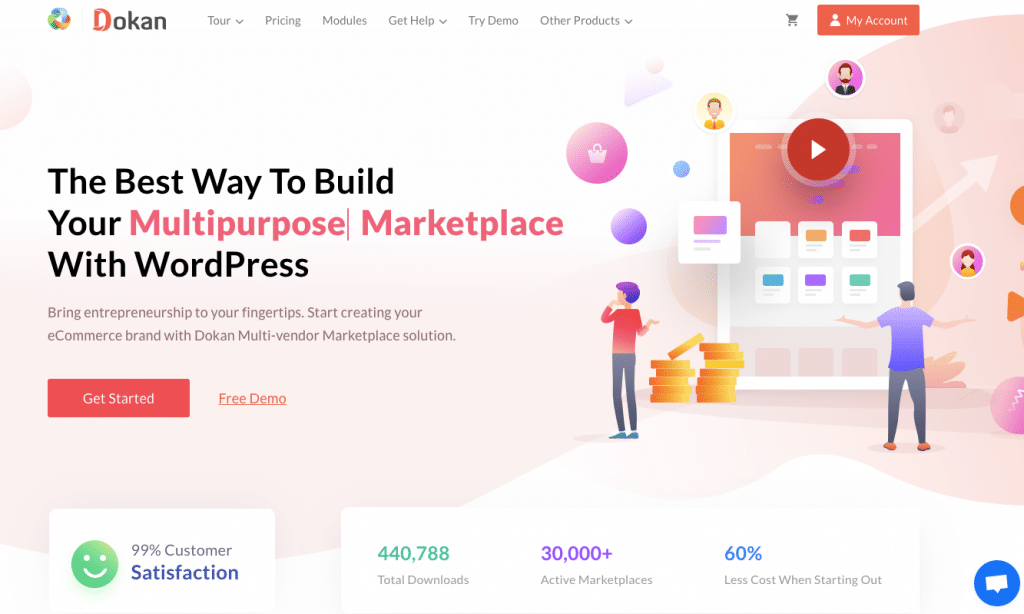
Creating a WordPress website is not as complex as it seems, however making it much more prominent and functional by employing the right plugins and themes is also a crucial aspect of website development and its successful reign. To tackle the woes of an online theme experience that embraces the existing features of multi-vendor market support, Wbcom Designs has primarily made two useful themes known as Storemate Dokan and Storemate WC Vendors theme to deliver the best online experience to the users.
1. StoreMate Dokan Theme
Dokan is one of the prominent front-end multi-vendor marketplaces on WordPress that has been powering many WooCommerce WordPress websites. StoreMate Dokan theme comes with a specified set of functions that perfectly align with the specifications of the WordPress- Dokan assimilation to provide a hassle-free marketplace experience. The StoreMate theme transforms your website into an urbane eBay-like experience but with a distinctive twist. The theme also offers monetization of the website with a paid membership, and attractive dashboard development via bbpress as one of the many reasons to download this theme.
-
Full Dokan and WooCommerce Support
The theme embraces the existing concept of the Dokan inbuilt option where admins can earn revenue over commission made through online sale of digital products and services. Additional support of WooCommerce assists the website in transitioning into a fully functional eBay-like marketplace to conduct day-to-day business dealings.
-
Single product layout
To make the products stand out more prominently, the theme uses a single product layout to make each product listing look more compelling and impressionistic
-
Responsive Designs And Layouts
The theme delivers compelling layouts and designs that help the admin to create beautifully organized product listings with professional-looking designs to implore the customers and make them stay for long.
-
GamiPress support to earn digital rewards
The theme comes with inbuilt Gamipress support to make consumers have fun and earn digital rewards and badges
-
Sell Courses Online
StoreMate also comes with integrated LearnDash support to help admin sell unique course curriculums and skillset syllabus to help teach the masses.
2. StoreMate WC Vendors Theme

StoreMate WC vendors theme as the name goes offers an extensive WC Vendors plugin support along with WooCommerce to make your marketplace experience real and crisp. The theme also caters to selling online courses and curriculum via LearnDash Integration and cultivating a valid virtual marketplace.
Also Read: Best BuddyPress Addons
-
Creation Of Social Marketplace via WooCommerce and WC Vendors Support
StoreMate WC vendors theme help create an atmosphere of a social marketplace where vendors from all walks of life and business can set up their shops just like eBay and Amazon to deliver the best shopping experience.
-
Compelling grid listings and page designs
The theme offers stunning graphics and visual appeal when it comes to listing the products gracefully with optimum zoom and picture clarity.
-
Monetize Your Online Community
The theme also offers an option to monetize the community via paid membership by using extensions such as MemberPress, S2Member, etc.
-
LearnDash and GamiPress Integration
StoreMate WC Vendors theme comes with an inbuilt LearnDash and GamiPress integration, that let the users have a holistic experience through digital rewards, certificates, and badges as well as selling online courses to educational organizations via LearnDash.
Conclusion on building your multi-vendor marketplace
WordPress as a website development platform comes with a lot of unique perks and advantages that make it fairly easier for then users to create an effective work website in a go. WordPress websites have a lot of incredible plugins and themes that amplify the user experience and make a brand seek the attention and love they truly deserve.
Interesting Reads:
WordPress Dating Themes
WooCommerce Social Media Plugins
Gamification Plugins For Your WordPress Site


