Are you ready to Create a Organization Profile on a BuddyBoss and effectively showcase your organization’s values, mission, and initiatives? Look no further! In this blog post, we’ll guide you through the process of creating a compelling and professional organization profile on BuddyBoss.
Whether you’re a non-profit, business, or any other type of organization, an organization profile provides an ideal platform to engage with your community, share updates, and drive meaningful impact. With BuddyBoss’s robust features and customizable options, you’ll be able to create an organization profile that effectively communicates your organization’s purpose and attracts supporters and collaborators. So, let’s dive in and discover how you can leverage BuddyBoss to Create a Organization Profile on a BuddyBossprofile that aligns with your goals and amplifies your impact.
Creating an organization profile on a BuddyBoss community opens up a world of possibilities for effectively showcasing your organization and connecting with your target audience. In this blog post, we’ll take you through a step-by-step journey of creating an organization profile that captures the essence of your mission, engages your community, and creates opportunities for collaboration.
BuddyBoss offers a comprehensive suite of tools and Create a Organization Profile on a BuddyBoss your organization profile to reflect your brand, highlight your initiatives, and facilitate seamless interactions with your stakeholders. Whether you want to share updates, recruit volunteers, or foster discussions, BuddyBoss empowers you to Create a Organization Profile on a BuddyBoss that drives your organization’s success. So, let’s get started and unlock the full potential of BuddyBoss in establishing a compelling organization profile for your cause or business.
What is BuddyBoss
BuddyBoss is an empowering platform that allows you to create your own online community, course platform, or membership site using WordPress. Its primary objective is to help you broaden your audience, foster engagement with your followers, and monetize your valuable content.
With BuddyBoss, you have access to a wide range of features that enable you to establish an interactive and flourishing online presence. Whether your aim is to build a community around your brand, deliver educational courses, or offer exclusive membership benefits, BuddyBoss equips you with the necessary tools and flexibility to effectively accomplish your objectives.
Let’s explore the possibilities and discover how BuddyBoss can elevate your online presence and drive success.
- Create beautiful and responsive websites and apps with intuitive design and customization options.
- Enable social features such as profiles, groups, activity feeds, messaging, notifications, and more.
- Deliver online courses with student dashboards, gamification, quizzes, certificates, and integrations with popular learning tools.
- Manage memberships with different levels, pricing, access rules, and integrations with popular payment gateways.
- Connect your platform with thousands of other services and apps using built-in native integrations and web-view functionality.
- Build mobile apps for your course or community using the BuddyBoss App service.
BuddyPress Business Profile Plugin

With BuddyPress Business Profile, you can create and display pages for businesses, companies, organizations, celebrities, services, brands, and many more on your site that runs on the BuddyBoss platform. You can use this plugin to feature your businesses, companies, organizations, celebrities, services, brand information, products, services, reviews, ratings, and more. You can also make multiple profiles for different Create a Organization Profile on a BuddyBoss to various members or groups.
Some of the features of the BuddyPress Business Profile plugin are:
- Business profile to enhance your online presence. You can personalize your profile fields, upload your logo and cover image, and add your contact information and social links.
- Business activities to keep your members interested, informed, and up to date. You can post engaging announcements, images, and videos on your page activity feed, and communicate with your followers through comments and likes.
- Private messaging to establish a direct line of communication with your community members. You can manage Create a Organization Profile on a BuddyBoss interactions with members and much more through a specific inbox for each page.
- Pages roles and management to assign different levels of authority and access to your page admins, editors, and moderators. You can also control who can create, edit, delete, and invite users to your pages.
- Integration with BuddyPress and BuddyBoss to extend your online community with business pages. You can create public, private, or hidden pages and set different rules and settings depending on the page type. You can also link your pages with your members and groups.
How BuddyPress Business Profile Plugin Helps Organizations to Create Their Profile
With BuddyPress Business Profile Plugin, you and your members can easily set up an Organization profile on your BuddyPress community. They can add essential details such as their contact info, address, website, logo, mission, and more.
They can also display their products and services or do promotions, upload media files of their work, post news updates, and interact with other community members. It’s like creating a Facebook page; it’s fun and simple! You can create as many profiles as you want. There is no limit to how many Create a Organization Profile on a BuddyBoss profiles you can have.
How to Create a New Public Figure Profile Page With BudddyBoss Community
Users can create an Organization figure profile quickly and easily with the BuddyPress Business Profile plugin.
Go to the Businesses page provided by the plugin, then click Create New Business.
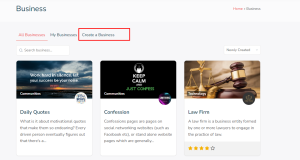
When you click on the Create a Business tab, you will see a new screen where you can enter the Organization page name, description, and category.
Once you enter all the details, click on the Continue button. A new screen will appear where you can upload the Organization profile photo.
Click the Next Step button and upload the Organization profile cover.
Now your Organization profile is ready to visit. You can click the Visit button to visit the profile.
How to Create a Organization Profile on a BuddyBoss
To create an organization profile on BuddyBoss:

- Log in to your BuddyBoss website.
- Navigate to the profile section or dashboard.
- Click on “Create New Profile” or “Add New” option.
- Fill in the required fields such as organization name, description, logo, and contact information.
- Customize the profile layout and design to fit your organization’s branding.
- Save the changes and publish the organization profile.
- Optionally, configure privacy settings and permissions as needed.
- Test the profile to ensure it displays correctly and functions as intended.
- Share the organization profile URL with members or stakeholders.
How to Add More Features to Your BuddyBoss Community
If you’re seeking to enhance the functionality and engagement of your BuddyBoss Community, look no further than Wbcom Designs. As a reputable WordPress development agency, Wbcom Designs specializes in offering a diverse range of premium and free plugins and add-ons specifically designed for BuddyPress, BuddyBoss, LearnDash, WooCommerce, and Create a Organization Profile on a BuddyBoss other popular platforms.
By leveraging Wbcom Designs plugins, you gain the ability to augment your online community with exciting features and capabilities. Whether you want to integrate advanced social networking functionalities, implement powerful e-learning tools, or optimize your e-commerce experience, Wbcom Designs has you covered.
Checkout Free BuddyPress plugins and Premium BuddyPress Plugins
Rest assured that Wbcom Designs plugins undergo thorough testing, ensuring their reliability and compatibility with the latest versions of WordPress and BuddyBoss. Regular updates guarantee that you can stay up to date with the evolving technology and features. Additionally, Wbcom Designs provides exceptional support and comprehensive documentation, enabling you to quickly get started and troubleshoot any potential issues.
Whether you aspire to create a vibrant social network, an immersive online learning platform, an exclusive membership site, or a dynamic social marketplace, Wbcom Designs plugins are here to elevate your BuddyBoss community and help you successfully accomplish your objectives.

Interesting Reads:
How does Profile Pro enhance the functionality of BuddyPress Profiles?
How To Create A Favorite Notification Feature in BuddyPress?
Does the Activity Filter can Enhance the performance of the activity stream?


