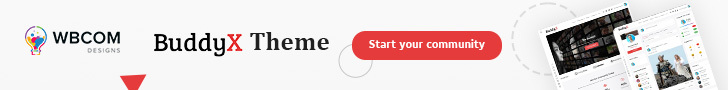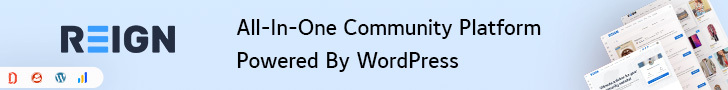Do you want to get all the insights for your community website? WordPress statistics help website owners receive detailed insights into user behavior and growth. Statistics offers a great way to plan your marketing strategy, drive traffic, and increase user engagement. When you have a community website with a large audience, it becomes crucial to pay attention to even the smallest details of your website’s performance. After all, you aim to grow your community rather than only adding members. So, before we learn about checking your WordPress stats, let us first understand the concept of statistics in community websites.
What are WordPress Statistics?

Statistics are vital for the success of any website. If you have a community website and want to increase your popularity, these success stats can do great magic. When you build a community website using WordPress, you can extend features anytime at your convenience. That simply means you don’t have to depend on any developer to add new features.
Instead, you have a large variety of plugins available to choose from as per your requirement. The first thing website owners use is Google Analytics. However, it sometimes becomes difficult to go through an entirely different website to check your website performance. Also, it doesn’t show you the other analytics and insights related to your community website. It doesn’t allow each member to get insights into their profile performance and popularity. This is why you need a plugin for detailed statistics of your online community. Also, we will introduce the BuddyPress Stats plugin for reliable and convenient statistics reports with easy customization options.
Also Read: How to Build a Social Network Website With WordPress?
Why Do You Need a Statistics Plugin for Your Community Website?
As explained above, statistics are very crucial for the success of any community website. But do you think it would be a great choice to add a WordPress Statistics plugin to your community website? Here we will introduce you to the top reasons for adding a plugin for stats. Here’s how:
Quick Access to Admins
One of the best ways statistics plugins help website owners is by providing them with quick updates about their member’s progress. Site administrators can check how their members interact in the community and which direction. The various functionalities help them with the activities of their members at different intervals and periods.
Insight to Members
Not only site owners but community members also need to have complete transparency about their performance. With comprehensive statistics, they can learn how they are doing in a community and what improvements they need. When community members feel they are going in the right direction, they start putting more effort, increasing community interaction.
Filtered Results
Members or site administrators look for specific data for special requirements. In such cases, they need to filter results according to their specific requirements. When you add a WordPress statistics plugin for your community website, you and your members can easily filter out results based on their preferences. Several plugins help you filter results based on times such as per day, per week, per month, and year.
Website Popularity
As a website owner, you need full access to a website’s activities and updates. After all, learning about your website’s popularity is important before planning the next strategy. In addition, when you have all the details related to activity logs member engagement, and activities, you can easily analyze where you are lacking.
Also Read: Top WordPress Membership Themes 2022
Why BuddyPress Stats for Your Community Website?

Now that you understand why you need a WordPress Statistics plugin, it is time to choose the most suitable one for your community website. BuddyPress Stats is a complete package for website owners to access and know the website activities and logs. Let us show you why BuddyPress Stats is the best option.
Number of Widgets
You may have several options available, but it is always best to choose a complete package. In WordPress Stats, you will get 7 unique widgets with different graphs for complete data. It allows the site administrators to learn about the activities at different intervals such as per day, week, month, and year.
Group-Specific Data
Another great thing about WordPress statistics is you get complete information about members integrating into different groups. Each group-specific widget displays data and activity logs about members in particular groups.
Access to Logged-in Members
The plugin displays different sets of statistics in an attractive and user-friendly format for quick access. Therefore, the logged-in members can easily access all the data related to their activities to track their performance.
Member Collaborations
The primary aim of having this plugin is to check how your member collaborates on your community website. When you have a graphical representation of the total activities, it becomes easier to plan your next move. Moreover, It also helps check whether your efforts are paying off and if there is room for improvement for better engagement.
Checking WordPress Statistics On Your Community Website
BuddyPress is among the most popular platform for building community websites. BuddyPress Stats is the ultimate option if you have a website on BuddyPress and are looking for a suitable plugin for gaining statistics. The plugin allows you to have full access to various website activities. Below we have shown the various ways you can check stats on your community website using the plugin. Let’s check this out!
- Install and set up the plugin directly from your plugin after purchase.
- Filter out the most active users, popular groups, new activities, and many more.
- Logged-in members get access to check their activities using a graphical representation
- Check all the insights of community engagement with quick access to graphical charts.
- Get a quick summary of member collaborations without going through detailed stats.
- Quick access to the top groups of the website with comprehensive data of activities.
Winding Up
Now you know how much you can benefit from WordPress Statistics for your community website. The plugin comes with two different subscription options. So, you are free to choose the most suitable option as per your requirement, and you are ready to explore. We hope you get all the answers to your queries related to website stats for your online community. Keep
Interesting Read:
Why is WordPress the best CMS to create and sell online courses?
Create a Social Marketplace in 5 Minutes with BuddyX WordPress Theme