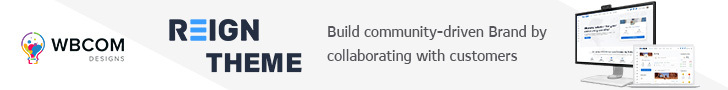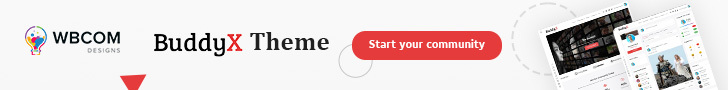Have you ever come across a website with no search bar? Sounds frustrating, right? That’s where a WordPress search plugin comes into play. A search bar is a very important feature in any website. Users these days don’t want to waste their time on anything. A search bar helps them find a required product, service, page, or group quickly. If you have a community website, a search bar helps find fellow members, groups, or pages within a community easily. Moreover, it helps significantly in improving the user experience of a website. This guide will help you know how to add a search feature to your community website and why you need one.
How is WordPress Search Plugin Important?
You need to ask this question yourself first. Do you think you need a WordPress search plugin? Plugins are an amazing way to add new features and functionalities to your website. With a simple installation and setup, you are ready to have a whole new feature on your community website.
A plugin helps easily add a search bar feature for your website without coding skills. But why do you think it would be a great option to have a WordPress search plugin for your community website? To answer this, you must first analyze your community website.
How do you think members find each other on your platform? That’s where the need for a search bar arises. Furthermore, there are also several groups and pages on a community that people join for different causes. A search bar makes it easier to perform an advanced search on a website to improve the user experience and navigation of a website. But how would you choose the ideal WordPress search plugin? We will also help you find why the BuddyPress search plugin can be the most appropriate solution. Let’s begin!!
3 Different Types of Search Features Available
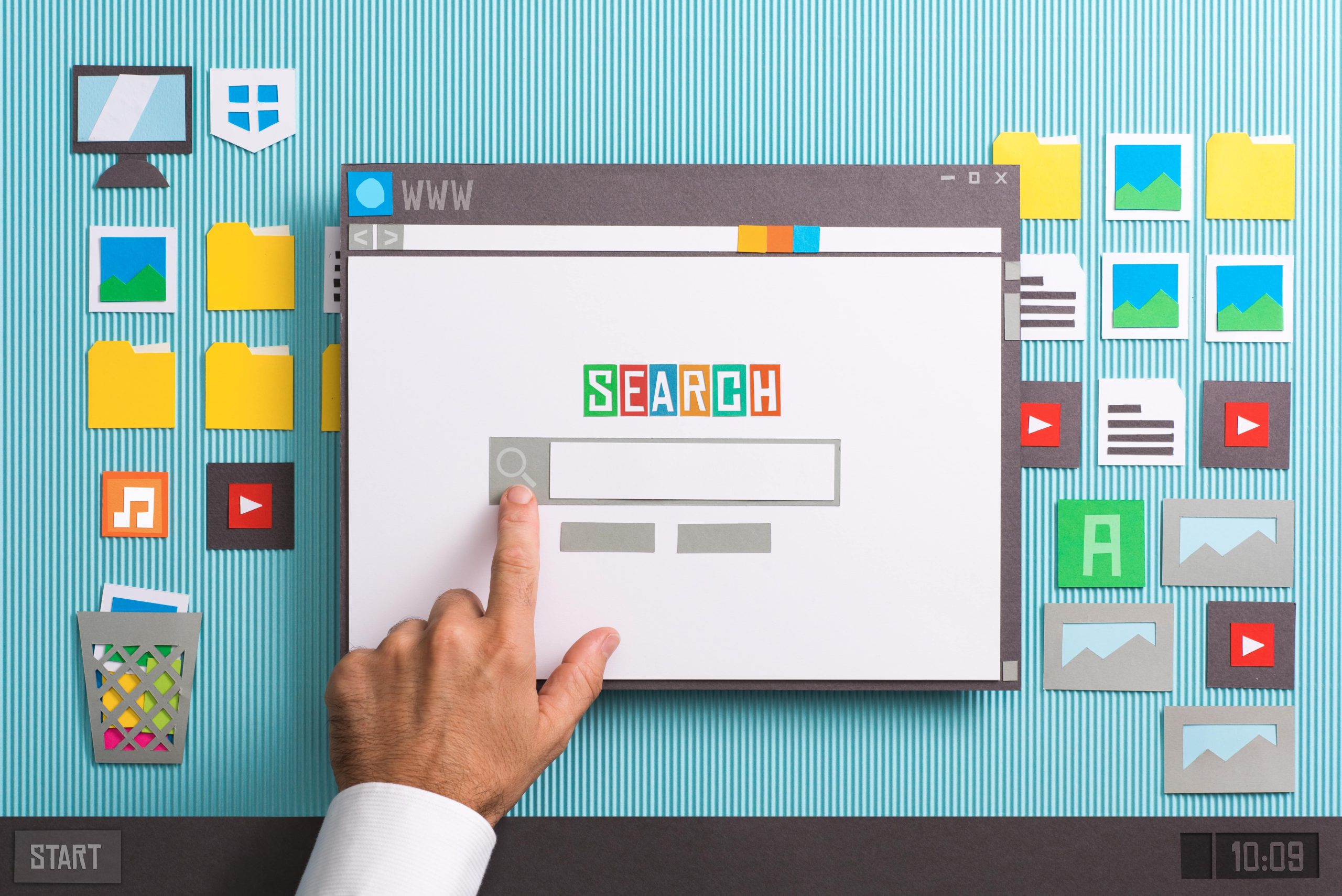
While adding a WordPress search plugin to your website, you need to first learn about the top 3 types of search features that you’ll need for better website optimization.
Feature Search
Feature search is among the most used search features today. You must have come across websites with a feature search where you can get filters such as price, color, type, or brand. You must have seen these search features on many e-commerce websites. It helps classify items with relevant tags to assist your audience in finding the right products or services.
Abstract Search
Abstract search is among the favorite features of today’s audience. You must have seen the example in Google or other search engines where you type the related search query, and multiple options appear in front of you. For example, when you search for ‘seafood,’ you get all types of seafood and their recipes in front of you.
Auto-Complete Search
More often known as Advanced search, the auto-complete search option helps complete the search query for the audience automatically and shows several options. For example, when you type handbags in a search query. In addition, the search bar offers all the associated question options to make the search easier.
Also Read: How To Create A Online BuddyPress Community Store?
What You’ll Get from a Search Feature?
A search feature helps website owners in many ways. Here, we have explained the top things you need from a search feature. Have a look:
Find Things Easily
The primary goal of adding a search feature for a website is to make the search process easier. This is especially important on larger websites where you need to scroll down the entire site to find on product or service. So if you have a large community website, you can ease the process using a WordPress search plugin. In addition, it allows site administrators to customize search features as their preferences to make their community website more responsive and user-friendly.
Reduces Bounce Rate
How often do you see visitors bounce back from your website? Lack of proper navigation is one of the main reasons your audience bounces back. If you want to grow your community website, you need to eliminate all sorts of obstructions during your audience’s journey. For example, when you add a WordPress search plugin to your website, they don’t have to search the entire website for a single product or service. Instead, they can easily go to the search bar and look for the things they are interested in.
Best for Mobile Search
Search features are important for mobile searches as users hate scrolling. They need only quick results and a better user experience. So, mobile users can easily benefit from a search filter and improve their experience. So we can say it can be a great way to attract mobile users to your community website. After all, people prefer engaging with their members in a community with their mobile phones.
BuddyPress Search – Choosing the Best Plugin for Your Website
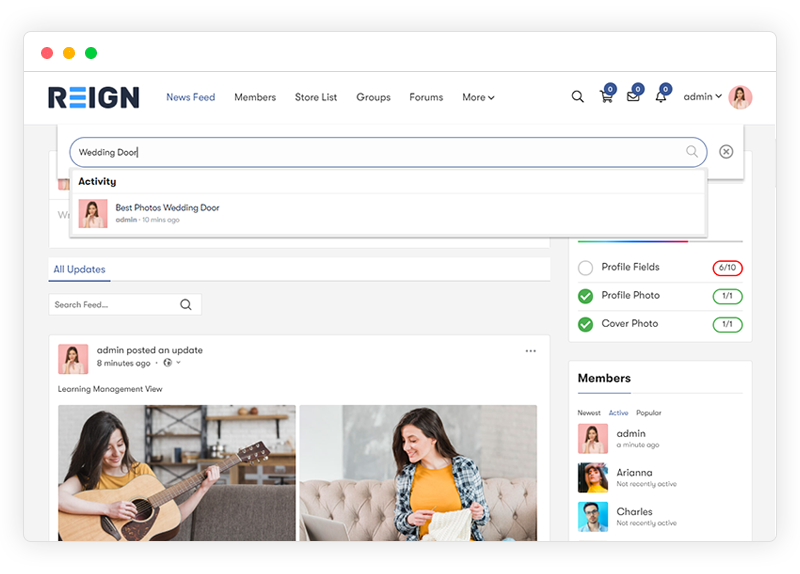
Adding a search feature to your website is a prevalent feature. However, if you are looking for the perfect WordPress search plugin for your community, thorough market research is crucial. BuddyPress Search plugin is a free and complete solution for your needs. It allows your community members to easily search other members’ profiles using different fields like name, age, profession, and other components. This easy-to-install and setup plugin enables members to find different pages, posts, and groups. Below we have provided a detailed description of the key feature of this free WordPress search plugin. Let’s go!
- Search Components – One of the best things about the BuddyPress Search plugin is the option for site admins to set search components according to their preferences. Set components like search in private or hidden groups.
- Settings Configurations – The plugins allow complete freedom for site owners to manage things your way. Simply go to the setting area and configure settings to custom the feature as per your website requirements.
- Auto-Complete Search – Want to make your community website more responsive and user-friendly? BuddyPress Search provides an auto-complete feature for community websites where members can easily get auto-complete search options.
- Widget and Shortcodes – This free plugin enables users and website owners to add a global search feature to any page or group of your community website. Furthermore, it also enables the search option for various BuddyPress components.
- Live Search – It allows website owners to control live searching on your community website. Get the plugin now to have full access and control of the live search option.
Also Read: BuddyPress Search Plugin Review 2022
Add a Search Feature to Your Community Website Now
As you learn everything about the search feature for your WordPress community, you can add the feature to your website. Adding a WordPress Search plugin for your community brings convenience and flexibility to your members’ lives. So what are you waiting for? Get the BuddyPress Search plugin for free and give your audience the experience they deserve. Are you still confused about the feature? Share your queries in the comments section to get more information and tips.
Interesting Read:
How Private Communities Can Promote Healthy Nutrition and Physical Fitness?
Top 25 Photography Websites to follow in 2022 for News, Reviews, Learning and Discussion