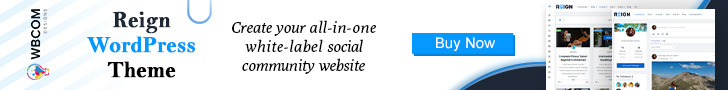Email marketing is a crucial component of any successful online business strategy, and for WordPress websites, it holds even greater significance. As one of the most powerful and cost-effective tools for engaging with your audience, email marketing allows you to build and nurture relationships with your customers, drive traffic to your website, promote products or services, and ultimately increase conversions and revenue.
These days where competition is fierce and attention spans are short, having a robust email marketing strategy is essential for staying ahead of the curve. With email marketing, you have a direct line of communication to your audience’s inbox, where you can deliver targeted and personalized messages that resonate with their needs and interests.
However, managing email marketing campaigns manually can be time-consuming and cumbersome, especially for WordPress website owners who may not have the technical expertise or resources to handle it efficiently. This is where email marketing plugins come into play.
marketing plugins for WordPress streamline the process of creating, sending, and managing email campaigns directly from your WordPress dashboard. These plugins offer a wide range of features and functionalities designed to make your email marketing efforts more effective and efficient.
From building and growing your email list to designing visually appealing email templates, automating follow-up sequences, and tracking campaign performance metrics, email marketing plugins empower you to take full control of your email marketing strategy without the need for extensive technical knowledge or resources.
In essence, email marketing plugins serve as powerful tools that augment the capabilities of your WordPress website, enabling you to leverage the full potential of email marketing to drive business growth, foster customer relationships, and achieve your marketing objectives. Whether you’re a small business owner, blogger, or e-commerce entrepreneur, integrating email marketing plugins into your WordPress website can be a game-changer in your quest for online success.
Quick Links
Why Use Email Marketing Plugins for WordPress?
Email marketing plugins for WordPress offer a plethora of benefits that can significantly enhance your marketing efforts and drive tangible results for your business. Let’s Examine into some key reasons why integrating email marketing plugins into your WordPress website is essential:
Increased Engagement: Email marketing plugins enable you to create and send targeted, personalized emails to your subscribers, leading to higher engagement levels. By delivering relevant content directly to your audience’s inbox, you can capture their attention, encourage interaction, and foster meaningful connections with your brand.
Lead Generation: One of the primary goals of email marketing is to capture leads and nurture them into paying customers. Email marketing plugins provide robust tools for building and growing your email list, allowing you to capture leads through customizable opt-in forms, pop-ups, and subscription widgets strategically placed across your website.
Customer Retention: Keeping existing customers engaged and satisfied is essential for maintaining long-term relationships and driving repeat business. Email marketing plugins enable you to stay in touch with your customers, deliver valuable content, special offers, and updates, and nurture loyalty over time, leading to increased customer retention rates.
Convenience and Efficiency: Integrating email marketing directly into the WordPress platform offers unparalleled convenience and efficiency. With email marketing plugins, you can manage your email campaigns, create and schedule newsletters, track performance metrics, and analyze results—all from within the familiar WordPress dashboard. This streamlined workflow saves time and eliminates the need to switch between multiple platforms, ensuring a seamless experience for website owners and marketers.
Customization and Personalization: Email marketing plugins empower you to tailor your email campaigns to suit the preferences and interests of your audience. With features such as segmentation, dynamic content, and automated workflows, you can deliver highly targeted and personalized emails that resonate with individual subscribers, driving engagement and conversions.
Integration with Other Tools: Many email marketing plugins for WordPress offer seamless integration with other essential tools and services, such as CRM systems, e-commerce platforms, and analytics tools. This integration enables you to leverage the full potential of your marketing stack, sync data across platforms, and gain valuable insights into customer behavior and preferences.
Email marketing plugins for WordPress provide a host of benefits, including increased engagement, lead generation, and customer retention. By integrating email marketing directly into the WordPress platform, you can enjoy unparalleled convenience and efficiency, customize and personalize your email campaigns, and seamlessly integrate with other tools to maximize your marketing efforts and drive business growth.
Also Read: Top 7 best online teaching platforms in 2024
Top Email Marketing Plugins for WordPress
Email marketing is a crucial aspect of any successful online business, and with the plethora of email marketing plugins available for WordPress, you can easily integrate powerful email marketing capabilities directly into your website. Let’s explore some of the best email marketing plugins for WordPress, along with their key features, pros, and cons:
1.weMail
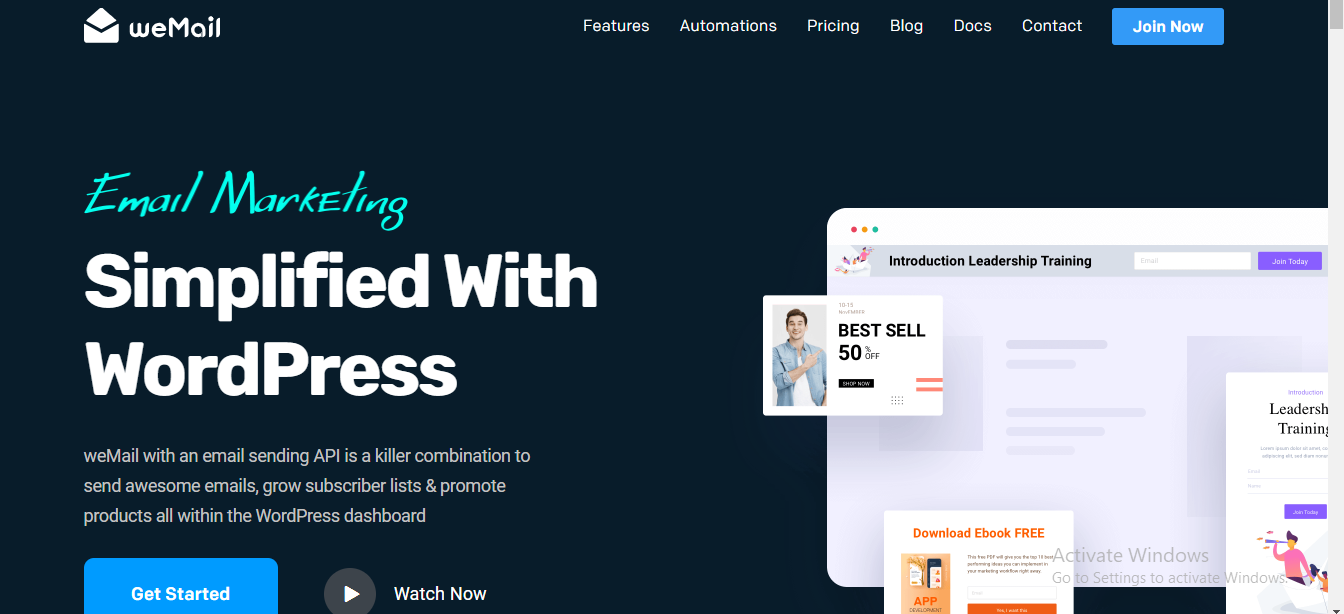
weMail is a comprehensive email marketing solution designed to streamline the process of creating and managing email campaigns directly from your WordPress dashboard. With its user-friendly interface and robust features, weMail empowers users to build, send, and track email newsletters, automate follow-up sequences, and engage with their audience effectively. Whether you’re a blogger, small business owner, or marketer, weMail offers the tools and functionality you need to elevate your email marketing efforts and drive business growth.
Features: weMail offers advanced email marketing features such as email campaigns, subscriber management, customizable templates, and detailed analytics.
Pros: Easy-to-use interface, seamless integration with WordPress, affordable pricing plans.
Cons: Limited automation capabilities compared to some other plugins.
Also Read: Top 10 Best Apps Like Telegram in 2024
2. Mailchimp
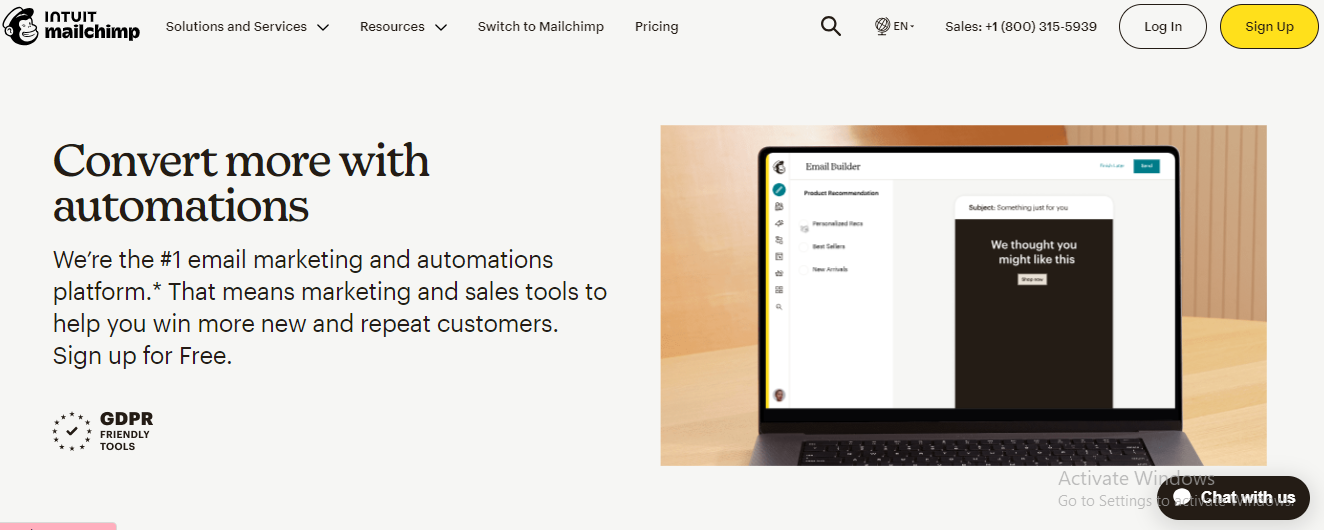
Mailchimp is a leading email marketing platform trusted by millions of businesses worldwide. Renowned for its user-friendly interface and powerful features, Mailchimp allows users to create, send, and track email campaigns with ease. From customizable templates and audience segmentation to automation workflows and detailed analytics, Mailchimp offers everything businesses need to engage with their audience and drive results. Whether you’re a small startup or a large enterprise, Mailchimp provides the tools and resources to help you grow your brand, increase sales, and build lasting relationships with your customers.
Features: Mailchimp provides a comprehensive suite of email marketing tools, including customizable templates, marketing automation, audience segmentation, and detailed reports.
Pros: User-friendly interface, extensive integration options, free plan available for small businesses.
Cons: Pricing can be expensive for larger subscriber lists, limited automation features in the free plan.
Also Read: Top 7 best online teaching platforms in 2024
3. SendinBlue
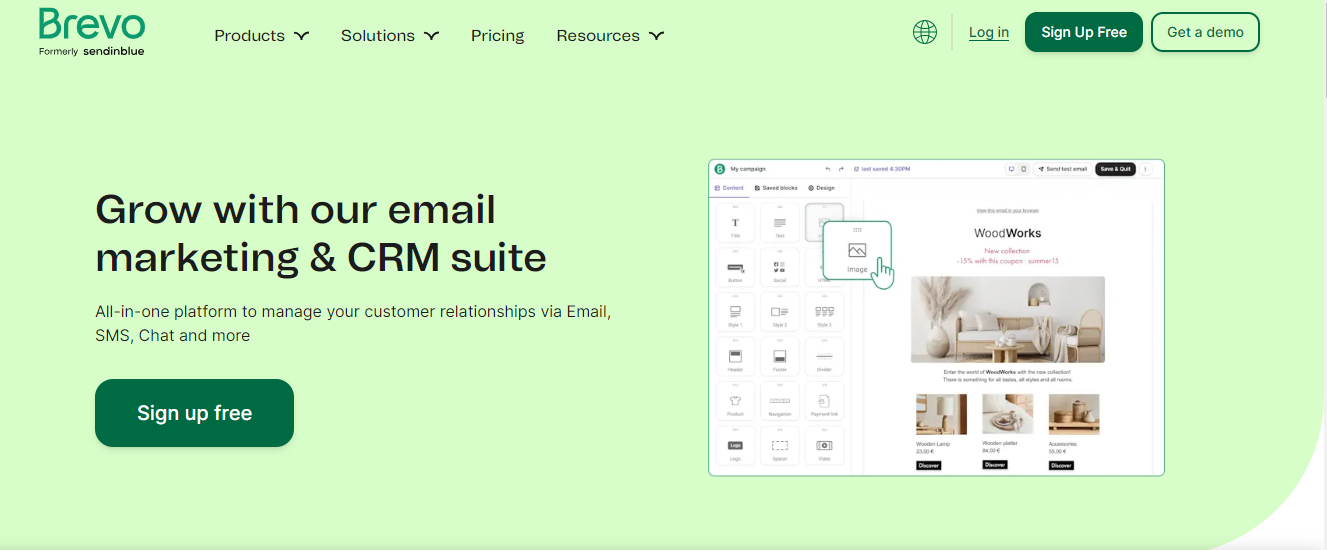
SendinBlue is a versatile email marketing and automation platform that caters to businesses of all sizes. With its user-friendly interface and robust features, SendinBlue empowers users to create, send, and optimize email campaigns, as well as automate workflows to streamline marketing processes. From customizable email templates and advanced segmentation to transactional emails and SMS marketing, SendinBlue offers a comprehensive suite of tools to help businesses engage with their audience and drive results. Whether you’re a small business owner, marketer, or developer, SendinBlue provides the flexibility and scalability to meet your email marketing needs and achieve your goals.
Features: SendinBlue offers email marketing, SMS marketing, transactional emails, marketing automation, and contact segmentation.
Pros: Affordable pricing plans, advanced automation features, user-friendly interface.
Cons: Template designs could be more modern, limited customization options for templates.
Also Read: Top 5 Best Apps For Personal Trainers
4. OptinMonster
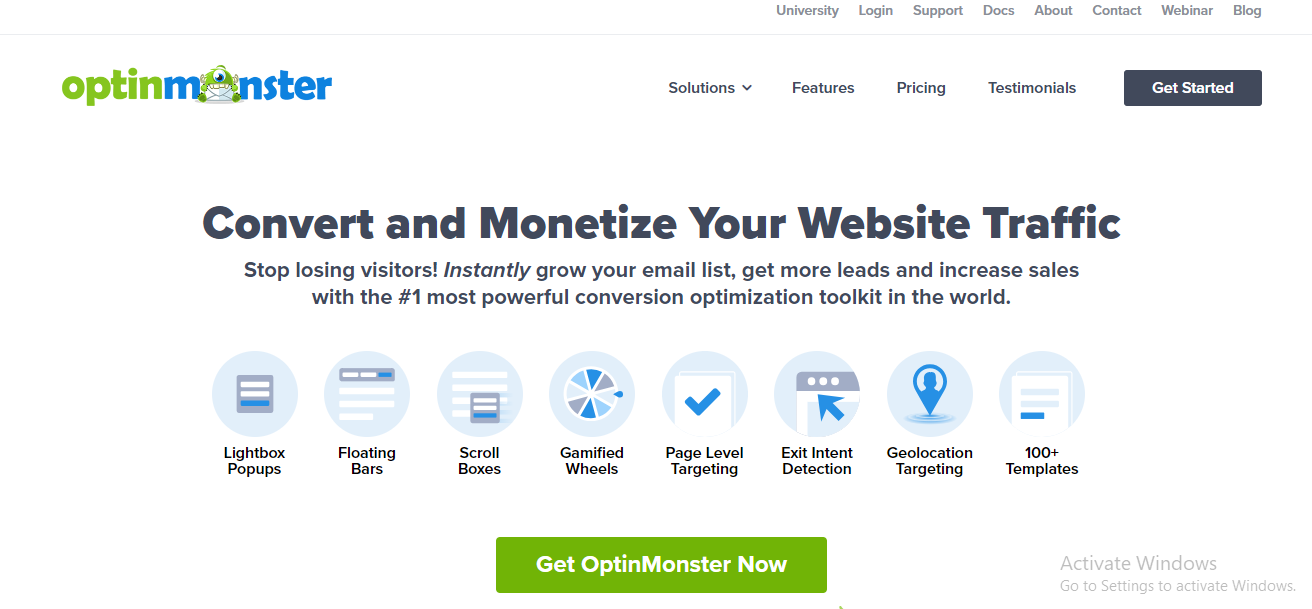
OptinMonster is a powerful lead generation and conversion optimization platform designed to help businesses grow their email lists and increase website conversions. With its intuitive interface and extensive feature set, OptinMonster enables users to create stunning opt-in forms, pop-ups, and personalized campaigns that capture visitors’ attention and drive engagement. From exit-intent popups and scroll-triggered boxes to A/B testing and advanced targeting options, OptinMonster offers a comprehensive toolkit for maximizing conversions and generating more leads. Whether you’re an e-commerce retailer, blogger, or marketer, OptinMonster provides the tools and resources to help you achieve your marketing goals and drive business growth.
Features: OptinMonster specializes in lead generation with features such as exit-intent popups, customizable forms, A/B testing, and behavior automation.
Pros: Powerful lead generation tools, integration with major email marketing platforms, extensive targeting options.
Cons: Higher pricing compared to some other plugins, may require some technical knowledge to set up advanced features.
Also Read: Top 5 Teachable Alternatives: Exploring Online Course Platforms
5.MailPoet Newsletters
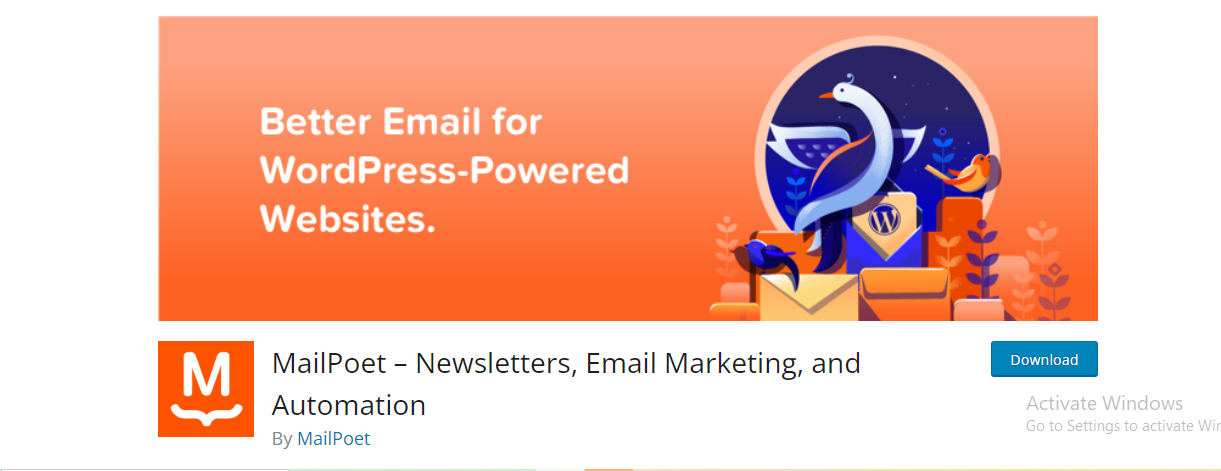
MailPoet Newsletters is a user-friendly email marketing plugin for WordPress that allows users to create, send, and manage newsletters directly from their WordPress dashboard. With its intuitive drag-and-drop editor and customizable templates, MailPoet makes it easy for users to design professional-looking newsletters without any coding knowledge. From managing subscriber lists and scheduling campaigns to tracking performance metrics, MailPoet offers a comprehensive suite of features to streamline the email marketing process. Whether you’re a small business owner, blogger, or marketer, MailPoet provides the tools and functionality to help you engage with your audience and drive results effectively.
Features: MailPoet Newsletters allows you to create and send newsletters directly from your WordPress dashboard, with features like drag-and-drop editor, subscriber management, and automation.
Pros: Seamless integration with WordPress, easy-to-use interface, free plan available for up to 1,000 subscribers.
Cons: Limited automation features compared to dedicated email marketing platforms.
Also Read: Top 5 Alternatives to Thinkific for Online Course Creation
6.SendPress
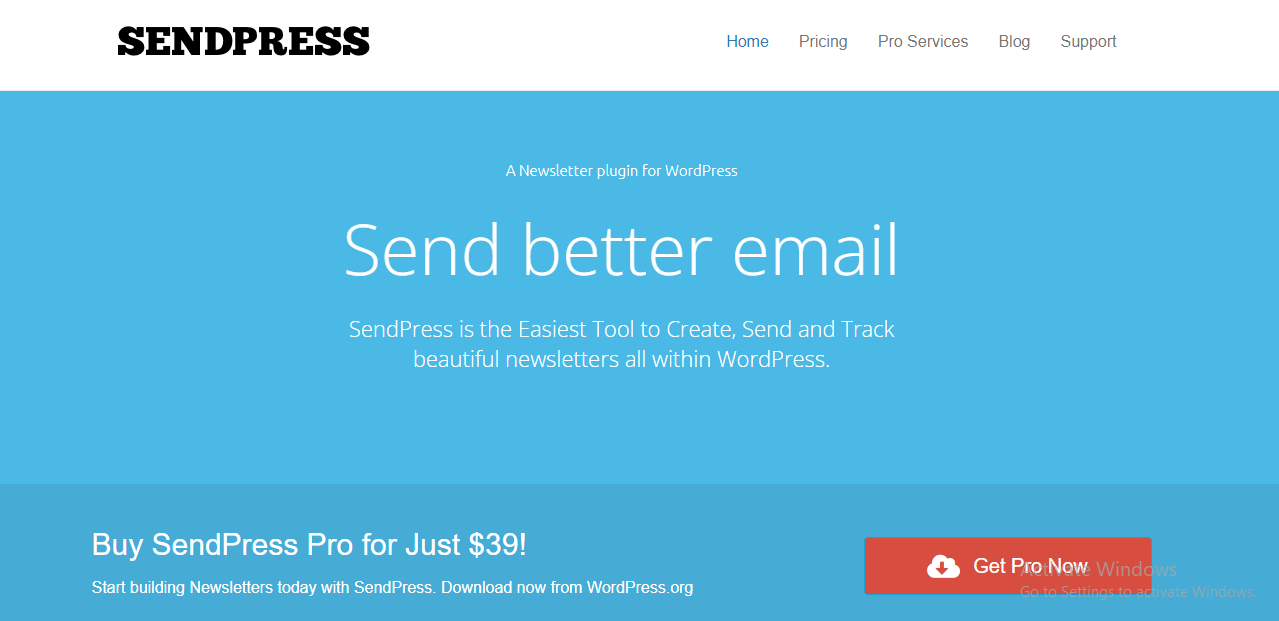
SendPress is a powerful email marketing plugin for WordPress that simplifies the process of creating and sending newsletters directly from your WordPress dashboard. With its user-friendly interface and robust features, SendPress empowers users to design visually appealing newsletters, manage subscriber lists, and track campaign performance with ease. Whether you’re a small business owner, blogger, or marketer, SendPress offers the tools and functionality you need to engage with your audience effectively and drive results. Whether you’re new to email marketing or an experienced marketer, SendPress provides the flexibility and scalability to meet your email marketing needs and achieve your goals.
Features: SendPress offers email marketing features such as customizable templates, subscriber management, scheduling, and analytics.
Pros: Simple interface, integration with WordPress, free plan available with basic features.
Cons: Limited automation capabilities, template designs could be improved.
Also Read: Top 7 Alternatives To Discord To Use In 2024
7.ALO EasyMail Newsletter
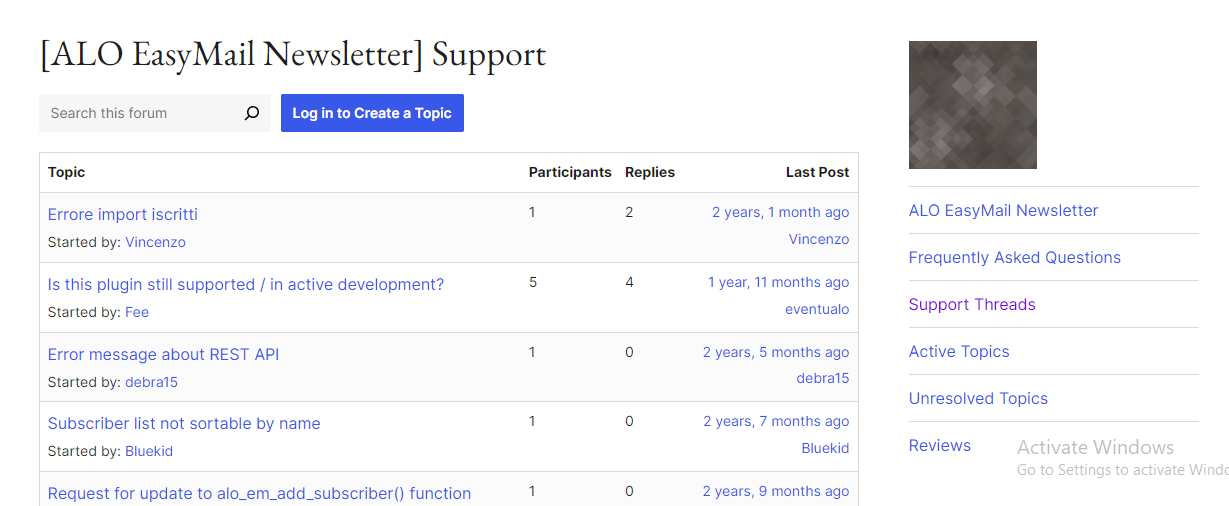
ALO EasyMail Newsletter is a versatile email marketing plugin for WordPress designed to simplify the process of creating and managing newsletters directly within the WordPress platform. With its intuitive interface and robust features, ALO EasyMail Newsletter enables users to effortlessly craft engaging newsletters, manage subscriber lists, and track campaign performance metrics. Whether you’re a blogger, small business owner, or marketer, ALO EasyMail Newsletter offers the tools and functionality to effectively communicate with your audience and drive engagement. With its seamless integration with WordPress, ALO EasyMail Newsletter provides a convenient solution for businesses looking to streamline their email marketing efforts and achieve their marketing goals.
Features: ALO EasyMail Newsletter allows you to create and send newsletters, manage subscribers, and track performance from your WordPress dashboard.
Pros: Easy to install and use, customizable templates, support for SMTP sending.
Cons: Limited features compared to some other plugins, may lack advanced automation capabilities.
Also Read: The Ultimate Guide to Virtual Event Marketing in 2024
8.SumoMe’s List Builder
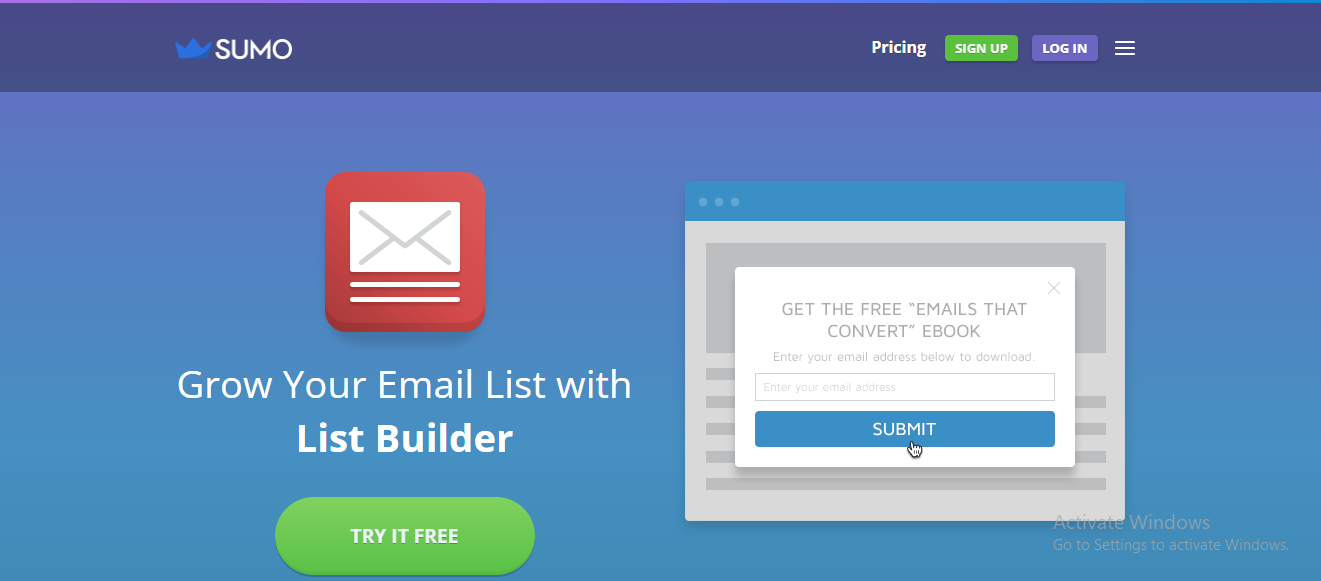
List Builder by SumoMe is a powerful lead generation tool designed to help businesses grow their email lists and increase conversions on their websites. With its easy-to-use interface and robust features, List Builder enables users to create eye-catching pop-up forms, scroll-triggered boxes, and customizable signup forms that capture visitors’ attention and encourage them to subscribe. Whether you’re a blogger, e-commerce retailer, or marketer, List Builder provides the tools and functionality to drive engagement and build lasting relationships with your audience. With its seamless integration with WordPress, List Builder offers a convenient solution for businesses looking to expand their email list and drive business growth.
Features: SumoMe’s List Builder offers popup and scroll-triggered signup forms, A/B testing, and integration with email marketing services.
Pros: Easy to set up and use, customizable templates, extensive targeting options.
Cons: Limited to lead generation features, may require additional plugins for email marketing automation.
Also Read: 5 Best WooCommerce Instagram plugins
9.Contact Form 7

Contact Form 7 is a widely-used WordPress plugin that simplifies the process of creating and managing contact forms on websites. With its user-friendly interface and customizable options, Contact Form 7 allows users to create and customize contact forms to suit their specific needs. Whether you need a simple contact form for inquiries or a more complex form with multiple fields, Contact Form 7 provides the flexibility and functionality to meet your requirements. With its seamless integration with WordPress, Contact Form 7 offers a convenient solution for businesses, bloggers, and individuals looking to enhance communication with their audience.
Features: Contact Form 7 is a popular form plugin that can be used for email marketing by integrating with email marketing services or sending form submissions to email addresses.
Pros: Free and widely used, customizable forms, integration with WordPress.
Cons: Limited email marketing features, may require additional plugins or integrations for advanced functionality.
Also Read: 5 Best WooCommerce Dynamic Pricing plugins
10. MailPress
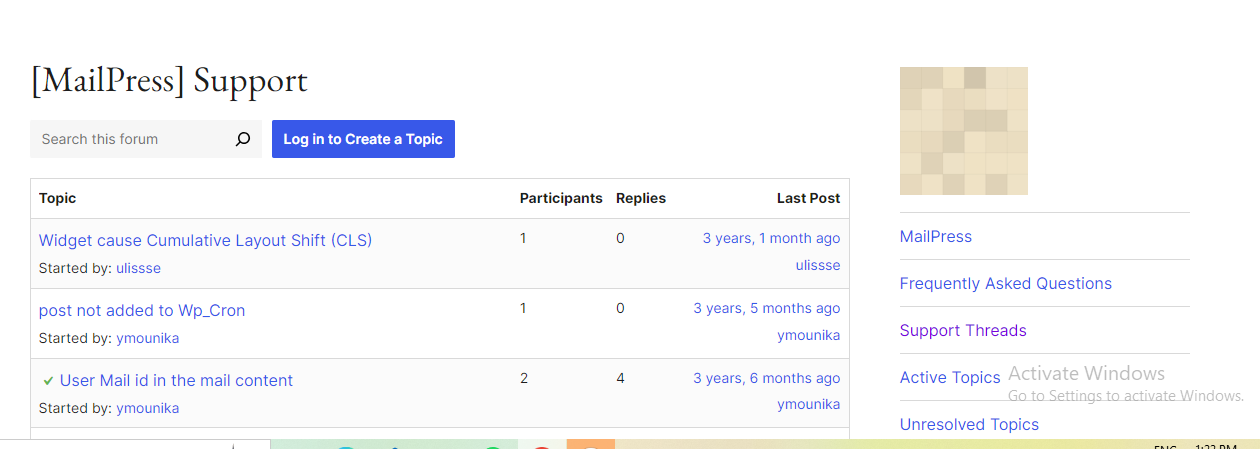
MailPress is a comprehensive email marketing plugin for WordPress designed to streamline the process of creating and managing email campaigns directly from your WordPress dashboard. With its intuitive interface and robust features, MailPress empowers users to build, send, and track email newsletters, automate follow-up sequences, and engage with their audience effectively. Whether you’re a blogger, small business owner, or marketer, MailPress offers the tools and functionality you need to elevate your email marketing efforts and drive business growth. With its seamless integration with WordPress, MailPress provides a convenient solution for businesses looking to enhance their email marketing strategies and achieve their marketing goals.
Features: MailPress is a feature-rich email marketing plugin with features such as customizable templates, subscription management, and detailed analytics.
Pros: Extensive customization options, integration with WordPress, free and premium versions available.
Cons: Steeper learning curve compared to some other plugins, may be overwhelming for beginners.
Also Read: 5 Best WooCommerce Wholesale plugins
11. FreshMail
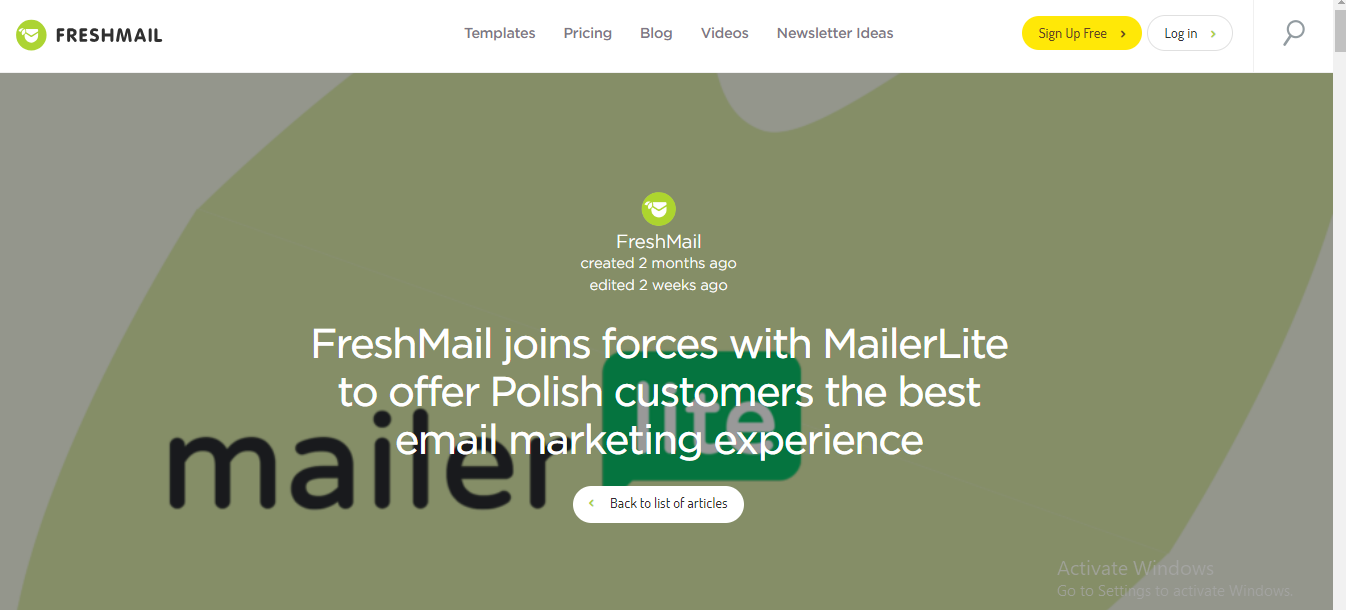
FreshMail is an advanced email marketing platform that caters to businesses of all sizes, offering a comprehensive suite of tools to create, send, and optimize email campaigns. With its intuitive interface and powerful features, FreshMail enables users to design visually appealing emails, segment their audience, and automate workflows to maximize engagement and conversions. Whether you’re a small startup or a large enterprise, FreshMail provides the flexibility and scalability to meet your email marketing needs and achieve your goals. With its robust reporting and analytics, FreshMail empowers users to track campaign performance and make data-driven decisions to drive business growth.
Features: FreshMail offers email marketing features such as drag-and-drop editor, automation workflows, A/B testing, and detailed reporting.
Pros: User-friendly interface, customizable templates, advanced automation capabilities.
Cons: Pricing may be higher for larger subscriber lists, limited integration options compared to some other plugins.
12. Newsletter
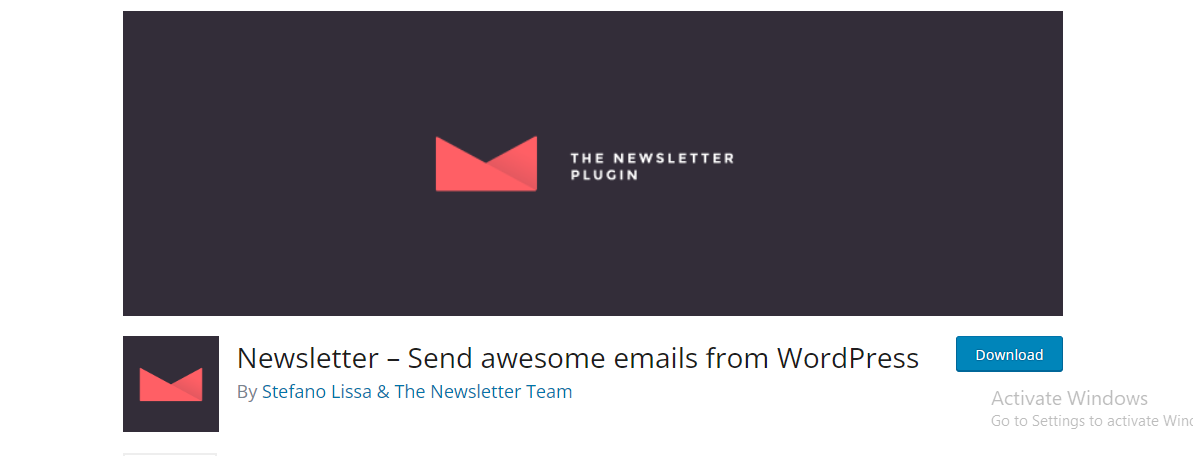
Newsletter is a comprehensive email marketing plugin designed specifically for WordPress users. With its intuitive interface and robust features, Newsletter allows users to effortlessly create, send, and manage newsletters directly from their WordPress dashboard. Whether you’re a blogger, small business owner, or marketer, Newsletter provides the tools and functionality needed to engage with your audience effectively and drive business growth. With customizable templates, subscriber management features, and detailed analytics, Newsletter offers a convenient solution for businesses looking to enhance their email marketing efforts and build stronger relationships with their subscribers.
Features: Newsletter is a comprehensive email marketing plugin with features such as customizable templates, subscriber management, automation, and analytics.
Pros: Easy to use, extensive customization options, integration with WordPress.
Cons: Limited automation features in the free version, may require premium extensions for advanced functionality.
Choose the email marketing plugin that best fits your needs and budget, considering factors such as features, ease of use, integration options, and support. Experiment with different plugins to find the one that helps you achieve your email marketing goals effectively.
These are just a few of the top email marketing plugins available for WordPress, each offering its own unique set of features and benefits. By choosing the right plugin for your needs, you can leverage the power of email marketing to grow your audience, increase engagement, and drive conversions on your WordPress website.
Also Read: 5 Best Frontend Manager for WooCommerce Plugins In 2024
How to Choose the Right Email Marketing Plugin for Your WordPress Site
Selecting the most suitable email marketing plugin for your WordPress site is crucial for maximizing the effectiveness of your email campaigns and achieving your marketing goals. Here’s a guide to help you navigate the selection process and choose the right plugin based on your specific needs and preferences:
Define Your Requirements: Start by identifying your email marketing objectives and requirements. Determine the features and functionalities you need, such as email automation, segmentation, A/B testing, and integration with other tools or platforms.
- Consider Pricing: Evaluate the pricing plans of different email marketing plugins and choose one that aligns with your budget. Consider factors such as subscription tiers, pricing structure (monthly or annually), and any additional costs for premium features or higher subscriber limits.
Integration with Other Tools: Check whether the email marketing plugin integrates seamlessly with other tools and services you use, such as CRM systems, e-commerce platforms, analytics tools, and social media platforms. Integration capabilities ensure smooth data exchange and workflow automation across your marketing stack. - Automation Capabilities: Assess the automation capabilities of the email marketing plugin, including the ability to create automated email sequences, trigger-based workflows, and personalized campaigns. Look for features like drip campaigns, abandoned cart emails, and lead nurturing workflows to streamline your marketing efforts and save time.
- Ease of Use: User-friendly interface and intuitive workflow are essential factors to consider, especially if you’re new to email marketing or WordPress. Choose an email marketing plugin that offers a seamless user experience, easy navigation, and a visually appealing design for creating and managing email campaigns.
- Customer Support: Reliable customer support is crucial for resolving any issues or technical challenges you may encounter while using the email marketing plugin. Look for plugins that offer responsive customer support through multiple channels, such as email, live chat, knowledge base, or community forums.
- Reviews and Recommendations: Read reviews and testimonials from other users to gauge the performance, reliability, and satisfaction level with the email marketing plugin. Consider recommendations from industry experts, peers, and online communities to gain insights into the strengths and weaknesses of each plugin.
- Trial Period or Demo: Take advantage of trial periods or demos offered by email marketing plugins to test their features and functionalities firsthand. Use this opportunity to explore the plugin’s interface, experiment with different settings, and assess its compatibility with your workflow before making a commitment.
By carefully considering these factors and conducting thorough research, you can choose the right email marketing plugin for your WordPress site that meets your specific needs and helps you achieve your marketing objectives effectively. Remember to revisit your choice periodically to ensure it continues to align with your evolving business requirements and goals.
Also Read: Top 20 WordPress Website Builder Plugins
Tips for Effective Email Marketing with WordPress Plugins
Maximizing the effectiveness of your email marketing campaigns requires a strategic approach and attention to detail. Here are some practical tips and best practices for leveraging WordPress plugins to enhance your email marketing efforts:
Build an Engaged Email List
- Use opt-in forms, pop-ups, and subscription widgets strategically placed across your website to capture email addresses from visitors.
- Offer incentives such as discounts, freebies, or exclusive content in exchange for email sign-ups to encourage conversions.
- Segment your email list based on demographics, interests, purchase history, or engagement level to deliver targeted and relevant content to different audience segments.
Craft Compelling Content
- Create compelling and valuable content that resonates with your audience’s needs, interests, and pain points.
- Personalize your emails with dynamic content, personalized recommendations, and relevant offers to increase engagement and conversion rates.
- Use persuasive language, storytelling techniques, and compelling visuals to capture attention and evoke emotions in your email content.
Optimize Subject Lines and Preview Text
- Write attention-grabbing subject lines that are concise, clear, and relevant to the content of your email.
- A/B test different subject lines to determine which ones resonate best with your audience and drive higher open rates.
- Use preview text effectively to provide additional context or entice recipients to open the email, complementing the subject line.
Design Mobile-Friendly Emails
- Ensure your email templates are responsive and optimized for mobile devices to provide a seamless user experience across all devices and screen sizes.
- Use a clean and clutter-free layout, legible fonts, and clickable buttons to make it easy for mobile users to navigate and engage with your emails.
Automate Email Workflows
- Set up automated email workflows to streamline repetitive tasks, such as welcome emails, abandoned cart reminders, and post-purchase follow-ups.
- Use triggers and conditions to send targeted emails based on user actions, such as website visits, email opens, clicks, or purchases.
- Monitor and analyze the performance of your automated workflows regularly to identify opportunities for optimization and refinement.
Monitor Campaign Performance
- Track key metrics such as open rates, click-through rates, conversion rates, and unsubscribe rates to gauge the effectiveness of your email campaigns.
- Use built-in analytics tools provided by your email marketing plugin to monitor campaign performance in real-time and make data-driven decisions.
- Test different elements of your emails, including subject lines, content, calls-to-action, and sending times, to optimize performance and achieve better results over time.
By implementing these tips and best practices, you can leverage WordPress plugins to enhance your email marketing campaigns, engage your audience effectively, and drive measurable results for your business. Continuously monitor and refine your email marketing strategy to adapt to changing market dynamics and customer preferences, ensuring long-term success and growth.
Also Read: Top 5 WordPress SEO Plugins and Tools
Tips for Effective Email Marketing with WordPress Plugins
Maximizing the effectiveness of your email marketing campaigns requires a strategic approach and attention to detail. Here are some practical tips and best practices for leveraging WordPress plugins to enhance your email marketing efforts:
Build an Engaged Email List
- Use opt-in forms, pop-ups, and subscription widgets strategically placed across your website to capture email addresses from visitors.
- Offer incentives such as discounts, freebies, or exclusive content in exchange for email sign-ups to encourage conversions.
- Segment your email list based on demographics, interests, purchase history, or engagement level to deliver targeted and relevant content to different audience segments.
Craft Compelling Content
- Create compelling and valuable content that resonates with your audience’s needs, interests, and pain points.
- Personalize your emails with dynamic content, personalized recommendations, and relevant offers to increase engagement and conversion rates.
- Use persuasive language, storytelling techniques, and compelling visuals to capture attention and evoke emotions in your email content.
Optimize Subject Lines and Preview Text
- Write attention-grabbing subject lines that are concise, clear, and relevant to the content of your email.
- A/B test different subject lines to determine which ones resonate best with your audience and drive higher open rates.
- Use preview text effectively to provide additional context or entice recipients to open the email, complementing the subject line.
Design Mobile-Friendly Emails
- Ensure your email templates are responsive and optimized for mobile devices to provide a seamless user experience across all devices and screen sizes.
- Use a clean and clutter-free layout, legible fonts, and clickable buttons to make it easy for mobile users to navigate and engage with your emails.
Automate Email Workflows
- Set up automated email workflows to streamline repetitive tasks, such as welcome emails, abandoned cart reminders, and post-purchase follow-ups.
- Use triggers and conditions to send targeted emails based on user actions, such as website visits, email opens, clicks, or purchases.
- Monitor and analyze the performance of your automated workflows regularly to identify opportunities for optimization and refinement.
Monitor Campaign Performance
- Track key metrics such as open rates, click-through rates, conversion rates, and unsubscribe rates to gauge the effectiveness of your email campaigns.
- Use built-in analytics tools provided by your email marketing plugin to monitor campaign performance in real-time and make data-driven decisions.
- Test different elements of your emails, including subject lines, content, calls-to-action, and sending times, to optimize performance and achieve better results over time.
By implementing these tips and best practices, you can leverage WordPress plugins to enhance your email marketing campaigns, engage your audience effectively, and drive measurable results for your business. Continuously monitor and refine your email marketing strategy to adapt to changing market dynamics and customer preferences, ensuring long-term success and growth.
Conclusion
In conclusion, email marketing plugins for WordPress offer powerful tools to streamline your email campaigns and engage with your audience effectively. Throughout this blog, we’ve explored some of the best email marketing plugins available for WordPress, including their features, pros, and cons. From Mailchimp and SendinBlue to OptinMonster and MailPoet Newsletters, each plugin offers unique functionalities to cater to different needs and preferences.
By integrating email marketing plugins into your WordPress website, you can build an engaged email list, craft compelling content, optimize subject lines, and monitor campaign performance. These plugins provide a seamless way to manage your email marketing efforts directly from your WordPress dashboard, saving you time and effort while maximizing the effectiveness of your campaigns.
We encourage readers to explore the various email marketing plugins mentioned in this blog and implement them on their WordPress websites to enhance engagement and drive business growth. Whether you’re a small business owner, blogger, or e-commerce entrepreneur, leveraging email marketing plugins can help you build stronger relationships with your audience, increase conversions, and achieve your marketing goals effectively.
Don’t miss out on the opportunity to use the power of email marketing to grow your business. Invest in the right email marketing plugin for your WordPress site and unlock the full potential of your email campaigns.
Interesting Reads:
WordPress or Not? 6 Tips for Recognising WordPress Websites
Elevating Your Marketing Strategy with QR Code Hosting
Kajabi vs WordPress vs Teachable for LMS Platform