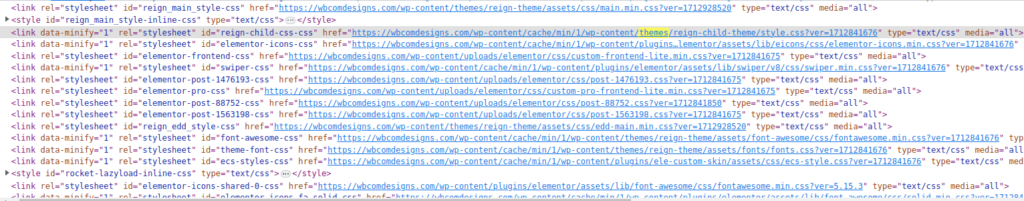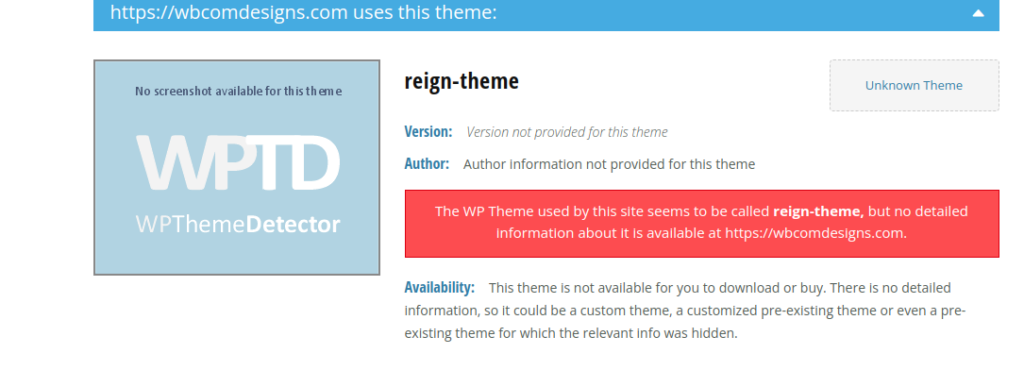Are you curious about the stylish themes that make websites stand out on WordPress? To Identify WordPress themes a Website is using is not a difficult task.
You might have found yourself in awe after visiting a WordPress website. It’s the work of themes and some added customisation
You don’t have to feel bad that you are stealing someone’s hard work but it is not as such. One a single theme you can build a lot of different pages. So don’t feel Guilty and hop on to learn more.
Before searching for WordPress themes You need to find out whether a site is using WordPress or not.You can click here to learn more Recognising WordPress Websites
Quick Links
Why Identify WordPress themes?
1. Inspiration for Design
Identifying WordPress themes allows designers and developers to draw inspiration from successful website designs. By studying the themes used by popular sites, they can gain insights into layout choices, colour schemes, and typography, which can inform their own design decisions.
2. Compatibility and Customisation
Knowing the WordPress theme of a website helps users ensure compatibility with plugins and other extensions. It also enables them to customise their own websites more effectively by selecting themes that offer the features and aesthetics they desire.
3. Learning and Education
For aspiring web designers and developers, to identify WordPress themes provides valuable learning opportunities. By examining the code and structure of different themes, they can deepen their understanding of web development principles and techniques. This knowledge can be applied to their own projects, contributing to their growth and proficiency in the field.
3 Easy Ways to Identify WordPress Theme
1. Using Source Code or Inspect
You can easily find the themes a WordPress site is using Just by visiting the website in your Browser.
Now right click with your mouse and click on Inspect and your developer tools will open.
Visit elements and search for themes inside the head section and you will probably find the name of the theme.
You can also do it with source code, open source code of a website in your Browser and use “Ctrl + f” in order to search for themes. You will find the theme of the respective WordPress website.
2. Using Extensions
Open your chrome or any Browser in your case which supports extensions and use the following steps to Identify WordPress themes.
1. Search for “WordPress Theme Detector and Plugin Detector” or if you want to web search do so and add it to your Browser.
2. Now open the website on Your Browser and look for the extension on the right top corner of the page you will find a widget. This extension widget contains all the downloaded widgets now look for WordPress Theme Detector and Plugin Detector and run it.
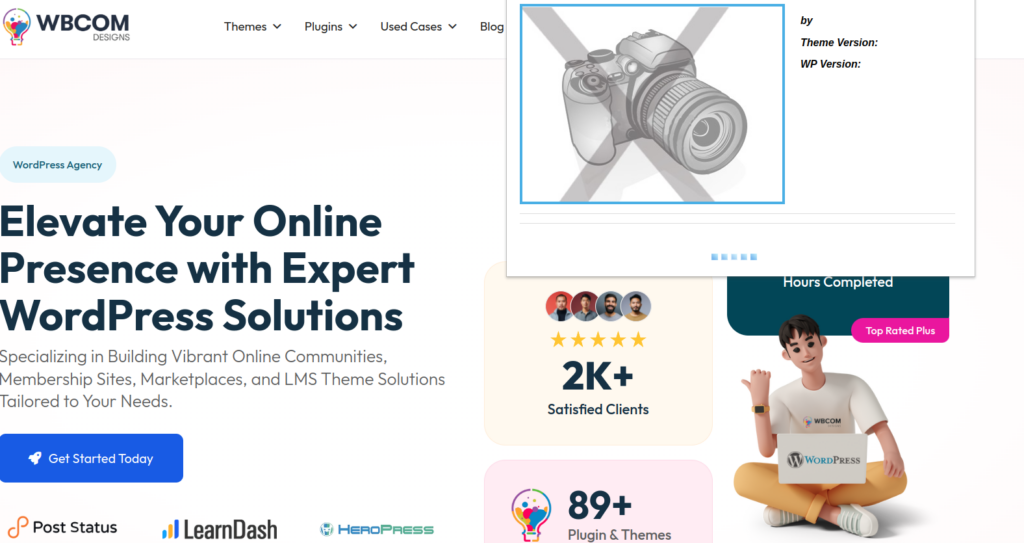
3. It will take some time and return the result to you in a small frame of time.
3. Using Websites
You can use different sites to identify if a website is using WordPress or not? You can use “WPTD”,”ScanWp”,etc.
Visit any of given websites and search the desired URL, we hope you will we able to find the desired results. You can use your search engine and look for the website which suites your taste.
Conclusion to Identify WordPress Themes
Identifying the WordPress theme of any website is now within your reach. By using websites, browser extensions, and examining website source code, you can easily find the theme of your favourite websites.
This blog not only satisfies curiosity but also empowers you to draw inspiration, ensure compatibility, and deepen their understanding of web development principles. With these techniques, learning about the world of WordPress themes becomes more accessible, enabling you to make informed decisions and enhance your web projects.
Interesting Reads: